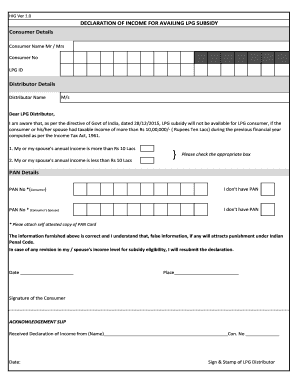
Hp Gas Declaration Form


What is the HP Gas Declaration Form
The HP Gas Declaration Form is a critical document required for individuals seeking a new connection to HP Gas services. This form serves as a formal declaration of the applicant's intent to use HP Gas and includes essential personal information, such as the applicant's name, address, and contact details. It may also require details about the type of connection being requested, whether for residential or commercial use. By completing this form, applicants affirm their eligibility for the gas connection and agree to comply with the terms set by the gas service provider.
Steps to Complete the HP Gas Declaration Form
Completing the HP Gas Declaration Form involves several straightforward steps to ensure accuracy and compliance. First, gather all necessary personal information, including identification and address proof. Next, download the form from the official HP Gas website or obtain a physical copy from a local service center. Fill in the required fields carefully, ensuring that all information is correct and up to date. After completing the form, review it for any errors before submitting it either online or in person at the designated office. Finally, keep a copy of the submitted form for your records.
Legal Use of the HP Gas Declaration Form
The HP Gas Declaration Form is legally binding once it is properly filled out and signed. It must adhere to specific legal standards to be recognized as valid. This includes the requirement for the applicant's signature, which confirms their understanding and acceptance of the terms associated with the gas connection. Additionally, the form may be subject to verification by the gas service provider, ensuring that all declarations made are truthful and accurate. Compliance with local regulations and guidelines is essential to avoid any legal issues related to gas service provision.
Required Documents
When filling out the HP Gas Declaration Form, applicants must provide several supporting documents to validate their application. Commonly required documents include:
- Proof of identity (e.g., government-issued ID, passport)
- Proof of address (e.g., utility bill, lease agreement)
- Any previous gas connection details, if applicable
- Income proof, if required for subsidy eligibility
Having these documents ready will streamline the application process and help ensure that the form is processed without delays.
How to Obtain the HP Gas Declaration Form
The HP Gas Declaration Form can be obtained through various channels. Applicants can visit the official HP Gas website to download a digital version of the form. Alternatively, physical copies are available at local HP Gas service centers or authorized dealers. It is advisable to check the website for any updates or changes to the form format, as well as to confirm any specific requirements that may apply to your location.
Examples of Using the HP Gas Declaration Form
There are several scenarios in which the HP Gas Declaration Form is utilized. For instance, when a new household is establishing a gas connection, the form is necessary to initiate service. Additionally, existing customers may need to complete the form if they are transferring their gas connection to a new address or changing the type of service (e.g., from residential to commercial). Each of these situations requires the accurate completion of the form to ensure a smooth transition and compliance with service regulations.
Quick guide on how to complete hp gas declaration form
Manage Hp Gas Declaration Form effortlessly on any device
Digital document management has become widely adopted by businesses and individuals alike. It offers an ideal eco-friendly alternative to traditional printed and signed documents, as you can easily locate the necessary form and securely save it online. airSlate SignNow equips you with all the tools required to create, edit, and eSign your paperwork rapidly without delays. Handle Hp Gas Declaration Form on any device using airSlate SignNow's Android or iOS applications and simplify any document-related process today.
How to modify and eSign Hp Gas Declaration Form with ease
- Find Hp Gas Declaration Form and click Get Form to begin.
- Use the tools we offer to complete your document.
- Emphasize essential sections of your documents or obscure sensitive information with tools that airSlate SignNow specifically provides for that purpose.
- Create your signature with the Sign tool, which takes just seconds and holds the same legal significance as a conventional wet ink signature.
- Review the details and click the Done button to save your changes.
- Choose how you would like to share your form, via email, SMS, or invitation link, or download it to your computer.
Say goodbye to lost or misplaced documents, the hassle of searching for forms, or mistakes that necessitate printing new copies. airSlate SignNow meets your document management needs in just a few clicks from any device you prefer. Modify and eSign Hp Gas Declaration Form while ensuring excellent communication at every step of the form preparation process with airSlate SignNow.
Create this form in 5 minutes or less
Create this form in 5 minutes!
How to create an eSignature for the hp gas declaration form
How to create an electronic signature for a PDF online
How to create an electronic signature for a PDF in Google Chrome
How to create an e-signature for signing PDFs in Gmail
How to create an e-signature right from your smartphone
How to create an e-signature for a PDF on iOS
How to create an e-signature for a PDF on Android
People also ask
-
What is the declaration format for LPG gas connection?
The declaration format for LPG gas connection is a standardized document required by gas providers to legally initiate the connection process. This format includes essential details about the customer, property specifications, and the intended use of LPG. Using the correct declaration format is crucial to avoid delays in obtaining your gas connection.
-
Why is the declaration format for LPG gas connection important?
The declaration format for LPG gas connection is important as it ensures compliance with safety and regulatory standards. It helps gas companies verify the information provided by the customer and helps in preventing potential misuse. Ensuring that you fill out this declaration accurately can expedite the approval process.
-
How do I obtain the declaration format for LPG gas connection?
You can obtain the declaration format for LPG gas connection from your local LPG supplier's website or customer service center. Many suppliers provide downloadable templates or online forms that you can fill out. Additionally, some regions have specific guidelines available online to assist you with this process.
-
Can airSlate SignNow help with the declaration format for LPG gas connection?
Absolutely! airSlate SignNow allows you to create, customize, and eSign the declaration format for LPG gas connection quickly and efficiently. With our user-friendly interface, you can easily fill out the required information and share it securely with your gas provider, streamlining the entire process.
-
Is there a cost associated with using airSlate SignNow for my declaration format for LPG gas connection?
Yes, there is a cost associated with using airSlate SignNow, but it is an affordable solution compared to traditional methods. Our plans are designed to cater to businesses of all sizes, and the benefits often outweigh the costs, especially when considering the time saved and efficiency gained in managing your declaration format for LPG gas connection.
-
What features does airSlate SignNow offer for handling the declaration format for LPG gas connection?
airSlate SignNow offers versatile features such as document templates, eSigning capabilities, and real-time tracking. You can easily modify the declaration format for LPG gas connection according to your needs and integrate it with various applications, providing a seamless workflow. These features ensure that you manage your important documents efficiently.
-
Are there any integrations available with airSlate SignNow for the declaration format for LPG gas connection?
Yes, airSlate SignNow offers several integrations with popular business applications such as Google Drive, Salesforce, and Dropbox. These integrations facilitate easy access and management of your declaration format for LPG gas connection alongside other operational documents. This helps streamline your workflow and keeps everything organized in one place.
Get more for Hp Gas Declaration Form
- Assessing your life balance cymcdncom form
- Pickleball skills assessment worksheet 370718767 form
- Hud 11715 form
- Dma 5154 form
- Noc punjab university form
- Nimrs form
- Ocala growth management department 201 se 3rd st ocala fl city form
- Application for zoning action comprehensive plan amendment or variance form
Find out other Hp Gas Declaration Form
- Sign Delaware Real Estate Quitclaim Deed Secure
- Sign Georgia Real Estate Business Plan Template Computer
- Sign Georgia Real Estate Last Will And Testament Computer
- How To Sign Georgia Real Estate LLC Operating Agreement
- Sign Georgia Real Estate Residential Lease Agreement Simple
- Sign Colorado Sports Lease Agreement Form Simple
- How To Sign Iowa Real Estate LLC Operating Agreement
- Sign Iowa Real Estate Quitclaim Deed Free
- How To Sign Iowa Real Estate Quitclaim Deed
- Sign Mississippi Orthodontists LLC Operating Agreement Safe
- Sign Delaware Sports Letter Of Intent Online
- How Can I Sign Kansas Real Estate Job Offer
- Sign Florida Sports Arbitration Agreement Secure
- How Can I Sign Kansas Real Estate Residential Lease Agreement
- Sign Hawaii Sports LLC Operating Agreement Free
- Sign Georgia Sports Lease Termination Letter Safe
- Sign Kentucky Real Estate Warranty Deed Myself
- Sign Louisiana Real Estate LLC Operating Agreement Myself
- Help Me With Sign Louisiana Real Estate Quitclaim Deed
- Sign Indiana Sports Rental Application Free