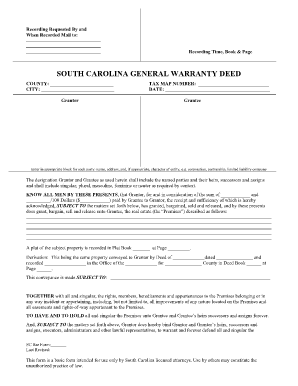
South Carolina Warranty Deed Form


What is the South Carolina Warranty Deed
A South Carolina warranty deed is a legal document that transfers ownership of real estate from one party to another, ensuring that the property is free from any claims or liens. This type of deed provides the highest level of protection to the buyer, as the seller guarantees that they hold clear title to the property and have the right to sell it. In the event of a dispute, the seller is responsible for defending the title against any claims.
Key Elements of the South Carolina Warranty Deed
The South Carolina warranty deed includes several essential components that validate its legal standing:
- Grantor and Grantee Information: The full names and addresses of both the seller (grantor) and buyer (grantee) must be clearly stated.
- Property Description: A detailed description of the property being transferred, including its location and boundaries, is necessary for clarity.
- Consideration: The amount paid for the property, often referred to as the purchase price, should be included.
- Signatures: The grantor must sign the deed in the presence of a notary public to ensure its legality.
- Notary Acknowledgment: A notary public must acknowledge the signatures to validate the document.
Steps to Complete the South Carolina Warranty Deed
Completing a South Carolina warranty deed involves several important steps:
- Gather the necessary information about the property and the parties involved.
- Obtain a blank warranty deed form, which can be found through legal resources or real estate offices.
- Fill out the form accurately, ensuring all required fields are completed.
- Have the grantor sign the deed in front of a notary public.
- Submit the completed deed to the appropriate county office for recording.
Legal Use of the South Carolina Warranty Deed
The South Carolina warranty deed is legally binding once it is signed and notarized. It serves as proof of ownership and protects the buyer from potential claims against the property. To ensure its legal use, it is essential to follow state regulations regarding property transfers, including proper recording with the county clerk's office.
How to Obtain the South Carolina Warranty Deed
To obtain a South Carolina warranty deed, individuals can access templates online or request one from a legal professional. Many real estate offices also provide these forms. It is crucial to ensure that the form complies with state laws and includes all necessary information for a valid transfer.
State-Specific Rules for the South Carolina Warranty Deed
South Carolina has specific rules regarding the execution and recording of warranty deeds. These include:
- The deed must be signed by the grantor and notarized.
- It must be recorded in the county where the property is located to provide public notice of the transfer.
- Any applicable transfer taxes must be paid at the time of recording.
Quick guide on how to complete south carolina warranty deed 100275664
Complete South Carolina Warranty Deed effortlessly on any gadget
Managing documents online has gained traction with businesses and individuals alike. It offers an ideal eco-friendly substitute for traditional printed and signed files, allowing you to obtain the necessary form and securely store it online. airSlate SignNow provides all the tools you require to create, modify, and electronically sign your documents quickly without delays. Handle South Carolina Warranty Deed on any gadget with airSlate SignNow's Android or iOS applications and simplify any document-related tasks today.
How to modify and electronically sign South Carolina Warranty Deed with ease
- Find South Carolina Warranty Deed and click on Get Form to initiate.
- Utilize the tools we provide to complete your document.
- Highlight pertinent sections of your documents or redact sensitive information using tools that airSlate SignNow offers specifically for that purpose.
- Create your signature with the Sign tool, which takes mere seconds and holds the same legal validity as a conventional wet signature.
- Verify the details and click on the Done button to save your modifications.
- Select your preferred method for sending your form, whether by email, SMS, or invite link, or download it to your computer.
Eliminate the hassle of lost or misplaced documents, tedious form searches, or mistakes that require printing new copies. airSlate SignNow meets all your document management needs in just a few clicks from any device you choose. Modify and electronically sign South Carolina Warranty Deed to ensure effective communication at every stage of the form preparation process with airSlate SignNow.
Create this form in 5 minutes or less
Create this form in 5 minutes!
How to create an eSignature for the south carolina warranty deed 100275664
How to create an electronic signature for a PDF online
How to create an electronic signature for a PDF in Google Chrome
How to create an e-signature for signing PDFs in Gmail
How to create an e-signature right from your smartphone
How to create an e-signature for a PDF on iOS
How to create an e-signature for a PDF on Android
People also ask
-
What is a South Carolina warranty deed form?
A South Carolina warranty deed form is a legal document used to transfer real estate ownership, ensuring that the seller holds clear title to the property without any encumbrances. This form offers protection to the buyer by guaranteeing that the seller will defend the title against any claims. Using an official template ensures compliance with state laws.
-
How can I obtain a South Carolina warranty deed form?
You can easily obtain a South Carolina warranty deed form through online legal document services like airSlate SignNow, where you'll find user-friendly templates ready for use. Additionally, you can consult with a real estate attorney or visit local government offices for official copies. Ensure that any form you use complies with current state requirements.
-
What features does the airSlate SignNow platform offer for the South Carolina warranty deed form?
airSlate SignNow provides an intuitive platform for filling out and eSigning your South Carolina warranty deed form. Features include customizable templates, secure storage, and the ability to share documents with legal professionals. Our platform streamlines the process, making real estate transactions efficient and straightforward.
-
What are the benefits of using airSlate SignNow for the South Carolina warranty deed form?
Using airSlate SignNow for your South Carolina warranty deed form offers numerous benefits, including time savings, enhanced security, and ease of use. You can sign documents electronically from anywhere, eliminating the need for physical signatures and reducing paperwork. This cost-effective solution simplifies the real estate transaction process for both buyers and sellers.
-
Is there a cost associated with obtaining a South Carolina warranty deed form through airSlate SignNow?
Yes, obtaining a South Carolina warranty deed form through airSlate SignNow involves a subscription fee, which provides access to various features and templates. Pricing plans are designed to suit different business sizes and requirements, ensuring that you get value for your investment. Visit our pricing page for detailed options tailored to your needs.
-
Can I integrate airSlate SignNow with other tools for processing the South Carolina warranty deed form?
Absolutely! airSlate SignNow offers seamless integrations with various third-party applications such as CRM tools, cloud storage services, and document management systems. This allows you to manage your South Carolina warranty deed form in conjunction with your other business processes, making document handling more efficient.
-
How secure is the airSlate SignNow platform for handling the South Carolina warranty deed form?
The airSlate SignNow platform prioritizes security with advanced encryption protocols and compliance with legal standards to protect your South Carolina warranty deed form and other documents. User data is secure and private, ensuring that your transactions remain confidential and safeguarded from unauthorized access.
Get more for South Carolina Warranty Deed
- Application for u s veterans designator on license or non driver id dmv vermont form
- Spoa application nyc form
- Rsu sindh gov pk application form
- 8 expectations dialogue worksheet keller williams realty form
- Attorney client agreement this attorney client agreement ampquot form
- Disengagement letter form
- Which is the better choice for a female electrical form
- Vhda amenities submittal form
Find out other South Carolina Warranty Deed
- How To eSign New York Legal Form
- How Can I eSign North Carolina Non-Profit Document
- How To eSign Vermont Non-Profit Presentation
- How Do I eSign Hawaii Orthodontists PDF
- How Can I eSign Colorado Plumbing PDF
- Can I eSign Hawaii Plumbing PDF
- How Do I eSign Hawaii Plumbing Form
- Can I eSign Hawaii Plumbing Form
- How To eSign Hawaii Plumbing Word
- Help Me With eSign Hawaii Plumbing Document
- How To eSign Hawaii Plumbing Presentation
- How To eSign Maryland Plumbing Document
- How Do I eSign Mississippi Plumbing Word
- Can I eSign New Jersey Plumbing Form
- How Can I eSign Wisconsin Plumbing PPT
- Can I eSign Colorado Real Estate Form
- How To eSign Florida Real Estate Form
- Can I eSign Hawaii Real Estate Word
- How Do I eSign Hawaii Real Estate Word
- How To eSign Hawaii Real Estate Document