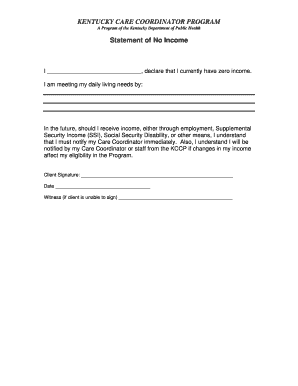
Proof of No Income Form for Food Stamps


What is the proof of no income form for food stamps
The proof of no income form for food stamps is a document used to verify an individual's lack of income when applying for assistance through the Supplemental Nutrition Assistance Program (SNAP). This form is essential for those who are unemployed, have no earnings, or are in situations where they cannot provide proof of income. By submitting this form, applicants can demonstrate their financial need, which is a critical factor in determining eligibility for food stamp benefits.
How to use the proof of no income form for food stamps
To use the proof of no income form for food stamps, individuals must complete the form accurately, providing necessary details about their financial situation. This includes personal information, such as name and address, as well as a declaration of no income. Once completed, the form should be submitted along with the food stamp application to the relevant state agency. It is important to ensure that all information is truthful and complete, as inaccuracies can lead to delays or denial of benefits.
Steps to complete the proof of no income form for food stamps
Completing the proof of no income form for food stamps involves several key steps:
- Obtain the form, which can typically be downloaded as a PDF from the state’s SNAP website.
- Fill in personal information, including your full name, address, and contact details.
- Clearly state your current income status, confirming that you have no income.
- Sign and date the form to certify that the information provided is accurate.
- Submit the form along with your food stamp application, either online or by mail.
Key elements of the proof of no income form for food stamps
The proof of no income form for food stamps typically includes several key elements that must be addressed:
- Personal Information: Name, address, and contact information of the applicant.
- Income Declaration: A statement confirming that the applicant has no income.
- Signature: The applicant’s signature, affirming the truthfulness of the information provided.
- Date: The date on which the form is completed and signed.
Legal use of the proof of no income form for food stamps
The legal use of the proof of no income form for food stamps requires adherence to state regulations and guidelines. This form serves as an official declaration of an applicant's financial status, and providing false information can lead to legal consequences, including penalties or disqualification from the program. It is crucial to understand that this form must be used in accordance with the laws governing SNAP in the applicant's state.
Eligibility criteria for food stamps
Eligibility for food stamps, or SNAP benefits, is determined by several factors, including household income, size, and expenses. Generally, applicants must meet the following criteria:
- Be a U.S. citizen or a qualified non-citizen.
- Meet income limits based on household size.
- Provide proof of no income if applicable.
- Be a resident of the state where they are applying for benefits.
Quick guide on how to complete proof of no income form for food stamps
Effortlessly Manage Proof Of No Income Form For Food Stamps on Any Gadget
Digital document management has become increasingly favored by businesses and individuals alike. It serves as an excellent eco-friendly substitute for conventional printed and signed documents, enabling you to locate the correct form and securely save it online. airSlate SignNow equips you with all the resources necessary to create, adjust, and eSign your documents swiftly and without holdups. Handle Proof Of No Income Form For Food Stamps on any gadget using the airSlate SignNow Android or iOS applications and enhance any document-driven procedure today.
How to Adjust and eSign Proof Of No Income Form For Food Stamps with Ease
- Locate Proof Of No Income Form For Food Stamps and then click Get Form to begin.
- Utilize the tools provided to fill out your document.
- Select important sections of your documents or obscure sensitive information with the tools that airSlate SignNow specifically offers for this purpose.
- Create your signature using the Sign feature, which takes mere seconds and holds the same legal validity as a traditional handwritten signature.
- Review all details and then click on the Done button to store your updates.
- Choose how you wish to send your form, whether by email, SMS, or invitation link, or download it to your computer.
No more dealing with lost or misplaced documents, tedious form searching, or errors that require reprinting new document copies. airSlate SignNow meets all your document management needs with a few clicks from any device of your choice. Edit and eSign Proof Of No Income Form For Food Stamps and guarantee exceptional communication at any stage of the form preparation process with airSlate SignNow.
Create this form in 5 minutes or less
Create this form in 5 minutes!
How to create an eSignature for the proof of no income form for food stamps
How to create an electronic signature for a PDF online
How to create an electronic signature for a PDF in Google Chrome
How to create an e-signature for signing PDFs in Gmail
How to create an e-signature right from your smartphone
How to create an e-signature for a PDF on iOS
How to create an e-signature for a PDF on Android
People also ask
-
What is pafs 702 and how does it work?
pafs 702 is a document management solution that streamlines the eSigning process for businesses. It allows users to send, sign, and manage documents securely online. With airSlate SignNow's intuitive interface, your team can easily integrate pafs 702 into daily operations, enhancing productivity.
-
What are the key features of pafs 702?
pafs 702 offers a wide range of features including customizable templates, real-time tracking, and secure cloud storage. These features enable businesses to manage documents efficiently while ensuring compliance with eSignature regulations. With airSlate SignNow, you can leverage these tools to enhance collaboration.
-
How does pafs 702 benefit businesses?
By implementing pafs 702, businesses can reduce turnaround time for document approvals signNowly. The platform streamlines workflows, minimizes paper usage, and enhances security, which leads to cost savings. This efficiency allows companies to focus more on their core activities while ensuring documents are signed promptly.
-
What is the pricing structure for pafs 702?
airSlate SignNow offers various pricing plans for pafs 702 to accommodate different business needs. From basic plans for startups to advanced options for larger enterprises, you can choose the one that fits your budget. Each plan includes features designed to maximize document management efficiency.
-
Can pafs 702 be integrated with other applications?
Yes, pafs 702 easily integrates with various third-party applications and tools, enhancing its functionality. Whether you use CRM systems, project management tools, or email platforms, airSlate SignNow can connect seamlessly. This integration capability helps in maintaining a seamless workflow across your business operations.
-
Is pafs 702 secure and compliant with regulations?
Absolutely, pafs 702 is built with security as a top priority and complies with major eSignature regulations. airSlate SignNow employs industry-standard encryption and provides audit trails to ensure complete transparency in document transactions. You can trust that your sensitive information is protected while using pafs 702.
-
How can I start using pafs 702 for my business?
Getting started with pafs 702 is simple. You can sign up for a free trial on the airSlate SignNow website, allowing you to explore its features before committing. Once you’re ready, select a pricing plan and start sending and signing documents electronically, transforming your document workflow.
Get more for Proof Of No Income Form For Food Stamps
Find out other Proof Of No Income Form For Food Stamps
- How Can I Electronic signature Alabama Finance & Tax Accounting Document
- How To Electronic signature Delaware Government Document
- Help Me With Electronic signature Indiana Education PDF
- How To Electronic signature Connecticut Government Document
- How To Electronic signature Georgia Government PDF
- Can I Electronic signature Iowa Education Form
- How To Electronic signature Idaho Government Presentation
- Help Me With Electronic signature Hawaii Finance & Tax Accounting Document
- How Can I Electronic signature Indiana Government PDF
- How Can I Electronic signature Illinois Finance & Tax Accounting PPT
- How To Electronic signature Maine Government Document
- How To Electronic signature Louisiana Education Presentation
- How Can I Electronic signature Massachusetts Government PDF
- How Do I Electronic signature Montana Government Document
- Help Me With Electronic signature Louisiana Finance & Tax Accounting Word
- How To Electronic signature Pennsylvania Government Document
- Can I Electronic signature Texas Government PPT
- How To Electronic signature Utah Government Document
- How To Electronic signature Washington Government PDF
- How Can I Electronic signature New Mexico Finance & Tax Accounting Word