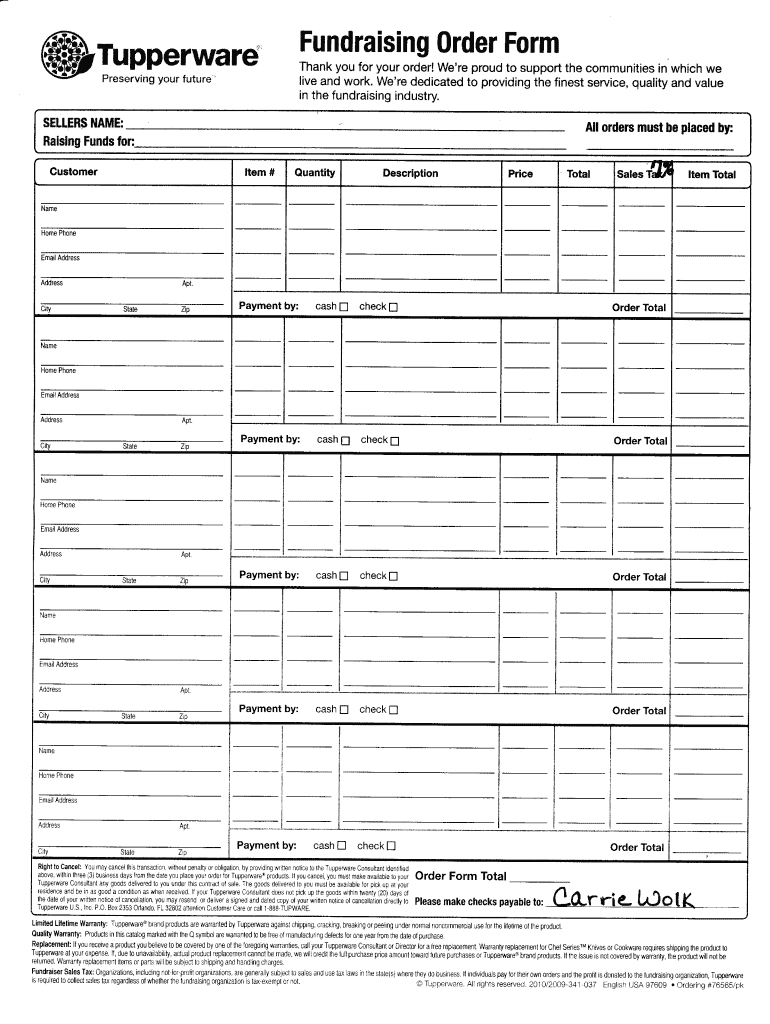
Tupperware Form


What is the Tupperware Form
The Tupperware joining form is a specific document used by individuals interested in becoming part of the Tupperware sales team. This form captures essential information about the applicant, including personal details and contact information, which is necessary for processing their application. It serves as a formal request to join the Tupperware network, allowing individuals to sell products and earn commissions. Understanding its purpose is crucial for anyone considering this opportunity.
How to Use the Tupperware Form
Using the Tupperware joining form involves several straightforward steps. First, individuals need to access the form, which can typically be found on Tupperware's official website or through a representative. Once accessed, applicants should fill in their personal information accurately. This includes name, address, phone number, and email. After completing the form, it must be submitted according to the provided instructions, either online or via mail, depending on the submission options available.
Steps to Complete the Tupperware Form
Completing the Tupperware joining form requires careful attention to detail. Here are the steps to follow:
- Obtain the Tupperware joining form from a reliable source.
- Fill in your personal information, ensuring accuracy.
- Review the form for any errors or omissions.
- Submit the form as directed, either online or by mailing it to the appropriate address.
Following these steps will help ensure that your application is processed smoothly.
Legal Use of the Tupperware Form
To ensure the Tupperware joining form is legally valid, it must be filled out accurately and submitted according to Tupperware's guidelines. The form serves as a binding agreement between the applicant and Tupperware, outlining the terms of the partnership. It is essential for applicants to understand their rights and responsibilities as independent sales representatives. Compliance with any relevant laws and regulations is also necessary to maintain the legality of the form.
Key Elements of the Tupperware Form
The Tupperware joining form includes several key elements that are important for both the applicant and the company. These elements typically consist of:
- Personal Information: Name, address, phone number, and email.
- Sales Goals: Information about the applicant's sales objectives.
- Signature: A signature or digital signature to affirm the applicant's agreement to the terms.
- Compliance Acknowledgment: A section confirming understanding of Tupperware's policies and legal requirements.
These components ensure that the application is complete and that the applicant is informed about their commitments.
Examples of Using the Tupperware Form
There are various scenarios in which individuals might use the Tupperware joining form. For instance, someone looking to supplement their income may fill out the form to become a part-time sales representative. Additionally, individuals interested in starting their own business may use the form to establish a Tupperware sales venture. Each example highlights the versatility of the form in catering to different personal and financial goals.
Quick guide on how to complete tupperware form
Prepare Tupperware Form effortlessly on any device
Online document management has become increasingly favored by businesses and individuals alike. It offers an ideal eco-friendly option to conventional printed and signed documents, as you can find the necessary form and securely store it online. airSlate SignNow provides you with all the resources required to create, modify, and eSign your documents swiftly without delays. Manage Tupperware Form on any platform with airSlate SignNow’s Android or iOS applications and simplify any document-related task today.
The easiest way to modify and eSign Tupperware Form without difficulty
- Find Tupperware Form and click on Get Form to begin.
- Use the tools we provide to fill out your form.
- Highlight important sections of your documents or blackout sensitive details with tools specifically designed for that purpose by airSlate SignNow.
- Create your eSignature using the Sign tool, which takes moments and holds the same legal significance as a traditional ink signature.
- Review all the information and click on the Done button to save your modifications.
- Choose your preferred method to send your form, whether by email, text message (SMS), invitation link, or download it to your computer.
Forget about lost or mislaid documents, cumbersome form searches, or mistakes that require reprinting new copies. airSlate SignNow fulfills all your document management requirements in just a few clicks from any device of your choice. Edit and eSign Tupperware Form and ensure outstanding communication at every step of your form preparation process with airSlate SignNow.
Create this form in 5 minutes or less
Create this form in 5 minutes!
How to create an eSignature for the tupperware form
How to create an electronic signature for a PDF online
How to create an electronic signature for a PDF in Google Chrome
How to create an e-signature for signing PDFs in Gmail
How to create an e-signature right from your smartphone
How to create an e-signature for a PDF on iOS
How to create an e-signature for a PDF on Android
People also ask
-
What are tupperware joining forms?
Tupperware joining forms are specially designed documents that facilitate the registration process for new Tupperware representatives. By using airSlate SignNow, you can create and manage these forms efficiently, ensuring a smooth onboarding experience.
-
How do tupperware joining forms benefit my business?
Utilizing tupperware joining forms can streamline the recruitment process, allowing you to onboard representatives quickly. With airSlate SignNow, you can ensure that all necessary signatures are collected digitally, saving time and resources.
-
Are there any costs associated with using tupperware joining forms through airSlate SignNow?
AirSlate SignNow provides a cost-effective solution for managing tupperware joining forms with various pricing plans available. You can choose a plan that fits your business needs, ensuring you get value while leveraging essential e-signature features.
-
Can I customize my tupperware joining forms?
Yes, airSlate SignNow allows users to customize their tupperware joining forms to include brand elements and specific fields needed for Tupperware registration. This ensures your forms align with your brand and capture all necessary information.
-
What features does airSlate SignNow offer for tupperware joining forms?
AirSlate SignNow offers a range of features for tupperware joining forms, including e-signature capabilities, document templates, and automated workflows. These features enhance efficiency and ensure that your joining forms are processed quickly.
-
How does airSlate SignNow integrate with other tools for managing tupperware joining forms?
AirSlate SignNow integrates seamlessly with various CRM and productivity tools, making it easy to manage tupperware joining forms within your existing workflows. This ensures that all your data remains in sync and accessible.
-
Is my data secure when using tupperware joining forms on airSlate SignNow?
Absolutely! AirSlate SignNow employs advanced security protocols to protect your data when using tupperware joining forms. With encryption and secure cloud storage, you can be confident that your information is safe.
Get more for Tupperware Form
- Petition for change of name for adult individual form cafc401
- Solax warranty registration form
- Fingerprint destruction toronto police form
- Present simple s es ies exercises form
- Eeg documentation form abret abret
- 591 elk avenue form
- Phone 1 800 692 7392 fax 717 720 3786 departments bloomu form
- Enrollment contract requested start date dog grooming school of form
Find out other Tupperware Form
- eSignature North Dakota Government Quitclaim Deed Free
- eSignature Kansas Finance & Tax Accounting Business Letter Template Free
- eSignature Washington Government Arbitration Agreement Simple
- Can I eSignature Massachusetts Finance & Tax Accounting Business Plan Template
- Help Me With eSignature Massachusetts Finance & Tax Accounting Work Order
- eSignature Delaware Healthcare / Medical NDA Secure
- eSignature Florida Healthcare / Medical Rental Lease Agreement Safe
- eSignature Nebraska Finance & Tax Accounting Business Letter Template Online
- Help Me With eSignature Indiana Healthcare / Medical Notice To Quit
- eSignature New Jersey Healthcare / Medical Credit Memo Myself
- eSignature North Dakota Healthcare / Medical Medical History Simple
- Help Me With eSignature Arkansas High Tech Arbitration Agreement
- eSignature Ohio Healthcare / Medical Operating Agreement Simple
- eSignature Oregon Healthcare / Medical Limited Power Of Attorney Computer
- eSignature Pennsylvania Healthcare / Medical Warranty Deed Computer
- eSignature Texas Healthcare / Medical Bill Of Lading Simple
- eSignature Virginia Healthcare / Medical Living Will Computer
- eSignature West Virginia Healthcare / Medical Claim Free
- How To eSignature Kansas High Tech Business Plan Template
- eSignature Kansas High Tech Lease Agreement Template Online