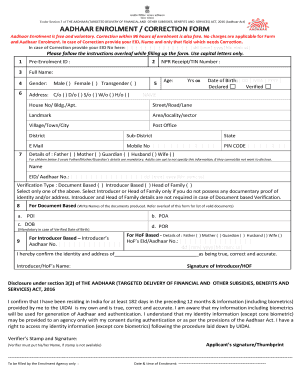
Aadhaar Enrolment Correction Update Form


What is the Aadhaar Enrolment Correction Update Form
The Aadhaar Enrolment Correction Update Form is a crucial document used to rectify any inaccuracies in the Aadhaar enrolment details. This form allows individuals to make necessary changes to their personal information, such as name, address, date of birth, or other demographic details recorded in their Aadhaar profile. It is essential for ensuring that the information linked to an individual's Aadhaar number is accurate and up-to-date, which is vital for accessing various government services and benefits.
How to use the Aadhaar Enrolment Correction Update Form
Using the Aadhaar Enrolment Correction Update Form involves a straightforward process. First, individuals must download the form from the official website or obtain it from an Aadhaar enrolment center. After filling out the required fields with the correct information, the form must be submitted along with any necessary supporting documents that verify the changes requested. It is important to ensure that all information is accurate to avoid delays in processing.
Steps to complete the Aadhaar Enrolment Correction Update Form
Completing the Aadhaar Enrolment Correction Update Form requires careful attention to detail. Here are the steps to follow:
- Download or collect the Aadhaar Enrolment Correction Update Form.
- Fill in your Aadhaar number and the details that need correction.
- Provide supporting documents that validate the changes, such as proof of identity or address.
- Review the form for accuracy and completeness.
- Submit the form at an Aadhaar enrolment center or through the designated online portal.
Required Documents
When submitting the Aadhaar Enrolment Correction Update Form, specific documents are required to support the changes. These may include:
- Proof of identity (e.g., passport, driver's license)
- Proof of address (e.g., utility bill, bank statement)
- Proof of date of birth (e.g., birth certificate, school certificate)
Ensuring that these documents are valid and up-to-date is essential for a smooth correction process.
Form Submission Methods
The Aadhaar Enrolment Correction Update Form can be submitted through various methods, providing flexibility for users. The options include:
- Online submission via the official Aadhaar website.
- In-person submission at designated Aadhaar enrolment centers.
- Mailing the completed form to the appropriate Aadhaar authority.
Choosing the method that best suits individual needs can help streamline the correction process.
Legal use of the Aadhaar Enrolment Correction Update Form
The Aadhaar Enrolment Correction Update Form is legally recognized as a valid document for making changes to personal information in the Aadhaar database. Compliance with the guidelines set forth by the Unique Identification Authority of India (UIDAI) ensures that the corrections made through this form are accepted by various institutions and government agencies. It is important to follow all legal requirements to maintain the integrity of the Aadhaar system.
Quick guide on how to complete aadhaar enrolment correction update form
Set Up Aadhaar Enrolment Correction Update Form Seamlessly on Any Device
Digital document management has gained traction among companies and individuals alike. It offers an ideal eco-friendly alternative to traditional printed and signed documents, allowing you to obtain the appropriate form and securely store it online. airSlate SignNow equips you with all the tools necessary to create, edit, and electronically sign your documents swiftly without delays. Manage Aadhaar Enrolment Correction Update Form on any device using the airSlate SignNow Android or iOS applications and simplify any document-related task today.
How to Modify and Electronically Sign Aadhaar Enrolment Correction Update Form with Ease
- Obtain Aadhaar Enrolment Correction Update Form and click Get Form to begin.
- Utilize the tools we offer to complete your document.
- Highlight important sections of the documents or redact sensitive information using tools specifically designed by airSlate SignNow for that purpose.
- Create your electronic signature with the Sign feature, which takes just seconds and holds the same legal validity as a traditional handwritten signature.
- Verify all the details and click the Done button to save your changes.
- Select your preferred method to share your form, whether by email, SMS, invite link, or download it to your computer.
Eliminate the hassle of lost or misfiled documents, tedious searches for forms, or mistakes that necessitate the printing of new document copies. airSlate SignNow meets your document management needs in just a few clicks from any device you select. Update and electronically sign Aadhaar Enrolment Correction Update Form and ensure excellent communication throughout the document preparation process with airSlate SignNow.
Create this form in 5 minutes or less
Create this form in 5 minutes!
How to create an eSignature for the aadhaar enrolment correction update form
How to create an electronic signature for a PDF online
How to create an electronic signature for a PDF in Google Chrome
How to create an e-signature for signing PDFs in Gmail
How to create an e-signature right from your smartphone
How to create an e-signature for a PDF on iOS
How to create an e-signature for a PDF on Android
People also ask
-
What is the adhar card update form?
The adhar card update form is a document required for individuals to request updates or corrections to their Aadhaar details. This form is essential for ensuring that your personal information, like your name, address, or biometric data, is accurate and up-to-date. Utilizing services like airSlate SignNow can help you manage and eSign your form efficiently.
-
How can airSlate SignNow assist with the adhar card update form?
airSlate SignNow provides a user-friendly platform that allows you to easily fill out and eSign the adhar card update form online. This ensures a quicker processing time and minimizes the hassle of physical documentation. With our solution, you can streamline the entire process from anywhere.
-
Is there a cost associated with using airSlate SignNow for the adhar card update form?
Yes, airSlate SignNow offers various pricing plans that cater to different business needs. Our plans are designed to be cost-effective while providing you with a reliable solution to manage documents, including the adhar card update form. You can start with a free trial to see if it meets your needs before committing.
-
What features does airSlate SignNow offer for document management?
airSlate SignNow provides a range of features for effective document management, including eSigning, document templates, and real-time tracking. These features ensure that your adhar card update form is completed quickly and accurately, while also providing security and compliance with regulations. The platform enhances collaboration and efficiency.
-
Can I integrate airSlate SignNow with other applications for my adhar card update form?
Absolutely! airSlate SignNow integrates seamlessly with various applications such as Google Drive, Salesforce, and more. These integrations enable you to manage your adhar card update form and related documents easily in one place, enhancing your workflow and productivity.
-
What are the benefits of using airSlate SignNow for the adhar card update form?
Using airSlate SignNow for your adhar card update form provides numerous benefits, including enhanced efficiency, cost savings, and ease of use. Our platform allows you to manage your documents online, reducing the need for physical paperwork and saving time. Additionally, the eSigning feature ensures quick approval.
-
Is my information secure when using airSlate SignNow for the adhar card update form?
Yes, airSlate SignNow prioritizes the security of your data. We implement robust security measures, including encryption and secure data storage, ensuring that your information related to the adhar card update form is protected at all times. Compliance with industry standards further reinforces our commitment to your privacy.
Get more for Aadhaar Enrolment Correction Update Form
Find out other Aadhaar Enrolment Correction Update Form
- Electronic signature Nebraska Finance & Tax Accounting Business Plan Template Online
- Electronic signature Utah Government Resignation Letter Online
- Electronic signature Nebraska Finance & Tax Accounting Promissory Note Template Online
- Electronic signature Utah Government Quitclaim Deed Online
- Electronic signature Utah Government POA Online
- How To Electronic signature New Jersey Education Permission Slip
- Can I Electronic signature New York Education Medical History
- Electronic signature Oklahoma Finance & Tax Accounting Quitclaim Deed Later
- How To Electronic signature Oklahoma Finance & Tax Accounting Operating Agreement
- Electronic signature Arizona Healthcare / Medical NDA Mobile
- How To Electronic signature Arizona Healthcare / Medical Warranty Deed
- Electronic signature Oregon Finance & Tax Accounting Lease Agreement Online
- Electronic signature Delaware Healthcare / Medical Limited Power Of Attorney Free
- Electronic signature Finance & Tax Accounting Word South Carolina Later
- How Do I Electronic signature Illinois Healthcare / Medical Purchase Order Template
- Electronic signature Louisiana Healthcare / Medical Quitclaim Deed Online
- Electronic signature Louisiana Healthcare / Medical Quitclaim Deed Computer
- How Do I Electronic signature Louisiana Healthcare / Medical Limited Power Of Attorney
- Electronic signature Maine Healthcare / Medical Letter Of Intent Fast
- How To Electronic signature Mississippi Healthcare / Medical Month To Month Lease