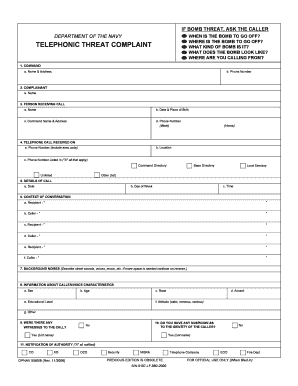
Opnav 5580 8 Form


What is the Opnav 5580 8
The Opnav 5580 8 is a specific form used within the U.S. Navy to report telephonic threats. This form serves as an official document for individuals to detail incidents involving threats made over the phone. It is essential for maintaining safety and security within military operations and installations. The information collected through this form can be crucial for investigations and ensuring appropriate responses to threats.
How to use the Opnav 5580 8
Using the Opnav 5580 8 requires careful attention to detail. Individuals filling out the form should provide comprehensive information regarding the nature of the threat, including the date, time, and specifics of the conversation. It is important to include any relevant details that may assist in the investigation. The form can be filled out electronically, allowing for easier submission and record-keeping.
Steps to complete the Opnav 5580 8
Completing the Opnav 5580 8 involves several key steps:
- Gather necessary information about the incident, including the date, time, and context of the threat.
- Access the Opnav 5580 8 form, which can be found in the official forms repository.
- Fill in all required fields accurately, ensuring that all information is clear and concise.
- Review the completed form for any errors or omissions.
- Submit the form electronically or as directed by your command.
Legal use of the Opnav 5580 8
The legal use of the Opnav 5580 8 is governed by military regulations and policies. It is imperative that the information provided is truthful and accurate, as false reporting can lead to serious consequences. The form is designed to ensure that all threats are documented and addressed appropriately, contributing to the overall safety of personnel and operations.
Key elements of the Opnav 5580 8
Key elements of the Opnav 5580 8 include:
- Incident Details: Comprehensive information about the threat.
- Reporting Individual: Information about the person filling out the form.
- Witnesses: Names and contact information of any witnesses to the incident.
- Follow-up Actions: Any immediate actions taken in response to the threat.
Who Issues the Opnav 5580 8
The Opnav 5580 8 is issued by the Office of the Chief of Naval Operations. This office is responsible for the oversight and management of various forms and regulations within the Navy. The issuance of this form ensures that there is a standardized method for reporting telephonic threats, facilitating a uniform response across the Navy.
Quick guide on how to complete opnav 5580 8
Complete Opnav 5580 8 effortlessly on any gadget
Web-based document management has become widely adopted by businesses and individuals alike. It serves as an ideal eco-friendly substitute for traditional printed and signed documents, allowing you to find the right form and securely store it online. airSlate SignNow equips you with all the necessary tools to generate, modify, and eSign your documents promptly without any hold-ups. Handle Opnav 5580 8 on any gadget using airSlate SignNow Android or iOS applications and enhance any document-oriented procedure today.
How to alter and eSign Opnav 5580 8 with ease
- Locate Opnav 5580 8 and click Get Form to begin.
- Utilize the tools we offer to complete your document.
- Emphasize relevant sections of the documents or obscure sensitive information with tools that airSlate SignNow provides specifically for that purpose.
- Create your signature using the Sign feature, which takes seconds and carries the same legal validity as a conventional handwritten signature.
- Review the details and click on the Done button to save your changes.
- Choose how you wish to send your form, by email, text message (SMS), or invitation link, or download it to your computer.
Eliminate concerns about lost or misplaced documents, tedious form searching, or errors that require printing new document copies. airSlate SignNow addresses your document management needs in just a few clicks from any device you prefer. Edit and eSign Opnav 5580 8 and ensure outstanding communication at any phase of the form preparation process with airSlate SignNow.
Create this form in 5 minutes or less
Create this form in 5 minutes!
How to create an eSignature for the opnav 5580 8
How to create an electronic signature for a PDF online
How to create an electronic signature for a PDF in Google Chrome
How to create an e-signature for signing PDFs in Gmail
How to create an e-signature right from your smartphone
How to create an e-signature for a PDF on iOS
How to create an e-signature for a PDF on Android
People also ask
-
What is OPNAV 5580 8 and how can airSlate SignNow help?
OPNAV 5580 8 is a critical document often needed in military and government operations. airSlate SignNow simplifies the process of creating, signing, and managing these documents electronically, ensuring compliance and enhancing efficiency.
-
How does airSlate SignNow ensure compliance with OPNAV 5580 8 requirements?
airSlate SignNow adheres to strict security protocols and provides features that support the requirements outlined in OPNAV 5580 8. Our platform includes secure document storage and an audit trail, ensuring that all transactions meet the regulatory standards.
-
What are the pricing plans available for airSlate SignNow?
airSlate SignNow offers various pricing plans to suit different business needs. Each plan provides access to essential features that support compliance with OPNAV 5580 8, ensuring you have the right tools at a competitive price.
-
Can I customize my documents for OPNAV 5580 8 using airSlate SignNow?
Yes, airSlate SignNow allows users to customize documents to meet OPNAV 5580 8 specifications. You can add your branding, adjust fields, and create templates to streamline the signing process, saving time and ensuring accuracy.
-
What key features does airSlate SignNow offer for managing OPNAV 5580 8 documents?
AirSlate SignNow provides features such as document templates, authentication options, and a mobile app, making it easier to manage OPNAV 5580 8 documents on-the-go. These functionalities enhance collaboration and speed up the signing process.
-
Does airSlate SignNow integrate with other software useful for handling OPNAV 5580 8?
Absolutely! airSlate SignNow integrates seamlessly with various software solutions, including CRMs and cloud storage platforms that assist in managing OPNAV 5580 8 documents. This makes it easier to streamline workflows and improve overall productivity.
-
Is there a trial period available for airSlate SignNow?
Yes, airSlate SignNow offers a trial period so you can explore its features before committing fully. During this time, you can assess how effectively it supports your needs related to OPNAV 5580 8.
Get more for Opnav 5580 8
- Section 6378 exemption certificate 13867000 form
- Poster peer review form
- Aufta form
- Key2benefits login form
- Fillable online chugach descendant registration form ampamp
- Fill fillable form av r1 application for absentee ballot state
- Fire fighter exam accommodation request form
- John croyle speaking engagement request form big bigoak
Find out other Opnav 5580 8
- eSign Utah Outsourcing Services Contract Computer
- How Do I eSign Maryland Interview Non-Disclosure (NDA)
- Help Me With eSign North Dakota Leave of Absence Agreement
- How To eSign Hawaii Acknowledgement of Resignation
- How Can I eSign New Jersey Resignation Letter
- How Do I eSign Ohio Resignation Letter
- eSign Arkansas Military Leave Policy Myself
- How To eSign Hawaii Time Off Policy
- How Do I eSign Hawaii Time Off Policy
- Help Me With eSign Hawaii Time Off Policy
- How To eSign Hawaii Addressing Harassement
- How To eSign Arkansas Company Bonus Letter
- eSign Hawaii Promotion Announcement Secure
- eSign Alaska Worksheet Strengths and Weaknesses Myself
- How To eSign Rhode Island Overtime Authorization Form
- eSign Florida Payroll Deduction Authorization Safe
- eSign Delaware Termination of Employment Worksheet Safe
- Can I eSign New Jersey Job Description Form
- Can I eSign Hawaii Reference Checking Form
- Help Me With eSign Hawaii Acknowledgement Letter