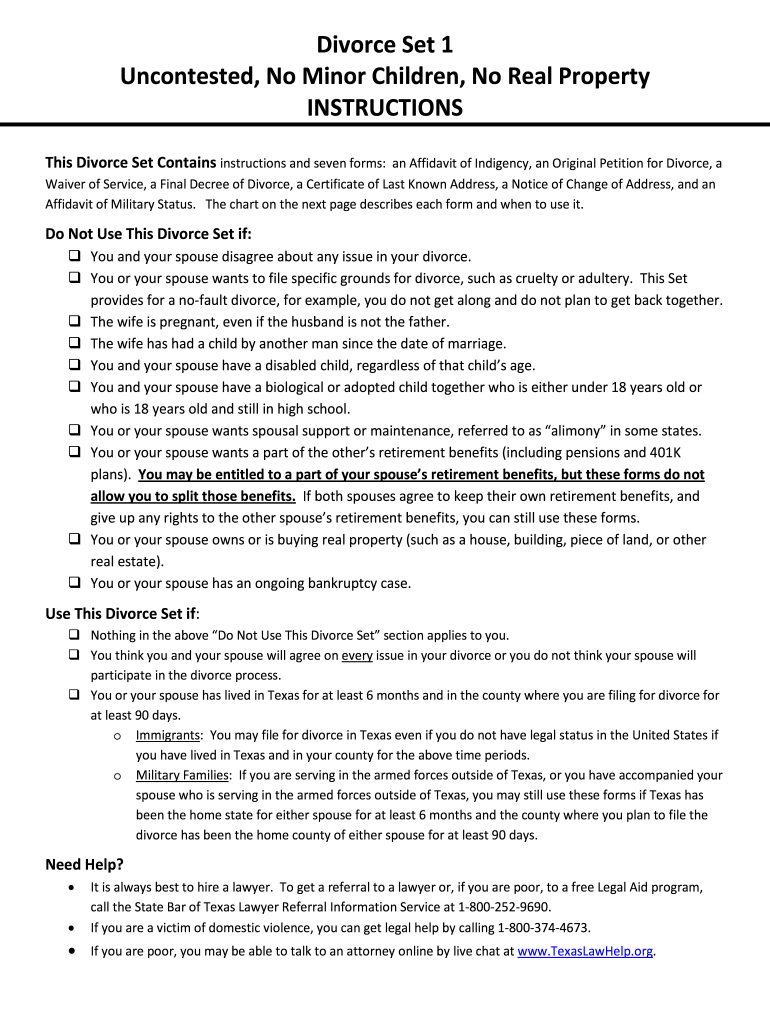
Divorce Forms Blank with Minors


What is the Divorce Forms Blank With Minors
The Divorce Forms Blank With Minors is a legal document specifically designed for couples with children who are seeking a divorce. This form addresses the unique considerations that arise when minors are involved, including custody arrangements, child support, and visitation rights. It is essential for parents to complete this form accurately to ensure that the best interests of the children are prioritized during the divorce process. This form serves as a foundational document that outlines the terms agreed upon by both parties regarding the care and support of their children post-divorce.
How to use the Divorce Forms Blank With Minors
Using the Divorce Forms Blank With Minors involves several steps to ensure that all necessary information is accurately provided. First, both parents should review the form together to discuss the details related to their children. This includes custody arrangements, child support amounts, and visitation schedules. Once both parties have agreed on the terms, they can proceed to fill out the form. It is advisable to use a digital platform for completion, as this provides a clear and organized way to manage the information. After filling out the form, both parents should sign it to validate the agreement.
Steps to complete the Divorce Forms Blank With Minors
Completing the Divorce Forms Blank With Minors requires careful attention to detail. Here are the steps to follow:
- Gather all necessary information about the children, including names, ages, and any relevant medical or educational details.
- Discuss and agree upon custody arrangements, child support, and visitation rights with the other parent.
- Fill out the form, ensuring that all sections are completed accurately.
- Review the completed form together to confirm that all information is correct and mutually agreed upon.
- Sign the form electronically or in person to finalize the agreement.
Legal use of the Divorce Forms Blank With Minors
The legal use of the Divorce Forms Blank With Minors is crucial for ensuring that the agreements made between parents are enforceable in court. This form must be completed in accordance with state laws governing divorce and child custody. When filed with the appropriate court, it serves as a binding document that outlines the rights and responsibilities of both parents. It is important to ensure that the form complies with local regulations to avoid any potential legal issues in the future.
State-specific rules for the Divorce Forms Blank With Minors
Each state in the U.S. has its own rules and regulations regarding divorce forms, especially when minors are involved. It is essential for parents to familiarize themselves with the specific requirements of their state, as this can affect the custody arrangements and child support calculations. Some states may require additional documentation or specific language to be included in the form. Consulting with a legal professional or reviewing state resources can help ensure compliance with local laws.
Required Documents
When completing the Divorce Forms Blank With Minors, several documents may be required to support the information provided. These can include:
- Birth certificates of the children
- Proof of income for both parents
- Any existing custody agreements or court orders
- Documentation of expenses related to the children, such as medical bills or educational costs
Having these documents ready can streamline the process and ensure that all necessary information is accurately represented in the form.
Quick guide on how to complete divorce forms blank with minors
Complete Divorce Forms Blank With Minors effortlessly on any device
Online document management has surged in popularity among businesses and individuals alike. It offers an ideal eco-conscious substitute for traditional printed and signed papers, allowing you to access the right documents and securely store them online. airSlate SignNow equips you with all the tools necessary to create, modify, and eSign your documents promptly and without delays. Handle Divorce Forms Blank With Minors on any platform with airSlate SignNow's Android or iOS apps and streamline any document-related task today.
How to alter and eSign Divorce Forms Blank With Minors with ease
- Find Divorce Forms Blank With Minors and click on Get Form to begin.
- Utilize the tools available to finalize your document.
- Emphasize important sections of the documents or obscure sensitive details using tools provided by airSlate SignNow specifically for this purpose.
- Create your eSignature with the Sign tool, which takes just moments and carries the same legal significance as a conventional handwritten signature.
- Review all the details and click the Done button to save your changes.
- Choose how you want to send your form, whether via email, SMS, invitation link, or download it to your computer.
Eliminate the hassle of lost or misplaced documents, tedious form searches, or the need to print new document copies due to errors. airSlate SignNow meets all your document management requirements in just a few clicks from your preferred device. Edit and eSign Divorce Forms Blank With Minors and ensure seamless communication throughout the document preparation process with airSlate SignNow.
Create this form in 5 minutes or less
Create this form in 5 minutes!
How to create an eSignature for the divorce forms blank with minors
How to create an electronic signature for a PDF online
How to create an electronic signature for a PDF in Google Chrome
How to create an e-signature for signing PDFs in Gmail
How to create an e-signature right from your smartphone
How to create an e-signature for a PDF on iOS
How to create an e-signature for a PDF on Android
People also ask
-
What are Divorce Forms Blank With Minors, and why do I need them?
Divorce Forms Blank With Minors are templates specifically designed to manage custody, support, and other child-related issues during a divorce. They help ensure that all necessary legal details regarding minors are properly documented and filed, making the process smoother and more efficient.
-
How can airSlate SignNow assist with filling out Divorce Forms Blank With Minors?
airSlate SignNow makes it easy to fill out Divorce Forms Blank With Minors by offering an intuitive user interface and step-by-step guidance. You can easily input the required information, ensuring accuracy and compliance with legal standards for your situation.
-
Are there any costs associated with using airSlate SignNow for Divorce Forms Blank With Minors?
Yes, airSlate SignNow offers various pricing plans tailored to meet different needs. You can choose a plan that best fits your requirements for handling Divorce Forms Blank With Minors, ensuring you get the features you need at a reasonable price.
-
Is it safe to use airSlate SignNow for Divorce Forms Blank With Minors?
Absolutely! airSlate SignNow utilizes advanced security measures to protect your documents and personal information. With encryption and secure cloud storage, you can confidently manage your Divorce Forms Blank With Minors without worrying about unauthorized access.
-
Can I integrate airSlate SignNow with other software for managing Divorce Forms Blank With Minors?
Yes, airSlate SignNow supports various integrations that allow you to connect with other applications for a seamless workflow. This makes it easier to manage your Divorce Forms Blank With Minors and collaborate using familiar tools.
-
What features does airSlate SignNow offer for managing Divorce Forms Blank With Minors?
airSlate SignNow provides features such as electronic signatures, document templates, and automatic reminders that are particularly beneficial for managing Divorce Forms Blank With Minors. These tools streamline the process and ensure that you stay organized and on track.
-
Can I access my Divorce Forms Blank With Minors from mobile devices?
Yes, airSlate SignNow offers a mobile application that allows you to access, fill out, and sign your Divorce Forms Blank With Minors on your smartphone or tablet. This ensures that you can manage your documents conveniently, no matter where you are.
Get more for Divorce Forms Blank With Minors
- 3850 pm bcw0083h form
- Sex linked traits with fred and wilma answers form
- Employee declaration form
- Pattern worksheets for grade 1 pdf form
- Ccc 901 fillable form
- Ohio historical marker application test file upload change form
- Organic product clean transport affidavit form
- Estimated income tax andor extension of time to file 0 0 form
Find out other Divorce Forms Blank With Minors
- How Can I Sign Ohio Real Estate LLC Operating Agreement
- Sign Ohio Real Estate Quitclaim Deed Later
- How Do I Sign Wisconsin Sports Forbearance Agreement
- How To Sign Oregon Real Estate Resignation Letter
- Can I Sign Oregon Real Estate Forbearance Agreement
- Sign Pennsylvania Real Estate Quitclaim Deed Computer
- How Do I Sign Pennsylvania Real Estate Quitclaim Deed
- How Can I Sign South Dakota Orthodontists Agreement
- Sign Police PPT Alaska Online
- How To Sign Rhode Island Real Estate LLC Operating Agreement
- How Do I Sign Arizona Police Resignation Letter
- Sign Texas Orthodontists Business Plan Template Later
- How Do I Sign Tennessee Real Estate Warranty Deed
- Sign Tennessee Real Estate Last Will And Testament Free
- Sign Colorado Police Memorandum Of Understanding Online
- How To Sign Connecticut Police Arbitration Agreement
- Sign Utah Real Estate Quitclaim Deed Safe
- Sign Utah Real Estate Notice To Quit Now
- Sign Hawaii Police LLC Operating Agreement Online
- How Do I Sign Hawaii Police LLC Operating Agreement