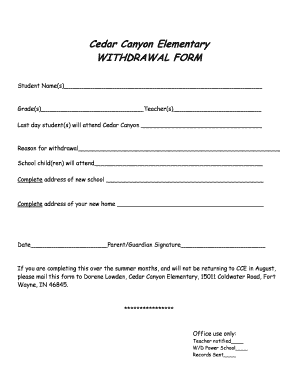
Indiana Elementary Withdrawal Form


Understanding the school withdrawal form
The school withdrawal form is a crucial document that formalizes a student's decision to leave their current educational institution. This form typically requires essential information such as the student's name, grade level, and the reason for withdrawal. It serves as an official record for both the school and the student, ensuring that the withdrawal process is documented and compliant with school policies.
Steps to complete the school withdrawal form
Completing the school withdrawal form involves several straightforward steps:
- Gather necessary information, including the student's personal details and the name of the school.
- Clearly state the reason for withdrawal, which may include relocation, personal circumstances, or transfer to another institution.
- Review the form for accuracy, ensuring all sections are filled out completely.
- Submit the form to the appropriate school official, which may include the principal or registrar.
Legal use of the school withdrawal form
The school withdrawal form is legally binding when completed correctly. It is essential to comply with state and federal regulations regarding student records and privacy. Schools are required to maintain accurate records of withdrawals, and failure to use the form properly may lead to complications in transferring credits or re-enrollment in the future.
Key elements of the school withdrawal form
Key elements of the school withdrawal form typically include:
- Student Information: Full name, date of birth, and grade level.
- Withdrawal Reason: A brief explanation of why the student is leaving.
- Parent or Guardian Signature: Verification from a parent or guardian is often required.
- Date of Withdrawal: The official date when the student will no longer attend the school.
State-specific rules for the school withdrawal form
Each state may have specific rules governing the school withdrawal process. It is important to check local regulations to ensure compliance. Some states may require additional documentation, such as proof of enrollment in a new school or a parental consent form. Understanding these requirements helps facilitate a smoother withdrawal process.
Examples of using the school withdrawal form
Examples of situations where a school withdrawal form is necessary include:
- A family relocating to a different city or state.
- A student transferring to a private or charter school.
- A student who is withdrawing for personal reasons, such as health issues.
Form submission methods
The school withdrawal form can typically be submitted through various methods, including:
- In-Person: Delivering the form directly to the school office.
- Mail: Sending the completed form via postal service to the school's administrative office.
- Online: Some schools may offer a digital submission option through their website.
Quick guide on how to complete indiana elementary withdrawal
Accomplish Indiana Elementary Withdrawal effortlessly on any gadget
Digital document management has gained traction among companies and individuals. It offers an ideal environmentally friendly alternative to traditional printed and signed paperwork, as you can locate the correct form and safely store it online. airSlate SignNow provides you with all the resources needed to create, edit, and electronically sign your documents swiftly without holdups. Manage Indiana Elementary Withdrawal on any gadget using airSlate SignNow's Android or iOS applications and streamline any document-related task today.
The easiest way to edit and electronically sign Indiana Elementary Withdrawal without hassle
- Find Indiana Elementary Withdrawal and click on Get Form to begin.
- Utilize the tools we offer to complete your form.
- Emphasize important sections of your documents or conceal sensitive information with tools specifically designed by airSlate SignNow for that purpose.
- Create your eSignature using the Sign tool, which takes mere seconds and holds the same legal validity as a conventional wet ink signature.
- Review all the details and click on the Done button to retain your changes.
- Choose how you wish to send your form, via email, text message (SMS), or invite link, or download it to your computer.
Eliminate concerns about lost or misplaced documents, monotonous form searches, or mistakes that necessitate printing new document copies. airSlate SignNow fulfills all your document management needs with just a few clicks from any device of your preference. Modify and electronically sign Indiana Elementary Withdrawal and ensure effective communication at every stage of the form preparation process with airSlate SignNow.
Create this form in 5 minutes or less
Create this form in 5 minutes!
How to create an eSignature for the indiana elementary withdrawal
How to create an electronic signature for a PDF online
How to create an electronic signature for a PDF in Google Chrome
How to create an e-signature for signing PDFs in Gmail
How to create an e-signature right from your smartphone
How to create an e-signature for a PDF on iOS
How to create an e-signature for a PDF on Android
People also ask
-
What is a school withdrawal form?
A school withdrawal form is a document that formally notifies a school of a student's intent to leave. This form is essential for processing the student's withdrawal and often includes details such as the student's information, reason for withdrawal, and parent or guardian signatures. Using airSlate SignNow, you can easily create and eSign a school withdrawal form online.
-
How does airSlate SignNow simplify the school withdrawal form process?
airSlate SignNow simplifies the school withdrawal form process by providing a user-friendly platform for creating, sending, and eSigning documents. With just a few clicks, you can customize the school withdrawal form to meet your specific needs, making it faster and more efficient to handle student withdrawals. This can save time for both administrators and parents.
-
Is there a cost associated with using airSlate SignNow for school withdrawal forms?
Yes, airSlate SignNow offers various pricing plans to cater to different needs, including options for small teachers and larger educational institutions. Users can access a free trial, and the pricing is designed to be cost-effective, making it accessible for schools looking to streamline their school withdrawal form processes. You can explore different plans on our website to find the right fit.
-
What features does airSlate SignNow offer for school withdrawal forms?
airSlate SignNow offers several features for school withdrawal forms, including customizable templates, eSignature capabilities, and secure cloud storage. Additionally, our platform supports real-time tracking and notifications, so you can monitor the status of your school withdrawal form and ensure it is completed promptly. These features enhance the overall efficiency of managing withdrawals.
-
Can I integrate airSlate SignNow with other applications for managing school withdrawal forms?
Absolutely! airSlate SignNow provides seamless integrations with various applications, such as Google Drive, Dropbox, and other school management software. This allows you to synchronize your data and access school withdrawal forms easily, enhancing your workflow. Integrations ensure that you can manage documents without switching between multiple platforms.
-
What are the benefits of using airSlate SignNow for school withdrawal forms?
Using airSlate SignNow for school withdrawal forms offers several benefits, including improved efficiency, reduced paperwork, and faster processing times. The platform allows for real-time collaboration, so parents and school officials can engage in the process quickly and easily. Additionally, it ensures that all documents are securely stored and easily accessible.
-
Is airSlate SignNow user-friendly for parents filling out school withdrawal forms?
Yes, airSlate SignNow is designed to be user-friendly, making it easy for parents to fill out school withdrawal forms online. The intuitive interface guides users through the short process, allowing for hassle-free eSigning and submission. This convenience ensures that parents can complete the form accurately and promptly.
Get more for Indiana Elementary Withdrawal
- Take advantage of pfeiffer vacuum service form
- Aapm corporate relations council application form
- Application camp staff northeast georgia council form
- Bsa campership application form
- Conference director form
- Scces 8th annual ecei european compliance ampamp ethics form
- Ccep i exam form
- 2018 simb corporate membership application form
Find out other Indiana Elementary Withdrawal
- How Can I Electronic signature Massachusetts Car Dealer PDF
- How Can I Electronic signature Michigan Car Dealer Document
- How Do I Electronic signature Minnesota Car Dealer Form
- Can I Electronic signature Missouri Car Dealer Document
- How Do I Electronic signature Nevada Car Dealer PDF
- How To Electronic signature South Carolina Banking Document
- Can I Electronic signature New York Car Dealer Document
- How To Electronic signature North Carolina Car Dealer Word
- How Do I Electronic signature North Carolina Car Dealer Document
- Can I Electronic signature Ohio Car Dealer PPT
- How Can I Electronic signature Texas Banking Form
- How Do I Electronic signature Pennsylvania Car Dealer Document
- How To Electronic signature South Carolina Car Dealer Document
- Can I Electronic signature South Carolina Car Dealer Document
- How Can I Electronic signature Texas Car Dealer Document
- How Do I Electronic signature West Virginia Banking Document
- How To Electronic signature Washington Car Dealer Document
- Can I Electronic signature West Virginia Car Dealer Document
- How Do I Electronic signature West Virginia Car Dealer Form
- How Can I Electronic signature Wisconsin Car Dealer PDF