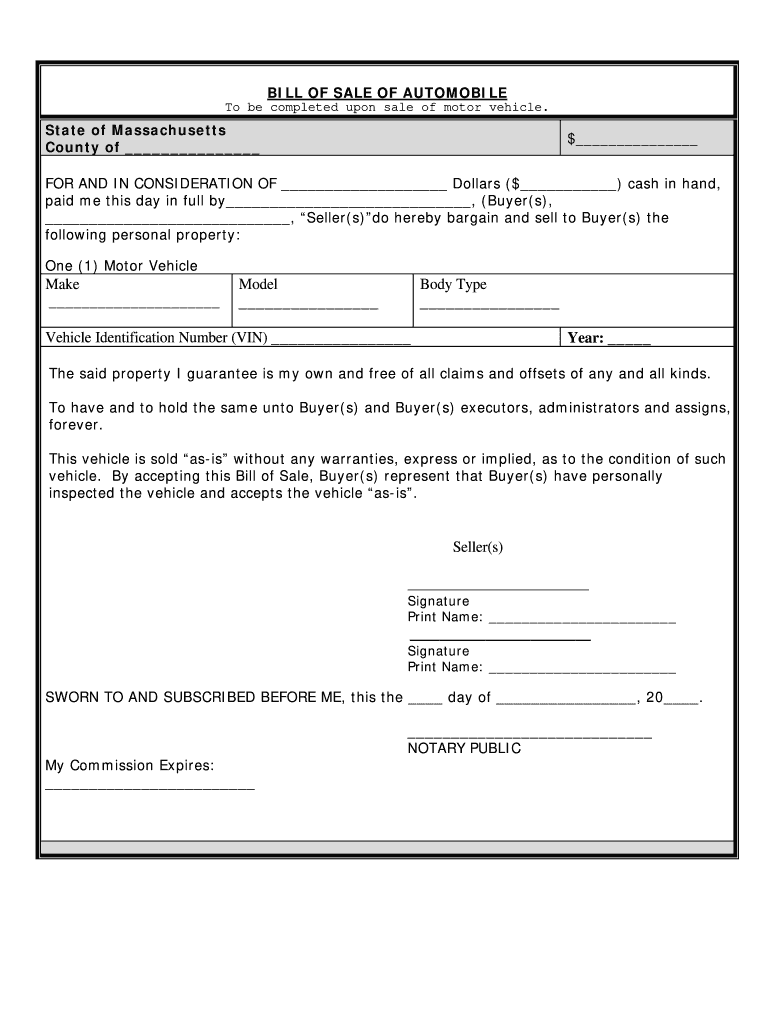
Odometer Disclosure Statement Massachusetts Form


What is the Odometer Disclosure Statement Massachusetts
The odometer disclosure statement in Massachusetts is a legal document that records the mileage of a vehicle at the time of sale. This statement is crucial for both buyers and sellers, as it helps prevent odometer fraud, ensuring that the mileage reported reflects the actual distance the vehicle has traveled. In Massachusetts, this form is typically required when transferring ownership of a vehicle, whether through sale or gift. The statement must be signed by both the seller and the buyer to confirm the accuracy of the mileage disclosed.
How to use the Odometer Disclosure Statement Massachusetts
Using the odometer disclosure statement in Massachusetts involves several key steps. First, both the buyer and seller should complete the form accurately, including the vehicle identification number (VIN), the current mileage, and the date of the transaction. It is important to ensure that all information is correct to avoid any legal issues later. Once completed, both parties must sign the document, which serves as a record of the transaction. This form can be submitted alongside other necessary documents when registering the vehicle with the Massachusetts Registry of Motor Vehicles.
Steps to complete the Odometer Disclosure Statement Massachusetts
Completing the odometer disclosure statement in Massachusetts requires careful attention to detail. Follow these steps:
- Obtain the official odometer disclosure statement form from the Massachusetts Registry of Motor Vehicles or a licensed dealer.
- Fill in the vehicle's VIN and current odometer reading accurately.
- Include the date of the transaction and the names and addresses of both the buyer and seller.
- Both parties must sign the form, confirming that the information provided is true and correct.
- Keep a copy of the completed form for your records.
Legal use of the Odometer Disclosure Statement Massachusetts
The legal use of the odometer disclosure statement in Massachusetts is governed by state and federal laws aimed at preventing odometer fraud. This document must be provided whenever a vehicle is sold or transferred, ensuring that the buyer is aware of the vehicle's mileage. Failure to provide a completed odometer disclosure statement can result in penalties for the seller, including potential fines or legal action. Therefore, it is essential to treat this document with the same importance as other legal paperwork involved in vehicle transactions.
Key elements of the Odometer Disclosure Statement Massachusetts
Several key elements must be included in the odometer disclosure statement to ensure its validity. These include:
- The vehicle identification number (VIN).
- The current odometer reading at the time of sale.
- The date of the transaction.
- The names and addresses of both the buyer and seller.
- Signatures of both parties, affirming the accuracy of the information provided.
State-specific rules for the Odometer Disclosure Statement Massachusetts
Massachusetts has specific rules regarding the odometer disclosure statement that must be adhered to. The statement must be completed for all motor vehicle sales, including private sales between individuals. The form must be signed by both the seller and the buyer, and it is recommended to keep a copy for personal records. Additionally, the odometer reading must be accurate and reflect the mileage at the time of the sale to avoid any legal complications.
Quick guide on how to complete odometer disclosure statement massachusetts
Manage Odometer Disclosure Statement Massachusetts effortlessly on any device
Digital document management has gained traction among businesses and individuals alike. It offers an ideal eco-friendly substitute for traditional printed and signed documents, allowing you to locate the correct form and securely store it online. airSlate SignNow provides all the tools you need to create, modify, and electronically sign your documents quickly without delays. Access Odometer Disclosure Statement Massachusetts on any platform with airSlate SignNow Android or iOS applications and enhance any document-centric operation today.
The simplest way to edit and eSign Odometer Disclosure Statement Massachusetts with ease
- Find Odometer Disclosure Statement Massachusetts and click Get Form to begin.
- Utilize the tools we offer to fill out your form.
- Emphasize important sections of your documents or redact sensitive information using the tools airSlate SignNow provides specifically for this purpose.
- Create your eSignature using the Sign feature, which takes mere seconds and carries the same legal validity as a traditional handwritten signature.
- Review all the information and click on the Done button to save your changes.
- Select your preferred method for sending your form, via email, SMS, or invite link, or download it to your computer.
Say goodbye to lost or misplaced files, tedious form searching, or mistakes that necessitate printing new document copies. airSlate SignNow addresses all your document management needs in just a few clicks from any device you choose. Edit and eSign Odometer Disclosure Statement Massachusetts to ensure efficient communication at any stage of your form preparation process with airSlate SignNow.
Create this form in 5 minutes or less
Create this form in 5 minutes!
How to create an eSignature for the odometer disclosure statement massachusetts
How to create an electronic signature for a PDF online
How to create an electronic signature for a PDF in Google Chrome
How to create an e-signature for signing PDFs in Gmail
How to create an e-signature right from your smartphone
How to create an e-signature for a PDF on iOS
How to create an e-signature for a PDF on Android
People also ask
-
What is an odometer disclosure statement in Massachusetts?
An odometer disclosure statement in Massachusetts is a legal document required when transferring ownership of a vehicle. This statement certifies the mileage on the vehicle at the time of sale, helping to prevent fraud. It is essential for buyers to ensure they are aware of the true mileage, making the odometer disclosure statement Massachusetts a critical part of the vehicle transaction.
-
How can airSlate SignNow help with odometer disclosure statements in Massachusetts?
airSlate SignNow provides a streamlined platform to create, send, and eSign odometer disclosure statements Massachusetts digitally. This not only reduces paperwork but also ensures quick processing and adherence to state regulations. Our easy-to-use interface simplifies the completion and storage of essential vehicle documentation.
-
Is there a cost associated with using airSlate SignNow for odometer disclosure statements in Massachusetts?
Yes, airSlate SignNow offers various pricing plans to accommodate different business needs. The cost-effective solutions provide access to features necessary for managing odometer disclosure statements Massachusetts, allowing you to choose a plan that fits your budget while taking advantage of efficient document management.
-
Can I customize the odometer disclosure statement template in airSlate SignNow?
Absolutely! airSlate SignNow allows users to customize odometer disclosure statement templates to match their specific requirements. You can easily include necessary fields, logos, and terms to ensure compliance with Massachusetts regulations while maintaining your brand identity.
-
What benefits does airSlate SignNow offer for processing odometer disclosure statements in Massachusetts?
Using airSlate SignNow for odometer disclosure statements Massachusetts offers numerous benefits, including faster processing times and secure storage of documents. The platform increases efficiency in transactions while reducing the risk of errors associated with manual paperwork. Additionally, eSigning features enable quick approvals, facilitating smoother vehicle transfers.
-
Is airSlate SignNow compliant with Massachusetts vehicle documentation requirements?
Yes, airSlate SignNow is designed to comply with Massachusetts vehicle documentation requirements, including the odometer disclosure statement. Our platform adheres to the legal standards set by the state, ensuring that all documents are valid and recognized during vehicle transactions to protect buyers and sellers.
-
What integrations does airSlate SignNow support for managing odometer disclosure statements in Massachusetts?
airSlate SignNow supports a variety of integrations with other software and platforms that can help manage odometer disclosure statements Massachusetts more efficiently. This includes CRM systems, accounting software, and cloud storage services. These integrations enhance workflow and provide a seamless experience when handling vehicle documentation.
Get more for Odometer Disclosure Statement Massachusetts
- Technology questionnaire form
- Scouts de argentina asociacion civil form
- Risk assessment template word form
- Form b strata
- Standard tort form north kitsap school district nkschools
- Certificate of occupancy permit application city of port orchard form
- Commercial multi family building permit form
- Delta sigma theta sorority incwashington d c dc form
Find out other Odometer Disclosure Statement Massachusetts
- Electronic signature Texas Police Lease Termination Letter Safe
- How To Electronic signature Texas Police Stock Certificate
- How Can I Electronic signature Wyoming Real Estate Quitclaim Deed
- Electronic signature Virginia Police Quitclaim Deed Secure
- How Can I Electronic signature West Virginia Police Letter Of Intent
- How Do I Electronic signature Washington Police Promissory Note Template
- Electronic signature Wisconsin Police Permission Slip Free
- Electronic signature Minnesota Sports Limited Power Of Attorney Fast
- Electronic signature Alabama Courts Quitclaim Deed Safe
- How To Electronic signature Alabama Courts Stock Certificate
- Can I Electronic signature Arkansas Courts Operating Agreement
- How Do I Electronic signature Georgia Courts Agreement
- Electronic signature Georgia Courts Rental Application Fast
- How Can I Electronic signature Hawaii Courts Purchase Order Template
- How To Electronic signature Indiana Courts Cease And Desist Letter
- How Can I Electronic signature New Jersey Sports Purchase Order Template
- How Can I Electronic signature Louisiana Courts LLC Operating Agreement
- How To Electronic signature Massachusetts Courts Stock Certificate
- Electronic signature Mississippi Courts Promissory Note Template Online
- Electronic signature Montana Courts Promissory Note Template Now