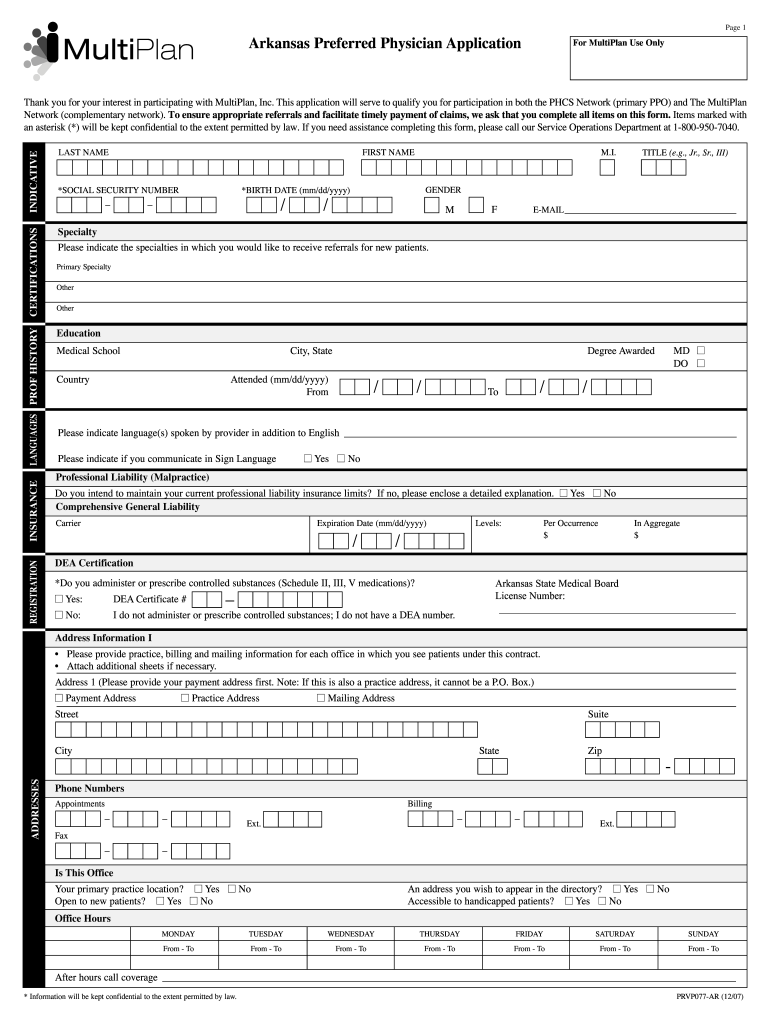
Multiplan Provider Enrollment Form


What is the Multiplan Provider Enrollment
The Multiplan provider enrollment is a process that allows healthcare providers to join the Multiplan network, which offers access to a wide array of patients through various insurance plans. This enrollment is essential for providers looking to expand their practice and ensure they can serve a broader patient base. The process typically involves submitting specific documentation and completing necessary forms that verify the provider's credentials and qualifications.
Steps to complete the Multiplan Provider Enrollment
Completing the Multiplan provider enrollment involves several key steps:
- Gather required documents, including proof of identity, professional licenses, and any relevant certifications.
- Fill out the Multiplan provider application, ensuring all information is accurate and complete.
- Submit the application along with supporting documents to Multiplan for review.
- Await confirmation of your enrollment status, which may include additional verification steps.
Following these steps carefully can help streamline the enrollment process and reduce potential delays.
Required Documents
To successfully complete the Multiplan provider enrollment, several documents are typically required:
- Proof of professional licensure and certifications.
- Current curriculum vitae (CV) detailing your education and work history.
- Malpractice insurance documentation.
- Tax identification number (TIN) or social security number (SSN).
- Completed Multiplan provider application form.
Having these documents ready can facilitate a smoother enrollment experience.
Legal use of the Multiplan Provider Enrollment
The legal use of the Multiplan provider enrollment is governed by various regulations and compliance standards. It is crucial for providers to understand that the information submitted must be accurate and truthful, as any discrepancies can lead to legal repercussions. Additionally, the use of electronic signatures during the enrollment process is legally binding, provided that they comply with the ESIGN and UETA acts. This ensures that the enrollment forms are recognized as valid in a legal context.
Application Process & Approval Time
The application process for Multiplan provider enrollment can vary in duration, depending on several factors, including the completeness of the submitted application and the current volume of applications being processed. Generally, providers can expect the following timeline:
- Initial review of the application: one to two weeks.
- Verification of credentials and documentation: two to four weeks.
- Final approval and notification: one week following verification.
Being proactive in submitting all required documents can help expedite the approval process.
Eligibility Criteria
Eligibility for Multiplan provider enrollment typically requires healthcare providers to meet specific criteria, including:
- Possession of a valid state license to practice in their respective field.
- Demonstration of relevant experience and qualifications.
- Compliance with all local, state, and federal regulations governing healthcare practices.
- Ability to provide services to a diverse patient population.
Understanding these criteria can help providers assess their readiness for enrollment.
Quick guide on how to complete multiplan provider enrollment
Complete Multiplan Provider Enrollment effortlessly on any device
Digital document management has become increasingly favored by businesses and individuals alike. It serves as an ideal environmentally friendly alternative to conventional printed and signed papers, as you can access the correct version and securely save it online. airSlate SignNow equips you with all the essentials to create, modify, and electronically sign your documents swiftly without delays. Manage Multiplan Provider Enrollment on any device using airSlate SignNow's Android or iOS applications and streamline any document-focused procedure today.
How to modify and electronically sign Multiplan Provider Enrollment with ease
- Obtain Multiplan Provider Enrollment and click on Get Form to begin.
- Utilize the tools at your disposal to finalize your document.
- Emphasize key sections of your documents or obscure confidential information using tools that airSlate SignNow specially offers for that purpose.
- Generate your electronic signature with the Sign tool, which takes mere seconds and holds the same legal significance as a traditional handwritten signature.
- Review the information and then click on the Done button to store your modifications.
- Select how you want to share your form, via email, SMS, or invitation link, or download it to your computer.
Eliminate concerns about lost or misplaced files, tedious form searching, or errors that necessitate producing new document copies. airSlate SignNow manages all your document administration requirements in just a few clicks from any device you prefer. Modify and electronically sign Multiplan Provider Enrollment and ensure seamless communication at every stage of your document preparation journey with airSlate SignNow.
Create this form in 5 minutes or less
Create this form in 5 minutes!
How to create an eSignature for the multiplan provider enrollment
How to create an electronic signature for a PDF online
How to create an electronic signature for a PDF in Google Chrome
How to create an e-signature for signing PDFs in Gmail
How to create an e-signature right from your smartphone
How to create an e-signature for a PDF on iOS
How to create an e-signature for a PDF on Android
People also ask
-
What are the main features of airSlate SignNow?
The main features of airSlate SignNow include document signing, template creation, and advanced workflows. With airSlate SignNow, businesses can easily send documents for eSigning, ensuring a smooth and efficient process. For more information, you can signNow out to our support line at 877 460 0352.
-
How much does airSlate SignNow cost?
airSlate SignNow offers flexible pricing plans to fit different business needs. Pricing typically depends on the number of users and features required. To get the exact pricing details, don't hesitate to call us at 877 460 0352.
-
Is airSlate SignNow secure for e-signatures?
Yes, airSlate SignNow is highly secure and complies with industry standards for electronic signatures. Your documents are protected with encryption and authentication measures. If you have more questions regarding security, contact us at 877 460 0352.
-
Can I integrate airSlate SignNow with other applications?
Absolutely! airSlate SignNow offers integrations with various applications such as CRM systems, cloud storage solutions, and productivity tools. For a complete list of integrations, please signNow out by calling 877 460 0352.
-
How does airSlate SignNow help improve business efficiency?
airSlate SignNow streamlines the document signing process, reducing the time needed to get approvals and signed contracts. By automating workflows, businesses can save both time and resources. For further assistance, feel free to contact us at 877 460 0352.
-
What support options are available for airSlate SignNow users?
Users of airSlate SignNow have access to various support options, including email support, live chat, and phone support. Our dedicated team is always ready to assist you with any queries—just call us at 877 460 0352.
-
Can I try airSlate SignNow before making a purchase?
Yes, airSlate SignNow offers a free trial for potential users to explore its features before committing to a subscription. This allows you to evaluate its functionality and benefits. For trial information, call us at 877 460 0352.
Get more for Multiplan Provider Enrollment
- Privacy act consent form
- Instructor evaluation form 42147653
- Commonwealth of massachusetts request for verification of taxation reporting information substitute w 9 form
- State form 11274r30 11 12
- Dfs 1 26e form
- Personal finance test form
- Naacp lawton oklahoma branch 6131 human rights complaint form
- Online fitness challenge management system challengerunner form
Find out other Multiplan Provider Enrollment
- Can I eSign North Carolina Courts Limited Power Of Attorney
- eSign North Dakota Courts Quitclaim Deed Safe
- How To eSign Rhode Island Sports Quitclaim Deed
- Help Me With eSign Oregon Courts LLC Operating Agreement
- eSign North Dakota Police Rental Lease Agreement Now
- eSign Tennessee Courts Living Will Simple
- eSign Utah Courts Last Will And Testament Free
- eSign Ohio Police LLC Operating Agreement Mobile
- eSign Virginia Courts Business Plan Template Secure
- How To eSign West Virginia Courts Confidentiality Agreement
- eSign Wyoming Courts Quitclaim Deed Simple
- eSign Vermont Sports Stock Certificate Secure
- eSign Tennessee Police Cease And Desist Letter Now
- Help Me With eSign Texas Police Promissory Note Template
- eSign Utah Police LLC Operating Agreement Online
- eSign West Virginia Police Lease Agreement Online
- eSign Wyoming Sports Residential Lease Agreement Online
- How Do I eSign West Virginia Police Quitclaim Deed
- eSignature Arizona Banking Moving Checklist Secure
- eSignature California Banking Warranty Deed Later