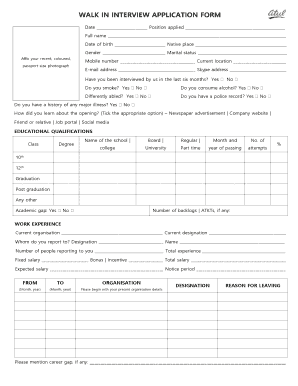
Interview Application Form


What is the Interview Application Form
The interview application form is a crucial document used by organizations to gather essential information from candidates seeking employment. This form typically includes personal details such as name, contact information, and educational background, as well as questions related to work experience and skills relevant to the position. By standardizing the information collected, employers can efficiently assess candidates and streamline the interview process.
How to Use the Interview Application Form
Using the interview application form involves several straightforward steps. First, candidates should carefully read the instructions provided with the form to ensure they understand the requirements. Next, they should fill out the form accurately, providing all requested information. It is important to double-check for any errors or omissions before submission. Once completed, the form can be submitted electronically or printed and sent via mail, depending on the employer's preferences.
Steps to Complete the Interview Application Form
Completing the interview application form requires attention to detail. Here are the recommended steps:
- Begin by entering your personal information, including your full name, address, and contact details.
- Provide your educational background, listing institutions attended and degrees obtained.
- Detail your work experience, emphasizing roles relevant to the position you are applying for.
- Answer any additional questions or prompts that may be included in the form, such as availability or references.
- Review the completed form for accuracy and completeness before submission.
Legal Use of the Interview Application Form
The interview application form must comply with legal standards to ensure it is valid and enforceable. This includes adhering to regulations regarding non-discrimination and data privacy. Employers should ensure that the form does not ask for information that could lead to discrimination based on race, gender, age, or other protected characteristics. Additionally, the use of electronic signatures must comply with laws such as the ESIGN Act and UETA to ensure that the completed form is legally binding.
Key Elements of the Interview Application Form
Several key elements are essential for the effectiveness of the interview application form. These include:
- Personal Information: Basic details such as name, address, and contact information.
- Education: A section for listing academic qualifications and relevant coursework.
- Work Experience: A comprehensive overview of previous employment, including job titles and responsibilities.
- Skills and Qualifications: An area to highlight specific skills that align with the job requirements.
- References: Contact information for individuals who can vouch for the candidate's qualifications and character.
Form Submission Methods
Submitting the interview application form can be done through various methods, depending on the employer's preferences. Common submission methods include:
- Online Submission: Many employers allow candidates to submit forms electronically through their websites or via email.
- Mail: Candidates may also print the completed form and send it through postal mail to the designated address.
- In-Person: Some organizations may require candidates to submit the form in person during the interview process.
Quick guide on how to complete interview application form
Complete Interview Application Form effortlessly on any device
Online document management has gained popularity among businesses and individuals. It offers an ideal eco-friendly alternative to traditional printed and signed documents, as you can obtain the required form and securely save it online. airSlate SignNow equips you with all the necessary tools to create, edit, and eSign your documents swiftly without delays. Manage Interview Application Form on any platform using airSlate SignNow Android or iOS apps and simplify any document-based process today.
The easiest way to edit and eSign Interview Application Form without hassle
- Obtain Interview Application Form and then click Get Form to begin.
- Utilize the tools we provide to finalize your document.
- Highlight important sections of your documents or redact sensitive information with tools that airSlate SignNow provides specifically for that purpose.
- Create your signature using the Sign tool, which takes mere seconds and carries the same legal validity as a conventional wet ink signature.
- Review the information and then click on the Done button to save your updates.
- Select your preferred method to send your form, whether by email, text message (SMS), or invitation link, or download it to your computer.
Eliminate worries about lost or misplaced documents, tedious form searches, or mistakes that require printing new document copies. airSlate SignNow meets all your document management needs in just a few clicks from any device of your choice. Edit and eSign Interview Application Form and ensure excellent communication at every stage of the form preparation process with airSlate SignNow.
Create this form in 5 minutes or less
Create this form in 5 minutes!
How to create an eSignature for the interview application form
How to create an electronic signature for a PDF online
How to create an electronic signature for a PDF in Google Chrome
How to create an e-signature for signing PDFs in Gmail
How to create an e-signature right from your smartphone
How to create an e-signature for a PDF on iOS
How to create an e-signature for a PDF on Android
People also ask
-
What is an interview form, and how can it benefit my hiring process?
An interview form is a structured document designed to streamline the hiring process by capturing essential candidate information and interview feedback. By using an interview form, you can ensure consistency across interviews, making it easier to compare candidates and make informed hiring decisions.
-
How can I create an interview form using airSlate SignNow?
Creating an interview form with airSlate SignNow is straightforward. You can easily customize templates to include specific questions relevant to your job openings, ensuring you gather all necessary information during the interview process. Simply follow the user-friendly interface to design and distribute your forms.
-
What features does airSlate SignNow offer for managing interview forms?
airSlate SignNow offers a host of features for managing interview forms, such as customizable templates, electronic signatures, and document tracking. These features help streamline the workflow by allowing you to collect, review, and store completed interview forms securely and efficiently.
-
Is airSlate SignNow cost-effective for using interview forms?
Yes, airSlate SignNow provides a cost-effective solution for utilizing interview forms. With flexible pricing plans and the ability to automate document handling, businesses of all sizes can benefit from reduced costs associated with the recruitment process while enhancing overall efficiency.
-
Can I integrate my interview forms with other HR software?
Absolutely! airSlate SignNow supports integration with various HR software, allowing you to streamline your workflow. By connecting your interview forms to your existing systems, you can ensure a smooth transition of data and enhance overall productivity within your hiring process.
-
How do I ensure compliance when using interview forms?
To ensure compliance when using interview forms, airSlate SignNow provides tools that adhere to industry standards and legal requirements. By utilizing built-in features like audit trails and secure data storage, businesses can maintain compliance and protect candidate information during the recruitment process.
-
What types of questions can I include in my interview form?
Your interview form can include a variety of question types, such as behavioral, situational, and technical questions tailored to the role. By customizing your interview form, you can delve deeper into candidates' skills, experiences, and cultural fit, thereby enhancing your selection process.
Get more for Interview Application Form
- Authorized agent form city of venice
- Klein isd address affidavit form
- Restaurantbar service refusal form food service warehouse
- Perpetual license transfer form
- Oregon veteran plates form
- The rise and fall of great empires crossword puzzle answer key form
- Commercial vehicle record of inspection alberta ministry of transportation alberta 29314743 form
- Cdn cocodoc comcocodoc form pdfpdfrabies vaccination certificate cdn cocodoc com
Find out other Interview Application Form
- Help Me With eSignature South Carolina Banking Job Offer
- eSignature Tennessee Banking Affidavit Of Heirship Online
- eSignature Florida Car Dealer Business Plan Template Myself
- Can I eSignature Vermont Banking Rental Application
- eSignature West Virginia Banking Limited Power Of Attorney Fast
- eSignature West Virginia Banking Limited Power Of Attorney Easy
- Can I eSignature Wisconsin Banking Limited Power Of Attorney
- eSignature Kansas Business Operations Promissory Note Template Now
- eSignature Kansas Car Dealer Contract Now
- eSignature Iowa Car Dealer Limited Power Of Attorney Easy
- How Do I eSignature Iowa Car Dealer Limited Power Of Attorney
- eSignature Maine Business Operations Living Will Online
- eSignature Louisiana Car Dealer Profit And Loss Statement Easy
- How To eSignature Maryland Business Operations Business Letter Template
- How Do I eSignature Arizona Charity Rental Application
- How To eSignature Minnesota Car Dealer Bill Of Lading
- eSignature Delaware Charity Quitclaim Deed Computer
- eSignature Colorado Charity LLC Operating Agreement Now
- eSignature Missouri Car Dealer Purchase Order Template Easy
- eSignature Indiana Charity Residential Lease Agreement Simple