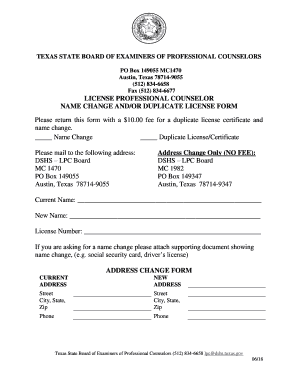
LPC Name Change Andor Duplicate License Form Texas Gov 2018


What is the LPC Name Change Andor Duplicate License Form Texas gov
The LPC Name Change Andor Duplicate License Form Texas gov is an official document used in the state of Texas for individuals seeking to change their name on a license or to obtain a duplicate of their existing license. This form is essential for ensuring that personal identification documents accurately reflect an individual's current legal name or to replace a lost or damaged license. It is typically required for various legal and administrative purposes, including identification verification and compliance with state regulations.
How to use the LPC Name Change Andor Duplicate License Form Texas gov
To use the LPC Name Change Andor Duplicate License Form Texas gov, individuals must first download the form from the official Texas government website. Once obtained, carefully review the instructions provided with the form. Fill out the required information, including personal details and the reason for the name change or duplicate request. After completing the form, ensure that all necessary signatures are included before submitting it according to the specified submission methods.
Steps to complete the LPC Name Change Andor Duplicate License Form Texas gov
Completing the LPC Name Change Andor Duplicate License Form Texas gov involves several key steps:
- Download the form from the Texas government website.
- Read the instructions thoroughly to understand the requirements.
- Fill in your personal information, including your current name and the new name if applicable.
- Provide any required documentation, such as a marriage certificate or court order for name changes.
- Sign and date the form in the designated areas.
- Submit the form via the specified method, whether online, by mail, or in person.
Required Documents
When submitting the LPC Name Change Andor Duplicate License Form Texas gov, certain documents may be required to support your request. These documents can include:
- A valid form of identification, such as a driver's license or passport.
- Legal documentation for name changes, such as a marriage certificate or court order.
- Proof of residency, if applicable.
Form Submission Methods
The LPC Name Change Andor Duplicate License Form Texas gov can be submitted through various methods, depending on the preferences of the individual. Common submission methods include:
- Online submission through the Texas government portal.
- Mailing the completed form to the designated office.
- In-person submission at a local government office or agency.
Eligibility Criteria
To be eligible to use the LPC Name Change Andor Duplicate License Form Texas gov, applicants must meet specific criteria, which may include:
- Being a resident of Texas.
- Having a valid reason for the name change or duplicate request.
- Providing necessary documentation to support the request.
Quick guide on how to complete lpc name change andor duplicate license form texas gov
Prepare LPC Name Change Andor Duplicate License Form Texas gov effortlessly on any device
Online document management has gained traction among businesses and individuals. It offers an ideal eco-friendly alternative to traditional printed and signed documents, as you can access the appropriate form and securely store it online. airSlate SignNow provides you with all the tools necessary to create, edit, and eSign your documents swiftly without delays. Manage LPC Name Change Andor Duplicate License Form Texas gov on any platform with airSlate SignNow's Android or iOS applications and streamline any document-related process today.
The easiest way to modify and eSign LPC Name Change Andor Duplicate License Form Texas gov effortlessly
- Locate LPC Name Change Andor Duplicate License Form Texas gov and click on Get Form to begin.
- Utilize the tools we offer to fill out your document.
- Emphasize important sections of the documents or obscure sensitive information with tools specifically provided by airSlate SignNow for this purpose.
- Create your eSignature using the Sign tool, which takes mere seconds and holds the same legal validity as a traditional signature.
- Review the information and click on the Done button to save your changes.
- Choose how you would like to share your form, via email, text message (SMS), or invitation link, or download it to your computer.
Say goodbye to lost or misplaced documents, tedious form searching, and mistakes that necessitate printing new document copies. airSlate SignNow meets your document management requirements in just a few clicks from any device you prefer. Modify and eSign LPC Name Change Andor Duplicate License Form Texas gov and ensure effective communication at every stage of the form preparation process with airSlate SignNow.
Create this form in 5 minutes or less
Find and fill out the correct lpc name change andor duplicate license form texas gov
Create this form in 5 minutes!
How to create an eSignature for the lpc name change andor duplicate license form texas gov
How to create an electronic signature for a PDF online
How to create an electronic signature for a PDF in Google Chrome
How to create an e-signature for signing PDFs in Gmail
How to create an e-signature right from your smartphone
How to create an e-signature for a PDF on iOS
How to create an e-signature for a PDF on Android
People also ask
-
What is the LPC Name Change Andor Duplicate License Form Texas gov?
The LPC Name Change Andor Duplicate License Form Texas gov is a required document for licensed professional counselors in Texas who need to update their name or obtain a duplicate license. This form is essential for maintaining accurate records with the Texas licensing board, ensuring that your credentials remain in good standing.
-
How do I complete the LPC Name Change Andor Duplicate License Form Texas gov?
To complete the LPC Name Change Andor Duplicate License Form Texas gov, you should gather your personal information, including your current name and the name you are changing to. You can then fill out the form electronically or print it for manual completion, ensuring all sections are properly filled to avoid delays.
-
Is there a fee for submitting the LPC Name Change Andor Duplicate License Form Texas gov?
Yes, there is typically a fee associated with the LPC Name Change Andor Duplicate License Form Texas gov submission. The amount can vary, so it’s advisable to check the Texas licensing board's official website for the current fee schedule before proceeding with your application.
-
Can I submit the LPC Name Change Andor Duplicate License Form Texas gov online?
Yes, the LPC Name Change Andor Duplicate License Form Texas gov can often be submitted online through the Texas licensing board's website. Utilizing the online submission option ensures a quicker processing time and a more streamlined experience for licensees.
-
What documents do I need to provide with the LPC Name Change Andor Duplicate License Form Texas gov?
When submitting the LPC Name Change Andor Duplicate License Form Texas gov, you may need to provide supporting documents such as a marriage certificate, divorce decree, or court order for name changes, along with a copy of your current license. These documents help to verify your request and expedite the processing.
-
How long does it take to process the LPC Name Change Andor Duplicate License Form Texas gov?
Processing time for the LPC Name Change Andor Duplicate License Form Texas gov can vary, but it generally takes a few weeks. Factors such as application volume and completeness of submission can influence the timeframe, so it’s wise to allow ample time for processing.
-
Will I receive a confirmation after submitting the LPC Name Change Andor Duplicate License Form Texas gov?
Yes, once you submit the LPC Name Change Andor Duplicate License Form Texas gov, you should receive a confirmation from the licensing board. This confirmation indicates that your request has been received and is being processed, providing you peace of mind during the transition.
Get more for LPC Name Change Andor Duplicate License Form Texas gov
- Priority car financing corp form
- Simplyotc form
- Purchase and sale agreement filesusmrecom form
- Tree removal agreement between neighbors form
- Ocd symptoms checklist pdf form
- Nhs reference request form template 472289751
- District administration security report form
- Child find intake form meadow crest early learning center
Find out other LPC Name Change Andor Duplicate License Form Texas gov
- Help Me With eSignature Kentucky Charity Form
- How Do I eSignature Michigan Charity Presentation
- How Do I eSignature Pennsylvania Car Dealer Document
- How To eSignature Pennsylvania Charity Presentation
- Can I eSignature Utah Charity Document
- How Do I eSignature Utah Car Dealer Presentation
- Help Me With eSignature Wyoming Charity Presentation
- How To eSignature Wyoming Car Dealer PPT
- How To eSignature Colorado Construction PPT
- How To eSignature New Jersey Construction PDF
- How To eSignature New York Construction Presentation
- How To eSignature Wisconsin Construction Document
- Help Me With eSignature Arkansas Education Form
- Can I eSignature Louisiana Education Document
- Can I eSignature Massachusetts Education Document
- Help Me With eSignature Montana Education Word
- How To eSignature Maryland Doctors Word
- Help Me With eSignature South Dakota Education Form
- How Can I eSignature Virginia Education PDF
- How To eSignature Massachusetts Government Form