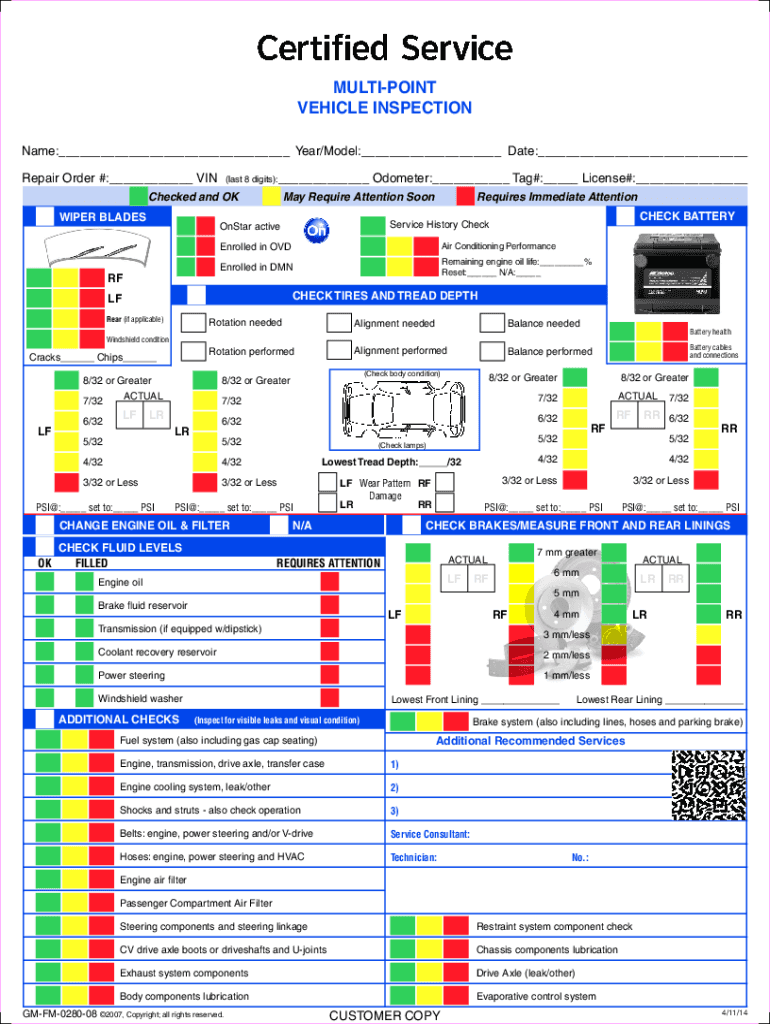
Printable Multi Point Vehicle Inspection Form


What is the Printable Multi Point Vehicle Inspection
The printable multi point vehicle inspection sheet is a comprehensive document used to assess the condition of a vehicle through a systematic evaluation of various components. This inspection sheet typically includes sections for checking the engine, brakes, tires, lights, and other critical systems. By documenting these inspections, vehicle owners can ensure their cars are safe and reliable for use. This form is particularly useful for automotive professionals, fleet managers, and individual car owners who want to maintain their vehicles in optimal condition.
How to Use the Printable Multi Point Vehicle Inspection
Using the printable multi point vehicle inspection sheet involves several straightforward steps. First, download and print the form, ensuring you have a clear copy for ease of use. Next, conduct a thorough inspection of your vehicle, following the checklist provided on the sheet. Mark any issues or areas that require attention. Once completed, you can use this documentation for your records or share it with a mechanic for further analysis. Keeping a copy of the inspection can also help in tracking maintenance over time.
Steps to Complete the Printable Multi Point Vehicle Inspection
To effectively complete the printable multi point vehicle inspection, follow these steps:
- Download the inspection sheet and print it out.
- Gather necessary tools, such as a flashlight and tire pressure gauge.
- Begin with the exterior checks, including lights, mirrors, and body condition.
- Inspect the interior components, such as seat belts, dashboard lights, and controls.
- Evaluate the engine compartment for leaks, fluid levels, and battery condition.
- Check the tires for tread depth and proper inflation.
- Document any findings on the inspection sheet, noting areas needing repair.
Legal Use of the Printable Multi Point Vehicle Inspection
The printable multi point vehicle inspection sheet can serve as a legal document in various contexts. When filled out correctly, it can provide evidence of the vehicle's condition at a specific time, which may be useful for warranty claims or disputes. To ensure its legal validity, it is important to follow local regulations regarding vehicle inspections and to keep the form securely stored. Utilizing a digital platform for signing and storing the document can enhance its legal standing by providing a secure audit trail.
Key Elements of the Printable Multi Point Vehicle Inspection
Several key elements make up the printable multi point vehicle inspection sheet. These include:
- Vehicle Identification: Information about the vehicle, including make, model, and VIN.
- Inspection Criteria: A checklist of components to be inspected, such as brakes, lights, and tires.
- Comments Section: Space for notes on any issues found during the inspection.
- Signature Line: Area for the inspector to sign, validating the inspection.
Examples of Using the Printable Multi Point Vehicle Inspection
There are various scenarios in which the printable multi point vehicle inspection sheet can be utilized:
- For routine maintenance checks by vehicle owners to ensure safety and reliability.
- By automotive shops to document inspections performed on customer vehicles.
- In fleet management to track the condition of multiple vehicles over time.
- As part of a pre-purchase inspection when considering buying a used vehicle.
Quick guide on how to complete printable multi point vehicle inspection
Complete Printable Multi Point Vehicle Inspection effortlessly on any device
Online document management has gained popularity among businesses and individuals. It serves as an ideal eco-friendly substitute for conventional printed and signed documents, enabling you to locate the right form and securely store it online. airSlate SignNow provides you with all the tools necessary to create, edit, and electronically sign your documents swiftly without delays. Handle Printable Multi Point Vehicle Inspection on any platform using the airSlate SignNow Android or iOS applications and enhance any document-centric process today.
How to edit and electronically sign Printable Multi Point Vehicle Inspection with ease
- Locate Printable Multi Point Vehicle Inspection and click Get Form to begin.
- Utilize the tools we provide to fill in your form.
- Emphasize important sections of your documents or conceal sensitive information with tools specifically offered by airSlate SignNow for that purpose.
- Create your signature using the Sign tool, which takes moments and carries the same legal validity as a traditional handwritten signature.
- Review the details and click on the Done button to save your changes.
- Choose how you want to send your form, whether by email, text message (SMS), or invite link, or download it to your computer.
Forget about lost or misplaced documents, tedious form searches, or errors that necessitate printing new document copies. airSlate SignNow fulfills all your document management needs in just a few clicks from any device you prefer. Edit and electronically sign Printable Multi Point Vehicle Inspection and ensure excellent communication at any phase of the form preparation process with airSlate SignNow.
Create this form in 5 minutes or less
Create this form in 5 minutes!
How to create an eSignature for the printable multi point vehicle inspection
How to create an electronic signature for a PDF online
How to create an electronic signature for a PDF in Google Chrome
How to create an e-signature for signing PDFs in Gmail
How to create an e-signature right from your smartphone
How to create an e-signature for a PDF on iOS
How to create an e-signature for a PDF on Android
People also ask
-
What is a printable multi point vehicle inspection form pdf?
A printable multi point vehicle inspection form pdf is a standardized document that allows technicians to evaluate and record the condition of various vehicle components. This form helps ensure thorough inspections and enhances communication between service providers and customers. It is essential for maintaining vehicle safety and compliance.
-
How do I access the printable multi point vehicle inspection form pdf?
You can easily access the printable multi point vehicle inspection form pdf by visiting our website and navigating to the download section. Once there, you can download the form to print or fill out digitally. This process is quick and user-friendly, ensuring you get the necessary documents in no time.
-
Are there any costs associated with the printable multi point vehicle inspection form pdf?
The printable multi point vehicle inspection form pdf is provided at no cost to users. Our goal at airSlate SignNow is to empower businesses with essential tools without burdening them with fees. You can download and use the form freely, benefiting from our commitment to customer satisfaction.
-
Can I customize the printable multi point vehicle inspection form pdf?
Yes, the printable multi point vehicle inspection form pdf can be customized to suit your specific needs. With airSlate SignNow, you can edit the form to include additional sections or adjust the layout as required. This flexibility ensures that the inspection form meets your operational standards.
-
What are the benefits of using the printable multi point vehicle inspection form pdf?
Using the printable multi point vehicle inspection form pdf streamlines the inspection process, enhances accuracy, and promotes accountability. It provides a clear structure for documenting findings, which can improve communication with clients. Overall, utilizing this form can lead to better service and higher customer satisfaction.
-
Does the printable multi point vehicle inspection form pdf integrate with other systems?
The printable multi point vehicle inspection form pdf can be integrated with various business management systems that support PDF form uploads. This integration allows for seamless data transfer and efficient workflows, enabling you to manage inspections alongside other operational tasks effectively. Check our integration options for compatibility.
-
Who should use the printable multi point vehicle inspection form pdf?
The printable multi point vehicle inspection form pdf is ideal for automotive service providers, dealerships, and fleet management companies. Any organization involved in vehicle maintenance or inspections can benefit from this tool. It helps ensure compliance with safety regulations and enhances service quality.
Get more for Printable Multi Point Vehicle Inspection
Find out other Printable Multi Point Vehicle Inspection
- How To Integrate Sign in Banking
- How To Use Sign in Banking
- Help Me With Use Sign in Banking
- Can I Use Sign in Banking
- How Do I Install Sign in Banking
- How To Add Sign in Banking
- How Do I Add Sign in Banking
- How Can I Add Sign in Banking
- Can I Add Sign in Banking
- Help Me With Set Up Sign in Government
- How To Integrate eSign in Banking
- How To Use eSign in Banking
- How To Install eSign in Banking
- How To Add eSign in Banking
- How To Set Up eSign in Banking
- How To Save eSign in Banking
- How To Implement eSign in Banking
- How To Set Up eSign in Construction
- How To Integrate eSign in Doctors
- How To Use eSign in Doctors