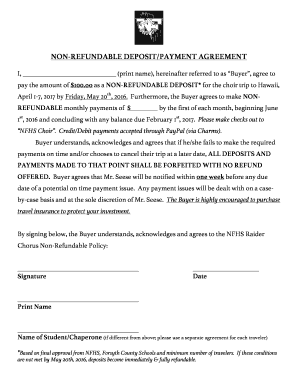
Non Refundable Deposit Agreement PDF Form


Understanding the Non Refundable Payment Agreement PDF
A non refundable payment agreement is a legal document that outlines the terms under which a payment made by one party to another is considered non refundable. This type of agreement is commonly used in various industries, including real estate, event planning, and service contracts. The PDF format of this agreement allows for easy sharing and storage, ensuring that all parties have access to the terms and conditions agreed upon. It typically includes details such as the amount of the payment, the purpose of the payment, and the circumstances under which the payment is deemed non refundable.
How to Use the Non Refundable Payment Agreement PDF
To effectively use a non refundable payment agreement PDF, start by downloading a template that suits your needs. Fill in the required information, including the names of the parties involved, payment details, and any specific terms related to the agreement. Once completed, both parties should review the document to ensure clarity and mutual understanding. After signing, keep a copy for your records and provide one to the other party. This ensures that both parties are aware of their rights and obligations under the agreement.
Key Elements of the Non Refundable Payment Agreement PDF
Several key elements should be included in a non refundable payment agreement PDF to ensure its effectiveness and legality. These elements include:
- Identification of Parties: Clearly state the names and contact information of all parties involved.
- Payment Amount: Specify the exact amount being paid and the method of payment.
- Purpose of Payment: Describe the reason for the payment and any services or goods to be provided.
- Non Refundable Clause: Clearly outline the conditions under which the payment is non refundable.
- Signatures: Include spaces for all parties to sign and date the agreement.
Steps to Complete the Non Refundable Payment Agreement PDF
Completing a non refundable payment agreement PDF involves several straightforward steps. First, download a suitable template or create one from scratch. Next, fill in the necessary details, ensuring accuracy in all information provided. After completing the document, review it carefully for any errors or omissions. It is advisable for both parties to discuss the terms to avoid misunderstandings. Finally, ensure that all parties sign the document, and save copies for future reference.
Legal Use of the Non Refundable Payment Agreement PDF
The legal use of a non refundable payment agreement PDF is contingent upon its compliance with relevant laws and regulations. In the United States, such agreements must adhere to contract law principles, which require mutual consent, consideration, and a lawful purpose. Additionally, it is important to ensure that the terms are clear and unambiguous to prevent disputes. Utilizing a reputable electronic signature platform can enhance the legal standing of the agreement by providing secure and verifiable signatures.
Examples of Using the Non Refundable Payment Agreement PDF
Non refundable payment agreements are commonly used in various scenarios. For instance, a wedding venue may require a non refundable deposit to secure a date, ensuring that the couple commits to the booking. Similarly, a contractor might request a non refundable payment for materials ordered before beginning a project. These examples illustrate how such agreements help businesses protect their interests while providing clarity to clients regarding their financial commitments.
Quick guide on how to complete non refundable deposit agreement pdf
Complete Non Refundable Deposit Agreement Pdf effortlessly on any device
Digital document management has become increasingly popular among companies and individuals. It offers an ideal environmentally friendly alternative to traditional printed and signed paperwork, as you can easily find the appropriate form and securely save it online. airSlate SignNow provides all the resources you need to create, alter, and electronically sign your documents quickly without interruptions. Manage Non Refundable Deposit Agreement Pdf on any platform using airSlate SignNow's Android or iOS applications and enhance any document-focused operation today.
How to modify and eSign Non Refundable Deposit Agreement Pdf with ease
- Find Non Refundable Deposit Agreement Pdf and click on Get Form to begin.
- Utilize the tools available to complete your document.
- Emphasize important sections of the documents or redact sensitive information with tools provided by airSlate SignNow specifically for that purpose.
- Generate your electronic signature using the Sign feature, which takes only seconds and holds the same legal validity as a conventional ink signature.
- Review all the details and click on the Done button to save your modifications.
- Select your preferred method to send your form, via email, text message (SMS), or invitation link, or download it to your computer.
Eliminate the hassle of lost or misfiled documents, tiresome form searches, or mistakes that necessitate printing new document copies. airSlate SignNow meets your document management needs in just a few clicks from any device of your choice. Modify and eSign Non Refundable Deposit Agreement Pdf to ensure exceptional communication throughout your form preparation process with airSlate SignNow.
Create this form in 5 minutes or less
Create this form in 5 minutes!
How to create an eSignature for the non refundable deposit agreement pdf
How to create an electronic signature for a PDF online
How to create an electronic signature for a PDF in Google Chrome
How to create an e-signature for signing PDFs in Gmail
How to create an e-signature right from your smartphone
How to create an e-signature for a PDF on iOS
How to create an e-signature for a PDF on Android
People also ask
-
What is a non refundable fee agreement sample?
A non refundable fee agreement sample is a document that outlines the terms under which fees paid for services rendered are not returned to the client. This type of agreement is commonly used in various industries to ensure clarity regarding payment obligations. By using this sample, businesses can effectively establish their policies with clients.
-
How can I customize a non refundable fee agreement sample?
You can easily customize a non refundable fee agreement sample using airSlate SignNow's intuitive document editor. The platform allows you to modify sections to fit your specific terms and conditions. This ensures that your agreement aligns with your business practices while maintaining legal clarity.
-
What are the benefits of using a non refundable fee agreement sample?
Using a non refundable fee agreement sample helps protect your business from potential financial losses caused by client cancellations. It clearly communicates the terms to your clients, fostering transparency. Additionally, having a well-drafted agreement can reduce disputes over payments and enhance trust in your services.
-
Is there a cost associated with using the non refundable fee agreement sample?
The cost of using the non refundable fee agreement sample with airSlate SignNow is minimal compared to the potential savings it offers your business. Our solution provides an array of pricing plans tailored to your needs, ensuring you can access essential features without breaking the bank. The investment in good documentation prevents future financial risks.
-
How does airSlate SignNow ensure the security of my non refundable fee agreement sample?
airSlate SignNow prioritizes the security of your documents, including the non refundable fee agreement sample, by utilizing industry-standard encryption protocols. This ensures that your sensitive information remains confidential and protected from unauthorized access. Additionally, our platform offers secure eSignature options for added authenticity.
-
Can I integrate other applications with my non refundable fee agreement sample?
Yes, airSlate SignNow supports integrations with a variety of applications, enhancing the usability of your non refundable fee agreement sample. You can connect it with CRM systems, document management tools, and more. This flexibility helps streamline your workflow and ensures that your agreements are easily accessible across platforms.
-
What features should I look for in a non refundable fee agreement sample?
When selecting a non refundable fee agreement sample, look for clear terms regarding fees, payment schedules, and conditions under which the fees become non-refundable. Additionally, ensure that the sample includes sections for signatures and dates. Using airSlate SignNow ensures these features are easily incorporated into your agreement for legal soundness.
Get more for Non Refundable Deposit Agreement Pdf
- Permission to occupy tribal land letter form
- Sramarylandgov form
- Ohio sers printable membership record form
- Letter of recommendation fill in the blank form
- Court case form
- Page 1 of 124 department of human services aging form
- Joint discovery form ofnhp aft
- Fillable application for official insignia of approval for prefabricated building form
Find out other Non Refundable Deposit Agreement Pdf
- Help Me With eSignature South Carolina Banking Job Offer
- eSignature Tennessee Banking Affidavit Of Heirship Online
- eSignature Florida Car Dealer Business Plan Template Myself
- Can I eSignature Vermont Banking Rental Application
- eSignature West Virginia Banking Limited Power Of Attorney Fast
- eSignature West Virginia Banking Limited Power Of Attorney Easy
- Can I eSignature Wisconsin Banking Limited Power Of Attorney
- eSignature Kansas Business Operations Promissory Note Template Now
- eSignature Kansas Car Dealer Contract Now
- eSignature Iowa Car Dealer Limited Power Of Attorney Easy
- How Do I eSignature Iowa Car Dealer Limited Power Of Attorney
- eSignature Maine Business Operations Living Will Online
- eSignature Louisiana Car Dealer Profit And Loss Statement Easy
- How To eSignature Maryland Business Operations Business Letter Template
- How Do I eSignature Arizona Charity Rental Application
- How To eSignature Minnesota Car Dealer Bill Of Lading
- eSignature Delaware Charity Quitclaim Deed Computer
- eSignature Colorado Charity LLC Operating Agreement Now
- eSignature Missouri Car Dealer Purchase Order Template Easy
- eSignature Indiana Charity Residential Lease Agreement Simple