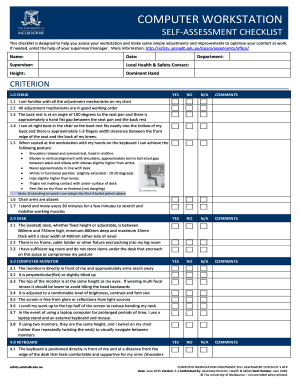
Ergonomic Assessment Checklist Form


What is the ergonomic assessment checklist?
The ergonomic assessment checklist is a structured tool designed to evaluate the ergonomic setup of a workspace. It helps identify potential hazards that could lead to discomfort or injury among employees. This checklist typically includes various criteria, such as chair height, desk arrangement, monitor position, and keyboard placement. By systematically reviewing these elements, organizations can enhance workplace safety and promote employee well-being.
How to use the ergonomic assessment checklist
Using the ergonomic assessment checklist involves several steps. First, gather necessary materials, including the checklist itself and any relevant tools for measuring workspace dimensions. Next, assess each workstation by comparing it against the checklist criteria. Document any issues or areas for improvement. Finally, compile the findings into a report to share with management or the health and safety team, ensuring that necessary adjustments are made to enhance ergonomic practices.
Key elements of the ergonomic assessment checklist
Key elements of the ergonomic assessment checklist include:
- Chair height: Ensures that the chair supports the lower back and allows feet to rest flat on the floor.
- Desk height: Should allow for comfortable arm positioning while typing.
- Monitor position: Should be at eye level to reduce neck strain.
- Keyboard and mouse placement: Should be positioned to minimize wrist strain.
- Lighting: Adequate lighting reduces eye strain and enhances visibility.
Steps to complete the ergonomic assessment checklist
Completing the ergonomic assessment checklist involves a systematic approach. Start by reviewing the checklist to understand the criteria. Next, observe each workstation, making adjustments as necessary to align with ergonomic principles. Record observations, noting any deviations from best practices. Finally, assess the overall ergonomic environment and recommend improvements based on the findings. This process should be repeated periodically to ensure ongoing compliance and comfort.
Legal use of the ergonomic assessment checklist
The ergonomic assessment checklist can serve as a legal document to demonstrate compliance with workplace safety regulations. In the United States, organizations are required to maintain a safe working environment under the Occupational Safety and Health Administration (OSHA) standards. Proper documentation of ergonomic assessments can protect businesses from liability by showing proactive measures taken to address workplace hazards.
How to obtain the ergonomic assessment checklist
The ergonomic assessment checklist can typically be obtained through various sources. Many organizations provide templates online, which can be downloaded as a PDF. Additionally, workplace safety consultants may offer customized checklists tailored to specific industries. Employers can also create their own checklist based on best practices and ergonomic guidelines to suit their unique workplace needs.
Quick guide on how to complete ergonomic assessment checklist
Complete Ergonomic Assessment Checklist seamlessly on any device
Online document management has gained popularity among businesses and individuals. It serves as an ideal eco-friendly alternative to traditional printed and signed documents, allowing you to find the necessary form and securely store it online. airSlate SignNow provides all the tools you require to create, modify, and electronically sign your documents swiftly without delays. Manage Ergonomic Assessment Checklist on any platform with airSlate SignNow Android or iOS applications and enhance any document-focused process today.
The easiest way to modify and electronically sign Ergonomic Assessment Checklist effortlessly
- Locate Ergonomic Assessment Checklist and click on Get Form to begin.
- Utilize the tools we offer to fill out your document.
- Highlight signNow sections of the documents or obscure sensitive information with tools that airSlate SignNow provides specifically for that purpose.
- Generate your electronic signature using the Sign tool, which takes moments and holds the same legal validity as a conventional handwritten signature.
- Review all the details and click on the Done button to save your changes.
- Select your preferred method to send your form, whether by email, text message (SMS), or invite link, or download it to your computer.
Eliminate concerns about lost or misplaced documents, time-consuming form searching, or errors that necessitate printing new copies. airSlate SignNow meets all your document management needs in just a few clicks from any device you choose. Modify and electronically sign Ergonomic Assessment Checklist and ensure outstanding communication at every stage of your form preparation process with airSlate SignNow.
Create this form in 5 minutes or less
Create this form in 5 minutes!
How to create an eSignature for the ergonomic assessment checklist
How to create an electronic signature for a PDF online
How to create an electronic signature for a PDF in Google Chrome
How to create an e-signature for signing PDFs in Gmail
How to create an e-signature right from your smartphone
How to create an e-signature for a PDF on iOS
How to create an e-signature for a PDF on Android
People also ask
-
What is an ergonomic assessment checklist pdf?
An ergonomic assessment checklist pdf is a comprehensive tool designed to evaluate the ergonomic setup and practices in the workplace. It helps identify areas for improvement to enhance employee comfort and productivity. By using this checklist, businesses can promote a healthier work environment.
-
How can I obtain an ergonomic assessment checklist pdf?
You can easily download an ergonomic assessment checklist pdf from our airSlate SignNow website. It is available for free and can be accessed by signing up for our newsletter. The checklist is a valuable resource for managers and HR departments, helping them implement ergonomic best practices.
-
What are the benefits of using an ergonomic assessment checklist pdf?
Using an ergonomic assessment checklist pdf offers numerous benefits, including improved employee well-being and reduced risk of musculoskeletal injuries. It also aids in compliance with workplace safety regulations and can increase overall productivity. By addressing ergonomic issues proactively, businesses save on potential healthcare costs.
-
Is there a cost associated with the ergonomic assessment checklist pdf?
No, the ergonomic assessment checklist pdf is completely free to download from our airSlate SignNow platform. We believe in providing valuable resources to help businesses improve workplace ergonomics without any financial burden. Take advantage of this opportunity to enhance employee wellness at no cost.
-
Can the ergonomic assessment checklist pdf be customized?
Yes, the ergonomic assessment checklist pdf can be customized to fit the specific needs of your organization. airSlate SignNow allows you to adjust and modify the template according to your workforce's unique requirements. Customization ensures that you are addressing the most relevant ergonomic factors for your team.
-
How does airSlate SignNow integrate with other workplace tools?
airSlate SignNow seamlessly integrates with various workplace tools, enabling easy management of documents and workflows. Integrating our platform with project management software or HR systems enhances the efficacy of using the ergonomic assessment checklist pdf. This integration streamlines the process of implementing ergonomic practices.
-
What features does airSlate SignNow offer for document signing?
airSlate SignNow provides features such as eSigning, document templates, and real-time tracking for all your workflow needs. With our platform, you can quickly send and sign documents, including the ergonomic assessment checklist pdf. This ensures easy documentation and compliance in an efficient manner.
Get more for Ergonomic Assessment Checklist
Find out other Ergonomic Assessment Checklist
- How To eSignature Vermont Residential lease agreement form
- How To eSignature Rhode Island Standard residential lease agreement
- eSignature Mississippi Commercial real estate contract Fast
- eSignature Arizona Contract of employment Online
- eSignature Texas Contract of employment Online
- eSignature Florida Email Contracts Free
- eSignature Hawaii Managed services contract template Online
- How Can I eSignature Colorado Real estate purchase contract template
- How To eSignature Mississippi Real estate purchase contract template
- eSignature California Renter's contract Safe
- eSignature Florida Renter's contract Myself
- eSignature Florida Renter's contract Free
- eSignature Florida Renter's contract Fast
- eSignature Vermont Real estate sales contract template Later
- Can I eSignature Texas New hire forms
- How Can I eSignature California New hire packet
- How To eSignature South Carolina Real estate document
- eSignature Florida Real estate investment proposal template Free
- How To eSignature Utah Real estate forms
- How Do I eSignature Washington Real estate investment proposal template