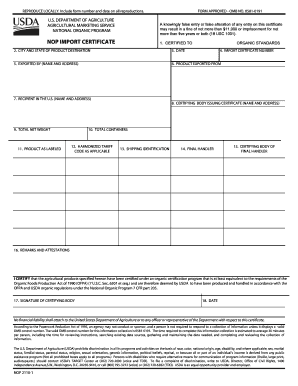
NOP Import Certificate AMS at USDA Electronic Forms Site


What is the NOP Import Certificate AMS At USDA Electronic Forms Site
The NOP Import Certificate is a crucial document issued by the United States Department of Agriculture (USDA) for the importation of organic products into the U.S. It ensures that imported goods meet the standards set by the National Organic Program (NOP). This certificate verifies that the products have been produced and handled in accordance with U.S. organic regulations. The AMS (Agricultural Marketing Service) electronic forms site provides a streamlined platform for obtaining and managing this certificate digitally, enhancing efficiency and compliance for businesses engaged in international trade.
How to Use the NOP Import Certificate AMS At USDA Electronic Forms Site
Utilizing the NOP Import Certificate through the AMS electronic forms site involves several straightforward steps. First, users must create an account or log in to the existing account on the AMS site. Once logged in, navigate to the NOP Import Certificate section. Here, users can fill out the required fields, including details about the imported products, the origin of the goods, and the certification status. After completing the form, users can submit it electronically, ensuring that all information is accurate and compliant with USDA regulations.
Steps to Complete the NOP Import Certificate AMS At USDA Electronic Forms Site
Completing the NOP Import Certificate involves a series of methodical steps:
- Log in to the AMS electronic forms site.
- Select the NOP Import Certificate option.
- Fill in the necessary details about the organic products being imported.
- Attach any required supporting documents, such as proof of organic certification.
- Review the information for accuracy.
- Submit the completed certificate electronically.
Following these steps ensures compliance and facilitates a smoother import process.
Key Elements of the NOP Import Certificate AMS At USDA Electronic Forms Site
The NOP Import Certificate includes several key elements that are essential for compliance and verification. These elements typically encompass:
- Product identification, including name and quantity.
- Origin of the products, specifying the country of export.
- Certification status of the exporting entity.
- Signature of the certifying agent or authority.
- Date of issue and validity period of the certificate.
These components are vital for ensuring that imported products adhere to organic standards.
Legal Use of the NOP Import Certificate AMS At USDA Electronic Forms Site
The legal use of the NOP Import Certificate is governed by federal regulations that ensure imported organic products comply with U.S. organic standards. This certificate serves as a legal document that can be presented to customs and regulatory authorities to demonstrate compliance. It is essential for businesses to understand that the accuracy of the information provided on the certificate is critical, as any discrepancies may lead to penalties or delays in the import process.
Examples of Using the NOP Import Certificate AMS At USDA Electronic Forms Site
Businesses engaged in importing organic products frequently utilize the NOP Import Certificate to facilitate their operations. For instance, a company importing organic coffee beans from Colombia would need to obtain this certificate to verify that the beans meet U.S. organic standards. Similarly, a distributor importing organic fruits from Mexico would use the certificate to ensure compliance with USDA regulations. These examples highlight the importance of the NOP Import Certificate in maintaining the integrity of organic imports.
Quick guide on how to complete nop import certificate ams at usda electronic forms site
Effortlessly Prepare NOP Import Certificate AMS At USDA Electronic Forms Site on Any Device
Managing documents online has gained increased popularity among businesses and individuals alike. It serves as an ideal environmentally friendly alternative to conventional printed and signed paperwork, as you can easily locate the required form and securely store it online. airSlate SignNow equips you with all the necessary tools to create, alter, and eSign your documents swiftly and without hold-ups. Manage NOP Import Certificate AMS At USDA Electronic Forms Site on any device using airSlate SignNow's Android or iOS applications and enhance any document-driven workflow today.
How to Alter and eSign NOP Import Certificate AMS At USDA Electronic Forms Site with Ease
- Find NOP Import Certificate AMS At USDA Electronic Forms Site and click Get Form to begin.
- Utilize the tools we provide to complete your document.
- Emphasize key sections of the documents or redact sensitive information with tools specifically designed for that purpose by airSlate SignNow.
- Generate your signature using the Sign tool, a process that takes mere seconds and holds the same legal validity as a conventional wet ink signature.
- Review the details and click the Done button to record your modifications.
- Choose how you wish to send your form, via email, SMS, or an invitation link, or download it to your computer.
Eliminate concerns about lost or misplaced documents, cumbersome form searching, or mistakes that necessitate printing additional copies. airSlate SignNow meets all your document management needs in just a few clicks from any device you prefer. Edit and eSign NOP Import Certificate AMS At USDA Electronic Forms Site and guarantee outstanding communication at any stage of your form preparation process with airSlate SignNow.
Create this form in 5 minutes or less
Create this form in 5 minutes!
How to create an eSignature for the nop import certificate ams at usda electronic forms site
How to create an electronic signature for a PDF online
How to create an electronic signature for a PDF in Google Chrome
How to create an e-signature for signing PDFs in Gmail
How to create an e-signature right from your smartphone
How to create an e-signature for a PDF on iOS
How to create an e-signature for a PDF on Android
People also ask
-
What is a nop import certificate?
A nop import certificate is a critical document used by businesses to signNow that imported goods meet specific standards. It ensures compliance with regulations and helps prevent delays at customs. Understanding how to obtain and use a nop import certificate can streamline your import processes.
-
How can airSlate SignNow assist with nop import certificate documentation?
airSlate SignNow simplifies the documentation process for your nop import certificate by allowing you to easily create, send, and eSign all necessary documents. This eliminates paper clutter and improves efficiency. With our solution, you can manage all your import documents seamlessly.
-
Is there a cost associated with obtaining a nop import certificate through airSlate SignNow?
While airSlate SignNow itself does not charge for the actual nop import certificate, our service provides cost-effective eSigning solutions to manage your documentation. This ensures you save time and money compared to traditional methods. Pricing for airSlate SignNow is competitive and transparent.
-
What features does airSlate SignNow offer for managing nop import certificates?
airSlate SignNow offers features like customizable templates, bulk sending, and secure cloud storage that enhance the management of nop import certificates. These tools enable quick access and streamlined workflows, ensuring that you can handle all your important import documents effectively. Our platform is designed with user-friendliness in mind.
-
Can airSlate SignNow integrate with other tools for managing nop import certificates?
Yes, airSlate SignNow can integrate with various business tools such as CRMs and ERP systems to streamline your processing of nop import certificates. This integration facilitates convenient data flow and enhances collaboration across departments. Our flexible API ensures you can seamlessly connect with the software you already use.
-
What are the benefits of using airSlate SignNow for my nop import certificate needs?
Using airSlate SignNow for your nop import certificate needs provides signNow benefits, including reduced turnaround times and improved document security. Our platform ensures your documents are compliant and accessible anytime, anywhere. Empowering your team with a digital solution can enhance productivity and efficiency in your import processes.
-
How secure is airSlate SignNow when handling nop import certificates?
Security is a top priority at airSlate SignNow. Our platform uses advanced encryption protocols to protect your nop import certificates and all related documents. With strict compliance to privacy standards, you can be confident that your sensitive information remains secure throughout the entire signing process.
Get more for NOP Import Certificate AMS At USDA Electronic Forms Site
- Seller is also authorized to file or record a photocopy of this contract as a form
- 10 day notice of material non compliance 490252012 form
- Possession of the premises to landlord form
- Agreement regarding the above listed property due to the following breach or breaches thereof form
- County wyoming on form
- If you dont know something ask questions form
- Under wyoming law the notice to pay form
- Period is 3 days form
Find out other NOP Import Certificate AMS At USDA Electronic Forms Site
- How To Integrate Sign in Banking
- How To Use Sign in Banking
- Help Me With Use Sign in Banking
- Can I Use Sign in Banking
- How Do I Install Sign in Banking
- How To Add Sign in Banking
- How Do I Add Sign in Banking
- How Can I Add Sign in Banking
- Can I Add Sign in Banking
- Help Me With Set Up Sign in Government
- How To Integrate eSign in Banking
- How To Use eSign in Banking
- How To Install eSign in Banking
- How To Add eSign in Banking
- How To Set Up eSign in Banking
- How To Save eSign in Banking
- How To Implement eSign in Banking
- How To Set Up eSign in Construction
- How To Integrate eSign in Doctors
- How To Use eSign in Doctors