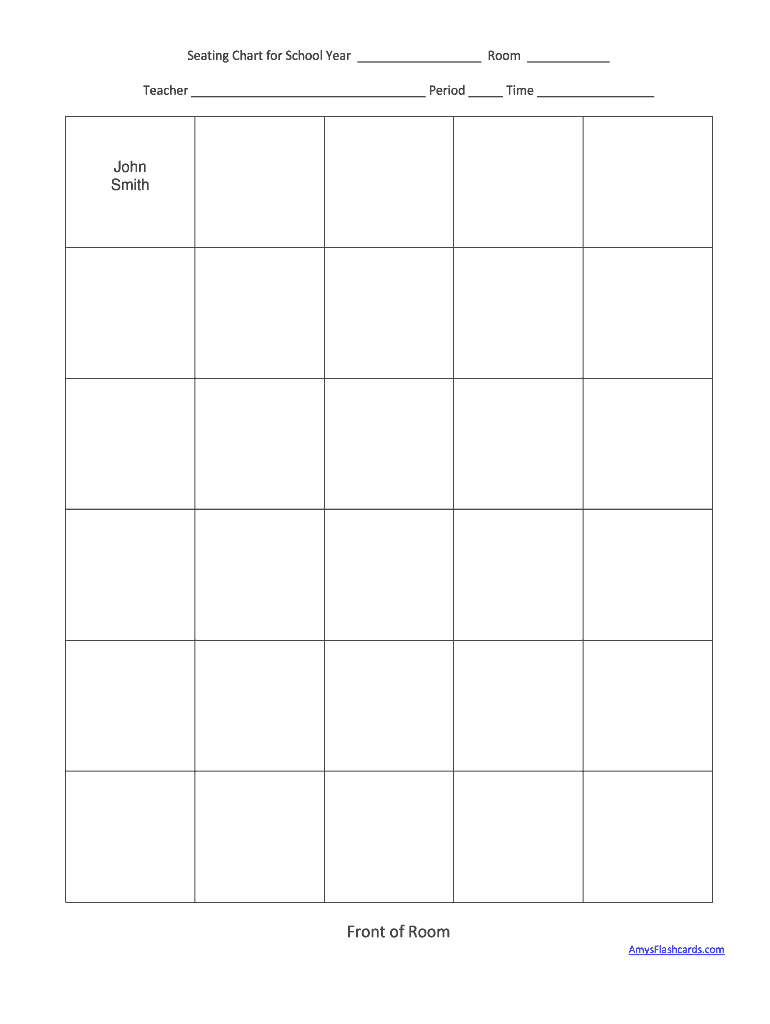
Seating Chart Form 6 by 5 Blank Seating Chart 6 by 5 with Form Field for Teachers to Type in the Names of the Students


What is the Seating Chart Form 6 By 5 Blank Seating Chart 6 By 5 With Form Field For Teachers To Type In The Names Of The Students
The Seating Chart Form 6 By 5 Blank Seating Chart 6 By 5 With Form Field For Teachers To Type In The Names Of The Students is a structured document designed to assist educators in organizing their classroom seating arrangements. This form provides a grid layout of six rows and five columns, allowing teachers to easily assign student names to specific seats. The inclusion of form fields enables teachers to type in student names directly, streamlining the process of creating and modifying seating charts. This form is particularly useful for managing classroom dynamics, ensuring that all students are accounted for and seated in a way that promotes learning and collaboration.
How to use the Seating Chart Form 6 By 5 Blank Seating Chart 6 By 5 With Form Field For Teachers To Type In The Names Of The Students
Using the Seating Chart Form 6 By 5 Blank Seating Chart 6 By 5 With Form Field For Teachers To Type In The Names Of The Students is straightforward. First, download the form from a reliable source. Once you have the form open, you will see a grid layout. Click on each cell to type in the names of your students. This allows for easy customization of the seating arrangement based on your classroom needs. After filling out the chart, you can save the document for future reference or print it out for physical use. This flexibility makes it a valuable tool for teachers in managing their classrooms effectively.
Steps to complete the Seating Chart Form 6 By 5 Blank Seating Chart 6 By 5 With Form Field For Teachers To Type In The Names Of The Students
Completing the Seating Chart Form 6 By 5 Blank Seating Chart 6 By 5 With Form Field For Teachers To Type In The Names Of The Students involves several simple steps:
- Download the form from a trusted source.
- Open the form in a compatible application that supports form filling.
- Identify the grid layout, which consists of six rows and five columns.
- Click on each cell to enter the names of the students.
- Review the completed chart for accuracy.
- Save the document or print it for your records.
By following these steps, teachers can efficiently create a seating chart that meets their classroom requirements.
Legal use of the Seating Chart Form 6 By 5 Blank Seating Chart 6 By 5 With Form Field For Teachers To Type In The Names Of The Students
The legal use of the Seating Chart Form 6 By 5 Blank Seating Chart 6 By 5 With Form Field For Teachers To Type In The Names Of The Students is significant in educational settings. While the form itself is primarily a tool for organization, it can also serve as documentation for classroom management. When completed accurately, it can help clarify seating arrangements and student assignments, which may be relevant in discussions about classroom behavior or incident reports. Ensuring that the form is filled out properly and securely stored can enhance its validity as a record of classroom organization.
Examples of using the Seating Chart Form 6 By 5 Blank Seating Chart 6 By 5 With Form Field For Teachers To Type In The Names Of The Students
There are various scenarios where the Seating Chart Form 6 By 5 Blank Seating Chart 6 By 5 With Form Field For Teachers To Type In The Names Of The Students can be beneficial:
- Creating an initial seating arrangement at the beginning of the school year.
- Adjusting seating for specific activities, such as group projects or presentations.
- Documenting seating for parent-teacher conferences to discuss student behavior and interactions.
- Maintaining an organized layout for substitute teachers who may need to follow the established seating plan.
These examples illustrate the versatility of the form in supporting various classroom management needs.
Key elements of the Seating Chart Form 6 By 5 Blank Seating Chart 6 By 5 With Form Field For Teachers To Type In The Names Of The Students
The key elements of the Seating Chart Form 6 By 5 Blank Seating Chart 6 By 5 With Form Field For Teachers To Type In The Names Of The Students include:
- A grid layout with six rows and five columns for easy organization.
- Form fields for typing student names, allowing for quick updates.
- Space for additional notes or instructions, if needed.
- A clear title indicating the purpose of the form, ensuring its use is understood.
These elements contribute to the form's effectiveness in helping teachers manage their classrooms efficiently.
Quick guide on how to complete seating chart form 6 by 5 blank seating chart 6 by 5 with form field for teachers to type in the names of the students
Effortlessly manage Seating Chart Form 6 By 5 Blank Seating Chart 6 By 5 With Form Field For Teachers To Type In The Names Of The Students on any device
Web-based document handling has become increasingly favored by businesses and individuals. It serves as an ideal environmentally friendly alternative to conventional printed and signed documents, allowing you to locate the necessary form and securely keep it online. airSlate SignNow equips you with all the tools required to create, modify, and electronically sign your documents quickly without any holdups. Manage Seating Chart Form 6 By 5 Blank Seating Chart 6 By 5 With Form Field For Teachers To Type In The Names Of The Students on any platform with airSlate SignNow's Android or iOS applications and enhance any document-driven workflow today.
How to modify and electronically sign Seating Chart Form 6 By 5 Blank Seating Chart 6 By 5 With Form Field For Teachers To Type In The Names Of The Students with ease
- Obtain Seating Chart Form 6 By 5 Blank Seating Chart 6 By 5 With Form Field For Teachers To Type In The Names Of The Students and then click Get Form to begin.
- Utilize the tools we provide to fill out your form.
- Emphasize important sections of the documents or obscure sensitive information using tools that airSlate SignNow offers specifically for this purpose.
- Create your electronic signature using the Sign feature, which takes mere moments and carries the same legal validity as a traditional handwritten signature.
- Review the information and then click the Done button to preserve your modifications.
- Select your preferred method for submitting your form, whether it's via email, SMS, or invite link, or download it to your computer.
Simplify your document management with no more concerns over lost files, tedious form searches, or mistakes that necessitate printing new document copies. airSlate SignNow meets all your document management requirements in just a few clicks from any device you choose. Modify and electronically sign Seating Chart Form 6 By 5 Blank Seating Chart 6 By 5 With Form Field For Teachers To Type In The Names Of The Students, ensuring effective communication throughout your form preparation process with airSlate SignNow.
Create this form in 5 minutes or less
Create this form in 5 minutes!
How to create an eSignature for the seating chart form 6 by 5 blank seating chart 6 by 5 with form field for teachers to type in the names of the students
How to create an electronic signature for a PDF online
How to create an electronic signature for a PDF in Google Chrome
How to create an e-signature for signing PDFs in Gmail
How to create an e-signature right from your smartphone
How to create an e-signature for a PDF on iOS
How to create an e-signature for a PDF on Android
People also ask
-
What is the Seating Chart Form 6 By 5 Blank Seating Chart 6 By 5 With Form Field For Teachers To Type In The Names Of The Students?
The Seating Chart Form 6 By 5 Blank Seating Chart 6 By 5 With Form Field For Teachers To Type In The Names Of The Students is a customizable template designed for educators to easily organize their classroom seating arrangement. With this form, teachers can type in students' names directly onto the chart, making it simple to manage and visualize classroom seating.
-
How can I obtain the Seating Chart Form 6 By 5 Blank Seating Chart 6 By 5 With Form Field For Teachers To Type In The Names Of The Students?
You can access the Seating Chart Form 6 By 5 Blank Seating Chart 6 By 5 With Form Field For Teachers To Type In The Names Of The Students on the airSlate SignNow platform. Simply visit our website, and you'll find easy options to download or integrate it into your own teaching resources.
-
Does the Seating Chart Form 6 By 5 Blank Seating Chart 6 By 5 With Form Field For Teachers To Type In The Names Of The Students come with any customization options?
Yes, the Seating Chart Form 6 By 5 Blank Seating Chart 6 By 5 With Form Field For Teachers To Type In The Names Of The Students is fully customizable. Educators can change the layout, colors, and other elements to fit their classroom needs and personal preferences.
-
Is the Seating Chart Form 6 By 5 Blank Seating Chart 6 By 5 With Form Field For Teachers To Type In The Names Of The Students mobile-friendly?
Absolutely! The Seating Chart Form 6 By 5 Blank Seating Chart 6 By 5 With Form Field For Teachers To Type In The Names Of The Students is designed to be responsive and can be accessed from any mobile device. This allows teachers to create and manage seating arrangements on-the-go, ensuring flexibility in their planning.
-
What are the benefits of using the Seating Chart Form 6 By 5 Blank Seating Chart 6 By 5 With Form Field For Teachers To Type In The Names Of The Students?
Using the Seating Chart Form 6 By 5 Blank Seating Chart 6 By 5 With Form Field For Teachers To Type In The Names Of The Students helps educators streamline classroom management. It simplifies student organization, encourages strategic seating arrangements, and enhances interaction among students, ultimately leading to a more effective learning environment.
-
Can I integrate the Seating Chart Form 6 By 5 Blank Seating Chart 6 By 5 With Form Field For Teachers To Type In The Names Of The Students with other tools?
Yes, the Seating Chart Form 6 By 5 Blank Seating Chart 6 By 5 With Form Field For Teachers To Type In The Names Of The Students can easily integrate with various educational tools and platforms. This allows for seamless collaboration and sharing among teachers and administrators.
-
How much does the Seating Chart Form 6 By 5 Blank Seating Chart 6 By 5 With Form Field For Teachers To Type In The Names Of The Students cost?
The Seating Chart Form 6 By 5 Blank Seating Chart 6 By 5 With Form Field For Teachers To Type In The Names Of The Students is available at competitive pricing options on the airSlate SignNow platform. We offer various plans tailored to fit different educational needs, ensuring you get great value.
Get more for Seating Chart Form 6 By 5 Blank Seating Chart 6 By 5 With Form Field For Teachers To Type In The Names Of The Students
Find out other Seating Chart Form 6 By 5 Blank Seating Chart 6 By 5 With Form Field For Teachers To Type In The Names Of The Students
- Sign Illinois Doctors Affidavit Of Heirship Secure
- Sign Maryland Doctors Quitclaim Deed Later
- How Can I Sign Maryland Doctors Quitclaim Deed
- Can I Sign Missouri Doctors Last Will And Testament
- Sign New Mexico Doctors Living Will Free
- Sign New York Doctors Executive Summary Template Mobile
- Sign New York Doctors Residential Lease Agreement Safe
- Sign New York Doctors Executive Summary Template Fast
- How Can I Sign New York Doctors Residential Lease Agreement
- Sign New York Doctors Purchase Order Template Online
- Can I Sign Oklahoma Doctors LLC Operating Agreement
- Sign South Dakota Doctors LLC Operating Agreement Safe
- Sign Texas Doctors Moving Checklist Now
- Sign Texas Doctors Residential Lease Agreement Fast
- Sign Texas Doctors Emergency Contact Form Free
- Sign Utah Doctors Lease Agreement Form Mobile
- Sign Virginia Doctors Contract Safe
- Sign West Virginia Doctors Rental Lease Agreement Free
- Sign Alabama Education Quitclaim Deed Online
- Sign Georgia Education Business Plan Template Now