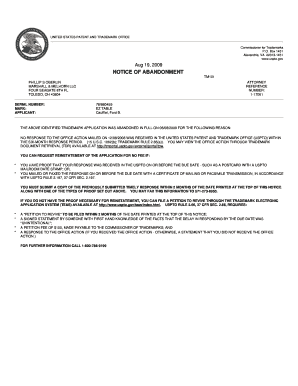
Genuineness Certificate Format PDF


What is the genuineness certificate format PDF?
The genuineness certificate format PDF is a standardized document used to verify the authenticity of certain claims or statements. This certificate serves as proof that a specific item, service, or information is genuine and has been validated by an authorized entity. It typically includes details such as the issuing authority, the purpose of the certificate, and the specific attributes that confirm its genuineness. The format is designed to be easily accessible and shareable, allowing individuals and businesses to present valid documentation in various contexts.
How to obtain the genuineness certificate format PDF
To obtain the genuineness certificate format PDF, individuals or organizations must follow a specific process that may vary depending on the issuing authority. Generally, the steps include:
- Identifying the relevant authority responsible for issuing the certificate.
- Gathering necessary documentation that supports the request for the genuineness certificate.
- Submitting a formal application, which may include a request letter for the genuineness certificate.
- Paying any applicable fees associated with the issuance.
- Receiving the certificate in PDF format, either electronically or by mail, once the application is processed.
Steps to complete the genuineness certificate format PDF
Completing the genuineness certificate format PDF involves several key steps to ensure accuracy and compliance. These steps typically include:
- Downloading the PDF form from the appropriate source or receiving it from the issuing authority.
- Filling in the required fields, which may include personal information, details about the item or service being verified, and any supporting documentation.
- Reviewing the completed form for accuracy and completeness before submission.
- Signing the document electronically or physically, depending on the requirements.
- Submitting the completed form to the relevant authority for validation.
Legal use of the genuineness certificate format PDF
The legal use of the genuineness certificate format PDF is crucial for ensuring that the document is recognized in various legal contexts. To be legally binding, the certificate must comply with relevant laws and regulations, such as the ESIGN Act and UETA in the United States. This includes ensuring that the certificate is properly signed, dated, and contains all necessary information to validate its authenticity. Failure to adhere to these legal standards may result in the certificate being deemed invalid or unenforceable in legal proceedings.
Key elements of the genuineness certificate format PDF
Several key elements must be included in the genuineness certificate format PDF to ensure its effectiveness and validity. These elements typically include:
- The name and contact information of the issuing authority.
- A clear statement of genuineness, outlining what is being verified.
- The date of issuance and expiration, if applicable.
- Signature of the authorized representative from the issuing authority.
- Any relevant identification numbers or codes associated with the certificate.
Examples of using the genuineness certificate format PDF
The genuineness certificate format PDF can be utilized in various scenarios, including:
- Verifying the authenticity of products in trade and commerce.
- Confirming the legitimacy of academic credentials or qualifications.
- Providing proof of compliance with industry standards or regulations.
- Facilitating the transfer of ownership for high-value items, such as art or collectibles.
Quick guide on how to complete genuineness certificate format pdf
Effortlessly Prepare Genuineness Certificate Format Pdf on Any Device
The management of online documents has become increasingly favored by businesses and individuals alike. It presents an ideal environmentally-friendly substitute for conventional printed and signed documents, allowing you to obtain the necessary form and secure it online. airSlate SignNow provides all the tools you require to create, edit, and electronically sign your documents quickly and without delays. Manage Genuineness Certificate Format Pdf from any device using the airSlate SignNow apps for Android or iOS and enhance any document-related task today.
How to edit and eSign Genuineness Certificate Format Pdf with ease
- Find Genuineness Certificate Format Pdf and click on Get Form to begin.
- Utilize the tools we provide to complete your form.
- Highlight pertinent sections of the documents or obscure sensitive information with the tools that airSlate SignNow offers specifically for this purpose.
- Create your signature using the Sign tool, which only takes seconds and holds the same legal validity as a conventional handwritten signature.
- Review the details and click on the Done button to save your changes.
- Select how you wish to send your form, whether by email, text message (SMS), or invitation link, or download it to your computer.
Say goodbye to lost or misplaced files, laborious document searching, and mistakes that necessitate reprinting new copies. airSlate SignNow meets all your document management requirements in just a few clicks from your preferred device. Edit and eSign Genuineness Certificate Format Pdf and ensure excellent communication at every stage of the form preparation process with airSlate SignNow.
Create this form in 5 minutes or less
Create this form in 5 minutes!
How to create an eSignature for the genuineness certificate format pdf
How to create an electronic signature for a PDF online
How to create an electronic signature for a PDF in Google Chrome
How to create an e-signature for signing PDFs in Gmail
How to create an e-signature right from your smartphone
How to create an e-signature for a PDF on iOS
How to create an e-signature for a PDF on Android
People also ask
-
What is a genuinity certificate?
A genuinity certificate is an official document that verifies the authenticity of a signature or a transaction. It provides users with assurance that the document has been signed by the intended parties, thus adding a layer of trust and security to your business processes.
-
How can airSlate SignNow help me obtain a genuinity certificate?
With airSlate SignNow, you can easily create and manage documents that require a genuinity certificate. The platform allows you to send, eSign, and store important documents securely, ensuring that each transaction is authenticated and recorded, helping you streamline your business operations.
-
What are the benefits of using airSlate SignNow for genuinity certificates?
Using airSlate SignNow for genuinity certificates simplifies the signing process by allowing you to digitally sign documents from anywhere. This not only saves time but also reduces costs associated with paper-based processes, making it a cost-effective solution for businesses of all sizes.
-
What features does airSlate SignNow offer for managing genuinity certificates?
AirSlate SignNow offers various features like customizable templates, secure cloud storage, real-time tracking of document status, and an intuitive user interface. All these features work together to ensure that obtaining and managing genuinity certificates is a seamless experience for users.
-
Is airSlate SignNow cost-effective for obtaining genuinity certificates?
Yes, airSlate SignNow provides a cost-effective solution for obtaining genuinity certificates. The platform offers flexible pricing plans that cater to different business needs, ensuring that businesses only pay for the features they require to manage their document signing efficiently.
-
Can I integrate airSlate SignNow with other tools for managing genuinity certificates?
Absolutely! AirSlate SignNow seamlessly integrates with various business applications, including CRMs and project management tools. This integration allows you to automate workflows and enhance the management of genuinity certificates alongside other essential business processes.
-
How secure is airSlate SignNow when dealing with genuinity certificates?
AirSlate SignNow ensures the highest level of security for all your documents, including genuinity certificates. The platform employs advanced encryption and authentication methods to protect sensitive information, giving users peace of mind when signing and managing documents online.
Get more for Genuineness Certificate Format Pdf
Find out other Genuineness Certificate Format Pdf
- Sign Alabama Business Operations LLC Operating Agreement Now
- Sign Colorado Business Operations LLC Operating Agreement Online
- Sign Colorado Business Operations LLC Operating Agreement Myself
- Sign Hawaii Business Operations Warranty Deed Easy
- Sign Idaho Business Operations Resignation Letter Online
- Sign Illinois Business Operations Affidavit Of Heirship Later
- How Do I Sign Kansas Business Operations LLC Operating Agreement
- Sign Kansas Business Operations Emergency Contact Form Easy
- How To Sign Montana Business Operations Warranty Deed
- Sign Nevada Business Operations Emergency Contact Form Simple
- Sign New Hampshire Business Operations Month To Month Lease Later
- Can I Sign New York Business Operations Promissory Note Template
- Sign Oklahoma Business Operations Contract Safe
- Sign Oregon Business Operations LLC Operating Agreement Now
- Sign Utah Business Operations LLC Operating Agreement Computer
- Sign West Virginia Business Operations Rental Lease Agreement Now
- How To Sign Colorado Car Dealer Arbitration Agreement
- Sign Florida Car Dealer Resignation Letter Now
- Sign Georgia Car Dealer Cease And Desist Letter Fast
- Sign Georgia Car Dealer Purchase Order Template Mobile