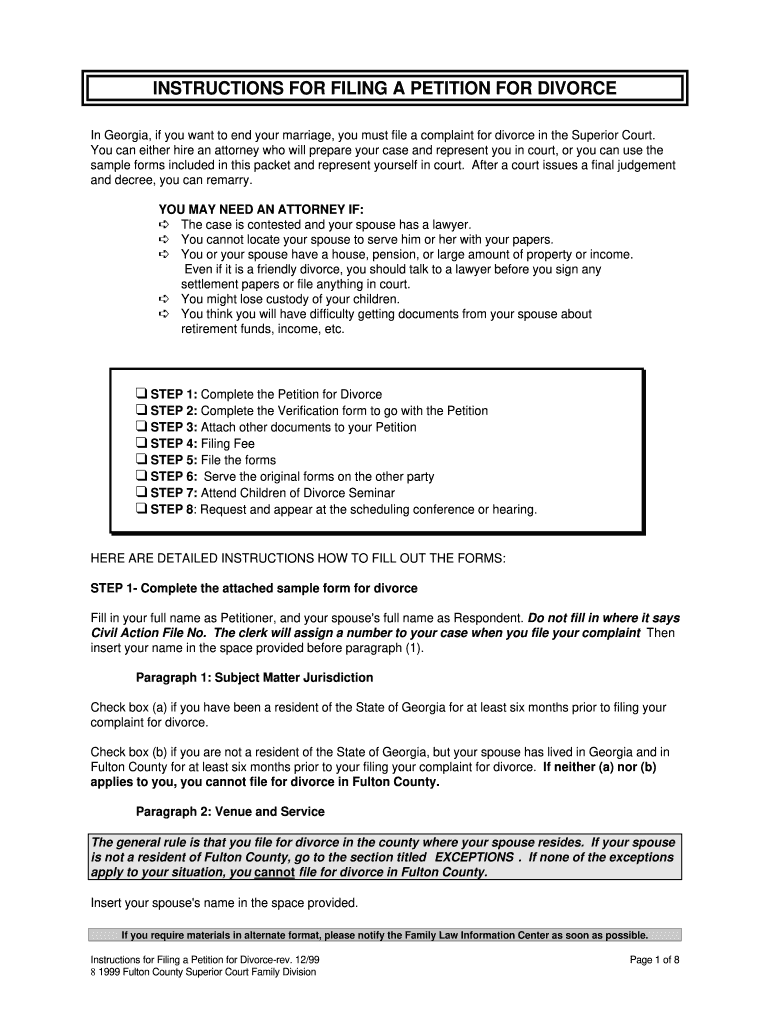
Gwinnett County Divorce Papers Form


What is the Gwinnett County Divorce Papers
The Gwinnett County Divorce Papers are a set of legal documents required for individuals seeking to initiate a divorce in Gwinnett County, Georgia. These forms serve to formally notify the court of the intent to dissolve a marriage and outline the terms of the divorce, including asset division, child custody, and support agreements. Properly completing and submitting these forms is essential for the divorce process to proceed smoothly.
How to obtain the Gwinnett County Divorce Papers
To obtain the Gwinnett County Divorce Papers, individuals can visit the Gwinnett County Superior Court's official website or the courthouse in person. The necessary forms are typically available for download online, or they can be requested directly at the court. It is important to ensure that the most current versions of the forms are used, as they may be updated periodically to reflect changes in laws or procedures.
Steps to complete the Gwinnett County Divorce Papers
Completing the Gwinnett County Divorce Papers involves several key steps:
- Gather necessary information, including personal details, marriage history, and financial information.
- Fill out the required forms accurately, ensuring all sections are complete.
- Review the forms for errors or omissions, as inaccuracies can delay the process.
- Sign the documents in the presence of a notary public, if required.
- Make copies of the completed forms for personal records and for the other party, if applicable.
Legal use of the Gwinnett County Divorce Papers
The legal use of the Gwinnett County Divorce Papers is governed by Georgia state law. These documents must be filed with the appropriate court to initiate the divorce proceedings. The forms must be completed in accordance with legal requirements, including proper signatures and notarization where necessary. Failure to comply with these regulations may result in the rejection of the filing or delays in the divorce process.
Key elements of the Gwinnett County Divorce Papers
Key elements of the Gwinnett County Divorce Papers typically include:
- Identification of both parties involved in the divorce.
- Details regarding the marriage, including date and location.
- Information on children, if any, including custody and support arrangements.
- Division of marital assets and debts.
- Signatures of both parties, indicating agreement to the terms outlined.
Required Documents
When filing for divorce in Gwinnett County, several documents are typically required in addition to the divorce papers. These may include:
- Marriage certificate.
- Financial affidavits detailing income and expenses.
- Child custody and support agreements, if applicable.
- Any prior court orders relevant to the case.
Quick guide on how to complete gwinnett county divorce papers
Handle Gwinnett County Divorce Papers effortlessly on any gadget
Digital document management has gained traction among businesses and individuals alike. It offers an ideal eco-friendly alternative to conventional printed and signed documents, as you can obtain the appropriate format and securely save it online. airSlate SignNow equips you with all the necessary tools to create, edit, and electronically sign your documents swiftly without delays. Manage Gwinnett County Divorce Papers on any gadget with airSlate SignNow Android or iOS applications and simplify any document-related procedure today.
The easiest way to modify and electronically sign Gwinnett County Divorce Papers without effort
- Obtain Gwinnett County Divorce Papers and click Get Form to initiate.
- Utilize the tools we provide to complete your document.
- Emphasize pertinent sections of the documents or redact sensitive information with tools that airSlate SignNow supplies specifically for that purpose.
- Craft your signature using the Sign tool, which takes moments and carries the same legal validity as a traditional handwritten signature.
- Verify the details and click the Done button to save your modifications.
- Choose how you would like to share your form, via email, SMS, or invitation link, or download it to your computer.
Put an end to lost or misplaced files, tedious form searching, or errors that require reprinting new document copies. airSlate SignNow meets your needs in document management in just a few clicks from any device of your preference. Modify and electronically sign Gwinnett County Divorce Papers while ensuring excellent communication at every phase of the form preparation process with airSlate SignNow.
Create this form in 5 minutes or less
Create this form in 5 minutes!
How to create an eSignature for the gwinnett county divorce papers
The best way to make an e-signature for your PDF file online
The best way to make an e-signature for your PDF file in Google Chrome
The way to make an e-signature for signing PDFs in Gmail
The best way to generate an electronic signature from your mobile device
How to make an electronic signature for a PDF file on iOS
The best way to generate an electronic signature for a PDF file on Android devices
People also ask
-
What is the process for filing for divorce in Gwinnett County divorce court?
To file for divorce in Gwinnett County divorce court, you must first complete the necessary paperwork and file it with the court clerk. The process includes serving your spouse with the divorce papers and possibly attending mediation sessions. Utilizing eSignature solutions like airSlate SignNow can simplify signing and managing these documents.
-
How much does it cost to file for divorce in Gwinnett County divorce court?
The total cost to file for divorce in Gwinnett County divorce court can vary depending on the complexity of your case and whether you hire an attorney. Filing fees typically range from a few hundred dollars. Additionally, using services like airSlate SignNow can help you save on document management costs.
-
What documents do I need for Gwinnett County divorce court?
Key documents needed for Gwinnett County divorce court include the divorce petition, financial affidavits, and any agreements related to child custody and property division. Collecting these documents can be streamlined with airSlate SignNow's eSignature capabilities, ensuring all forms are signed and submitted correctly.
-
Can airSlate SignNow help with serving divorce papers in Gwinnett County?
While airSlate SignNow focuses on document eSigning and management, the service can facilitate sending documents electronically. You will still need to follow the legal procedures for serving divorce papers as mandated by the Gwinnett County divorce court.
-
What are the benefits of using airSlate SignNow for Gwinnett County divorce documents?
Using airSlate SignNow to manage your Gwinnett County divorce documents streamlines the signing process, reduces paperwork errors, and enhances security. This user-friendly platform saves time and money, making it an excellent choice for individuals navigating the complexities of divorce.
-
Is airSlate SignNow compliant with Gwinnett County divorce court regulations?
Yes, airSlate SignNow is designed to comply with legal standards for document signing and management, making it suitable for use with Gwinnett County divorce court proceedings. The platform ensures that your eSigned documents are legally binding and can be used in court.
-
How does airSlate SignNow integrate with other tools for divorce management?
airSlate SignNow easily integrates with various tools, such as document storage and management platforms, enhancing overall divorce management in accordance with Gwinnett County divorce court requirements. This integration helps to streamline processes, allowing you to manage all your divorce-related documents in one place.
Get more for Gwinnett County Divorce Papers
- Sc 1120s sc department of revenue form
- About form 1120 f us income tax return of a foreign irs
- Adwwwpdffillercom form
- 2022 instructions for form 1065
- Form 15111 rev 3 2023
- About form 4562 depreciation and amortization irs
- Instructions for form 1023 ez rev january 2023 instructions for form 1023 ez streamlined application for recognition of
- Oregon department of revenue welcome page form
Find out other Gwinnett County Divorce Papers
- Electronic signature Nevada Legal Contract Safe
- How Can I Electronic signature Nevada Legal Operating Agreement
- How Do I Electronic signature New Hampshire Legal LLC Operating Agreement
- How Can I Electronic signature New Mexico Legal Forbearance Agreement
- Electronic signature New Jersey Legal Residential Lease Agreement Fast
- How To Electronic signature New York Legal Lease Agreement
- How Can I Electronic signature New York Legal Stock Certificate
- Electronic signature North Carolina Legal Quitclaim Deed Secure
- How Can I Electronic signature North Carolina Legal Permission Slip
- Electronic signature Legal PDF North Dakota Online
- Electronic signature North Carolina Life Sciences Stock Certificate Fast
- Help Me With Electronic signature North Dakota Legal Warranty Deed
- Electronic signature North Dakota Legal Cease And Desist Letter Online
- Electronic signature North Dakota Legal Cease And Desist Letter Free
- Electronic signature Delaware Orthodontists Permission Slip Free
- How Do I Electronic signature Hawaii Orthodontists Lease Agreement Form
- Electronic signature North Dakota Life Sciences Business Plan Template Now
- Electronic signature Oklahoma Legal Bill Of Lading Fast
- Electronic signature Oklahoma Legal Promissory Note Template Safe
- Electronic signature Oregon Legal Last Will And Testament Online