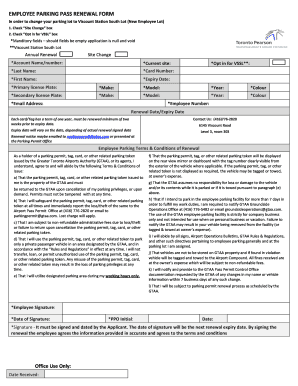
Parkingpermit Gtaa Com Form


What is the Parkingpermit Gtaa Com
The Parkingpermit Gtaa Com is an online platform designed for managing employee parking permits at Toronto Pearson International Airport. This system allows employees to apply for, renew, and manage their parking passes efficiently. It streamlines the process, ensuring that employees have access to the necessary permits to park in designated areas without hassle. The platform is user-friendly and tailored to meet the specific needs of airport employees, providing a centralized location for all parking-related activities.
How to use the Parkingpermit Gtaa Com
Using the Parkingpermit Gtaa Com is straightforward. Employees can visit the website and log in with their credentials. Once logged in, users can navigate through the dashboard to access various functions, such as applying for a new parking permit, renewing an existing one, or checking the status of their application. The interface is designed to guide users through each step, making it easy to complete necessary tasks efficiently. Additionally, helpful FAQs and support resources are available for any questions that may arise during the process.
Steps to complete the Parkingpermit Gtaa Com
To complete the process on Parkingpermit Gtaa Com, follow these steps:
- Log in to your account using your employee credentials.
- Select the option to apply for a new parking permit or renew an existing one.
- Fill out the required information, including personal details and vehicle information.
- Review your application for accuracy before submission.
- Submit the application and await confirmation of approval.
Each step is designed to ensure that all necessary information is collected, making the process smooth and efficient.
Legal use of the Parkingpermit Gtaa Com
The use of the Parkingpermit Gtaa Com is governed by specific regulations that ensure compliance with local laws. Employees must provide accurate information when applying for permits, as any discrepancies can lead to penalties or revocation of parking privileges. The platform adheres to privacy laws, ensuring that personal information is securely handled and protected. Understanding these legal aspects is essential for employees to maintain their parking rights and avoid potential issues.
Key elements of the Parkingpermit Gtaa Com
Key elements of the Parkingpermit Gtaa Com include:
- User-friendly interface for easy navigation.
- Secure login and data protection measures.
- Options for both new applications and renewals.
- Real-time updates on application status.
- Access to support resources and FAQs.
These elements contribute to a seamless experience for employees managing their parking permits.
Eligibility Criteria
To be eligible for a parking permit through the Parkingpermit Gtaa Com, employees must meet specific criteria. Typically, this includes being an active employee of the Greater Toronto Airports Authority (GTAA) and having a valid employee identification number. Additional requirements may apply based on the type of parking permit requested, such as specific vehicle specifications or employment status. It is important for employees to review these criteria before applying to ensure they qualify for the desired parking permit.
Quick guide on how to complete parkingpermit gtaa com
Complete Parkingpermit Gtaa Com effortlessly on any device
Digital document administration has gained popularity among enterprises and individuals. It offers an excellent environmentally friendly substitute for traditional printed and signed documents, allowing you to obtain the correct form and securely keep it online. airSlate SignNow provides you with all the tools required to create, modify, and eSign your documents quickly without delays. Manage Parkingpermit Gtaa Com on any device using airSlate SignNow Android or iOS applications and enhance any document-related task today.
How to adjust and eSign Parkingpermit Gtaa Com effortlessly
- Locate Parkingpermit Gtaa Com and click Get Form to begin.
- Utilize the tools we offer to complete your document.
- Highlight pertinent sections of your documents or obscure sensitive information using tools specifically provided by airSlate SignNow for that purpose.
- Create your eSignature with the Sign tool, which takes seconds and carries the same legal validity as a conventional handwritten signature.
- Verify the details and then click the Done button to save your modifications.
- Choose how you wish to send your form, via email, text message (SMS), or invitation link, or download it to your computer.
Forget about lost or misplaced documents, tedious form navigation, or mistakes that require printing new document copies. airSlate SignNow fulfills all your document management needs in just a few clicks from any device you prefer. Modify and eSign Parkingpermit Gtaa Com to ensure excellent communication at any stage of your form preparation process with airSlate SignNow.
Create this form in 5 minutes or less
Create this form in 5 minutes!
How to create an eSignature for the parkingpermit gtaa com
How to create an electronic signature for a PDF online
How to create an electronic signature for a PDF in Google Chrome
How to create an e-signature for signing PDFs in Gmail
How to create an e-signature right from your smartphone
How to create an e-signature for a PDF on iOS
How to create an e-signature for a PDF on Android
People also ask
-
What is viscount employee parking?
Viscount employee parking is a dedicated parking solution designed to accommodate the parking needs of employees at Viscount locations. This system ensures secure and accessible parking for staff, improving convenience and efficiency within the workplace environment.
-
How much does viscount employee parking cost?
The cost of viscount employee parking varies based on location and the level of service offered. Typically, employers can expect competitive pricing that reflects the benefits of enhanced employee convenience and security, making it an affordable choice for businesses.
-
What features are included in viscount employee parking?
Viscount employee parking includes features such as secure access control, customizable parking plans, and real-time monitoring. These features help ensure that only authorized personnel have access to the parking area, promoting safety and overall employee satisfaction.
-
How does viscount employee parking benefit employees?
Viscount employee parking benefits employees by providing secure, reserved spaces that reduce commute stress and time. It also enhances organization by streamlining the parking process, allowing employees to focus more on their work and less on parking logistics.
-
Can viscount employee parking integrate with other systems?
Yes, viscount employee parking can integrate with various workplace management systems and applications. This ensures seamless operations across different departments, enhancing overall productivity and providing a unified approach to employee management.
-
Is viscount employee parking available in multiple locations?
Viscount employee parking is available in multiple locations, making it accessible for businesses operating in various regions. This flexibility allows employers to provide consistent parking solutions across all their facilities, benefitting their workforce everywhere.
-
How can businesses implement viscount employee parking?
Businesses can implement viscount employee parking by contacting a service provider and evaluating their specific needs. The implementation process typically includes assessing the number of employees, choosing suitable parking locations, and setting up security measures.
Get more for Parkingpermit Gtaa Com
Find out other Parkingpermit Gtaa Com
- Electronic signature New York Doctors Permission Slip Free
- Electronic signature South Dakota Construction Quitclaim Deed Easy
- Electronic signature Texas Construction Claim Safe
- Electronic signature Texas Construction Promissory Note Template Online
- How To Electronic signature Oregon Doctors Stock Certificate
- How To Electronic signature Pennsylvania Doctors Quitclaim Deed
- Electronic signature Utah Construction LLC Operating Agreement Computer
- Electronic signature Doctors Word South Dakota Safe
- Electronic signature South Dakota Doctors Confidentiality Agreement Myself
- How Do I Electronic signature Vermont Doctors NDA
- Electronic signature Utah Doctors Promissory Note Template Secure
- Electronic signature West Virginia Doctors Bill Of Lading Online
- Electronic signature West Virginia Construction Quitclaim Deed Computer
- Electronic signature Construction PDF Wisconsin Myself
- How Do I Electronic signature Wyoming Doctors Rental Lease Agreement
- Help Me With Electronic signature Wyoming Doctors Rental Lease Agreement
- How Do I Electronic signature Colorado Education RFP
- Electronic signature Colorado Education Lease Agreement Form Online
- How To Electronic signature Colorado Education Business Associate Agreement
- Can I Electronic signature California Education Cease And Desist Letter