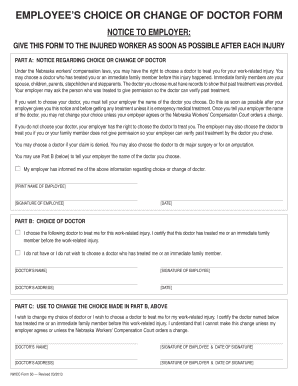
Change of Doctor Form


What is the Change of Doctor Form
The change of doctor form is a document that allows patients to officially request a transfer of their medical care from one physician to another. This form is essential for maintaining continuity of care, ensuring that the new doctor has access to the patient's medical history, and facilitating the transfer of medical records. By completing this form, patients can communicate their preferences clearly to both their current and new healthcare providers.
How to Use the Change of Doctor Form
Using the change of doctor form involves several straightforward steps. First, ensure you have the correct form, which can often be obtained from your current doctor's office or downloaded online. Next, fill out the required information, including your personal details, the names of both the current and new doctors, and any specific requests regarding your medical records. Once completed, submit the form to your current physician's office, which will then initiate the transfer process.
Steps to Complete the Change of Doctor Form
Completing the change of doctor form requires careful attention to detail. Begin by entering your full name, date of birth, and contact information. Next, provide the names and contact details of your current and new doctors. If applicable, include any specific instructions regarding the transfer of your medical records. After reviewing the form for accuracy, sign and date it to validate your request. Finally, submit the form to your current doctor's office, either in person or through a secure online method.
Legal Use of the Change of Doctor Form
The change of doctor form is legally recognized as a valid request for the transfer of medical care. To ensure its legality, it is important to comply with relevant state and federal regulations regarding patient privacy and medical record transfers. This includes adhering to the Health Insurance Portability and Accountability Act (HIPAA), which protects the confidentiality of medical information. By using a secure platform for submission, patients can further safeguard their personal information during the transition.
Key Elements of the Change of Doctor Form
Several key elements must be included in the change of doctor form to ensure its effectiveness. These elements typically include:
- Your full name and contact information
- Your date of birth
- The name and contact information of your current doctor
- The name and contact information of your new doctor
- A section for any specific instructions regarding the transfer of medical records
- Your signature and the date of completion
Form Submission Methods
Submitting the change of doctor form can be done through various methods. Patients may choose to deliver the form in person to their current doctor's office, ensuring immediate processing. Alternatively, many healthcare providers now offer the option to submit forms online through secure portals. Mail is another option, but it may result in delays. Whichever method is chosen, it is advisable to confirm receipt of the form to ensure the transfer process begins promptly.
Quick guide on how to complete change of doctor form
Complete Change Of Doctor Form effortlessly on any device
Managing documents online has gained signNow traction among businesses and individuals. It serves as an excellent eco-conscious substitute for traditional printed and signed documents, allowing you to access the correct form and securely store it online. airSlate SignNow provides all the tools necessary to create, modify, and eSign your documents quickly without any delays. Handle Change Of Doctor Form on any platform using airSlate SignNow's Android or iOS applications and enhance any document-related task today.
How to modify and eSign Change Of Doctor Form with ease
- Obtain Change Of Doctor Form and click Get Form to commence.
- Utilize the tools we provide to complete your document.
- Highlight pertinent sections of the documents or obscure sensitive information with tools specifically designed by airSlate SignNow for that purpose.
- Create your signature using the Sign tool, which takes mere seconds and carries the same legal validity as a conventional wet ink signature.
- Review the details and click the Done button to save your modifications.
- Select your preferred method to share your form, whether by email, SMS, invitation link, or download it to your computer.
Eliminate concerns about lost or misplaced documents, tedious form searches, or mistakes that necessitate printing new copies. airSlate SignNow addresses your document management needs with just a few clicks from your chosen device. Modify and eSign Change Of Doctor Form and ensure seamless communication throughout the document preparation process with airSlate SignNow.
Create this form in 5 minutes or less
Create this form in 5 minutes!
How to create an eSignature for the change of doctor form
How to create an electronic signature for a PDF online
How to create an electronic signature for a PDF in Google Chrome
How to create an e-signature for signing PDFs in Gmail
How to create an e-signature right from your smartphone
How to create an e-signature for a PDF on iOS
How to create an e-signature for a PDF on Android
People also ask
-
What is a change of doctor form?
A change of doctor form is a document used to officially request a change in your healthcare provider. It ensures that your new doctor has access to your medical history and can provide continuous care. This form is essential for patients looking to switch doctors smoothly and effectively.
-
How can airSlate SignNow help with the change of doctor form?
airSlate SignNow simplifies the process of filling out and signing a change of doctor form. With our electronic signature solution, you can easily complete and submit the form online. This eliminates the hassle of paper forms and speeds up the transfer of your medical records.
-
Is there a cost associated with using airSlate SignNow for change of doctor forms?
Our pricing for airSlate SignNow is designed to be cost-effective for businesses and individuals. You can choose from various plans to fit your needs, whether you’re sending a single change of doctor form or managing multiple documents. Explore our pricing options to find the best solution for you.
-
Are there any specific features for managing change of doctor forms?
Yes, airSlate SignNow includes features specifically designed for managing change of doctor forms. You can create templates, track document status, and receive notifications when forms are signed. These features help streamline the entire process and ensure you have everything you need at your fingertips.
-
What benefits does airSlate SignNow offer for healthcare professionals managing change of doctor forms?
For healthcare professionals, airSlate SignNow offers the benefit of reducing paperwork and improving efficiency when managing change of doctor forms. Our platform provides secure storage for completed forms and simplifies the workflow for patient transfers. This enhances productivity and allows healthcare providers to focus more on patient care.
-
Can I integrate airSlate SignNow with other applications for managing change of doctor forms?
Absolutely! airSlate SignNow offers integrations with various applications, making it easy to manage change of doctor forms alongside your existing systems. Whether you use patient management software or cloud storage solutions, our platform can seamlessly integrate to enhance your document workflow.
-
Is it safe to send change of doctor forms using airSlate SignNow?
Yes, security is a top priority at airSlate SignNow. We use advanced encryption and security measures to ensure that your change of doctor forms are transmitted safely. You can trust that your sensitive information is protected throughout the entire signing process.
Get more for Change Of Doctor Form
- Signed this the day of 20 form
- 20 from the assignor for the benefit of the assignee the quotdeed of trustquot encumbering form
- Agreement of lease dated as of april 20 2012 form
- Free residential lease extension agreement findformscom
- Information is on page 2
- Have you ever filed bankruptcy form
- If this application is approved tenant must form
- Date employment began form
Find out other Change Of Doctor Form
- Electronic signature Oklahoma Hold Harmless (Indemnity) Agreement Free
- Electronic signature Rhode Island Hold Harmless (Indemnity) Agreement Myself
- Electronic signature California Toll Manufacturing Agreement Now
- How Do I Electronic signature Kansas Toll Manufacturing Agreement
- Can I Electronic signature Arizona Warranty Deed
- How Can I Electronic signature Connecticut Warranty Deed
- How To Electronic signature Hawaii Warranty Deed
- Electronic signature Oklahoma Warranty Deed Myself
- Can I Electronic signature Texas Warranty Deed
- How To Electronic signature Arkansas Quitclaim Deed
- Electronic signature Washington Toll Manufacturing Agreement Simple
- Can I Electronic signature Delaware Quitclaim Deed
- Electronic signature Iowa Quitclaim Deed Easy
- Electronic signature Kentucky Quitclaim Deed Safe
- Electronic signature Maine Quitclaim Deed Easy
- How Can I Electronic signature Montana Quitclaim Deed
- How To Electronic signature Pennsylvania Quitclaim Deed
- Electronic signature Utah Quitclaim Deed Now
- How To Electronic signature West Virginia Quitclaim Deed
- Electronic signature Indiana Postnuptial Agreement Template Later