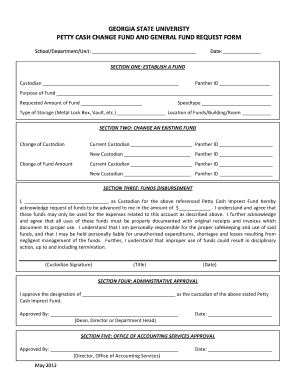
Imprest Form


What is the Imprest Form
The imprest form is a financial document used primarily by organizations to manage and request funds for specific purposes. This form allows employees to request a predetermined amount of money, known as an imprest fund, which is intended for small, routine expenses. The imprest system helps maintain control over cash disbursements and ensures that funds are used for their intended purposes. By using the imprest form, organizations can streamline their financial processes and maintain accurate records of expenditures.
How to Use the Imprest Form
Using the imprest form involves several straightforward steps. First, an employee must complete the form by providing necessary details such as the amount requested, the purpose of the funds, and any relevant dates. Once completed, the form should be submitted to the appropriate authority for approval. After receiving approval, the funds are disbursed, and the employee is responsible for keeping track of receipts and expenditures. This process ensures transparency and accountability in financial transactions.
Steps to Complete the Imprest Form
Completing the imprest form requires careful attention to detail. Follow these steps for accurate completion:
- Begin by entering your name and department at the top of the form.
- Specify the total amount of money you are requesting.
- Clearly outline the purpose of the funds, including any relevant project or event.
- Include the date of the request and any deadlines for fund usage.
- Attach any supporting documentation, such as quotes or invoices.
- Review the form for accuracy before submitting it for approval.
Legal Use of the Imprest Form
The imprest form must be used in compliance with applicable financial regulations and organizational policies. It is essential to ensure that all requests for funds are justified and documented properly. This legal framework helps prevent misuse of funds and maintains the integrity of financial reporting. Organizations should regularly review their policies regarding the imprest system to ensure compliance with federal and state laws.
Key Elements of the Imprest Form
Several key elements should be included in every imprest form to ensure its effectiveness:
- Requester Information: Name, position, and department of the individual requesting funds.
- Amount Requested: The specific sum of money being requested.
- Purpose: A detailed explanation of why the funds are needed.
- Approval Signatures: Required signatures from supervisors or financial officers.
- Documentation: Any additional documents that support the request.
Examples of Using the Imprest Form
The imprest form can be utilized in various scenarios within an organization. Common examples include:
- Office supplies purchases for departmental needs.
- Travel expenses for business-related trips.
- Event planning costs for company-sponsored activities.
- Miscellaneous expenses that arise unexpectedly.
Quick guide on how to complete imprest form
Prepare Imprest Form effortlessly on any device
Web-based document management has become increasingly popular among businesses and individuals. It offers a perfect environmentally-friendly substitute for traditional printed and signed documents, as you can access the correct form and securely preserve it online. airSlate SignNow equips you with all the necessary tools to create, amend, and eSign your documents swiftly and without obstacles. Manage Imprest Form on any device using airSlate SignNow's Android or iOS applications and enhance any document-related process today.
How to amend and eSign Imprest Form with ease
- Locate Imprest Form and click Get Form to begin.
- Take advantage of the tools we provide to complete your form.
- Mark important sections of your documents or redact sensitive information with tools specifically designed by airSlate SignNow for that purpose.
- Create your signature using the Sign tool, which takes mere seconds and holds the same legal validity as a conventional wet ink signature.
- Review all the details and click on the Done button to save your changes.
- Choose how you want to send your form, whether by email, text message (SMS), invitation link, or download it to your computer.
Eliminate worries about lost or misfiled documents, tedious form searches, or errors that necessitate printing new copies. airSlate SignNow meets your document management needs in just a few clicks from any device of your preference. Alter and eSign Imprest Form and guarantee outstanding communication at every stage of the form creation process with airSlate SignNow.
Create this form in 5 minutes or less
Create this form in 5 minutes!
How to create an eSignature for the imprest form
How to create an electronic signature for a PDF online
How to create an electronic signature for a PDF in Google Chrome
How to create an e-signature for signing PDFs in Gmail
How to create an e-signature right from your smartphone
How to create an e-signature for a PDF on iOS
How to create an e-signature for a PDF on Android
People also ask
-
What is an imprest form and how is it used?
An imprest form is a crucial document that helps organizations manage petty cash or reimbursements efficiently. It provides a structured way to request funds and track expenses, ensuring accurate financial records. By using an imprest form, businesses can streamline their financial processes and improve accountability.
-
How can airSlate SignNow help with the imprest form?
airSlate SignNow simplifies the process of creating, sending, and eSigning imprest forms. Our solution allows you to quickly generate digital imprest forms that can be easily shared with team members for approval. This not only saves time but also enhances collaboration and reduces the risk of errors.
-
Is there a cost associated with using airSlate SignNow for imprest forms?
Yes, airSlate SignNow offers various pricing plans that cater to different business needs. Depending on the features you require for managing your imprest forms, you can choose a plan that fits your budget while enjoying robust functionalities. We also provide a free trial to help you evaluate our services before committing.
-
What features does airSlate SignNow offer for managing imprest forms?
airSlate SignNow boasts features tailored for handling imprest forms, including customizable templates, electronic signatures, and automated workflows. These tools make it easy to create and process imprest forms while ensuring compliance and security. Our platform also allows for seamless tracking of approval statuses.
-
Can I integrate airSlate SignNow with other software for imprest forms?
Absolutely! airSlate SignNow offers integration capabilities with various accounting and project management software, enhancing your ability to manage imprest forms. These integrations allow for simplified data transfer, ensuring that your financial records remain synchronized and up to date.
-
How does using an electronic imprest form benefit my business?
Utilizing an electronic imprest form through airSlate SignNow provides signNow advantages, including time savings and improved accuracy. Digital forms are easier to track, get approved faster, and reduce paperwork. By adopting an electronic solution, your business can operate more efficiently and responsibly.
-
Are there any security measures for storing imprest forms in airSlate SignNow?
Yes, airSlate SignNow prioritizes the security of your documents, including imprest forms. We implement advanced security protocols such as data encryption and two-factor authentication to ensure your sensitive information remains protected. You can trust that your financial transactions are safe with us.
Get more for Imprest Form
- Ta w31298 9 statement of qualifications new york state thruway thruway ny form
- Pioneer park pavilion rental fairbanks form
- Get the doe ohr 200 005 form
- Ohio dic 3016 form
- Rp1 form download
- New zealand grant application form
- Imaging request form pdf centre for health centreforhealth org
- Case report form malaria public health surveillance surv esr cri
Find out other Imprest Form
- Electronic signature Government Word Illinois Now
- Can I Electronic signature Illinois Government Rental Lease Agreement
- Electronic signature Kentucky Government Promissory Note Template Fast
- Electronic signature Kansas Government Last Will And Testament Computer
- Help Me With Electronic signature Maine Government Limited Power Of Attorney
- How To Electronic signature Massachusetts Government Job Offer
- Electronic signature Michigan Government LLC Operating Agreement Online
- How To Electronic signature Minnesota Government Lease Agreement
- Can I Electronic signature Minnesota Government Quitclaim Deed
- Help Me With Electronic signature Mississippi Government Confidentiality Agreement
- Electronic signature Kentucky Finance & Tax Accounting LLC Operating Agreement Myself
- Help Me With Electronic signature Missouri Government Rental Application
- Can I Electronic signature Nevada Government Stock Certificate
- Can I Electronic signature Massachusetts Education Quitclaim Deed
- Can I Electronic signature New Jersey Government LLC Operating Agreement
- Electronic signature New Jersey Government Promissory Note Template Online
- Electronic signature Michigan Education LLC Operating Agreement Myself
- How To Electronic signature Massachusetts Finance & Tax Accounting Quitclaim Deed
- Electronic signature Michigan Finance & Tax Accounting RFP Now
- Electronic signature Oklahoma Government RFP Later