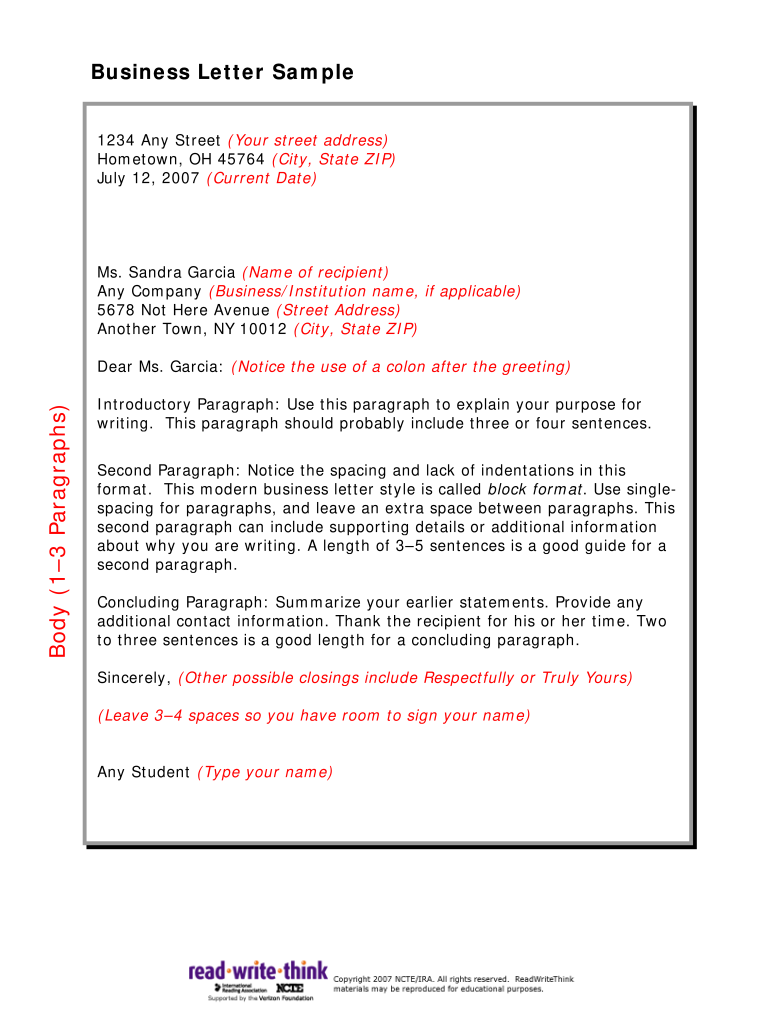
Letter Writing Fill in the Blanks Form


What is the letter writing fill in the blanks?
The letter writing fill in the blanks format is a structured template designed to assist individuals in composing letters, particularly to editors. This format provides predefined sections where users can input relevant information, such as the recipient's name, the subject of the letter, and the main content. By using this format, writers can ensure that their letters are organized and convey their messages clearly and effectively. This approach is especially useful for those who may be unfamiliar with formal letter writing or who wish to streamline the process.
How to use the letter writing fill in the blanks
Utilizing the letter writing fill in the blanks format involves several straightforward steps. First, identify the purpose of your letter and the key points you wish to convey. Next, locate a suitable template that aligns with your needs. Fill in the blanks with accurate and relevant information, ensuring that each section is completed thoughtfully. It is important to maintain a respectful tone, especially when addressing an editor. After completing the letter, review it for clarity and correctness before finalizing it for submission.
Steps to complete the letter writing fill in the blanks
Completing a letter using the fill in the blanks format can be simplified by following these steps:
- Choose a template that fits your needs.
- Begin with your contact information, including your name and address.
- Fill in the date and the editor’s name and publication.
- Clearly state the subject of your letter in the designated area.
- Compose the body of your letter, focusing on your main points.
- Conclude with a polite closing statement.
- Sign your name, either digitally or by hand, depending on how you are submitting the letter.
Key elements of the letter writing fill in the blanks
Several key elements are essential to the letter writing fill in the blanks format. These include:
- Recipient Information: Clearly state the name and address of the editor or publication.
- Date: Include the date of writing to provide context.
- Subject Line: A brief statement indicating the letter's purpose.
- Body: The main content where you articulate your thoughts or concerns.
- Closing: A courteous sign-off, such as "Sincerely" or "Best regards."
- Signature: Your name, which can be handwritten or an electronic signature.
Legal use of the letter writing fill in the blanks
When utilizing the letter writing fill in the blanks format, it is crucial to ensure compliance with legal standards. In the United States, letters, particularly those addressing public figures or organizations, must adhere to guidelines regarding defamation, privacy, and copyright. Properly filling out the template and maintaining a respectful tone can help mitigate potential legal issues. Additionally, using a reputable eSignature platform can enhance the legal validity of your letter, ensuring it is recognized in formal contexts.
Examples of using the letter writing fill in the blanks
Examples of the letter writing fill in the blanks format can vary based on the context. For instance, a letter to the editor regarding a local issue might include:
- Recipient: Editor, Local Newspaper
- Date: [Insert Date]
- Subject: Concern About Local Traffic Safety
- Body: A detailed account of the issue, including personal experiences or statistics.
- Closing: Thank you for considering my perspective.
- Signature: [Your Name]
Quick guide on how to complete letter writing fill in the blanks
Easily Prepare Letter Writing Fill In The Blanks on Any Device
Managing documents online has become increasingly popular among businesses and individuals. It offers a perfect environmentally friendly substitute to conventional printed and signed documents, as you can quickly locate the right form and securely archive it online. airSlate SignNow provides all the tools you require to create, modify, and electronically sign your documents swiftly without delays. Handle Letter Writing Fill In The Blanks on any device with the airSlate SignNow apps for Android or iOS and simplify any document-related process today.
How to Edit and Electronically Sign Letter Writing Fill In The Blanks Effortlessly
- Obtain Letter Writing Fill In The Blanks and click on Get Form to begin.
- Utilize the tools provided to finalize your document.
- Highlight important sections of your documents or redact sensitive information with tools that airSlate SignNow specifically offers for that purpose.
- Create your electronic signature using the Sign tool, which takes just seconds and holds the same legal validity as a traditional handwritten signature.
- Review all the details and then click on the Done button to save your changes.
- Select your preferred method for delivering your form, via email, SMS, or invite link, or download it to your computer.
Eliminate concerns about lost or misplaced files, tedious document searches, or mistakes that necessitate printing new copies. airSlate SignNow meets your document management needs in just a few clicks from your chosen device. Edit and electronically sign Letter Writing Fill In The Blanks and ensure excellent communication at any stage of the document preparation process with airSlate SignNow.
Create this form in 5 minutes or less
Create this form in 5 minutes!
How to create an eSignature for the letter writing fill in the blanks
How to create an electronic signature for a PDF online
How to create an electronic signature for a PDF in Google Chrome
How to create an e-signature for signing PDFs in Gmail
How to create an e-signature right from your smartphone
How to create an e-signature for a PDF on iOS
How to create an e-signature for a PDF on Android
People also ask
-
What are the benefits of filling out a letter using airSlate SignNow?
Filling out a letter using airSlate SignNow streamlines the document preparation process, allowing users to easily create, edit, and eSign letters in one platform. This not only enhances productivity but also ensures that all communications are legally binding and secure. Additionally, the intuitive interface makes it accessible for everyone, regardless of tech-savvy.
-
How does airSlate SignNow simplify the process of filling out a letter?
airSlate SignNow simplifies filling out a letter by offering templates and customizable fields that guide users in inputting the necessary information. These features minimize errors and save time, allowing for quick revisions and approvals. As a result, you can focus more on the content rather than the mechanics of document creation.
-
Is there a mobile app for filling out a letter on-the-go?
Yes, airSlate SignNow offers a mobile app that allows users to fill out a letter anytime, anywhere. This flexibility is essential for professionals who need to manage documents while on the move. The app retains all the core features, ensuring a consistent experience whether you are on a desktop or mobile device.
-
What is the pricing structure for using airSlate SignNow for filling out a letter?
airSlate SignNow offers various pricing plans to cater to different business needs, making filling out a letter cost-effective. Plans include features like unlimited eSignatures and document templates at competitive rates. Potential users can also take advantage of a free trial to explore the service before committing.
-
Can I integrate airSlate SignNow with other tools while filling out a letter?
Yes, airSlate SignNow integrates seamlessly with various productivity and business tools, making filling out a letter even more efficient. This compatibility includes popular applications like Google Workspace, Salesforce, and Microsoft Office. These integrations streamline workflows, allowing users to access and manage their documents in one place.
-
Is it secure to use airSlate SignNow for filling out a letter?
Absolutely, airSlate SignNow prioritizes security, ensuring that all data involved in filling out a letter is encrypted and protected. The platform complies with industry standards and regulations, providing users peace of mind when sending and signing documents. Regular audits and updates also help maintain a secure environment.
-
What features should I look for when filling out a letter with airSlate SignNow?
When filling out a letter with airSlate SignNow, key features to look for include customizable templates, real-time collaboration, and advanced signing capabilities. These features enhance user experience and ensure that your documents are not only filled accurately but also processed efficiently. The ease of use and comprehensive support further enhance the platform's appeal.
Get more for Letter Writing Fill In The Blanks
Find out other Letter Writing Fill In The Blanks
- Can I eSign Alabama Non disclosure agreement sample
- eSign California Non disclosure agreement sample Now
- eSign Pennsylvania Mutual non-disclosure agreement Now
- Help Me With eSign Utah Non disclosure agreement sample
- How Can I eSign Minnesota Partnership agreements
- eSign Pennsylvania Property management lease agreement Secure
- eSign Hawaii Rental agreement for house Fast
- Help Me With eSign Virginia Rental agreement contract
- eSign Alaska Rental lease agreement Now
- How To eSign Colorado Rental lease agreement
- How Can I eSign Colorado Rental lease agreement
- Can I eSign Connecticut Rental lease agreement
- eSign New Hampshire Rental lease agreement Later
- Can I eSign North Carolina Rental lease agreement
- How Do I eSign Pennsylvania Rental lease agreement
- How To eSign South Carolina Rental lease agreement
- eSign Texas Rental lease agreement Mobile
- eSign Utah Rental agreement lease Easy
- How Can I eSign North Dakota Rental lease agreement forms
- eSign Rhode Island Rental lease agreement forms Now