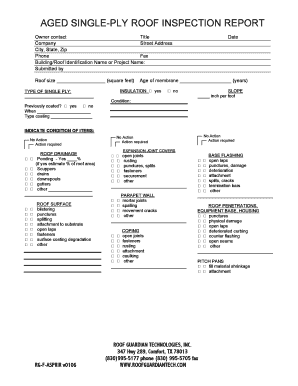
Roof Inspection Report Form


What is the roof inspection report?
A roof inspection report is a comprehensive document that evaluates the condition of a roof. It details any existing issues, potential problems, and the overall state of the roofing system. This report is essential for homeowners, especially when dealing with insurance claims or property sales. It typically includes information about the roofing materials, age, and any repairs that have been made. Additionally, the report may outline recommendations for maintenance or replacement, providing a clear understanding of the roof's longevity and safety.
How to use the roof inspection report
The roof inspection report serves multiple purposes. Homeowners can use it to assess the current condition of their roof, which is particularly useful when preparing for insurance claims or real estate transactions. Insurance companies often require this document to determine coverage or claims related to roof damage. Additionally, real estate agents may use the report to inform potential buyers about the roof's condition, influencing their purchase decisions. By understanding the findings in the report, homeowners can make informed decisions regarding repairs or replacements.
Steps to complete the roof inspection report
Completing a roof inspection report involves several key steps to ensure accuracy and thoroughness. First, a qualified inspector should examine the roof, looking for signs of wear, damage, or leaks. Next, the inspector documents their findings, including photographs of any issues and notes on the roof's overall condition. Once the inspection is complete, the inspector compiles this information into a formal report. It is important to include details such as the date of inspection, the inspector's qualifications, and any recommendations for repairs or maintenance. Finally, the completed report should be shared with the homeowner and any relevant parties, such as insurance companies.
Key elements of the roof inspection report
A well-structured roof inspection report includes several critical elements. These typically encompass:
- Inspector Information: Name and qualifications of the inspector.
- Date of Inspection: When the inspection was conducted.
- Roof Type: Description of the roofing materials and structure.
- Condition Assessment: Detailed findings regarding the roof's state.
- Photographic Evidence: Images documenting any issues or areas of concern.
- Recommendations: Suggestions for repairs, maintenance, or replacement.
Including these elements ensures that the report is informative and useful for all parties involved.
Legal use of the roof inspection report
The roof inspection report can have legal implications, especially in the context of insurance claims and real estate transactions. For insurance purposes, the report serves as evidence of the roof's condition at a specific time, which can influence claims related to damage or deterioration. In real estate, a roof inspection report can protect buyers and sellers by providing transparency regarding the property's condition. It is essential that the report is completed by a qualified professional to ensure its validity and acceptance by insurance companies and other stakeholders.
How to obtain the roof inspection report
To obtain a roof inspection report, homeowners typically need to hire a licensed roofing inspector or contractor. It is advisable to research and select a qualified professional with good reviews and appropriate credentials. Once the inspection is scheduled, the inspector will conduct a thorough examination of the roof and provide a detailed report based on their findings. Homeowners should ensure that the report is comprehensive and includes all necessary elements to meet the requirements of their insurance company or potential buyers.
Quick guide on how to complete roof inspection report
Manage Roof Inspection Report effortlessly on any device
Digital document management has become increasingly popular among businesses and individuals alike. It offers an ideal eco-friendly alternative to traditional printed and signed documents, allowing you to easily find the necessary form and securely save it online. airSlate SignNow equips you with all the resources you need to create, modify, and eSign your paperwork swiftly without delays. Handle Roof Inspection Report on any device using airSlate SignNow's Android or iOS applications and simplify any document-related task today.
How to edit and eSign Roof Inspection Report with ease
- Find Roof Inspection Report and click on Get Form to begin.
- Use the provided tools to fill out your form.
- Highlight important sections of your documents or redact sensitive details with tools specifically designed by airSlate SignNow for that purpose.
- Create your eSignature using the Sign tool, which takes mere seconds and holds the same legal validity as a conventional wet ink signature.
- Review all information and click on the Done button to save your changes.
- Select your preferred method for delivering your form, via email, text message (SMS), or invitation link, or download it to your computer.
Eliminate the hassle of lost or misplaced files, tedious form searches, or errors that necessitate printing new copies. airSlate SignNow meets all your document management needs in just a few clicks from your device of choice. Edit and eSign Roof Inspection Report and ensure effective communication at every stage of the form preparation process with airSlate SignNow.
Create this form in 5 minutes or less
Create this form in 5 minutes!
How to create an eSignature for the roof inspection report
How to create an electronic signature for a PDF online
How to create an electronic signature for a PDF in Google Chrome
How to create an e-signature for signing PDFs in Gmail
How to create an e-signature right from your smartphone
How to create an e-signature for a PDF on iOS
How to create an e-signature for a PDF on Android
People also ask
-
What is a roof inspection report for insurance PDF?
A roof inspection report for insurance PDF is a detailed document that assesses the condition of a roof, providing vital information for insurance claims. This report outlines the findings from a professional inspection, including any damages or necessary repairs, helping homeowners ensure they are covered by their insurance policies.
-
How can I obtain a roof inspection report for insurance PDF?
You can obtain a roof inspection report for insurance PDF by hiring a certified roofing inspector who will assess your roof's condition. After the inspection, most professionals will provide the report in a PDF format, making it easy to share with your insurance provider.
-
Are there any costs associated with getting a roof inspection report for insurance PDF?
Yes, there are costs associated with obtaining a roof inspection report for insurance PDF. The price typically ranges from $200 to $600, depending on your location and the complexity of the inspection. However, this investment can save you money in the long run by ensuring you have proper documentation for your insurance claims.
-
What features does the airSlate SignNow platform offer for managing roof inspection reports?
The airSlate SignNow platform offers robust features for managing roof inspection reports, including eSigning, document sharing, and document storage. With our easy-to-use interface, you can quickly upload and sign your roof inspection report for insurance PDF, streamlining your claims process and ensuring compliance.
-
How do I integrate airSlate SignNow with my current software for roof inspection reports?
Integrating airSlate SignNow with your current software is simple and straightforward. We offer various integration options, including API access and pre-built connectors, allowing you to seamlessly manage your roof inspection report for insurance PDF alongside your existing tools.
-
Can I track the status of my roof inspection report for insurance PDF with airSlate SignNow?
Absolutely! With airSlate SignNow, you can easily track the status of your roof inspection report for insurance PDF throughout the signing process. Our platform provides real-time notifications and an audit trail, ensuring you are always updated on your document's progress.
-
What are the benefits of using airSlate SignNow for roof inspection reports?
Using airSlate SignNow for roof inspection reports offers numerous benefits, including increased efficiency, enhanced security, and cost savings. By digitizing your roof inspection report for insurance PDF, you can reduce paperwork and speed up claims processing, making it a smart choice for homeowners.
Get more for Roof Inspection Report
- Done freely and voluntarily form
- City nebraska or a form
- Download nebraska petition for dissolution of marriage no form
- Comes respondent having received a copy of form
- Order of transfer ingov form
- Comes petitioners who files this petition for form
- Date of final hearing form
- During any extended term sub lessee shall pay to sub lessor form
Find out other Roof Inspection Report
- How To Sign Wisconsin Real estate document
- Sign Montana Real estate investment proposal template Later
- How Do I Sign Washington Real estate investment proposal template
- Can I Sign Washington Real estate investment proposal template
- Sign Wisconsin Real estate investment proposal template Simple
- Can I Sign Kentucky Performance Contract
- How Do I Sign Florida Investment Contract
- Sign Colorado General Power of Attorney Template Simple
- How Do I Sign Florida General Power of Attorney Template
- Sign South Dakota Sponsorship Proposal Template Safe
- Sign West Virginia Sponsorship Proposal Template Free
- Sign Tennessee Investment Contract Safe
- Sign Maryland Consulting Agreement Template Fast
- Sign California Distributor Agreement Template Myself
- How Do I Sign Louisiana Startup Business Plan Template
- Can I Sign Nevada Startup Business Plan Template
- Sign Rhode Island Startup Business Plan Template Now
- How Can I Sign Connecticut Business Letter Template
- Sign Georgia Business Letter Template Easy
- Sign Massachusetts Business Letter Template Fast