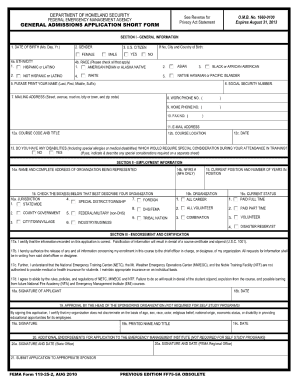
Fema 119 Form


What is the FEMA 119 Form?
The FEMA 119 form, also known as the FEMA disaster application form, is a critical document used by individuals seeking assistance from the Federal Emergency Management Agency (FEMA) in the event of a disaster. This form collects essential information about the applicant's identity, the nature of the disaster, and the type of assistance requested. It serves as a formal request for federal aid, enabling FEMA to assess eligibility and determine the appropriate support for recovery efforts.
How to Use the FEMA 119 Form
Using the FEMA 119 form involves several important steps. First, applicants should gather all necessary personal information, including identification details and documentation related to the disaster. Next, the form must be filled out accurately, ensuring that all required fields are completed. Once the form is filled, it can be submitted online or via mail, depending on the applicant's preference. Utilizing digital tools, like signNow, can streamline this process, allowing for easy completion and secure submission.
Steps to Complete the FEMA 119 Form
Completing the FEMA 119 form involves a series of straightforward steps:
- Gather necessary documents, such as identification and proof of damage.
- Access the fillable version of the FEMA 119 form online.
- Fill in personal information, including name, address, and contact details.
- Provide details about the disaster, including the date and type of incident.
- Specify the type of assistance being requested.
- Review the form for accuracy and completeness.
- Submit the form electronically or print it for mailing.
Legal Use of the FEMA 119 Form
The FEMA 119 form is legally binding when completed and submitted according to federal regulations. It is essential that all information provided is truthful and accurate, as any discrepancies can lead to delays or denial of assistance. The form must be signed, either electronically or physically, to validate the request for aid. Compliance with eSignature laws, such as ESIGN and UETA, ensures that digital submissions are recognized legally.
Required Documents
When filling out the FEMA 119 form, applicants must provide several supporting documents to verify their identity and the impact of the disaster. Required documents may include:
- Government-issued identification (e.g., driver's license, passport).
- Proof of residence (e.g., utility bills, lease agreements).
- Documentation of damage (e.g., photographs, repair estimates).
- Insurance information, if applicable.
Form Submission Methods
The FEMA 119 form can be submitted through various methods to accommodate different preferences. Applicants may choose to:
- Submit the form online via FEMA's official website.
- Print the completed form and mail it to the designated address.
- Hand-deliver the form to a local FEMA office, if available.
Using digital platforms like signNow can enhance the submission process, ensuring that forms are filled out accurately and securely transmitted.
Quick guide on how to complete fema 119 form
Effortlessly prepare Fema 119 Form on any device
Managing documents online has gained signNow traction among businesses and individuals alike. It offers an excellent environmentally friendly substitute for traditional printed and signed documents, enabling you to find the appropriate form and securely store it online. airSlate SignNow provides all the tools necessary for you to create, modify, and electronically sign your documents quickly and without inconvenience. Manage Fema 119 Form on any platform using the airSlate SignNow apps for Android or iOS and enhance any document-related procedure today.
How to adjust and electronically sign Fema 119 Form with ease
- Find Fema 119 Form and click on Get Form to start.
- Make use of the tools we offer to complete your form.
- Emphasize important sections of your documents or obscure sensitive information with tools specifically designed for that purpose by airSlate SignNow.
- Generate your electronic signature using the Sign feature, which takes mere seconds and holds the same legal validity as a standard wet ink signature.
- Review the details and then click the Done button to save your changes.
- Choose how you wish to send your form, whether by email, SMS, or invitation link, or download it to your computer.
Eliminate concerns about lost or misfiled documents, exhausting form searches, or mistakes that necessitate printing new copies. airSlate SignNow addresses all your document management needs with just a few clicks from any device you prefer. Modify and electronically sign Fema 119 Form to ensure outstanding communication at every step of your form preparation journey with airSlate SignNow.
Create this form in 5 minutes or less
Create this form in 5 minutes!
How to create an eSignature for the fema 119 form
How to create an electronic signature for a PDF online
How to create an electronic signature for a PDF in Google Chrome
How to create an e-signature for signing PDFs in Gmail
How to create an e-signature right from your smartphone
How to create an e-signature for a PDF on iOS
How to create an e-signature for a PDF on Android
People also ask
-
What is the fema form 119 25 1 fillable, and why is it important?
The fema form 119 25 1 fillable is a document used to apply for various FEMA programs. It's important because it ensures that businesses and individuals receive the assistance they need in disaster recovery. Filling this form accurately can expedite the process of securing funds and services from FEMA.
-
How can I fill out the fema form 119 25 1 fillable using airSlate SignNow?
Using airSlate SignNow, you can easily fill out the fema form 119 25 1 fillable by uploading the document to our platform. Our user-friendly interface allows you to add text, checkboxes, and signatures directly on the form. Additionally, you can save your progress and return to it anytime.
-
Is there a cost associated with using the fema form 119 25 1 fillable on airSlate SignNow?
AirSlate SignNow offers a variety of pricing plans, making it a cost-effective solution for accessing the fema form 119 25 1 fillable. Depending on your needs, you can choose from options that suit individual users or teams. There are also free trials available for new users to explore our features.
-
What are the key features of airSlate SignNow for handling the fema form 119 25 1 fillable?
AirSlate SignNow provides features that streamline the completion of the fema form 119 25 1 fillable, including eSigning, document collaboration, and real-time tracking. You can also access templates to simplify the process and ensure compliance with FEMA requirements. These features help enhance efficiency and accuracy.
-
Can I integrate airSlate SignNow with other tools to fill out the fema form 119 25 1 fillable?
Yes, airSlate SignNow seamlessly integrates with various tools and applications that businesses commonly use. This allows you to streamline your workflow when filling out the fema form 119 25 1 fillable by connecting it with your CRM, storage systems, and more. Integrations help enhance collaboration and improve productivity.
-
What benefits does airSlate SignNow offer for eSigning the fema form 119 25 1 fillable?
By using airSlate SignNow for eSigning the fema form 119 25 1 fillable, you gain the advantage of speed and convenience. The eSignature process is legally binding and secure, allowing you to finalize documents quickly. This signNowly reduces turnaround time and helps you maintain a professional workflow.
-
How secure is the data when using the fema form 119 25 1 fillable on airSlate SignNow?
AirSlate SignNow prioritizes data security, ensuring that all information inputted into the fema form 119 25 1 fillable is protected. We utilize encryption protocols and comply with industry standards to safeguard your sensitive documents. You can use our platform with confidence, knowing your data is secure.
Get more for Fema 119 Form
Find out other Fema 119 Form
- eSignature Louisiana Non-Profit Business Plan Template Now
- How Do I eSignature North Dakota Life Sciences Operating Agreement
- eSignature Oregon Life Sciences Job Offer Myself
- eSignature Oregon Life Sciences Job Offer Fast
- eSignature Oregon Life Sciences Warranty Deed Myself
- eSignature Maryland Non-Profit Cease And Desist Letter Fast
- eSignature Pennsylvania Life Sciences Rental Lease Agreement Easy
- eSignature Washington Life Sciences Permission Slip Now
- eSignature West Virginia Life Sciences Quitclaim Deed Free
- Can I eSignature West Virginia Life Sciences Residential Lease Agreement
- eSignature New York Non-Profit LLC Operating Agreement Mobile
- How Can I eSignature Colorado Orthodontists LLC Operating Agreement
- eSignature North Carolina Non-Profit RFP Secure
- eSignature North Carolina Non-Profit Credit Memo Secure
- eSignature North Dakota Non-Profit Quitclaim Deed Later
- eSignature Florida Orthodontists Business Plan Template Easy
- eSignature Georgia Orthodontists RFP Secure
- eSignature Ohio Non-Profit LLC Operating Agreement Later
- eSignature Ohio Non-Profit LLC Operating Agreement Easy
- How Can I eSignature Ohio Lawers Lease Termination Letter