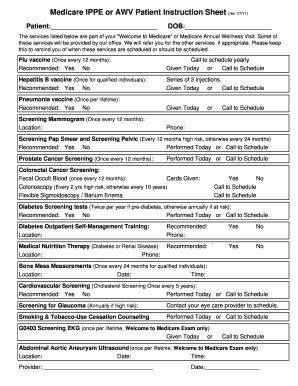
Awv Checklist Form


What is the AWV Checklist
The AWV checklist, or Annual Wellness Visit checklist, is a vital tool designed to assist healthcare providers in conducting comprehensive wellness visits for Medicare beneficiaries. This checklist serves as a structured guide to ensure that all necessary assessments, screenings, and preventive services are addressed during the visit. By following the AWV checklist, providers can help patients understand their health status, identify potential health risks, and develop personalized prevention plans. The checklist typically includes items such as patient history, vital signs, and recommendations for screenings and vaccinations.
How to Use the AWV Checklist
Using the AWV checklist effectively involves a systematic approach during the patient's wellness visit. Healthcare providers should begin by reviewing the patient's medical history and current health status. Next, they should go through each item on the checklist, ensuring that all assessments are completed. This may include measuring vital signs, conducting cognitive assessments, and discussing lifestyle factors such as diet and exercise. Providers should document the findings and any recommendations made, which can then be shared with the patient to promote understanding and engagement in their health care.
Steps to Complete the AWV Checklist
Completing the AWV checklist involves several key steps to ensure a thorough evaluation. First, gather relevant patient information, including demographics and medical history. Next, perform a physical examination and document vital signs. Following this, conduct any necessary screenings, such as for depression or cognitive impairment. Discuss preventive services and lifestyle modifications with the patient, and record these discussions on the checklist. Finally, review the completed checklist with the patient, ensuring they understand their health status and the recommended next steps.
Legal Use of the AWV Checklist
The legal use of the AWV checklist is crucial for compliance with Medicare regulations. To be considered valid, the checklist must be completed in accordance with the guidelines set forth by the Centers for Medicare & Medicaid Services (CMS). This includes ensuring that all required elements are documented and that the patient has provided consent for the visit. Additionally, the use of an electronic signature may enhance the legal standing of the completed checklist, provided that it complies with applicable eSignature laws such as ESIGN and UETA.
Key Elements of the AWV Checklist
Key elements of the AWV checklist include various components essential for a comprehensive wellness visit. These elements typically encompass:
- Patient demographics and medical history
- Vital signs, including blood pressure and weight
- Cognitive assessment results
- Screening recommendations for conditions such as diabetes and cancer
- Discussion of preventive services, including vaccinations
- Personalized health goals and action plans
By incorporating these elements, the AWV checklist helps ensure that patients receive a thorough evaluation and appropriate preventive care.
Examples of Using the AWV Checklist
Examples of using the AWV checklist can illustrate its practical application in different scenarios. For instance, a primary care physician may utilize the checklist during a patient’s annual visit to assess chronic conditions and recommend lifestyle changes. Another example could involve a geriatric specialist using the checklist to evaluate cognitive function in older adults, ensuring that any signs of decline are addressed promptly. These examples highlight the versatility of the AWV checklist in various healthcare settings, ultimately supporting better patient outcomes.
Quick guide on how to complete awv checklist
Effortlessly Prepare Awv Checklist on Any Device
Online document management has become increasingly popular among companies and individuals. It serves as an ideal eco-friendly substitute for traditional printed and signed documents, allowing you to obtain the necessary form and securely keep it online. airSlate SignNow equips you with all the tools required to create, modify, and eSign your documents quickly without any holdups. Handle Awv Checklist on any device using the airSlate SignNow applications for Android or iOS and simplify your document-related tasks today.
The easiest way to modify and eSign Awv Checklist without difficulty
- Obtain Awv Checklist and click on Get Form to begin.
- Utilize the tools we offer to complete your document.
- Highlight important sections of the documents or redact sensitive details with tools that airSlate SignNow offers specifically for this purpose.
- Create your signature using the Sign tool, which takes seconds and holds the same legal validity as a conventional wet ink signature.
- Verify the information and then click on the Done button to save your alterations.
- Select how you wish to share your form, whether by email, SMS text message, invitation link, or download it to your computer.
Eliminate concerns about lost or misplaced documents, tedious form searches, or errors necessitating new document copies. airSlate SignNow addresses your document management needs in just a few clicks from any device you choose. Alter and eSign Awv Checklist while ensuring effective communication at every stage of your form preparation process with airSlate SignNow.
Create this form in 5 minutes or less
Create this form in 5 minutes!
How to create an eSignature for the awv checklist
How to create an electronic signature for a PDF online
How to create an electronic signature for a PDF in Google Chrome
How to create an e-signature for signing PDFs in Gmail
How to create an e-signature right from your smartphone
How to create an e-signature for a PDF on iOS
How to create an e-signature for a PDF on Android
People also ask
-
What is an AWV template and how is it used in airSlate SignNow?
An AWV template in airSlate SignNow is a predefined document format designed to streamline workflows. It allows users to create, send, and eSign agreements efficiently, ensuring consistency and accuracy across various transactions. Utilizing an AWV template can signNowly reduce the time spent on document management.
-
What features does the AWV template offer?
The AWV template features customizable fields, automated workflows, and secure eSigning capabilities. Users can easily tailor the template to their specific needs, allowing for personalized communication and faster approval processes. These features enhance productivity while maintaining professional standards.
-
How much does it cost to use the AWV template with airSlate SignNow?
The pricing for using the AWV template varies depending on the subscription plan chosen with airSlate SignNow. There are options suitable for individuals, small businesses, and enterprises, each providing different levels of features and support. Users can explore the pricing page to find a plan that fits their budget and requirements.
-
What are the benefits of using the AWV template?
Using the AWV template provides signNow benefits, including enhanced efficiency, reduced errors, and faster turnaround times for document approvals. It simplifies the signing process, making it accessible for all parties involved. This boost in productivity can help businesses focus more on their core operations instead of getting bogged down by paperwork.
-
Can I integrate the AWV template with other tools?
Yes, the AWV template can be seamlessly integrated with various third-party applications and software through airSlate SignNow's robust API. This allows users to connect their existing systems, enabling a smooth workflow across different platforms. Integrations enhance the overall document management experience, making it even more efficient.
-
Is the AWV template customizable?
Absolutely! The AWV template is fully customizable, allowing users to adjust fields, add branding elements, and modify content as needed. This flexibility ensures that businesses can create documents that truly reflect their brand identity while meeting specific operational requirements.
-
How does airSlate SignNow ensure the security of the AWV template?
airSlate SignNow places a strong emphasis on security for the AWV template and all signed documents. The platform employs industry-standard encryption and secure servers to protect sensitive information. This commitment to security ensures that your documents are safe, compliant, and tamper-proof.
Get more for Awv Checklist
- Control number sd p012 pkg form
- South dakota codified laws chapter 59 7 form
- Control number sd p018 pkg form
- Control number sd p020 pkg form
- Control number sd p021 pkg form
- Control number sd p022 pkg form
- A living will directs the medical treatment you are form
- South carolina advance directive planning for aarp form
Find out other Awv Checklist
- How To Electronic signature Arizona Police PDF
- Help Me With Electronic signature New Hampshire Real Estate PDF
- Can I Electronic signature New Hampshire Real Estate Form
- Can I Electronic signature New Mexico Real Estate Form
- How Can I Electronic signature Ohio Real Estate Document
- How To Electronic signature Hawaii Sports Presentation
- How To Electronic signature Massachusetts Police Form
- Can I Electronic signature South Carolina Real Estate Document
- Help Me With Electronic signature Montana Police Word
- How To Electronic signature Tennessee Real Estate Document
- How Do I Electronic signature Utah Real Estate Form
- How To Electronic signature Utah Real Estate PPT
- How Can I Electronic signature Virginia Real Estate PPT
- How Can I Electronic signature Massachusetts Sports Presentation
- How To Electronic signature Colorado Courts PDF
- How To Electronic signature Nebraska Sports Form
- How To Electronic signature Colorado Courts Word
- How To Electronic signature Colorado Courts Form
- How To Electronic signature Colorado Courts Presentation
- Can I Electronic signature Connecticut Courts PPT