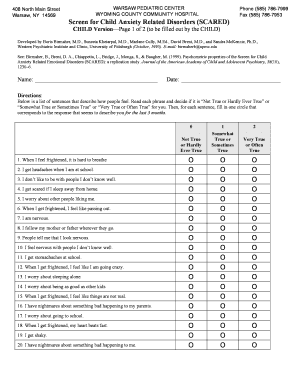
Scared Form


What is the scared questionnaire?
The scared questionnaire is a standardized assessment tool designed to evaluate anxiety levels in individuals, particularly children and adolescents. It helps identify various anxiety disorders by asking a series of questions related to fear and anxiety in different situations. The results can guide parents, teachers, and mental health professionals in understanding a child's emotional state and determining if further evaluation or intervention is necessary.
How to use the scared questionnaire
Using the scared questionnaire involves several straightforward steps. First, ensure that the individual completing the form is in a comfortable environment where they can respond honestly. The questionnaire contains a series of statements regarding feelings and experiences related to anxiety. Respondents should indicate how often they experience these feelings, typically on a scale ranging from "never" to "often." Once completed, the responses can be scored to determine the level of anxiety, which can then be discussed with a qualified professional for further insights.
Steps to complete the scared questionnaire
Completing the scared questionnaire effectively requires attention to detail. Here are the steps to follow:
- Read each statement carefully.
- Reflect on your experiences and feelings related to each statement.
- Choose the response that best represents your experience.
- Once all questions are answered, review your responses for accuracy.
- Submit the completed questionnaire to the designated individual or organization for scoring.
Key elements of the scared questionnaire
The scared questionnaire consists of several key elements that contribute to its effectiveness as an assessment tool. These elements include:
- A clear and concise format that is easy to understand.
- A scoring system that quantifies anxiety levels based on responses.
- Questions that cover a range of anxiety-related topics, including social situations, separation anxiety, and specific fears.
- Guidelines for interpreting the results, helping stakeholders understand the implications of the scores.
Legal use of the scared questionnaire
The legal use of the scared questionnaire involves ensuring compliance with applicable privacy laws and regulations. When collecting and storing responses, it is crucial to protect the confidentiality of the individuals involved. This includes obtaining informed consent from parents or guardians when minors are assessed. Additionally, professionals using the questionnaire should be trained in its administration and interpretation to provide accurate evaluations and recommendations.
Examples of using the scared questionnaire
There are various contexts in which the scared questionnaire can be utilized effectively. For instance:
- In schools, teachers may use it to identify students who may benefit from counseling services.
- Parents can use it at home to monitor their child's emotional well-being and seek help if needed.
- Mental health professionals can incorporate it into their assessment process to develop tailored treatment plans.
Digital vs. paper version of the scared questionnaire
The scared questionnaire is available in both digital and paper formats, each with its own advantages. The digital version allows for easier distribution and collection, often providing immediate scoring and analysis. It may also include features like reminders for completion. The paper version, however, can be beneficial for individuals who prefer a tactile experience or may have limited access to technology. Regardless of the format chosen, the content remains consistent, ensuring reliable assessment outcomes.
Quick guide on how to complete scared form
Prepare Scared Form seamlessly on any device
Web-based document management has become increasingly favored by companies and individuals alike. It offers an ideal eco-friendly substitute for traditional printed and signed documents, allowing you to locate the appropriate form and securely save it online. airSlate SignNow equips you with all the necessary tools to create, modify, and eSign your documents swiftly without interruptions. Manage Scared Form across any platform using airSlate SignNow's Android or iOS applications and streamline your document-oriented processes today.
The easiest way to modify and eSign Scared Form with ease
- Obtain Scared Form and select Get Form to begin.
- Use the provided tools to complete your form.
- Emphasize signNow sections of your documents or redact sensitive information with the tools that airSlate SignNow specifically supplies for this purpose.
- Generate your signature using the Sign tool, which takes mere seconds and carries the same legal validity as a conventional wet ink signature.
- Review the information and press the Done button to save your updates.
- Select your preferred method for submitting your form, whether by email, text message (SMS), invitation link, or download it onto your desktop.
Eliminate concerns about lost or mismanaged files, tedious form searches, or mistakes that necessitate printing new copies of documents. airSlate SignNow meets your document management requirements in just a few clicks from any device you choose. Edit and eSign Scared Form and facilitate clear communication at any stage of the form preparation process with airSlate SignNow.
Create this form in 5 minutes or less
Create this form in 5 minutes!
How to create an eSignature for the scared form
How to create an electronic signature for a PDF online
How to create an electronic signature for a PDF in Google Chrome
How to create an e-signature for signing PDFs in Gmail
How to create an e-signature right from your smartphone
How to create an e-signature for a PDF on iOS
How to create an e-signature for a PDF on Android
People also ask
-
What is a scared questionnaire?
A scared questionnaire is a tool used to collect information in a structured format, often involving sensitive topics that may evoke fear or anxiety in participants. Using airSlate SignNow, you can create and securely send a scared questionnaire to ensure responses are captured effectively. Our platform allows you to customize the questionnaire to meet your specific needs.
-
How does airSlate SignNow help with creating a scared questionnaire?
airSlate SignNow provides easy-to-use templates that you can adapt for creating a scared questionnaire. With features like drag-and-drop functionality, you can effortlessly design forms to suit the emotional nuances of your survey. Plus, it's fully digital, making it simple to share and receive responses securely.
-
Is there a cost for using airSlate SignNow to send a scared questionnaire?
Yes, airSlate SignNow offers various pricing plans tailored for businesses of all sizes. The pricing is competitive and provides great value for the features included, such as unlimited signatures and access to a variety of document templates, including scared questionnaires. You can choose a plan that best fits your budget and needs.
-
What features should I look for in a scared questionnaire tool?
When looking for a tool to create a scared questionnaire, consider features like customizable templates, eSign capabilities, and secure data storage. airSlate SignNow excels in these areas, allowing you to create comprehensive questionnaires with ease. Additionally, built-in analytics help you track responses and improve future questionnaires.
-
Can I integrate other tools with airSlate SignNow for my scared questionnaire?
Absolutely! airSlate SignNow offers several integrations with popular business applications, making it easy to connect your scared questionnaire with tools you already use. Whether it’s CRM software or cloud storage services, these integrations enhance functionality and streamline your workflow.
-
What are the benefits of using airSlate SignNow for a scared questionnaire?
Using airSlate SignNow for a scared questionnaire provides numerous benefits, including ease of use, enhanced security for sensitive data, and a standardized process for collecting responses. Additionally, respondents can eSign documents directly, which can expedite the process and ensure compliance. It's an effective solution for sensitive data collection.
-
How can airSlate SignNow ensure the security of my scared questionnaire?
airSlate SignNow prioritizes security with features such as encryption, secure storage, and compliance with data protection regulations. When you create a scared questionnaire, you can trust that the information collected will be securely handled. User authentication also helps ensure that only authorized individuals can access sensitive information.
Get more for Scared Form
- Va irp 1 form
- Personal recovery outcome measure pdf form
- Application for watercraft certificate of title va fillable form
- Mesopotamia timeline pdf form
- Subway menu pdf form
- Lateral transfer request form richland school district two richland2
- Appraisal experience log example form
- Lesson 4 homework practice powers of monomials 274550273 form
Find out other Scared Form
- eSign Hawaii Contract Easy
- How Do I eSign Texas Contract
- How To eSign Vermont Digital contracts
- eSign Vermont Digital contracts Now
- eSign Vermont Digital contracts Later
- How Can I eSign New Jersey Contract of employment
- eSignature Kansas Travel Agency Agreement Now
- How Can I eSign Texas Contract of employment
- eSignature Tennessee Travel Agency Agreement Mobile
- eSignature Oregon Amendment to an LLC Operating Agreement Free
- Can I eSign Hawaii Managed services contract template
- How Do I eSign Iowa Managed services contract template
- Can I eSignature Wyoming Amendment to an LLC Operating Agreement
- eSign Massachusetts Personal loan contract template Simple
- How Do I eSign Massachusetts Personal loan contract template
- How To eSign Mississippi Personal loan contract template
- How Do I eSign Oklahoma Personal loan contract template
- eSign Oklahoma Managed services contract template Easy
- Can I eSign South Carolina Real estate contracts
- eSign Texas Renter's contract Mobile