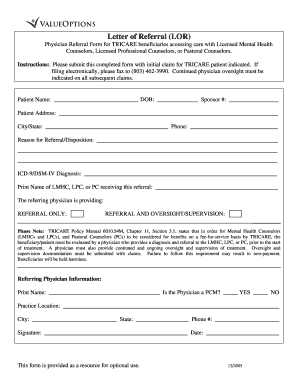
United Healthcare Referral Form PDF


What is the United Healthcare Referral Form Pdf
The United Healthcare Referral Form PDF is a document used by members of United Healthcare to request referrals to specialists. This form is essential for ensuring that patients receive the necessary approvals for specialist consultations, treatments, or procedures. The form typically includes sections for patient information, the referring physician's details, and the specialist's information. It is designed to streamline the referral process and ensure compliance with United Healthcare's policies.
How to use the United Healthcare Referral Form Pdf
Using the United Healthcare Referral Form PDF involves several straightforward steps. First, download the form from a reliable source. Next, fill in the required fields, including patient details, referring physician information, and the requested specialist's name. Ensure that all information is accurate to prevent delays. Once completed, submit the form according to the instructions provided, either electronically or by mail, depending on your preference and the guidelines set by United Healthcare.
Steps to complete the United Healthcare Referral Form Pdf
Completing the United Healthcare Referral Form PDF requires careful attention to detail. Here are the steps to follow:
- Download the form from the official United Healthcare website or a trusted source.
- Fill in the patient's name, date of birth, and member ID.
- Provide the referring physician's name, contact information, and National Provider Identifier (NPI) number.
- Indicate the specialist's name and specialty required for the referral.
- Include any relevant medical history or notes that may assist the specialist.
- Review the form for accuracy and completeness.
- Submit the form as instructed, ensuring you keep a copy for your records.
Legal use of the United Healthcare Referral Form Pdf
The United Healthcare Referral Form PDF must be completed and submitted in accordance with legal guidelines to ensure its validity. This includes obtaining the necessary signatures from both the referring physician and the patient. Electronic submissions are permissible under U.S. law, provided they comply with regulations such as the ESIGN Act and UETA. It is important to retain copies of all submitted forms for legal and medical record-keeping purposes.
Key elements of the United Healthcare Referral Form Pdf
Several key elements are essential for the United Healthcare Referral Form PDF to be effective and compliant:
- Patient Information: Accurate details about the patient, including their full name, date of birth, and member ID.
- Referring Physician Details: Information about the physician making the referral, including their name, contact information, and NPI number.
- Specialist Information: The name and specialty of the healthcare provider to whom the patient is being referred.
- Medical Necessity: A section to explain the reason for the referral, which may include relevant medical history.
How to obtain the United Healthcare Referral Form Pdf
To obtain the United Healthcare Referral Form PDF, visit the official United Healthcare website or contact customer service for assistance. The form is typically available for download in a PDF format, allowing for easy printing and filling. Additionally, healthcare providers may have copies of the form available in their offices, ensuring that patients can access it conveniently when needed.
Quick guide on how to complete united healthcare referral form pdf 24776122
Effortlessly Prepare United Healthcare Referral Form Pdf on Any Device
Digital document management has gained popularity among organizations and individuals alike. It offers an ideal environmentally friendly alternative to traditional printed and signed documents, as you can locate the appropriate form and securely store it online. airSlate SignNow equips you with all the necessary tools to produce, alter, and electronically sign your documents swiftly without delays. Manage United Healthcare Referral Form Pdf on any platform using the airSlate SignNow apps for Android or iOS and simplify any document-related process today.
How to Modify and eSign United Healthcare Referral Form Pdf with Ease
- Locate United Healthcare Referral Form Pdf and click on Get Form to begin.
- Utilize the tools we provide to fill out your form.
- Emphasize signNow sections of your documents or redact sensitive information with tools specifically designed for this purpose by airSlate SignNow.
- Generate your eSignature with the Sign tool, which takes seconds and has the same legal validity as a conventional handwritten signature.
- Review the details and click on the Done button to finalize your changes.
- Select how you wish to share your form—via email, text message (SMS), invite link, or download it to your computer.
Eliminate concerns about lost or misplaced documents, tedious form searches, or errors that require reprinting new copies. airSlate SignNow addresses all your document management needs in just a few clicks from any device you prefer. Modify and eSign United Healthcare Referral Form Pdf to ensure outstanding communication at every stage of your form preparation process with airSlate SignNow.
Create this form in 5 minutes or less
Create this form in 5 minutes!
How to create an eSignature for the united healthcare referral form pdf 24776122
How to create an electronic signature for a PDF online
How to create an electronic signature for a PDF in Google Chrome
How to create an e-signature for signing PDFs in Gmail
How to create an e-signature right from your smartphone
How to create an e-signature for a PDF on iOS
How to create an e-signature for a PDF on Android
People also ask
-
What is the United Healthcare referral form?
The United Healthcare referral form is a document that patients use to request referrals to specialists within their healthcare network. This form is vital for ensuring that your insurance covers specialist visits and treatments. With airSlate SignNow, you can easily fill out and eSign this form, streamlining the process.
-
How can I access the United Healthcare referral form using airSlate SignNow?
To access the United Healthcare referral form, simply log into your airSlate SignNow account and search for the template in the document library. You can also upload your own version of the form, customize it, and quickly eSign it with your healthcare provider. This ensures you have an efficient and organized process for managing referrals.
-
Are there any costs associated with using the airSlate SignNow for United Healthcare referral forms?
airSlate SignNow offers a range of pricing plans, allowing users to choose the best option for their needs. Some plans may include features specifically designed for managing forms like the United Healthcare referral form, ensuring you get value for your investment. Check our pricing page for detailed information about available plans and what they offer.
-
What features does airSlate SignNow provide for managing United Healthcare referral forms?
airSlate SignNow provides features such as customizable templates, secure eSignature options, and automated workflows specifically for forms like the United Healthcare referral form. This helps streamline your document management process, reducing the time spent on paperwork and improving overall efficiency. You can also track the status of your forms in real-time.
-
Can I integrate airSlate SignNow with my existing healthcare management system?
Yes, airSlate SignNow offers various integrations with popular healthcare management systems. This means you can seamlessly incorporate the United Healthcare referral form into your existing workflows, making it almost effortless to manage referrals within your practice. Explore our integrations page to find compatible tools that fit your needs.
-
How does using airSlate SignNow enhance the process of submitting a United Healthcare referral form?
Using airSlate SignNow simplifies the submission of the United Healthcare referral form by allowing you to fill out and eSign the document digitally. This not only saves time but also reduces the risk of errors and lost paperwork. You can submit forms quickly and securely, ensuring your patients receive timely referrals.
-
Is it easy to track the status of my United Healthcare referral form with airSlate SignNow?
Absolutely! With airSlate SignNow, you can easily track the status of your United Healthcare referral form in real-time. You will receive notifications about when the form is viewed, signed, or completed, ensuring you stay informed throughout the referral process. This transparency is crucial for timely patient care.
Get more for United Healthcare Referral Form Pdf
- Request for ship inspection agence canadienne dinspection des inspection gc form
- Application of credit form
- D0931 spectacles prescription department of veterans affairs dva gov form
- Boiler and refrigeration inspection declaration form 1149
- Polksheriff form
- City of livonia dog license form
- Cover page of form
- Sbi re kyc form
Find out other United Healthcare Referral Form Pdf
- How To Sign North Carolina Charity PPT
- Help Me With Sign Ohio Charity Document
- How To Sign Alabama Construction PDF
- How To Sign Connecticut Construction Document
- How To Sign Iowa Construction Presentation
- How To Sign Arkansas Doctors Document
- How Do I Sign Florida Doctors Word
- Can I Sign Florida Doctors Word
- How Can I Sign Illinois Doctors PPT
- How To Sign Texas Doctors PDF
- Help Me With Sign Arizona Education PDF
- How To Sign Georgia Education Form
- How To Sign Iowa Education PDF
- Help Me With Sign Michigan Education Document
- How Can I Sign Michigan Education Document
- How Do I Sign South Carolina Education Form
- Can I Sign South Carolina Education Presentation
- How Do I Sign Texas Education Form
- How Do I Sign Utah Education Presentation
- How Can I Sign New York Finance & Tax Accounting Document