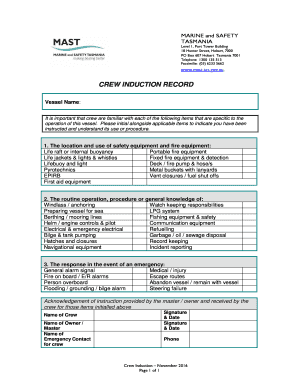
Crew Induction Form


What is the certificate of induction?
The certificate of induction serves as a formal document that verifies that an individual has completed necessary safety induction training. This training is crucial for ensuring that employees are aware of workplace safety protocols and regulations. A certificate of induction typically includes information such as the participant's name, the date of training, and the topics covered during the session. It acts as proof that the individual has met the required safety standards before commencing work on a site.
How to use the certificate of induction
Using the certificate of induction involves presenting it to employers or site managers as evidence of completed safety training. This document may be required before an employee can access specific job sites, especially in industries such as construction, manufacturing, or healthcare. Employers often keep a record of these certificates to ensure compliance with safety regulations and to maintain a safe working environment.
Steps to complete the certificate of induction
Completing the certificate of induction involves several key steps:
- Attend the safety induction training session, which may include lectures, hands-on demonstrations, and assessments.
- Ensure that all required topics are covered, such as emergency procedures, equipment handling, and workplace hazards.
- Upon successful completion of the training, receive the certificate of induction from the training provider.
- Review the certificate for accuracy, including your name and the date of training.
Legal use of the certificate of induction
The legal use of the certificate of induction is essential for compliance with workplace safety laws. In the United States, various regulations require employers to ensure that employees are adequately trained in safety protocols. A valid certificate of induction can protect both the employee and employer by demonstrating that safety training has been completed. This document can be critical in legal situations, such as workplace accidents or inspections by regulatory agencies.
Key elements of the certificate of induction
Key elements of the certificate of induction include:
- Participant's Name: The full name of the individual who completed the training.
- Date of Training: The specific date when the safety induction was conducted.
- Training Provider: The name of the organization or instructor who facilitated the training.
- Topics Covered: A brief outline of the safety topics addressed during the session.
- Signature: The signature of the trainer or authorized personnel verifying the completion of the training.
Examples of using the certificate of induction
Examples of using the certificate of induction can be found in various industries. For instance:
- In construction, workers may need to present their certificate before being allowed on-site.
- Healthcare professionals may be required to show their certificate to ensure they are trained in handling hazardous materials.
- Manufacturing employees may need to provide their certificate as part of onboarding processes to verify safety training compliance.
Quick guide on how to complete crew induction form
Create Crew Induction Form effortlessly on any device
Digital document management has become increasingly popular among businesses and individuals. It offers an excellent eco-friendly substitute to conventional printed and signed documents, as you can access the correct format and securely store it online. airSlate SignNow equips you with all the resources needed to generate, modify, and eSign your documents swiftly and without any holdups. Handle Crew Induction Form on any platform using airSlate SignNow's Android or iOS applications and streamline any document-related process today.
The simplest way to edit and eSign Crew Induction Form without difficulty
- Find Crew Induction Form and click on Get Form to begin.
- Utilize the tools we provide to complete your document.
- Emphasize relevant sections of your documents or obscure sensitive information with tools that airSlate SignNow specifically offers for that purpose.
- Generate your eSignature with the Sign tool, which takes mere seconds and holds the same legal validity as a conventional wet ink signature.
- Verify all the details and click on the Done button to save your modifications.
- Select how you wish to distribute your form, via email, SMS, invite link, or download it to your computer.
Eliminate concerns about lost or misplaced documents, tedious form searching, or mistakes that necessitate the printing of new document copies. airSlate SignNow meets all your document management needs in just a few clicks from any device you prefer. Alter and eSign Crew Induction Form and ensure excellent communication at any stage of the form preparation process with airSlate SignNow.
Create this form in 5 minutes or less
Create this form in 5 minutes!
How to create an eSignature for the crew induction form
How to create an electronic signature for a PDF online
How to create an electronic signature for a PDF in Google Chrome
How to create an e-signature for signing PDFs in Gmail
How to create an e-signature right from your smartphone
How to create an e-signature for a PDF on iOS
How to create an e-signature for a PDF on Android
People also ask
-
What is a site induction form pdf?
A site induction form pdf is a document used to onboard workers at a specific site, ensuring they understand safety procedures and regulations. With airSlate SignNow, you can easily create, customize, and manage your site induction form pdf to ensure compliance and enhance safety.
-
How can airSlate SignNow help with site induction form pdfs?
airSlate SignNow provides a user-friendly platform that allows you to upload, edit, and send site induction form pdfs for digital signatures. This streamlines the process, reduces paperwork, and ensures all necessary signatures are gathered quickly and efficiently.
-
Is there a cost associated with using airSlate SignNow for site induction form pdfs?
Yes, airSlate SignNow offers various pricing plans depending on the features and the number of users you need. Choosing the proper plan will allow you access to advanced features for managing your site induction form pdfs effectively while keeping costs manageable.
-
Can I customize my site induction form pdf with airSlate SignNow?
Absolutely! airSlate SignNow offers customization options for your site induction form pdf, allowing you to add your company's branding, modify sections, and include specific site rules and regulations. This ensures your document meets all necessary requirements.
-
What are the benefits of using a digital site induction form pdf?
Using a digital site induction form pdf through airSlate SignNow helps reduce paper usage, speeds up the onboarding process, and ensures secure storage. Additionally, it facilitates easier access and retrieval of documents whenever needed, improving overall efficiency.
-
Does airSlate SignNow integrate with other applications for managing site induction form pdfs?
Yes, airSlate SignNow integrates seamlessly with various applications, enhancing its functionality in managing site induction form pdfs. Whether you're using project management tools or CRM systems, you can seamlessly connect them to streamline your workflows.
-
What security measures are in place for site induction form pdfs?
Security is a top priority for airSlate SignNow when handling your site induction form pdfs. The platform uses encryption and secure storage to protect sensitive information, ensuring that only authorized personnel have access to your documents.
Get more for Crew Induction Form
- Control number vt p086 pkg form
- Control number vt p087 pkg form
- Control number vt p088 pkg form
- Control number vt p089 pkg form
- Guardians annual report for adult guardianship 700 00093a form
- Legal problem we suggest that you consult an attorney in your state form
- Wwwwoodwebcom form
- Control number vt p091a pkg form
Find out other Crew Induction Form
- How Can I Sign Michigan Personal Leave Policy
- Sign South Carolina Pregnancy Leave Policy Safe
- How To Sign South Carolina Time Off Policy
- How To Sign Iowa Christmas Bonus Letter
- How To Sign Nevada Christmas Bonus Letter
- Sign New Jersey Promotion Announcement Simple
- Sign Louisiana Company Bonus Letter Safe
- How To Sign Delaware Letter of Appreciation to Employee
- How To Sign Florida Letter of Appreciation to Employee
- How Do I Sign New Jersey Letter of Appreciation to Employee
- How Do I Sign Delaware Direct Deposit Enrollment Form
- How To Sign Alabama Employee Emergency Notification Form
- How To Sign Oklahoma Direct Deposit Enrollment Form
- Sign Wyoming Direct Deposit Enrollment Form Online
- Sign Nebraska Employee Suggestion Form Now
- How Can I Sign New Jersey Employee Suggestion Form
- Can I Sign New York Employee Suggestion Form
- Sign Michigan Overtime Authorization Form Mobile
- How To Sign Alabama Payroll Deduction Authorization
- How To Sign California Payroll Deduction Authorization