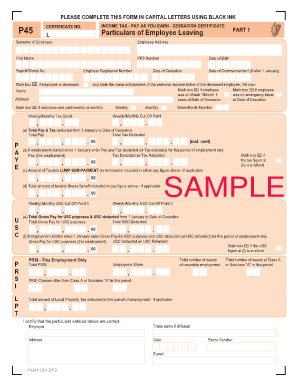
P45 Form Jamaica


What is the P45 Form Jamaica
The P45 form in Jamaica is an essential document used primarily for tax purposes. It serves as a record of an employee's earnings and tax deductions for a specific period, typically when they leave a job. This form is crucial for both employees and employers, as it helps ensure accurate tax reporting and compliance with Jamaican tax laws. The P45 form provides a summary of the employee's income and the taxes withheld, making it easier for individuals to file their tax returns accurately.
How to obtain the P45 Form Jamaica
To obtain the P45 form in Jamaica, employees typically receive it from their employer upon termination of employment. Employers are required by law to issue this form, ensuring that all relevant information regarding the employee's earnings and tax deductions is included. If an employee does not receive their P45 form, they should contact their former employer's human resources or payroll department to request a copy. Additionally, some online resources may offer templates for the P45 form, but it is advisable to use the official version provided by the employer.
Steps to complete the P45 Form Jamaica
Completing the P45 form involves several key steps to ensure accuracy and compliance. First, gather all necessary information, including the employee's personal details, employment dates, and earnings. Next, fill in the sections detailing the total income earned during the employment period and the total tax deducted. It is important to double-check all entries for accuracy before submitting the form. Finally, ensure that both the employer and employee retain copies of the completed P45 form for their records, as it may be needed for future tax filings.
Legal use of the P45 Form Jamaica
The P45 form is legally recognized in Jamaica as a critical document for tax compliance. It must be accurately completed and issued to employees to fulfill legal obligations under Jamaican tax law. The information contained in the P45 form is used by the Jamaican Tax Administration to verify income and tax payments. Failure to issue or accurately complete a P45 form can result in penalties for employers and complications for employees when filing their taxes.
Key elements of the P45 Form Jamaica
The P45 form includes several key elements that are essential for its validity. These elements typically consist of the employee's full name, tax identification number, employment start and end dates, total earnings, and total tax deducted during the employment period. Each section must be filled out accurately to ensure that the form serves its purpose in tax reporting. Additionally, the form should be signed by the employer or authorized personnel to validate its authenticity.
Form Submission Methods
The P45 form can be submitted in various ways, depending on the requirements set by the Jamaican Tax Administration. Typically, the completed form is provided directly to the employee by the employer. In some cases, employees may need to submit the P45 form along with their annual tax returns. It is advisable to check with the local tax authority for specific submission guidelines, including whether electronic submission is permitted.
Quick guide on how to complete p45 form jamaica
Effortlessly prepare P45 Form Jamaica on any device
Managing documents online has gained traction among businesses and individuals alike. It offers an excellent eco-friendly substitute for traditional printed and signed paperwork, as you can acquire the correct form and securely store it online. airSlate SignNow provides all the tools you require to create, modify, and eSign your documents quickly and without delays. Handle P45 Form Jamaica on any device using the airSlate SignNow apps for Android or iOS and simplify any document-related process today.
The simplest way to adjust and eSign P45 Form Jamaica with ease
- Locate P45 Form Jamaica and then click Get Form to initiate.
- Make use of the tools we provide to complete your document.
- Highlight important sections of your documents or redact sensitive information with tools from airSlate SignNow designated for that purpose.
- Create your eSignature using the Sign feature, which takes mere seconds and holds the same legal validity as a conventional wet ink signature.
- Review all the information and then click the Done button to save your modifications.
- Select your preferred method of delivering your form, via email, text message (SMS), or invite link, or download it to your computer.
Eliminate concerns over lost or misplaced documents, painstaking form navigation, or mistakes that necessitate printing new copies. airSlate SignNow meets your document management needs in just a few clicks from any device you choose. Edit and eSign P45 Form Jamaica and ensure outstanding communication at every stage of your form preparation process with airSlate SignNow.
Create this form in 5 minutes or less
Create this form in 5 minutes!
How to create an eSignature for the p45 form jamaica
How to create an electronic signature for a PDF online
How to create an electronic signature for a PDF in Google Chrome
How to create an e-signature for signing PDFs in Gmail
How to create an e-signature right from your smartphone
How to create an e-signature for a PDF on iOS
How to create an e-signature for a PDF on Android
People also ask
-
What is the best form to fill out for Jamaica?
The best form to fill out for Jamaica can vary depending on your specific needs, such as travel, business, or legal requirements. airSlate SignNow provides an easy platform to create and manage various forms required for Jamaica, ensuring compliance and accuracy.
-
How much does it cost to use airSlate SignNow for forms in Jamaica?
airSlate SignNow offers competitive pricing for businesses looking to create forms to fill out for Jamaica. Plans are tailored to your needs, allowing you to choose the best option based on your usage and required features, ensuring cost-effectiveness.
-
Can I customize my form to fill out for Jamaica?
Yes, you can easily customize your form to fill out for Jamaica using airSlate SignNow's user-friendly interface. This allows you to personalize fields, add branding, and adjust layouts to fit your business requirements, making document handling more efficient.
-
What features does airSlate SignNow offer for creating forms for Jamaica?
airSlate SignNow includes a variety of features for creating forms to fill out for Jamaica, such as drag-and-drop functionality, pre-built templates, and integration options. These features streamline the process of document creation, improving efficiency and user experience.
-
Is it easy to integrate airSlate SignNow with other tools for my forms in Jamaica?
Absolutely! airSlate SignNow seamlessly integrates with numerous tools and platforms to enhance your experience when filling out forms for Jamaica. This includes popular applications like Google Drive, Dropbox, and many others that simplify document management.
-
How secure is my data when using airSlate SignNow for forms in Jamaica?
airSlate SignNow prioritizes security, ensuring that your data is protected when you fill out forms for Jamaica. The platform uses industry-standard encryption protocols and complies with strict regulations to maintain confidentiality and data integrity.
-
What benefits do I gain by using airSlate SignNow for my forms to fill out for Jamaica?
Using airSlate SignNow for your forms to fill out for Jamaica can signNowly enhance your workflow. Benefits include improved turnaround times, ease of document tracking, and the ability to eSign files, leading to increased productivity and streamlined communications.
Get more for P45 Form Jamaica
- Form doh 301 appliction to towncity clerk for copy of marriage
- Application for service certificate form
- Merit scholarship to sc obc min application form which use documents
- Agent to agent referral agreement form
- Eivzcamera online form
- Dog training registration form amazon web services
- Jep122 form
- Bcal 1243 815 child care medication permission form
Find out other P45 Form Jamaica
- How Can I eSignature Colorado Insurance Presentation
- Help Me With eSignature Georgia Insurance Form
- How Do I eSignature Kansas Insurance Word
- How Do I eSignature Washington Insurance Form
- How Do I eSignature Alaska Life Sciences Presentation
- Help Me With eSignature Iowa Life Sciences Presentation
- How Can I eSignature Michigan Life Sciences Word
- Can I eSignature New Jersey Life Sciences Presentation
- How Can I eSignature Louisiana Non-Profit PDF
- Can I eSignature Alaska Orthodontists PDF
- How Do I eSignature New York Non-Profit Form
- How To eSignature Iowa Orthodontists Presentation
- Can I eSignature South Dakota Lawers Document
- Can I eSignature Oklahoma Orthodontists Document
- Can I eSignature Oklahoma Orthodontists Word
- How Can I eSignature Wisconsin Orthodontists Word
- How Do I eSignature Arizona Real Estate PDF
- How To eSignature Arkansas Real Estate Document
- How Do I eSignature Oregon Plumbing PPT
- How Do I eSignature Connecticut Real Estate Presentation