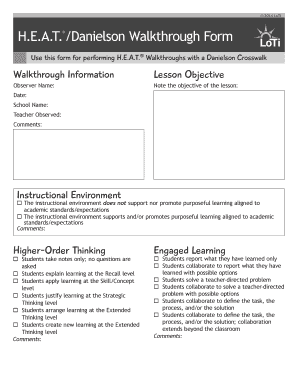
Danielson Walkthrough Form


What is the Danielson Walkthrough Form
The Danielson Walkthrough Form is a structured tool designed for educators to evaluate instructional practices based on the Charlotte Danielson Framework for Teaching. This form facilitates observations and feedback, allowing educators to assess their teaching methods effectively. The framework is divided into four domains: planning and preparation, classroom environment, instruction, and professional responsibilities, which guide the observation process.
How to use the Danielson Walkthrough Form
Using the Danielson Walkthrough Form involves several steps to ensure effective observation and feedback. First, the observer should familiarize themselves with the Danielson domains to understand the criteria for evaluation. During the observation, the observer completes the form by noting specific examples of teaching practices that align with the framework. After the observation, the completed form should be reviewed with the educator to discuss strengths and areas for improvement, fostering a constructive dialogue.
Key elements of the Danielson Walkthrough Form
The key elements of the Danielson Walkthrough Form include specific indicators from each of the four domains of the Danielson Framework. These indicators serve as benchmarks for effective teaching practices. The form typically includes sections for notes on planning, classroom management, instructional strategies, and professional conduct. Additionally, space for comments allows observers to provide qualitative feedback, enhancing the overall evaluation process.
Steps to complete the Danielson Walkthrough Form
Completing the Danielson Walkthrough Form involves a systematic approach:
- Preparation: Review the Danielson Framework and familiarize yourself with the specific indicators.
- Observation: Attend the class session and observe the educator’s practices, taking detailed notes.
- Documentation: Fill out the form by documenting observations related to each domain.
- Feedback: Schedule a follow-up meeting with the educator to discuss the observations and provide constructive feedback.
Legal use of the Danielson Walkthrough Form
The legal use of the Danielson Walkthrough Form is important for maintaining confidentiality and ensuring compliance with educational standards. Observations should be conducted with the consent of the educator, and any feedback provided should be used solely for professional development purposes. Adhering to district policies regarding evaluation and observation practices is essential to protect the rights of educators and maintain a supportive environment.
Examples of using the Danielson Walkthrough Form
Examples of using the Danielson Walkthrough Form can vary based on the educational context. For instance, a school may implement the form during peer observations, where teachers observe each other’s classes to provide feedback. Additionally, administrators may use the form during formal evaluations to assess teaching effectiveness. These examples illustrate the versatility of the form in promoting reflective practice and continuous improvement in teaching.
Quick guide on how to complete danielson walkthrough form
Execute Danielson Walkthrough Form seamlessly across any device
Digital document management has become increasingly favored by businesses and individuals alike. It serves as an excellent environmentally friendly alternative to traditional printed and signed documents, allowing you to access the necessary forms and securely store them online. airSlate SignNow provides you with all the tools required to create, modify, and eSign your documents quickly without delays. Manage Danielson Walkthrough Form on any device with airSlate SignNow's Android or iOS applications and enhance any document-driven task today.
The easiest method to modify and eSign Danielson Walkthrough Form with minimal effort
- Find Danielson Walkthrough Form and select Get Form to begin.
- Utilize the tools we provide to complete your form.
- Emphasize important sections of the documents or redact sensitive information with tools offered by airSlate SignNow specifically for that purpose.
- Create your eSignature using the Sign functionality, which takes mere seconds and holds the same legal authority as a conventional wet ink signature.
- Review all the details and click on the Done button to retain your modifications.
- Select your preferred method to share your form, whether by email, text message (SMS), invitation link, or download it to your computer.
Eliminate concerns about lost or misplaced documents, tedious form searching, or mistakes that necessitate printing new copies. airSlate SignNow fulfills all your document management requirements in just a few clicks from any device you choose. Modify and eSign Danielson Walkthrough Form and ensure excellent communication throughout the form preparation process with airSlate SignNow.
Create this form in 5 minutes or less
Create this form in 5 minutes!
How to create an eSignature for the danielson walkthrough form
How to create an electronic signature for a PDF online
How to create an electronic signature for a PDF in Google Chrome
How to create an e-signature for signing PDFs in Gmail
How to create an e-signature right from your smartphone
How to create an e-signature for a PDF on iOS
How to create an e-signature for a PDF on Android
People also ask
-
What is the Danielson walkthrough form and how does it work?
The Danielson walkthrough form is a structured template designed for educators to assess teacher performance effectively. By utilizing airSlate SignNow, users can send the form electronically, enabling efficient collection of feedback and signatures. This simplifies the evaluation process and ensures timely completion of walkthrough assessments.
-
How can airSlate SignNow help me with the Danielson walkthrough form?
AirSlate SignNow offers an easy-to-use platform for creating and managing the Danielson walkthrough form. You can customize the form, add electronic signatures, and track submissions in real time. This streamlines the entire evaluation process for both administrators and educators.
-
Is there a free trial available for the Danielson walkthrough form feature?
Yes, airSlate SignNow provides a free trial that includes the use of the Danielson walkthrough form feature. This allows potential customers to explore all functionalities and determine how it meets their needs before committing to a subscription. Try it out to see how it can enhance your evaluation processes.
-
What are the pricing options for using the Danielson walkthrough form?
AirSlate SignNow offers various pricing plans that cater to different business needs when using the Danielson walkthrough form. These plans are cost-effective, ensuring that you pay only for the features you require. Check the pricing page on our website for specific details and find a plan that suits your budget.
-
Can I integrate the Danielson walkthrough form with other applications?
Absolutely! AirSlate SignNow allows seamless integrations with numerous applications, enhancing the functionality of the Danielson walkthrough form. This means you can connect it to your existing workflow tools, making the process even more efficient while maintaining accuracy in evaluations.
-
What benefits does the Danielson walkthrough form offer for educators?
The Danielson walkthrough form provides several benefits, including improved feedback accuracy and faster turnaround time for evaluations. AirSlate SignNow simplifies the process, allowing educators to focus more on teaching and less on administrative tasks. Ultimately, it contributes to a more effective and informed evaluation process.
-
Is it easy to customize the Danielson walkthrough form in airSlate SignNow?
Yes, customizing the Danielson walkthrough form in airSlate SignNow is straightforward. Users can modify questions, add specific criteria, and tailor the layout to suit their requirements. This flexibility ensures that the form meets unique educational standards and assessment goals.
Get more for Danielson Walkthrough Form
Find out other Danielson Walkthrough Form
- How To Integrate Sign in Banking
- How To Use Sign in Banking
- Help Me With Use Sign in Banking
- Can I Use Sign in Banking
- How Do I Install Sign in Banking
- How To Add Sign in Banking
- How Do I Add Sign in Banking
- How Can I Add Sign in Banking
- Can I Add Sign in Banking
- Help Me With Set Up Sign in Government
- How To Integrate eSign in Banking
- How To Use eSign in Banking
- How To Install eSign in Banking
- How To Add eSign in Banking
- How To Set Up eSign in Banking
- How To Save eSign in Banking
- How To Implement eSign in Banking
- How To Set Up eSign in Construction
- How To Integrate eSign in Doctors
- How To Use eSign in Doctors