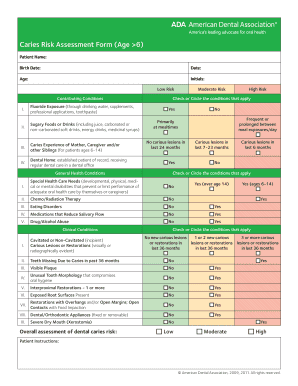
Caries Risk Assessment Form 6 20


What is the caries risk assessment form 6 20
The caries risk assessment form 6 20 is a crucial tool used by dental professionals to evaluate an individual's risk of developing dental caries, commonly known as cavities. This form collects comprehensive information about a patient's oral health history, dietary habits, and other risk factors that contribute to caries development. By assessing these factors, dental practitioners can create tailored prevention and treatment plans to maintain optimal oral health. The form is designed to be user-friendly, allowing for efficient data collection and analysis.
How to use the caries risk assessment form 6 20
Using the caries risk assessment form 6 20 involves several straightforward steps. First, dental professionals should gather relevant patient information, including age, medical history, and dietary habits. Next, the practitioner should guide the patient through the form, ensuring that all sections are completed accurately. After collecting the necessary data, the dental professional can analyze the responses to determine the patient's caries risk level. This assessment helps inform treatment decisions and preventive measures tailored to the patient's specific needs.
Key elements of the caries risk assessment form 6 20
The caries risk assessment form 6 20 includes several key elements that contribute to a comprehensive evaluation. These elements typically encompass:
- Patient demographics: Basic information such as age, gender, and medical history.
- Oral hygiene practices: Details about the patient's brushing and flossing habits.
- Dietary habits: Information regarding sugar intake and frequency of snacking.
- Previous dental history: Records of past dental treatments and caries occurrences.
- Fluoride exposure: Assessment of fluoride use through toothpaste, treatments, or water supply.
These elements work together to provide a holistic view of a patient's oral health and potential caries risk.
Steps to complete the caries risk assessment form 6 20
Completing the caries risk assessment form 6 20 involves a systematic approach to ensure accuracy and comprehensiveness. Follow these steps:
- Gather patient information, including demographics and medical history.
- Discuss oral hygiene practices and dietary habits with the patient.
- Document any previous dental treatments and caries history.
- Assess fluoride exposure and its sources.
- Review the completed form with the patient to confirm accuracy.
- Analyze the responses to determine the caries risk level.
By following these steps, dental professionals can effectively utilize the form to enhance patient care.
Legal use of the caries risk assessment form 6 20
The caries risk assessment form 6 20 is legally recognized in the United States, provided that it is completed in compliance with relevant regulations. To ensure its legal validity, it is essential to maintain accurate records and obtain the necessary signatures from both the patient and the dental practitioner. Utilizing a reliable electronic signature platform can enhance the legitimacy of the form, as it complies with legal frameworks such as ESIGN and UETA. This compliance ensures that the form holds up in legal situations, reinforcing the importance of proper documentation in dental practice.
How to obtain the caries risk assessment form 6 20
The caries risk assessment form 6 20 can be obtained through various channels. Dental practices may have the form available in their office, either in paper or digital format. Additionally, many dental associations and organizations provide access to the form on their websites for practitioners. For those seeking a digital version, electronic signature platforms often offer customizable templates that can be tailored to specific practice needs. Ensuring that the form is up-to-date and compliant with current guidelines is essential for effective use.
Quick guide on how to complete caries risk assessment form 6 20
Create Caries Risk Assessment Form 6 20 seamlessly on any device
Digital document management has become increasingly favored by businesses and individuals alike. It offers an excellent environmentally friendly option to traditional printed and signed documents, as you can obtain the necessary form and securely keep it online. airSlate SignNow equips you with all the tools required to produce, modify, and eSign your documents swiftly without delays. Handle Caries Risk Assessment Form 6 20 on any device using the airSlate SignNow Android or iOS applications and enhance any document-related activity today.
How to modify and eSign Caries Risk Assessment Form 6 20 with ease
- Locate Caries Risk Assessment Form 6 20 and click on Get Form to begin.
- Utilize the tools we provide to complete your document.
- Highlight relevant sections of the documents or obscure sensitive information with tools that airSlate SignNow offers specifically for that purpose.
- Generate your signature using the Sign tool, which only takes seconds and carries the same legal validity as a conventional wet ink signature.
- Review all the information and click on the Done button to preserve your changes.
- Select how you wish to share your form, whether by email, text message (SMS), or invitation link, or download it to your computer.
Put an end to lost or misplaced documents, tedious form navigation, or errors that necessitate printing new document copies. airSlate SignNow meets your document management needs in just a few clicks from any device you prefer. Modify and eSign Caries Risk Assessment Form 6 20 and guarantee outstanding communication at every stage of the form preparation process with airSlate SignNow.
Create this form in 5 minutes or less
Create this form in 5 minutes!
How to create an eSignature for the caries risk assessment form 6 20
How to create an electronic signature for a PDF online
How to create an electronic signature for a PDF in Google Chrome
How to create an e-signature for signing PDFs in Gmail
How to create an e-signature right from your smartphone
How to create an e-signature for a PDF on iOS
How to create an e-signature for a PDF on Android
People also ask
-
What is the caries risk assessment form 6 20?
The caries risk assessment form 6 20 is a standardized tool used by dental professionals to evaluate a patient's risk for dental caries. This form incorporates various factors such as medical history, dietary habits, and previous dental work, providing a comprehensive overview of the patient's oral health.
-
How can I obtain the caries risk assessment form 6 20?
You can easily obtain the caries risk assessment form 6 20 through airSlate SignNow's platform. Once you sign up, you can access this form and customize it according to your clinic's needs, ensuring a seamless process for both you and your patients.
-
What are the benefits of using the caries risk assessment form 6 20?
Using the caries risk assessment form 6 20 helps dental professionals identify patients at high risk for caries, allowing for early intervention. This proactive approach can signNowly improve patient outcomes and enhance the effectiveness of preventive measures.
-
Is the caries risk assessment form 6 20 customizable?
Yes, the caries risk assessment form 6 20 is fully customizable within the airSlate SignNow platform. You can modify the template to fit your specific requirements, making it easier for your team to gather the necessary information from patients.
-
What features does airSlate SignNow offer for the caries risk assessment form 6 20?
AirSlate SignNow offers features such as eSigning, document tracking, and integration with other tools, specifically for the caries risk assessment form 6 20. These features streamline the submission and management of the form, enhancing efficiency and patient communication.
-
How much does it cost to use the caries risk assessment form 6 20 with airSlate SignNow?
AirSlate SignNow offers competitive pricing for its services, including the use of the caries risk assessment form 6 20. Pricing varies based on the number of users and features you choose, but it generally provides a cost-effective solution for dental practices.
-
Does the caries risk assessment form 6 20 integrate with other software?
Yes, the caries risk assessment form 6 20 can easily integrate with various practice management systems and other software platforms. This ensures that you can seamlessly incorporate patient data into your existing workflows, enhancing overall productivity.
Get more for Caries Risk Assessment Form 6 20
- Trivista form
- Moving day surprise running record form
- Notice of intended marriage form nt gov
- Submission of eagle scout rank application and request form
- Gym agreement template form
- Hipaa baa agreement template form
- Gym membership agreement template form
- Hipaa business associate agreement template form
Find out other Caries Risk Assessment Form 6 20
- Electronic signature North Carolina Car Dealer Purchase Order Template Safe
- Electronic signature Kentucky Business Operations Quitclaim Deed Mobile
- Electronic signature Pennsylvania Car Dealer POA Later
- Electronic signature Louisiana Business Operations Last Will And Testament Myself
- Electronic signature South Dakota Car Dealer Quitclaim Deed Myself
- Help Me With Electronic signature South Dakota Car Dealer Quitclaim Deed
- Electronic signature South Dakota Car Dealer Affidavit Of Heirship Free
- Electronic signature Texas Car Dealer Purchase Order Template Online
- Electronic signature Texas Car Dealer Purchase Order Template Fast
- Electronic signature Maryland Business Operations NDA Myself
- Electronic signature Washington Car Dealer Letter Of Intent Computer
- Electronic signature Virginia Car Dealer IOU Fast
- How To Electronic signature Virginia Car Dealer Medical History
- Electronic signature Virginia Car Dealer Separation Agreement Simple
- Electronic signature Wisconsin Car Dealer Contract Simple
- Electronic signature Wyoming Car Dealer Lease Agreement Template Computer
- How Do I Electronic signature Mississippi Business Operations Rental Application
- Electronic signature Missouri Business Operations Business Plan Template Easy
- Electronic signature Missouri Business Operations Stock Certificate Now
- Electronic signature Alabama Charity Promissory Note Template Computer