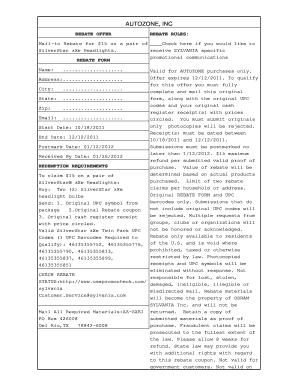
Autozone Rebate Form


Understanding the Autozone Commercial Account Application
The Autozone commercial account application is a crucial document for businesses looking to establish a credit account with Autozone. This application allows companies to purchase auto parts and supplies on credit, streamlining their procurement process. The application typically requires information about the business, such as its legal name, address, and tax identification number. Providing accurate details is essential for a smooth approval process.
Steps to Complete the Autozone Commercial Account Application
Completing the Autozone commercial account application involves several key steps. First, gather all necessary documents, including your business identification and financial information. Next, fill out the application form with accurate details about your business. After ensuring that all information is correct, submit the application either online or via mail, depending on your preference. It is advisable to keep a copy of the submitted application for your records.
Key Elements of the Autozone Commercial Account Application
The application consists of several important sections. Key elements include:
- Business Information: This section requires the legal name, address, and contact details of the business.
- Tax Identification Number: Businesses must provide their EIN or SSN to verify their tax status.
- Credit References: Applicants may need to list other suppliers or vendors to establish creditworthiness.
- Signature: A signature is required to authorize the application and confirm the accuracy of the provided information.
Legal Use of the Autozone Commercial Account Application
Using the Autozone commercial account application legally involves adhering to specific regulations. The information provided must be truthful and accurate, as any discrepancies can lead to denial of the application or potential legal consequences. By submitting the application electronically, businesses can ensure compliance with eSignature laws, which recognize digital signatures as legally binding under the ESIGN and UETA acts.
Eligibility Criteria for the Autozone Commercial Account Application
To qualify for a commercial account with Autozone, businesses must meet certain eligibility criteria. Typically, applicants should be established businesses with a valid tax identification number. Additionally, Autozone may require a minimum credit score or a history of responsible credit management. Meeting these criteria increases the likelihood of approval for the commercial account.
Form Submission Methods for the Autozone Commercial Account Application
The Autozone commercial account application can be submitted through various methods. Businesses can choose to complete the application online via the Autozone website, which often allows for quicker processing. Alternatively, the application can be printed and mailed to the designated Autozone address. In-person submissions may also be possible at select Autozone locations, providing flexibility for applicants.
Quick guide on how to complete autozone rebate form
Effortlessly Prepare Autozone Rebate Form on Any Device
Digital document management has become increasingly favored by businesses and individuals alike. It serves as an ideal eco-friendly substitute for conventional printed and signed documents, allowing you to access the necessary forms and securely store them online. airSlate SignNow equips you with all the tools required to generate, modify, and electronically sign your paperwork quickly and without delays. Manage Autozone Rebate Form on any device using the airSlate SignNow Android or iOS applications and enhance any document-driven process today.
The Most Efficient Way to Modify and Electronically Sign Autozone Rebate Form With Ease
- Locate Autozone Rebate Form and click on Get Form to begin.
- Use our tools to complete your document.
- Emphasize pertinent sections of the documents or mask sensitive information with tools that airSlate SignNow specifically provides for this purpose.
- Create your signature with the Sign tool, which takes only seconds and holds the same legal validity as an old-fashioned ink signature.
- Verify the details and click on the Done button to save your alterations.
- Choose how you wish to send your form, by email, SMS, or invitation link, or download it to your computer.
Say goodbye to lost or misplaced documents, tedious form searching, or mistakes that necessitate printing new copies. airSlate SignNow meets all your document management needs in just a few clicks from any device of your choice. Modify and electronically sign Autozone Rebate Form to ensure effective communication at every step of the document preparation process with airSlate SignNow.
Create this form in 5 minutes or less
Create this form in 5 minutes!
How to create an eSignature for the autozone rebate form
How to create an electronic signature for a PDF online
How to create an electronic signature for a PDF in Google Chrome
How to create an e-signature for signing PDFs in Gmail
How to create an e-signature right from your smartphone
How to create an e-signature for a PDF on iOS
How to create an e-signature for a PDF on Android
People also ask
-
What is autozone myzone?
Autozone myzone is a user-friendly digital platform designed to enhance document signing and management processes. It allows users to easily send and eSign documents, making it ideal for both personal and business use.
-
How much does autozone myzone cost?
Autozone myzone offers various pricing plans tailored to meet the needs of different users, from individuals to larger businesses. You can choose the plan that best fits your budget while still enjoying the full range of features.
-
What features does autozone myzone provide?
Autozone myzone includes features like easy document upload, customization options for eSignatures, and tracking capabilities. These functionalities help streamline the signing process, ensuring your documents are handled quickly and efficiently.
-
Is autozone myzone secure?
Absolutely, autozone myzone prioritizes security by using industry-standard encryption to protect your documents and personal data. You can sign and send documents with peace of mind, knowing your information is safe.
-
Can I integrate autozone myzone with other software?
Yes, autozone myzone allows for seamless integration with various business applications, including cloud storage services and CRM tools. This ensures you can incorporate eSignature solutions effectively into your existing workflow.
-
What are the benefits of using autozone myzone for businesses?
Using autozone myzone can signNowly reduce the time and costs associated with traditional document signing methods. It enhances operational efficiency by automating the signing process and minimizing the need for physical paperwork.
-
Is there a free trial available for autozone myzone?
Yes, autozone myzone typically offers a free trial period, allowing users to explore its features before committing to a paid plan. This is a great opportunity to determine how well it meets your document signing needs.
Get more for Autozone Rebate Form
- That i of county west form
- West virginia property form
- Liability company or abbreviations such as llc or quotpllcquot see instructions form
- Fillable online of withdrawal from fax email print pdffiller form
- In re involuntary hospitalization of cm us law case form
- Fillable online buyers disclosure addendum fax email print form
- Mh 907 form
- Voluntary treatment agreement inv 14pdf fpdf doc docx form
Find out other Autozone Rebate Form
- Electronic signature Arizona Real Estate Business Plan Template Free
- Electronic signature Washington Legal Contract Safe
- How To Electronic signature Arkansas Real Estate Contract
- Electronic signature Idaho Plumbing Claim Myself
- Electronic signature Kansas Plumbing Business Plan Template Secure
- Electronic signature Louisiana Plumbing Purchase Order Template Simple
- Can I Electronic signature Wyoming Legal Limited Power Of Attorney
- How Do I Electronic signature Wyoming Legal POA
- How To Electronic signature Florida Real Estate Contract
- Electronic signature Florida Real Estate NDA Secure
- Can I Electronic signature Florida Real Estate Cease And Desist Letter
- How Can I Electronic signature Hawaii Real Estate LLC Operating Agreement
- Electronic signature Georgia Real Estate Letter Of Intent Myself
- Can I Electronic signature Nevada Plumbing Agreement
- Electronic signature Illinois Real Estate Affidavit Of Heirship Easy
- How To Electronic signature Indiana Real Estate Quitclaim Deed
- Electronic signature North Carolina Plumbing Business Letter Template Easy
- Electronic signature Kansas Real Estate Residential Lease Agreement Simple
- How Can I Electronic signature North Carolina Plumbing Promissory Note Template
- Electronic signature North Dakota Plumbing Emergency Contact Form Mobile