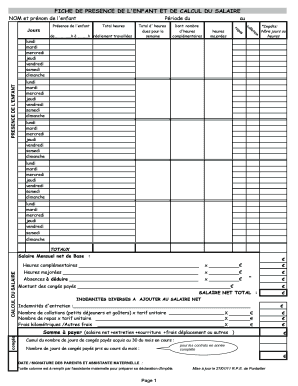
Contrat Assistante Maternelle a Imprimer Form


What is the fiche de presence enfant?
The fiche de presence enfant is a crucial document used primarily by childcare providers to track the attendance of children in their care. This form serves as a record that details the days and hours a child is present, which can be essential for both parents and childcare professionals. It helps in ensuring transparency and accountability in childcare settings, allowing parents to stay informed about their child's attendance and activities. The form typically includes fields for the child's name, the dates of attendance, and the signature of the caregiver, confirming the accuracy of the information recorded.
How to use the fiche de presence enfant
Using the fiche de presence enfant effectively involves a few straightforward steps. First, ensure that the form is filled out accurately at the beginning of each day. Caregivers should record the child's arrival and departure times, as well as any notes regarding the child's activities or special circumstances. It is important to have the parent or guardian sign the form at the end of the day to validate the attendance record. This practice not only maintains an accurate log but also fosters trust between caregivers and parents.
Key elements of the fiche de presence enfant
The fiche de presence enfant contains several key elements that are vital for its effectiveness. These elements typically include:
- Child's Name: The full name of the child attending the childcare service.
- Date: The specific date for which attendance is being recorded.
- Arrival and Departure Times: The exact times the child arrives and leaves.
- Caregiver's Signature: A signature from the caregiver to confirm the information is accurate.
- Parent's Signature: A signature from the parent or guardian to acknowledge the record.
Legal use of the fiche de presence enfant
The fiche de presence enfant holds legal significance, particularly in the context of childcare agreements and regulations. Properly maintained attendance records can serve as evidence in disputes regarding childcare services, payment issues, or compliance with state regulations. It is essential for caregivers to understand the legal implications of this document, ensuring it is filled out correctly and retained for an appropriate duration in case it is needed for verification or legal purposes.
Steps to complete the fiche de presence enfant
Completing the fiche de presence enfant involves several clear steps:
- Obtain the fiche de presence enfant form from a reliable source.
- Fill in the child's name and the date of attendance at the top of the form.
- Record the arrival and departure times as the child comes and goes.
- Include any relevant notes about the child's day, if necessary.
- Have the caregiver sign the form at the end of the day.
- Request the parent or guardian to sign the form to confirm the attendance record.
How to obtain the fiche de presence enfant
The fiche de presence enfant can be obtained through various means. Many childcare facilities provide this form as part of their enrollment process. Additionally, caregivers can find templates online that can be customized to meet their specific needs. It is important to ensure that the version used complies with any local regulations or requirements. Keeping a supply of these forms readily available can help streamline the daily attendance tracking process.
Quick guide on how to complete contrat assistante maternelle a imprimer
Prepare Contrat Assistante Maternelle A Imprimer effortlessly on any gadget
Digital document handling has become increasingly favored by businesses and individuals. It offers an ideal environmentally-friendly alternative to traditional printed and signed files, as you can locate the necessary template and securely store it online. airSlate SignNow provides all the tools you require to create, edit, and eSign your documents quickly without interruptions. Manage Contrat Assistante Maternelle A Imprimer on any gadget using airSlate SignNow Android or iOS applications and streamline any document-related procedure today.
How to modify and eSign Contrat Assistante Maternelle A Imprimer seamlessly
- Locate Contrat Assistante Maternelle A Imprimer and click on Get Form to begin.
- Utilize the tools we offer to complete your document.
- Emphasize important sections of your documents or conceal sensitive details with tools specifically designed for that purpose by airSlate SignNow.
- Generate your eSignature using the Sign feature, which takes moments and holds the same legal significance as a conventional handwritten signature.
- Review the details and click on the Done button to secure your modifications.
- Choose your preferred method to send your form, via email, SMS, or invitation link, or download it to your computer.
Eliminate concerns about lost or misplaced files, tedious form searching, or errors that necessitate printing new document copies. airSlate SignNow fulfills all your document management needs in just a few clicks from any device you select. Edit and eSign Contrat Assistante Maternelle A Imprimer and guarantee superior communication at every step of the form preparation process with airSlate SignNow.
Create this form in 5 minutes or less
Create this form in 5 minutes!
How to create an eSignature for the contrat assistante maternelle a imprimer
How to create an electronic signature for a PDF online
How to create an electronic signature for a PDF in Google Chrome
How to create an e-signature for signing PDFs in Gmail
How to create an e-signature right from your smartphone
How to create an e-signature for a PDF on iOS
How to create an e-signature for a PDF on Android
People also ask
-
What is a fiche de presence enfant?
A fiche de presence enfant is an attendance sheet specifically designed for tracking children's presence in various settings, such as schools or daycare centers. It allows educators and caregivers to accurately document attendance, which can be essential for compliance and communication with parents.
-
How can airSlate SignNow assist with managing fiche de presence enfant?
airSlate SignNow streamlines the creation and management of fiche de presence enfant by providing customizable templates and easy-to-use digital signing features. This ensures that attendance can be recorded quickly and efficiently while allowing for secure, electronic signatures from authorized personnel.
-
What are the pricing options for using airSlate SignNow?
airSlate SignNow offers flexible pricing plans to cater to different business needs, including options for small businesses and larger organizations. Each plan provides access to features that facilitate the creation and management of fiche de presence enfant, ensuring you only pay for what you need.
-
Can I integrate airSlate SignNow with other applications?
Yes, airSlate SignNow offers integrations with various popular applications, enhancing its functionality when managing fiche de presence enfant. This allows you to connect seamlessly with tools you already use, ensuring a smooth workflow and improved document handling.
-
What benefits does digital signing provide for fiche de presence enfant?
Digital signing enhances the efficiency and security of handling fiche de presence enfant. By using airSlate SignNow, you can ensure that attendance sheets are signed promptly and securely, reducing paperwork and minimizing the risk of unauthorized access.
-
Is airSlate SignNow user-friendly for non-technical users?
Absolutely! airSlate SignNow is designed with an intuitive interface, ensuring that users of all technical levels can manage fiche de presence enfant effortlessly. The platform provides helpful guides and support to make the process as easy as possible.
-
What security measures does airSlate SignNow implement for document handling?
airSlate SignNow prioritizes the security of your documents, including fiche de presence enfant, by employing top-notch encryption and data protection protocols. This ensures that sensitive information is kept secure during transmission and storage.
Get more for Contrat Assistante Maternelle A Imprimer
- Emergency shelter intake form
- Contribution letter for rent form
- General safety test answer key form
- Adp filler 100256347 form
- Calworks forms online
- Mandatory e pay election to discontinue or waiver request form
- Hipaa compliance for employees agreement template form
- Hipaa compliant business associate agreement template form
Find out other Contrat Assistante Maternelle A Imprimer
- How To Electronic signature Pennsylvania Government Document
- Can I Electronic signature Texas Government PPT
- How To Electronic signature Utah Government Document
- How To Electronic signature Washington Government PDF
- How Can I Electronic signature New Mexico Finance & Tax Accounting Word
- How Do I Electronic signature New York Education Form
- How To Electronic signature North Carolina Education Form
- How Can I Electronic signature Arizona Healthcare / Medical Form
- How Can I Electronic signature Arizona Healthcare / Medical Presentation
- How To Electronic signature Oklahoma Finance & Tax Accounting PDF
- How Can I Electronic signature Oregon Finance & Tax Accounting PDF
- How To Electronic signature Indiana Healthcare / Medical PDF
- How Do I Electronic signature Maryland Healthcare / Medical Presentation
- How To Electronic signature Tennessee Healthcare / Medical Word
- Can I Electronic signature Hawaii Insurance PDF
- Help Me With Electronic signature Colorado High Tech Form
- How To Electronic signature Indiana Insurance Document
- Can I Electronic signature Virginia Education Word
- How To Electronic signature Louisiana Insurance Document
- Can I Electronic signature Florida High Tech Document