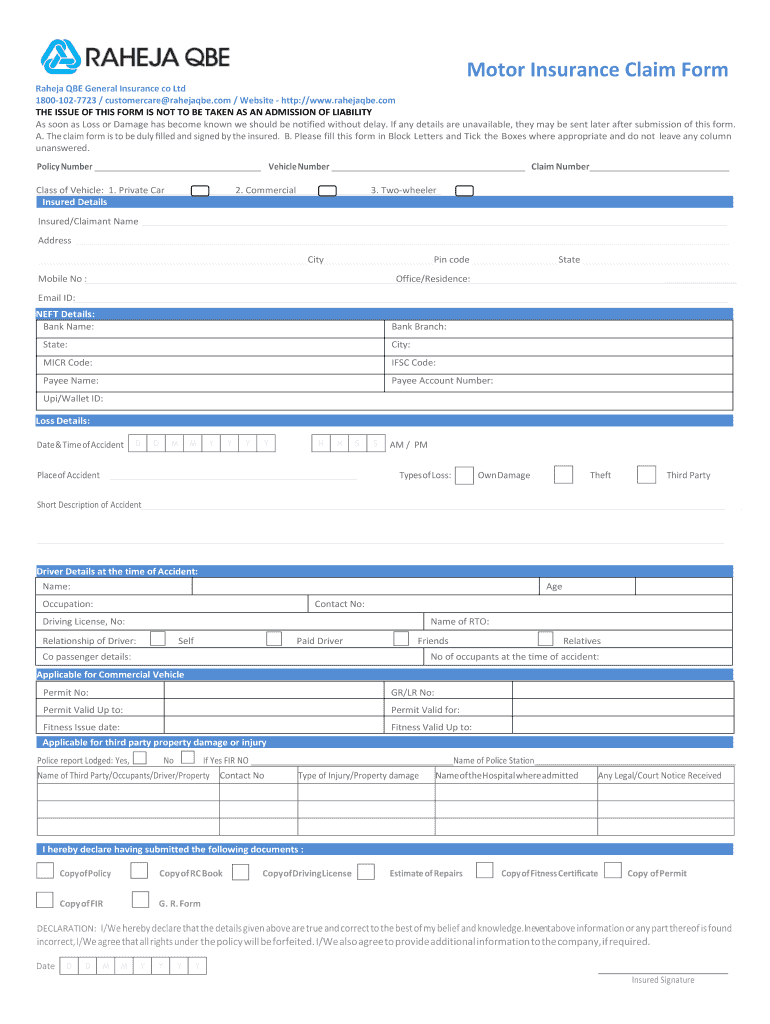
Raheja Motor Claim Form


What is the Raheja Motor Claim Form
The Raheja Motor Claim Form is a document used by policyholders to file a claim for damages or losses related to their motor vehicle under Raheja Insurance. This form captures essential information regarding the incident, including details about the vehicle, the policyholder, and the circumstances surrounding the claim. It is crucial for initiating the claims process and ensuring that all necessary information is provided to facilitate a timely resolution.
How to use the Raheja Motor Claim Form
To effectively use the Raheja Motor Claim Form, start by downloading the appropriate version, which may be available as a PDF. Fill out the form with accurate details, ensuring that all required fields are completed. It is important to provide a clear description of the incident, including the date, time, and location, as well as any other relevant information. Once completed, submit the form according to the specified submission methods, which may include online, mail, or in-person options.
Steps to complete the Raheja Motor Claim Form
Completing the Raheja Motor Claim Form involves several key steps:
- Download the form: Obtain the latest version of the Raheja Motor Claim Form from the official website or authorized sources.
- Fill in personal details: Provide your name, contact information, and policy number accurately.
- Describe the incident: Include a detailed account of the accident or damage, specifying the circumstances and any involved parties.
- Attach supporting documents: Gather and include all necessary documentation, such as photographs, police reports, and repair estimates.
- Review and sign: Double-check all entries for accuracy before signing the form to validate your claim.
- Submit the form: Send the completed form through the designated submission method.
Required Documents
When submitting the Raheja Motor Claim Form, certain documents are typically required to support your claim. These may include:
- Copy of the insurance policy: Proof of coverage at the time of the incident.
- Police report: If applicable, a report documenting the incident.
- Photographs: Visual evidence of the damage or accident scene.
- Repair estimates: Quotes from authorized repair shops outlining the costs for repairs.
- Identification: A government-issued ID to verify your identity as the policyholder.
Form Submission Methods
The Raheja Motor Claim Form can be submitted through various methods, ensuring convenience for policyholders. Common submission methods include:
- Online: Many insurance providers offer an online portal where you can upload your completed form and supporting documents.
- Mail: You can send the form via postal service to the designated claims address provided by Raheja Insurance.
- In-person: Visit a local branch or office of Raheja Insurance to submit your claim directly to a representative.
Legal use of the Raheja Motor Claim Form
The Raheja Motor Claim Form is legally binding once it is completed and signed by the policyholder. It serves as a formal request for compensation under the terms of the insurance policy. To ensure its legal validity, the form must meet specific requirements, including accurate information and the necessary signatures. Additionally, compliance with applicable laws and regulations regarding insurance claims is essential for the form to be accepted by the insurance provider.
Quick guide on how to complete raheja motor claim form
Complete Raheja Motor Claim Form effortlessly on any device
Digital document management has become increasingly favored by both businesses and individuals. It offers an ideal environmentally friendly substitute for traditional printed and signed documents, allowing you to access the appropriate form and securely save it online. airSlate SignNow provides you with all the tools necessary to create, modify, and electronically sign your documents quickly without delays. Manage Raheja Motor Claim Form on any device using airSlate SignNow’s Android or iOS applications and enhance any document-centric process today.
The easiest way to modify and electronically sign Raheja Motor Claim Form seamlessly
- Find Raheja Motor Claim Form and click Get Form to begin.
- Utilize the tools we offer to complete your form.
- Emphasize relevant parts of your documents or redact sensitive information with tools that airSlate SignNow provides specifically for that purpose.
- Generate your signature using the Sign tool, which takes just seconds and carries the same legal authority as a conventional wet ink signature.
- Review all the details and click on the Done button to save your modifications.
- Select how you wish to submit your form, via email, text message (SMS), or invite link, or download it to your computer.
Eliminate concerns about lost or mislaid files, laborious form searches, or mistakes that require reprinting new document copies. airSlate SignNow meets all your document management needs in just a few clicks from any device you prefer. Modify and electronically sign Raheja Motor Claim Form, ensuring outstanding communication at every stage of the form preparation process with airSlate SignNow.
Create this form in 5 minutes or less
Create this form in 5 minutes!
How to create an eSignature for the raheja motor claim form
How to create an electronic signature for a PDF online
How to create an electronic signature for a PDF in Google Chrome
How to create an e-signature for signing PDFs in Gmail
How to create an e-signature right from your smartphone
How to create an e-signature for a PDF on iOS
How to create an e-signature for a PDF on Android
People also ask
-
What is the raheja motor claim form?
The raheja motor claim form is a document required for filing a claim with Raheja Insurance for any vehicle-related incidents. It includes necessary details about the incident, the insured vehicle, and the policyholder's information. Filling out this form correctly can expedite the claims process.
-
How do I access the raheja motor claim form?
You can easily access the raheja motor claim form by visiting the official Raheja Insurance website or contacting their customer service. Additionally, airSlate SignNow allows you to create and manage digital versions of the form, making it easier to complete and submit electronically.
-
What information is required in the raheja motor claim form?
The raheja motor claim form typically requires information such as policy number, details of the vehicle, the nature of the incident, and contact information of the policyholder. Providing accurate and complete information is crucial to avoid delays in the claims process.
-
Can I fill out the raheja motor claim form online?
Yes, you can fill out the raheja motor claim form online using airSlate SignNow's digital tools. Our platform allows you to complete the form electronically, ensuring a quick and efficient process while maintaining all necessary details securely.
-
Are there any fees associated with submitting the raheja motor claim form?
Generally, there are no fees to submit the raheja motor claim form. However, it's essential to review your specific policy terms and conditions. Using airSlate SignNow can help streamline the submission process without any hidden fees associated with eSigning documents.
-
What are the benefits of using airSlate SignNow for the raheja motor claim form?
Using airSlate SignNow for the raheja motor claim form offers benefits like ease of use, quick access, and the ability to eSign documents securely. It enhances the overall experience by allowing you to track the status of the form and manage your documents effortlessly.
-
How does airSlate SignNow integrate with other tools for submitting the raheja motor claim form?
airSlate SignNow seamlessly integrates with various platforms like Google Drive, Dropbox, and CRM systems, making it easy to submit your raheja motor claim form. This connectivity allows you to pull necessary documents directly from your other tools, streamlining the entire claims management process.
Get more for Raheja Motor Claim Form
- United india insurance professional indemnity for doctors premium form
- Hometown buffet w2 form
- Travelers grievance form
- Educator collection of evidence form
- How to tell if a pdf is flattened form
- Houston methodist sugar land neurology associates form
- If youareinsuredwith an hmoyourprimarycarephysicianwillprovidea writtenreferralthat includestheir form
- 12 month tenancy agreement template form
Find out other Raheja Motor Claim Form
- eSign Alabama Real Estate Quitclaim Deed Mobile
- eSign Alabama Real Estate Affidavit Of Heirship Simple
- eSign California Real Estate Business Plan Template Free
- How Can I eSign Arkansas Real Estate Promissory Note Template
- eSign Connecticut Real Estate LLC Operating Agreement Later
- eSign Connecticut Real Estate LLC Operating Agreement Free
- eSign Real Estate Document Florida Online
- eSign Delaware Real Estate Quitclaim Deed Easy
- eSign Hawaii Real Estate Agreement Online
- Help Me With eSign Hawaii Real Estate Letter Of Intent
- eSign Florida Real Estate Residential Lease Agreement Simple
- eSign Florida Real Estate Limited Power Of Attorney Online
- eSign Hawaii Sports RFP Safe
- eSign Hawaii Sports Warranty Deed Myself
- eSign Louisiana Real Estate Last Will And Testament Easy
- eSign Louisiana Real Estate Work Order Now
- eSign Maine Real Estate LLC Operating Agreement Simple
- eSign Maine Real Estate Memorandum Of Understanding Mobile
- How To eSign Michigan Real Estate Business Plan Template
- eSign Minnesota Real Estate Living Will Free