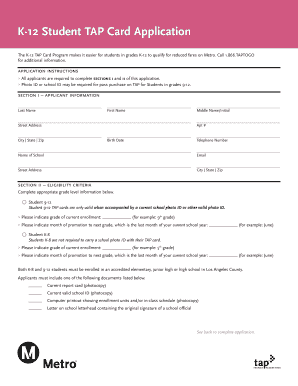
Tap Application Form


What is the Tap Application
The Tap Application is a digital form designed for K-12 students in Los Angeles to obtain a TAP card, which provides access to public transportation. This card is essential for students who rely on buses and trains for their daily commute to school. The application process is streamlined to ensure that students can easily fill out and submit their information electronically, facilitating a quicker response time from the issuing authorities.
Steps to Complete the Tap Application
Completing the Tap Application involves several straightforward steps:
- Gather necessary information, including personal details and school identification.
- Access the online Tap Application form through a secure platform.
- Fill in all required fields, ensuring accuracy to prevent delays.
- Review the information entered for any errors or omissions.
- Submit the application electronically, receiving a confirmation of submission.
Legal Use of the Tap Application
The Tap Application is legally recognized under U.S. eSignature laws, ensuring that electronically signed documents hold the same weight as traditional signatures. Compliance with regulations such as ESIGN and UETA guarantees that the application process is secure and valid. This legal backing is crucial for students and parents, as it ensures that the TAP card issued is legitimate and recognized by transportation authorities.
Eligibility Criteria
To qualify for a TAP card through the Tap Application, students must meet specific eligibility criteria:
- Must be enrolled in a K-12 school within the Los Angeles area.
- Must provide proof of student status, such as a school ID or enrollment verification.
- Must be a resident of the district served by the public transportation system.
Who Issues the Form
The Tap Application is issued by the Los Angeles Department of Transportation in collaboration with local school districts. This partnership ensures that the application process is efficient and that students receive their TAP cards promptly. The issuing authority is responsible for verifying applications and ensuring that all eligibility requirements are met before a TAP card is distributed.
Required Documents
When completing the Tap Application, students must provide several required documents to support their application:
- A valid school identification card or proof of enrollment.
- Proof of residency, such as a utility bill or lease agreement.
- Any additional documents specified by the issuing authority that may be necessary for verification.
Quick guide on how to complete tap application
Prepare Tap Application easily on any device
Digital document management has become popular among companies and individuals. It offers an excellent eco-friendly alternative to traditional printed and signed papers, as you can obtain the needed form and securely store it online. airSlate SignNow provides you with all the resources required to create, edit, and electronically sign your documents swiftly without interruptions. Handle Tap Application on any platform using the airSlate SignNow Android or iOS applications and enhance any document-centric workflow today.
How to modify and electronically sign Tap Application effortlessly
- Obtain Tap Application and then click Get Form to begin.
- Utilize the tools we offer to complete your document.
- Emphasize important sections of your documents or obscure sensitive information with tools that airSlate SignNow provides specifically for that purpose.
- Create your eSignature using the Sign tool, which takes mere seconds and carries the same legal validity as a conventional ink signature.
- Review all the details and click the Done button to save your modifications.
- Select how you wish to send your form, via email, SMS, or invitation link, or download it to your computer.
Eliminate the worry of lost or misplaced documents, tedious form searching, or mistakes that require printing new copies. airSlate SignNow meets your document management needs in just a few clicks from your preferred device. Edit and electronically sign Tap Application and ensure excellent communication throughout the form preparation process with airSlate SignNow.
Create this form in 5 minutes or less
Create this form in 5 minutes!
How to create an eSignature for the tap application
How to create an electronic signature for a PDF online
How to create an electronic signature for a PDF in Google Chrome
How to create an e-signature for signing PDFs in Gmail
How to create an e-signature right from your smartphone
How to create an e-signature for a PDF on iOS
How to create an e-signature for a PDF on Android
People also ask
-
What is taptogo and how does it work?
taptogo is a convenient solution by airSlate SignNow that empowers businesses to send and eSign documents effortlessly. With just a few taps, users can complete transactions securely and efficiently. This streamlined process eliminates paperwork and enhances productivity.
-
How much does taptogo cost for businesses?
Pricing for taptogo varies based on the specific needs and size of your business. airSlate SignNow offers flexible plans that cater to different budgets while providing exceptional value. You can explore our pricing tiers directly on our website to find the best fit for your requirements.
-
What features does taptogo offer?
taptogo includes a range of features such as customizable templates, real-time tracking, and team collaboration tools. These functionalities ensure that your document management process is seamless and efficient. You'll appreciate how taptogo simplifies eSigning while maintaining a high level of security.
-
How does taptogo benefit my business?
By using taptogo, businesses can signNowly reduce the time and resources spent on manual documentation. This efficient solution improves turnaround times for contracts and agreements, allowing your team to focus on core activities. Ultimately, taptogo enhances operational efficiency and boosts customer satisfaction.
-
Can taptogo integrate with other applications?
Yes, taptogo seamlessly integrates with various third-party applications to enhance your workflow. Whether you use CRM tools, project management software, or cloud storage solutions, airSlate SignNow ensures compatibility. This integration capability allows for a smoother process across different platforms.
-
Is taptogo secure for sensitive documents?
Absolutely! taptogo offers advanced security features to protect your sensitive documents. With encryption protocols and secure storage, airSlate SignNow prioritizes the safety of your information, ensuring compliance with industry standards. You can eSign documents with confidence knowing your data is secure.
-
How easy is it to use taptogo for eSigning?
Using taptogo for eSigning is incredibly user-friendly and straightforward. The intuitive interface allows users to quickly navigate through the process, making it accessible even for those with limited technical knowledge. Training and onboarding are also minimal, which means you can start using taptogo right away.
Get more for Tap Application
Find out other Tap Application
- How Can I Sign Louisiana High Tech LLC Operating Agreement
- Sign Louisiana High Tech Month To Month Lease Myself
- How To Sign Alaska Insurance Promissory Note Template
- Sign Arizona Insurance Moving Checklist Secure
- Sign New Mexico High Tech Limited Power Of Attorney Simple
- Sign Oregon High Tech POA Free
- Sign South Carolina High Tech Moving Checklist Now
- Sign South Carolina High Tech Limited Power Of Attorney Free
- Sign West Virginia High Tech Quitclaim Deed Myself
- Sign Delaware Insurance Claim Online
- Sign Delaware Insurance Contract Later
- Sign Hawaii Insurance NDA Safe
- Sign Georgia Insurance POA Later
- How Can I Sign Alabama Lawers Lease Agreement
- How Can I Sign California Lawers Lease Agreement
- Sign Colorado Lawers Operating Agreement Later
- Sign Connecticut Lawers Limited Power Of Attorney Online
- Sign Hawaii Lawers Cease And Desist Letter Easy
- Sign Kansas Insurance Rental Lease Agreement Mobile
- Sign Kansas Insurance Rental Lease Agreement Free