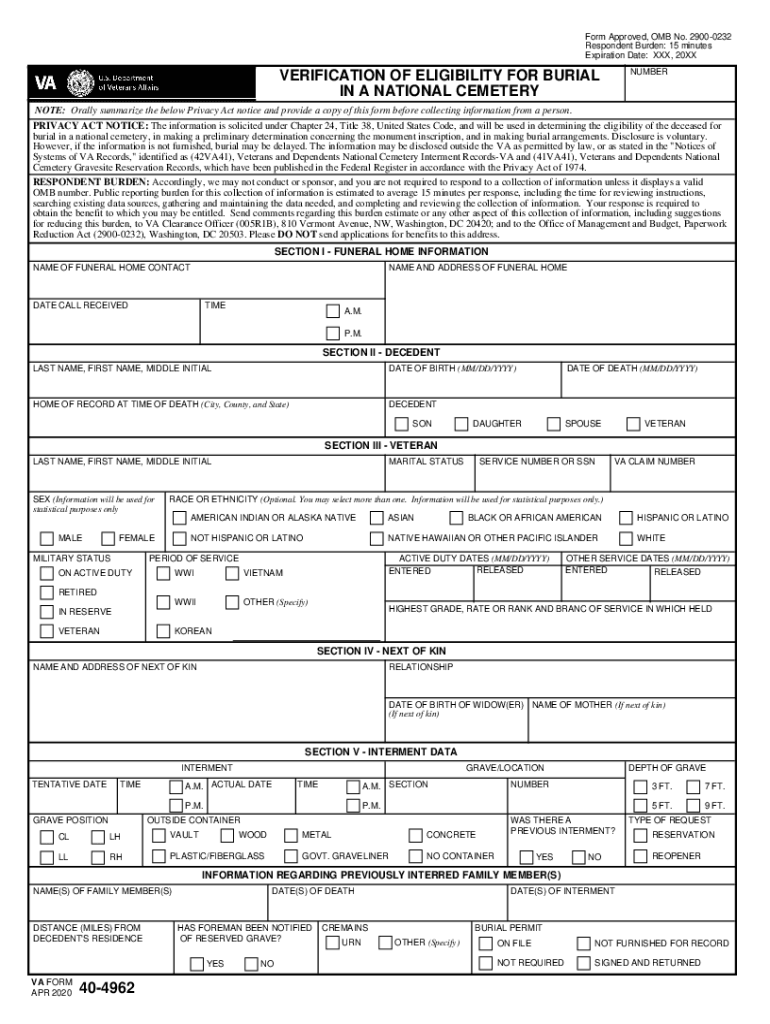
VA Form 40 4962, VERIFICATION of ELIGIBILITY for BURIAL in 2020-2026


What is the VA Form 40-4962?
The VA Form 40-4962, also known as the Verification of Eligibility for Burial in a National Cemetery, is a crucial document used by veterans and their families to establish eligibility for burial benefits. This form is primarily utilized to confirm that a deceased veteran meets the necessary criteria for interment in a national cemetery. The form helps ensure that veterans receive the honors and benefits they deserve after their service. Understanding the purpose of this form is essential for families navigating the burial process.
How to Use the VA Form 40-4962
Using the VA Form 40-4962 involves several straightforward steps. First, individuals must complete the form accurately, providing necessary information such as the veteran's service details and personal identification. Once completed, the form should be submitted to the appropriate VA office for processing. It is advisable to keep a copy of the submitted form for personal records. By following these steps, families can effectively utilize the form to secure burial benefits for their loved ones.
Steps to Complete the VA Form 40-4962
Completing the VA Form 40-4962 requires careful attention to detail. Here are the key steps involved:
- Gather necessary information about the veteran, including full name, service number, and dates of service.
- Fill out the form, ensuring all sections are completed accurately.
- Review the form for any errors or missing information.
- Sign and date the form before submission.
Following these steps will help ensure that the form is completed correctly, minimizing delays in processing.
Eligibility Criteria for the VA Form 40-4962
Eligibility for burial in a national cemetery is determined by specific criteria outlined by the VA. Generally, veterans who have served in active duty and were discharged under conditions other than dishonorable are eligible. Additionally, certain family members may also qualify for burial benefits. Understanding these eligibility criteria is vital for families seeking to honor their loved ones with a proper burial in a national cemetery.
How to Obtain the VA Form 40-4962
The VA Form 40-4962 can be obtained through various channels. It is available for download on the official VA website, where individuals can access the form in a printable format. Alternatively, individuals can request a physical copy by contacting their local VA office. Ensuring that you have the correct and most up-to-date version of the form is important for a smooth application process.
Legal Use of the VA Form 40-4962
The VA Form 40-4962 serves a legal purpose in verifying a veteran's eligibility for burial benefits. This form is a formal request that must be submitted to the VA for approval. It is essential for families to understand that providing false information on this form can lead to legal consequences and denial of benefits. Therefore, accuracy and honesty in completing the form are paramount.
Quick guide on how to complete va form 40 4962 verification of eligibility for burial in
Easily Prepare VA Form 40 4962, VERIFICATION OF ELIGIBILITY FOR BURIAL IN on Any Gadget
Digital document management has gained traction among businesses and individuals alike. It offers an ideal environmentally friendly alternative to traditional printed and signed paperwork, allowing you to find the necessary form and securely save it online. airSlate SignNow equips you with all the resources needed to create, edit, and electronically sign your documents quickly and efficiently. Manage VA Form 40 4962, VERIFICATION OF ELIGIBILITY FOR BURIAL IN on any gadget with airSlate SignNow’s Android or iOS applications and streamline your document-related tasks today.
The simplest way to modify and electronically sign VA Form 40 4962, VERIFICATION OF ELIGIBILITY FOR BURIAL IN effortlessly
- Obtain VA Form 40 4962, VERIFICATION OF ELIGIBILITY FOR BURIAL IN and click Get Form to begin.
- Utilize the tools we provide to complete your document.
- Highlight important sections of the documents or obscure sensitive information with tools specifically designed by airSlate SignNow for that purpose.
- Create your signature using the Sign tool, which takes mere seconds and holds the same legal validity as a conventional wet ink signature.
- Review the information and click the Done button to save your edits.
- Choose your preferred method to send your form, be it via email, SMS, or an invite link, or download it to your computer.
Eliminate worries about lost or misplaced documents, tedious form searching, or mistakes necessitating the printing of new document versions. airSlate SignNow fulfills your document management needs in just a few clicks from any device you choose. Modify and electronically sign VA Form 40 4962, VERIFICATION OF ELIGIBILITY FOR BURIAL IN and ensure smooth communication throughout the form preparation process with airSlate SignNow.
Create this form in 5 minutes or less
Find and fill out the correct va form 40 4962 verification of eligibility for burial in
Create this form in 5 minutes!
How to create an eSignature for the va form 40 4962 verification of eligibility for burial in
How to create an electronic signature for a PDF online
How to create an electronic signature for a PDF in Google Chrome
How to create an e-signature for signing PDFs in Gmail
How to create an e-signature right from your smartphone
How to create an e-signature for a PDF on iOS
How to create an e-signature for a PDF on Android
People also ask
-
What is vafax and how does it work with airSlate SignNow?
Vafax is an innovative feature within airSlate SignNow that allows users to send and receive faxes electronically. By integrating vafax, businesses can streamline their document workflows, eliminating the need for traditional fax machines. This feature enhances efficiency and reduces costs associated with paper and ink.
-
How much does airSlate SignNow with vafax cost?
The pricing for airSlate SignNow with vafax is competitive and designed to fit various business needs. Plans typically start at a low monthly fee, which includes access to vafax and other essential features. For detailed pricing, it's best to visit our website or contact our sales team for a customized quote.
-
What are the key features of vafax in airSlate SignNow?
Vafax offers several key features, including secure electronic faxing, document tracking, and integration with existing workflows. Users can send faxes directly from their devices without the hassle of printing. Additionally, vafax ensures compliance with industry standards, making it a reliable choice for businesses.
-
Can I integrate vafax with other applications?
Yes, vafax can be seamlessly integrated with various applications and platforms. This allows businesses to enhance their document management processes by connecting vafax with CRM systems, cloud storage, and more. Integration capabilities ensure that users can work efficiently across different tools.
-
What are the benefits of using vafax for my business?
Using vafax can signNowly improve your business's document handling efficiency. It reduces the time spent on sending and receiving faxes, minimizes paper waste, and lowers operational costs. Additionally, vafax enhances security by providing encrypted transmission of sensitive documents.
-
Is vafax secure for sending sensitive documents?
Absolutely, vafax prioritizes security by employing advanced encryption methods for all document transmissions. This ensures that sensitive information remains confidential and protected from unauthorized access. Businesses can trust vafax to handle their critical documents securely.
-
How does vafax improve document workflow?
Vafax improves document workflow by automating the faxing process, allowing users to send and receive documents without manual intervention. This automation reduces delays and errors associated with traditional faxing methods. As a result, teams can focus on more strategic tasks rather than administrative ones.
Get more for VA Form 40 4962, VERIFICATION OF ELIGIBILITY FOR BURIAL IN
- Amendment to living trust maryland form
- Living trust property record maryland form
- Financial account transfer to living trust maryland form
- Assignment to living trust maryland form
- Notice of assignment to living trust maryland form
- Revocation of living trust maryland form
- Letter to lienholder to notify of trust maryland form
- Md sale contract form
Find out other VA Form 40 4962, VERIFICATION OF ELIGIBILITY FOR BURIAL IN
- Can I eSignature Louisiana Courts Document
- How To Electronic signature Arkansas Banking Document
- How Do I Electronic signature California Banking Form
- How Do I eSignature Michigan Courts Document
- Can I eSignature Missouri Courts Document
- How Can I Electronic signature Delaware Banking PDF
- Can I Electronic signature Hawaii Banking Document
- Can I eSignature North Carolina Courts Presentation
- Can I eSignature Oklahoma Courts Word
- How To Electronic signature Alabama Business Operations Form
- Help Me With Electronic signature Alabama Car Dealer Presentation
- How Can I Electronic signature California Car Dealer PDF
- How Can I Electronic signature California Car Dealer Document
- How Can I Electronic signature Colorado Car Dealer Form
- How To Electronic signature Florida Car Dealer Word
- How Do I Electronic signature Florida Car Dealer Document
- Help Me With Electronic signature Florida Car Dealer Presentation
- Can I Electronic signature Georgia Car Dealer PDF
- How Do I Electronic signature Georgia Car Dealer Document
- Can I Electronic signature Georgia Car Dealer Form