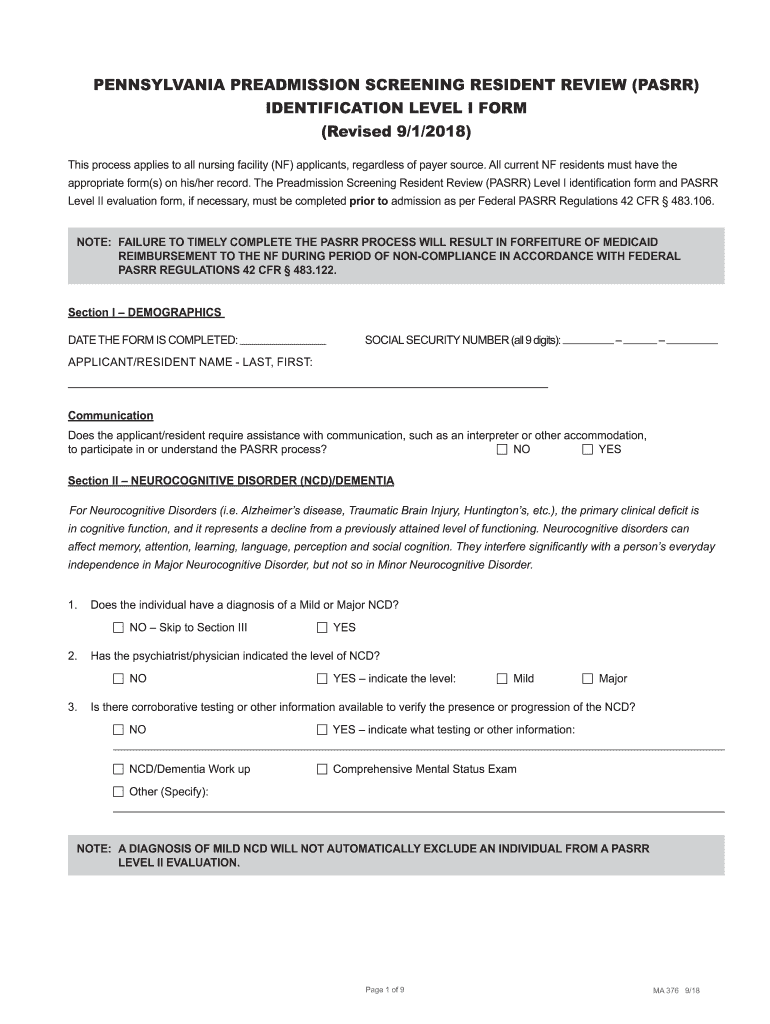
Pasrr Form Pa


What is the Pasrr Form Pa
The Pasrr Form Pa, also known as the Pennsylvania Preadmission Screening and Resident Review, is a crucial document used in the state of Pennsylvania. This form is designed to assess the needs of individuals prior to their admission into a nursing facility. It ensures that individuals receive appropriate care based on their specific health and support requirements. The form plays a vital role in determining eligibility for Medicaid services and helps in identifying individuals who may require specialized services.
How to use the Pasrr Form Pa
Using the Pasrr Form Pa involves several key steps to ensure accurate completion and submission. First, gather all necessary information regarding the individual’s medical history, current health status, and any prior assessments. Next, fill out the form carefully, providing detailed responses to each section. It is important to ensure that all information is accurate and complete, as this will affect the assessment process. Once completed, the form should be submitted to the appropriate authority for review, typically the local county assistance office or a designated agency.
Steps to complete the Pasrr Form Pa
Completing the Pasrr Form Pa requires careful attention to detail. Follow these steps for successful completion:
- Gather required documents, including medical records and personal identification.
- Fill out the personal information section, ensuring accuracy in names and contact details.
- Provide comprehensive medical history, including diagnoses and treatment plans.
- Complete the assessment questions, detailing the individual’s functional abilities and needs.
- Review the form for completeness and accuracy before submission.
Legal use of the Pasrr Form Pa
The Pasrr Form Pa is legally binding and must be completed in accordance with state regulations. It is essential to comply with all legal requirements to ensure that the form is accepted by healthcare providers and regulatory bodies. The information provided in the form is used to determine eligibility for Medicaid and other services, making accuracy and honesty paramount. Failure to comply with legal standards can result in delays in service or denial of benefits.
Key elements of the Pasrr Form Pa
Understanding the key elements of the Pasrr Form Pa is essential for accurate completion. The form typically includes:
- Personal identification information of the individual.
- Medical history and current health status.
- Assessment of functional abilities and care needs.
- Information regarding previous services received.
- Consent for sharing information with relevant agencies.
Who Issues the Form
The Pasrr Form Pa is issued by the Pennsylvania Department of Human Services. This state agency oversees the administration of Medicaid services and ensures that all assessments are conducted in compliance with federal and state regulations. It is important to submit the form to the appropriate local office to ensure timely processing and review.
Quick guide on how to complete pasrr form pa
Effortlessly Prepare Pasrr Form Pa on Any Device
The management of online documents has become increasingly favored by both businesses and individuals. It offers an ideal environmentally friendly alternative to conventional printed and signed documents, allowing you to locate the correct form and securely save it online. airSlate SignNow provides you with all the necessary tools to create, modify, and electronically sign your documents swiftly without delays. Handle Pasrr Form Pa on any device using airSlate SignNow's Android or iOS applications and simplify any document-related process today.
How to Alter and Electronically Sign Pasrr Form Pa with Ease
- Obtain Pasrr Form Pa and click on Get Form to begin.
- Utilize the tools we offer to complete your document.
- Highlight pertinent sections of the documents or obscure sensitive information with tools specifically designed for that purpose by airSlate SignNow.
- Create your electronic signature using the Sign tool, which takes mere seconds and carries the same legal validity as a conventional handwritten signature.
- Review all the information and then click the Done button to save your changes.
- Choose your preferred method for delivering your form, whether by email, SMS, or an invitation link, or download it to your computer.
Eliminate concerns of lost or mislaid files, tedious form searches, or mistakes that necessitate printing additional document copies. airSlate SignNow meets all your document management requirements in just a few clicks from your preferred device. Modify and electronically sign Pasrr Form Pa to ensure exceptional communication at all stages of the form preparation process with airSlate SignNow.
Create this form in 5 minutes or less
Create this form in 5 minutes!
How to create an eSignature for the pasrr form pa
How to create an electronic signature for a PDF online
How to create an electronic signature for a PDF in Google Chrome
How to create an e-signature for signing PDFs in Gmail
How to create an e-signature right from your smartphone
How to create an e-signature for a PDF on iOS
How to create an e-signature for a PDF on Android
People also ask
-
What is the PASRR form PA and why is it important?
The PASRR form PA is a critical document used to screen individuals for mental health and intellectual disabilities prior to admission into nursing facilities in Pennsylvania. This form helps ensure that appropriate care is provided based on the individual's needs, making it essential for compliance and quality of care.
-
How can airSlate SignNow help with PASRR form PA submissions?
airSlate SignNow simplifies the process of filling out and submitting the PASRR form PA by allowing users to easily eSign documents and manage workflows online. This streamlines communication between healthcare providers and institutions, ensuring faster processing and adherence to regulations.
-
What pricing plans does airSlate SignNow offer for handling PASRR form PA?
airSlate SignNow offers various pricing plans tailored to businesses of all sizes, ensuring that you can find the right solution for managing your PASRR form PA submissions. Plans typically include monthly and annual options, providing flexibility according to your organization's needs and budget.
-
Are there any features in airSlate SignNow that specifically benefit PASRR form PA users?
Yes, airSlate SignNow includes features such as customizable templates for the PASRR form PA, secure eSigning capabilities, and document tracking. These tools enhance efficiency and help ensure compliance when handling sensitive information in healthcare.
-
What are the benefits of using airSlate SignNow over traditional methods for PASRR form PA?
Using airSlate SignNow for the PASRR form PA offers numerous benefits, including increased speed, reduced paper usage, and enhanced security. Our service eliminates delays associated with mailing and manual signatures, allowing for timely care decisions based on the submitted forms.
-
Can airSlate SignNow integrate with other healthcare software for PASRR form PA management?
Absolutely! airSlate SignNow can integrate with various healthcare software solutions to streamline the management of PASRR form PA submissions. This integration capability ensures that your workflow remains efficient and data remains synchronized across platforms.
-
Is training available for effectively using airSlate SignNow for PASRR form PA?
Yes, airSlate SignNow provides comprehensive training resources to help users effectively utilize our platform for the PASRR form PA. These resources include tutorials, webinars, and support documentation designed to enhance user experience and maximize the benefits of our eSigning solution.
Get more for Pasrr Form Pa
Find out other Pasrr Form Pa
- Sign West Virginia Standard residential lease agreement Safe
- Sign Wyoming Standard residential lease agreement Online
- Sign Vermont Apartment lease contract Online
- Sign Rhode Island Tenant lease agreement Myself
- Sign Wyoming Tenant lease agreement Now
- Sign Florida Contract Safe
- Sign Nebraska Contract Safe
- How To Sign North Carolina Contract
- How Can I Sign Alabama Personal loan contract template
- Can I Sign Arizona Personal loan contract template
- How To Sign Arkansas Personal loan contract template
- Sign Colorado Personal loan contract template Mobile
- How Do I Sign Florida Personal loan contract template
- Sign Hawaii Personal loan contract template Safe
- Sign Montana Personal loan contract template Free
- Sign New Mexico Personal loan contract template Myself
- Sign Vermont Real estate contracts Safe
- Can I Sign West Virginia Personal loan contract template
- How Do I Sign Hawaii Real estate sales contract template
- Sign Kentucky New hire forms Myself