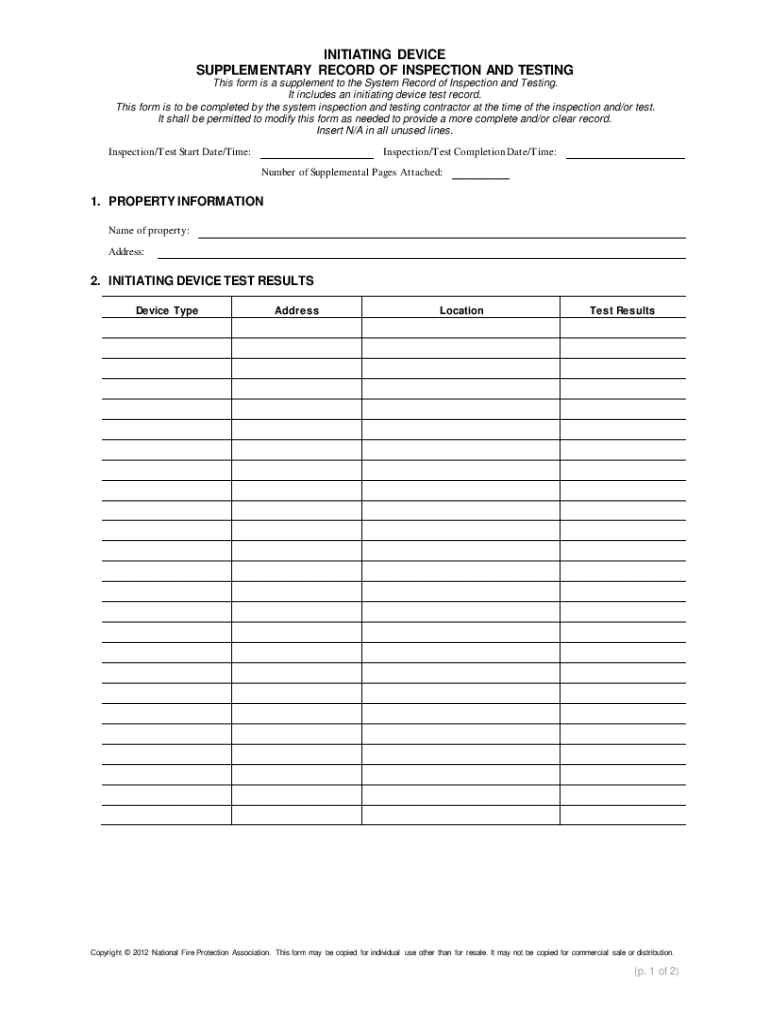
Nfpa 72 Inspection Form


What is the NFPA 72 Inspection Form
The NFPA 72 Inspection Form is a critical document used for the inspection and testing of fire alarm systems. It is based on the National Fire Protection Association's guidelines, specifically NFPA 72, which outlines the standards for fire alarm system installation, maintenance, and inspection. This form ensures that all necessary checks are performed to verify the operational integrity of fire alarm systems, contributing to overall safety in buildings.
How to Use the NFPA 72 Inspection Form
Using the NFPA 72 Inspection Form involves several steps to ensure compliance with safety regulations. First, gather all relevant information regarding the fire alarm system, including its installation date, maintenance history, and any previous inspection reports. Next, complete each section of the form, documenting findings from tests and inspections. It is essential to include details such as the date of inspection, the inspector's name, and any deficiencies noted. Finally, submit the completed form to the appropriate authority or retain it for record-keeping purposes.
Steps to Complete the NFPA 72 Inspection Form
Completing the NFPA 72 Inspection Form requires careful attention to detail. Follow these steps:
- Identify the specific fire alarm system being inspected.
- Fill in the date of inspection and the inspector's credentials.
- Document the results of each test performed, including functionality checks of alarms, detectors, and control panels.
- Note any deficiencies or required repairs, along with recommendations for corrective actions.
- Sign and date the form to certify its accuracy.
Legal Use of the NFPA 72 Inspection Form
The NFPA 72 Inspection Form holds legal significance as it serves as proof of compliance with fire safety regulations. To ensure its legal validity, the form must be filled out accurately and completely, reflecting all inspections conducted. Additionally, maintaining records of these forms is crucial for legal protection in case of audits or investigations related to fire safety compliance.
Key Elements of the NFPA 72 Inspection Form
Several key elements are essential to the NFPA 72 Inspection Form. These include:
- Identification of the fire alarm system and its components.
- Details of the inspection date and inspector's information.
- Results of functional tests for alarms, detectors, and notification appliances.
- Documentation of any deficiencies or repairs needed.
- Signature of the inspector to validate the findings.
How to Obtain the NFPA 72 Inspection Form
The NFPA 72 Inspection Form can be obtained through various channels. It is often available as a PDF download from official fire safety websites or directly from the National Fire Protection Association. Additionally, many fire safety professionals and companies may provide templates or copies of the form for their clients. Ensuring you have the most current version is important for compliance with the latest regulations.
Quick guide on how to complete nfpa 72 inspection form
Effortlessly prepare Nfpa 72 Inspection Form on any device
Managing documents online has gained signNow traction among organizations and individuals alike. It offers an ideal eco-friendly substitute to traditional printed and signed documents, allowing you to find the appropriate form and securely store it online. airSlate SignNow equips you with all the tools necessary to create, modify, and eSign your documents promptly without delays. Handle Nfpa 72 Inspection Form on any system with airSlate SignNow's Android or iOS applications and simplify any document-related processes today.
How to adjust and eSign Nfpa 72 Inspection Form effortlessly
- Find Nfpa 72 Inspection Form and click Get Form to begin.
- Utilize the tools we provide to fill out your form.
- Highlight pertinent sections of the documents or conceal sensitive information with tools that airSlate SignNow supplies specifically for that purpose.
- Create your eSignature using the Sign feature, which takes mere seconds and possesses the same legal validity as a traditional handwritten signature.
- Review all the details and click on the Done button to save your modifications.
- Choose how you wish to send your form, via email, text message (SMS), or invite link, or download it to your computer.
Say goodbye to lost or misplaced documents, laborious form searches, or mistakes that necessitate printing new document copies. airSlate SignNow meets all your document management needs in just a few clicks from any device of your choosing. Adjust and eSign Nfpa 72 Inspection Form and ensure excellent communication at every step of the form preparation process with airSlate SignNow.
Create this form in 5 minutes or less
Create this form in 5 minutes!
How to create an eSignature for the nfpa 72 inspection form
How to create an electronic signature for a PDF online
How to create an electronic signature for a PDF in Google Chrome
How to create an e-signature for signing PDFs in Gmail
How to create an e-signature right from your smartphone
How to create an e-signature for a PDF on iOS
How to create an e-signature for a PDF on Android
People also ask
-
What is the NFPA 72 standard?
The NFPA 72 standard covers the National Fire Alarm and Signaling Code, which provides guidelines for the installation, maintenance, and testing of fire alarm systems. Understanding NFPA 72 is crucial for ensuring the safety and compliance of fire alarm installations. You can access an NFPA 72 pdf download for detailed information about these standards.
-
Where can I find an NFPA 72 pdf download?
You can find an NFPA 72 pdf download on our website, which provides easy access to the latest version of the standard. Simply navigate to the resources section, and you'll discover the PDF available for download. This enables you to have all the information at your fingertips.
-
How does airSlate SignNow integrate with NFPA 72 document management?
airSlate SignNow facilitates document management for NFPA 72 compliance by allowing easy e-signatures and document sharing. With our platform, you can securely send and sign documents related to NFPA 72 standards. This integration streamlines your workflow while ensuring compliance with important fire safety regulations.
-
What are the benefits of using airSlate SignNow for NFPA 72 compliance?
Using airSlate SignNow for NFPA 72 compliance offers several benefits, including increased efficiency and reduced paper usage. Our platform allows for rapid deployment of signatures and document approvals, essential for maintaining compliance. The convenience of an NFPA 72 pdf download paired with our e-signing tools simplifies the compliance process.
-
Is airSlate SignNow cost-effective for businesses working with NFPA 72 standards?
Yes, airSlate SignNow is designed to be a cost-effective solution for businesses. Our pricing plans cater to various needs, ensuring that companies can access necessary tools for NFPA 72 compliance without overspending. By using our solution, you also save time and resources associated with traditional document signing processes.
-
Can I share an NFPA 72 pdf download with my team using airSlate SignNow?
Absolutely! airSlate SignNow allows you to easily share an NFPA 72 pdf download with your team. You can send documents securely via email or invite team members to collaborate within the platform. This promotes better communication and ensures everyone remains informed about compliance standards.
-
What features does airSlate SignNow offer for document management?
airSlate SignNow offers an array of features for document management, including customizable templates and secure e-signatures. These tools enable you to manage NFPA 72 related documents efficiently. With tracking capabilities, you can monitor the progress of document signatures in real-time.
Get more for Nfpa 72 Inspection Form
- Form 5754 pdf
- Cve 120 rev 110311 form
- Hull city council direct debit mandate form
- Active reading what is a biome answer key form
- Content form 202297
- Los angeles unified school district notification to notebook lausd form
- Written request for gun release form
- Rockwood public safety facility police department form
Find out other Nfpa 72 Inspection Form
- Can I eSignature Oregon Direct Deposit Enrollment Form
- Electronic signature Colorado Attorney Approval Later
- How To Electronic signature Alabama Unlimited Power of Attorney
- Electronic signature Arizona Unlimited Power of Attorney Easy
- Can I Electronic signature California Retainer Agreement Template
- How Can I Electronic signature Missouri Unlimited Power of Attorney
- Electronic signature Montana Unlimited Power of Attorney Secure
- Electronic signature Missouri Unlimited Power of Attorney Fast
- Electronic signature Ohio Unlimited Power of Attorney Easy
- How Can I Electronic signature Oklahoma Unlimited Power of Attorney
- How Do I Electronic signature South Carolina Unlimited Power of Attorney
- How Can I Electronic signature Alaska Limited Power of Attorney
- How To Electronic signature Massachusetts Retainer Agreement Template
- Electronic signature California Limited Power of Attorney Now
- Electronic signature Colorado Limited Power of Attorney Now
- Electronic signature Georgia Limited Power of Attorney Simple
- Electronic signature Nevada Retainer Agreement Template Myself
- Electronic signature Alabama Limited Partnership Agreement Online
- Can I Electronic signature Wisconsin Retainer Agreement Template
- Can I Electronic signature Michigan Trademark License Agreement