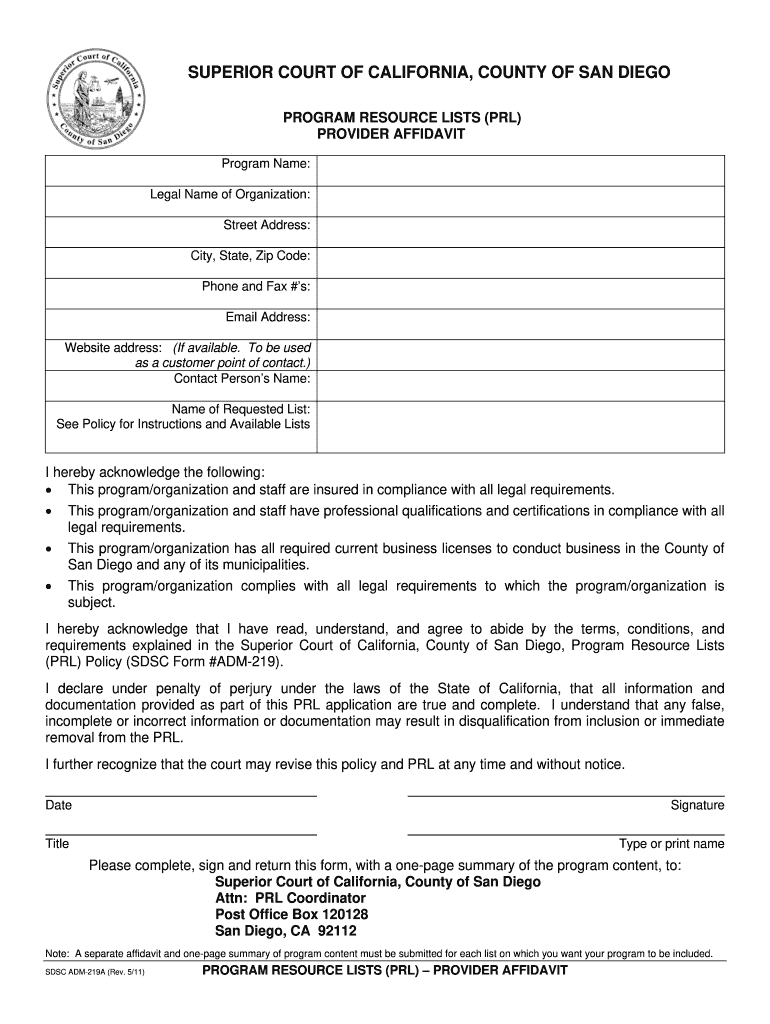
ADM 219A Program Resource Lists PRL Superior Court, San Diego Sdcourt Ca 2011-2026


What is the ADM 219A Program Resource Lists PRL?
The ADM 219A Program Resource Lists, often referred to as PRL, is a document used within the San Diego Superior Court system. This form is designed to assist individuals in navigating various programs and resources available through the court. It includes essential information about services that may be beneficial for those involved in legal proceedings, particularly in family law and dependency cases. The PRL helps users understand their options and access necessary support systems.
How to use the ADM 219A Program Resource Lists PRL
Using the ADM 219A Program Resource Lists involves several steps. First, individuals should obtain the form from the San Diego Superior Court's official website or designated locations. Once in possession of the form, users can review the listed resources, which may include counseling services, legal aid, and educational programs. It is important to identify the resources that best match individual needs and circumstances. After selecting appropriate services, individuals can follow up with the respective organizations for further assistance.
Steps to complete the ADM 219A Program Resource Lists PRL
Completing the ADM 219A Program Resource Lists involves a straightforward process:
- Obtain the form from the San Diego Superior Court.
- Review the list of available resources thoroughly.
- Identify the programs that align with your needs.
- Fill out any required information on the form, ensuring accuracy.
- Submit the completed form to the appropriate court office or organization.
By following these steps, individuals can effectively utilize the resources available to them through the ADM 219A Program Resource Lists.
Legal use of the ADM 219A Program Resource Lists PRL
The ADM 219A Program Resource Lists is legally recognized within the San Diego Superior Court system. It serves as an official document that outlines available programs and resources for individuals involved in court proceedings. Utilizing this form correctly can help ensure that individuals receive the necessary support and assistance as they navigate their legal situations. It is essential to understand that the information provided in the PRL is intended to aid in compliance with court requirements and facilitate access to relevant services.
Key elements of the ADM 219A Program Resource Lists PRL
Several key elements define the ADM 219A Program Resource Lists:
- Resource Listings: A comprehensive list of programs and services available to individuals.
- Eligibility Criteria: Information on who can access these resources.
- Contact Information: Details for reaching out to the organizations providing the services.
- Application Procedures: Guidance on how to apply for or access the listed resources.
These elements work together to provide a clear and structured approach for individuals seeking assistance through the court system.
State-specific rules for the ADM 219A Program Resource Lists PRL
In California, the ADM 219A Program Resource Lists adheres to specific state regulations and guidelines. These rules ensure that the resources listed are compliant with state laws and that they meet the needs of individuals within the jurisdiction. It is important for users to be aware of any updates or changes to these regulations, as they can impact the availability and eligibility of certain programs. Staying informed about state-specific rules helps individuals make the most of the resources at their disposal.
Quick guide on how to complete adm 219a program resource lists prl superior court san diego sdcourt ca
Complete and submit your ADM 219A Program Resource Lists PRL Superior Court, San Diego Sdcourt Ca swiftly
Robust instruments for digital document interchange and approval have become vital for enhancing processes and the consistent progress of your forms. When managing legal documents and signing a ADM 219A Program Resource Lists PRL Superior Court, San Diego Sdcourt Ca, the appropriate signature solution can save you signNow time and resources with every submission.
Search, fill out, modify, sign, and distribute your legal documents with airSlate SignNow. This platform encompasses everything necessary to create efficient paper submission processes. Its extensive library of legal forms and intuitive navigation can assist you in obtaining your ADM 219A Program Resource Lists PRL Superior Court, San Diego Sdcourt Ca promptly, and the editor featuring our signing capability will enable you to complete and authorize it instantly.
Sign your ADM 219A Program Resource Lists PRL Superior Court, San Diego Sdcourt Ca in a few straightforward steps
- Locate the ADM 219A Program Resource Lists PRL Superior Court, San Diego Sdcourt Ca you require in our library through search or catalog pages.
- Review the form details and preview it to ensure it meets your specifications and statutory requirements.
- Click Obtain form to access it for modification.
- Complete the form using the all-inclusive toolbar.
- Verify the information entered and click the Sign feature to authorize your document.
- Choose one of three options to append your signature.
- Conclude editing and save the document to your files, and then download it to your device or share it directly.
Optimize every stage in your document preparation and approval process with airSlate SignNow. Experience a more effective online solution that considers all aspects of managing your paperwork.
Create this form in 5 minutes or less
Create this form in 5 minutes!
How to create an eSignature for the adm 219a program resource lists prl superior court san diego sdcourt ca
How to create an eSignature for your Adm 219a Program Resource Lists Prl Superior Court San Diego Sdcourt Ca in the online mode
How to generate an eSignature for your Adm 219a Program Resource Lists Prl Superior Court San Diego Sdcourt Ca in Google Chrome
How to make an eSignature for putting it on the Adm 219a Program Resource Lists Prl Superior Court San Diego Sdcourt Ca in Gmail
How to make an electronic signature for the Adm 219a Program Resource Lists Prl Superior Court San Diego Sdcourt Ca from your mobile device
How to create an eSignature for the Adm 219a Program Resource Lists Prl Superior Court San Diego Sdcourt Ca on iOS
How to make an electronic signature for the Adm 219a Program Resource Lists Prl Superior Court San Diego Sdcourt Ca on Android OS
People also ask
-
What is the process to sdcourt ca gov pay online using airSlate SignNow?
To sdcourt ca gov pay online, simply log into your account on airSlate SignNow, select the payment option, and follow the prompts to securely complete your payment. The platform provides an intuitive interface to guide you through the steps, ensuring a smooth experience.
-
Are there any fees associated with using airSlate SignNow for sdcourt ca gov pay online?
While airSlate SignNow offers cost-effective solutions for eSigning documents, there may be standard processing fees associated with specific transactions. It’s advisable to review the terms on the sdcourt ca gov pay online page for any applicable charges before proceeding.
-
Can I track my sdcourt ca gov pay online transactions?
Yes, airSlate SignNow allows users to track all their transactions, including those for sdcourt ca gov pay online. You'll receive notifications and can check the status of your payments directly within your account dashboard.
-
What features does airSlate SignNow offer for managing online payments?
airSlate SignNow offers a variety of features for managing online payments, including document tracking, templates for recurring payments, and a user-friendly interface. These features make it easy to sdcourt ca gov pay online efficiently and securely.
-
Is airSlate SignNow compliant with security standards for sdcourt ca gov pay online?
Absolutely! airSlate SignNow adheres to strict security protocols, ensuring that all processes, including sdcourt ca gov pay online, are secure and compliant with industry standards. Your sensitive information will be protected through encryption and advanced security measures.
-
How does airSlate SignNow compare to other platforms for sdcourt ca gov pay online?
airSlate SignNow stands out due to its user-friendly design, cost-effectiveness, and robust feature set for eSigning and payment processing. Compared to other platforms, it simplifies the sdcourt ca gov pay online process, making it accessible for all users.
-
Can I integrate airSlate SignNow with other payment systems?
Yes, airSlate SignNow supports integration with various payment systems, enhancing your ability to sdcourt ca gov pay online efficiently. By integrating with your existing payment solutions, you can streamline your payment processes further, making them more convenient.
Get more for ADM 219A Program Resource Lists PRL Superior Court, San Diego Sdcourt Ca
- Jury instruction a 497334304 form
- Jury instruction robbery form
- Jury instruction sale or receipt of a stolen motor vehicle form
- Pupils should cardinal pole roman catholic school form
- Application for a re entry visa for minors including form
- Qatar foundation schools draft school school calen form
- Baufinanzierung wohnflchenberechnung form
- Declared before me at example form
Find out other ADM 219A Program Resource Lists PRL Superior Court, San Diego Sdcourt Ca
- eSignature Louisiana Real Estate LLC Operating Agreement Myself
- Can I eSignature Louisiana Real Estate Quitclaim Deed
- eSignature Hawaii Sports Living Will Safe
- eSignature Hawaii Sports LLC Operating Agreement Myself
- eSignature Maryland Real Estate Quitclaim Deed Secure
- eSignature Idaho Sports Rental Application Secure
- Help Me With eSignature Massachusetts Real Estate Quitclaim Deed
- eSignature Police Document Florida Easy
- eSignature Police Document Florida Safe
- How Can I eSignature Delaware Police Living Will
- eSignature Michigan Real Estate LLC Operating Agreement Mobile
- eSignature Georgia Police Last Will And Testament Simple
- How To eSignature Hawaii Police RFP
- Can I eSignature Minnesota Real Estate Warranty Deed
- How Do I eSignature Indiana Police Lease Agreement Form
- eSignature Police PPT Kansas Free
- How Can I eSignature Mississippi Real Estate Rental Lease Agreement
- How Do I eSignature Kentucky Police LLC Operating Agreement
- eSignature Kentucky Police Lease Termination Letter Now
- eSignature Montana Real Estate Quitclaim Deed Mobile