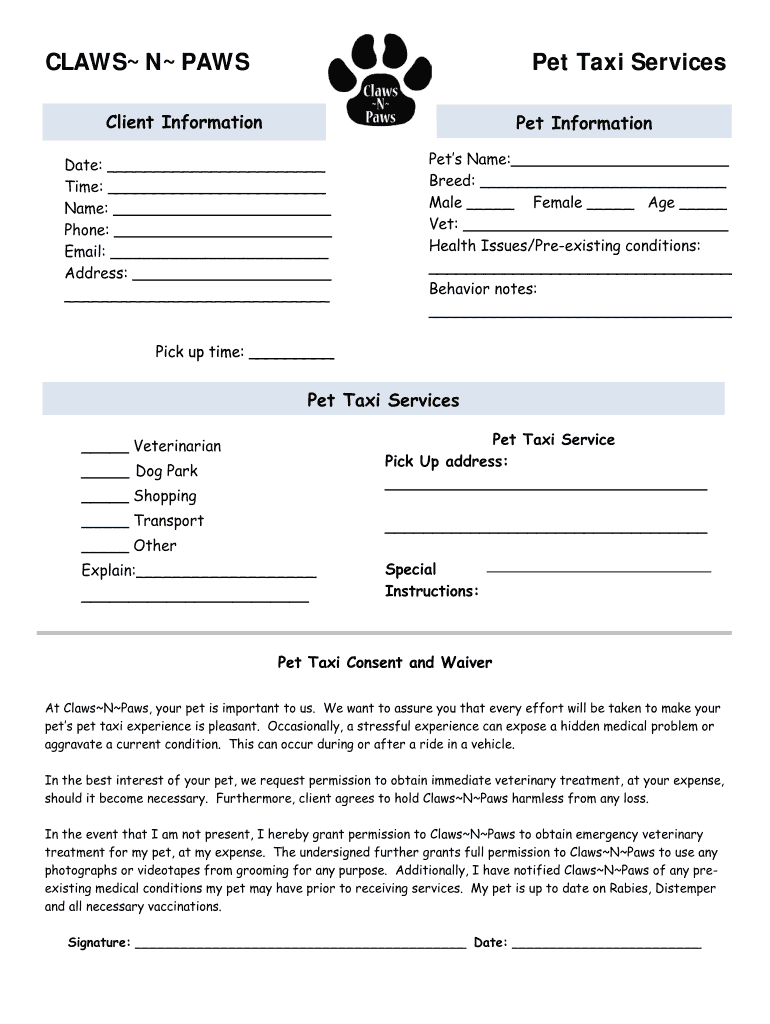
Dog Walking Consent Form


Understanding the Dog Daycare Forms
Dog daycare forms are essential documents that ensure the safety and well-being of pets while in care. These forms typically include information about the dog's health, emergency contacts, and consent for various activities. By completing these forms, pet owners provide daycare facilities with the necessary details to cater to their dog's specific needs. This information can help prevent potential issues and streamline the care process.
How to Complete Dog Daycare Forms
Filling out dog daycare forms requires careful attention to detail. Start by gathering all relevant information about your dog, including vaccination records, medical history, and any special requirements. Next, follow these steps:
- Read each section of the form carefully to understand what information is required.
- Provide accurate details about your dog’s breed, age, and temperament.
- Include emergency contact information for yourself and any alternative contacts.
- Sign and date the form to confirm that the information is truthful and complete.
Using a digital platform can simplify this process, allowing you to fill out and sign the forms securely online.
Legal Considerations for Dog Daycare Forms
Dog daycare forms must comply with local laws and regulations to ensure they are legally binding. This includes obtaining the owner's consent for specific activities, such as grooming or training. It is important to review the terms outlined in the form, as they may include liability waivers or agreements regarding the care of your dog. Understanding these legal aspects can help protect both the pet owner and the daycare facility.
Key Elements of Dog Daycare Forms
Several critical components are typically included in dog daycare forms. These elements ensure that the daycare facility has all necessary information to provide proper care:
- Owner Information: Name, address, phone number, and email.
- Dog Information: Name, breed, age, weight, and medical history.
- Emergency Contacts: Names and phone numbers of individuals to contact in case of an emergency.
- Consent Statements: Agreements regarding treatment, liability waivers, and permission for activities.
Providing thorough and accurate information in these sections can enhance the safety and care of your dog while at daycare.
Obtaining Dog Daycare Forms
Dog daycare forms can typically be obtained directly from the daycare facility. Many establishments offer these forms on their websites for easy access. If you prefer a physical copy, you can request one during your visit. Additionally, some facilities may allow you to fill out the forms digitally, streamlining the process and ensuring that your information is securely captured.
Digital vs. Paper Forms
Choosing between digital and paper dog daycare forms depends on personal preference and convenience. Digital forms offer several advantages:
- Easy access from any device with internet connectivity.
- Faster completion and submission, reducing wait times.
- Enhanced security features, such as encryption and secure storage.
On the other hand, paper forms may be preferred by those who are more comfortable with traditional methods. Regardless of the format, ensuring that all information is complete and accurate is crucial.
Quick guide on how to complete dog walking consent form
Effortlessly Prepare Dog Walking Consent Form on Any Device
Managing documents online has gained popularity among businesses and individuals. It offers an excellent eco-friendly substitute for traditional printed and signed documents, allowing you to obtain the necessary form and securely save it online. airSlate SignNow equips you with all the tools required to create, edit, and electronically sign your documents swiftly without delays. Handle Dog Walking Consent Form on any device using the airSlate SignNow Android or iOS applications and simplify any document-related process today.
How to Edit and Electronically Sign Dog Walking Consent Form with Ease
- Obtain Dog Walking Consent Form and click Get Form to begin.
- Utilize the tools we provide to complete your form.
- Emphasize relevant sections of the documents or hide sensitive information with tools that airSlate SignNow specifically provides for that purpose.
- Create your signature using the Sign tool, which only takes seconds and carries the same legal authority as a traditional wet signature.
- Review all information and click on the Done button to save your changes.
- Choose your preferred method for sending your form, whether by email, SMS, or invitation link, or download it to your computer.
Eliminate the worry of lost or misplaced documents, tedious form searching, or errors that require new document copies to be printed. airSlate SignNow addresses all your document management needs in just a few clicks from your preferred device. Edit and electronically sign Dog Walking Consent Form and ensure outstanding communication at every stage of the form preparation process with airSlate SignNow.
Create this form in 5 minutes or less
Create this form in 5 minutes!
How to create an eSignature for the dog walking consent form
How to create an electronic signature for a PDF online
How to create an electronic signature for a PDF in Google Chrome
How to create an e-signature for signing PDFs in Gmail
How to create an e-signature right from your smartphone
How to create an e-signature for a PDF on iOS
How to create an e-signature for a PDF on Android
People also ask
-
What are dog daycare forms and why are they important?
Dog daycare forms are essential documents that outline important information about a dog's health, behavior, and owner consent. They help ensure that daycare facilities can provide the best care for each pet. Additionally, having these forms on file protects both the dogs and the business legally.
-
How does airSlate SignNow simplify the creation of dog daycare forms?
airSlate SignNow offers customizable templates for dog daycare forms, allowing businesses to easily create documents that fit their specific needs. With an intuitive interface, you can add necessary fields and questions quickly. This streamlines the process of collecting vital information from pet owners.
-
What features does airSlate SignNow provide for dog daycare forms?
With airSlate SignNow, features include eSigning, document tracking, and template customization for dog daycare forms. This ensures that you can get signatures quickly while keeping track of the documents in one place. It enhances the overall efficiency and professionalism of your daycare operations.
-
Can I integrate airSlate SignNow with other tools for managing dog daycare forms?
Yes, airSlate SignNow can integrate seamlessly with various tools and platforms. This allows you to manage your dog daycare forms alongside your existing systems like CRM or scheduling applications. The integrations help ensure that all your data is synchronized and accessible.
-
What are the benefits of using digital dog daycare forms?
Digital dog daycare forms streamline the paperwork process, making it faster and more efficient. They reduce the risk of losing important documents and enable easy updates when necessary. Additionally, using digital forms can enhance customer satisfaction as it allows for quicker processing.
-
How do I ensure compliance with regulations using dog daycare forms?
To ensure compliance, dog daycare forms should include necessary disclaimers about pet health and owner responsibilities. Utilizing airSlate SignNow allows you to create forms that align with local regulations and ensure that they are signed electronically for legal validity. This helps mitigate risks associated with pet care.
-
What is the pricing structure for using airSlate SignNow for dog daycare forms?
airSlate SignNow offers cost-effective plans that allow businesses to manage their dog daycare forms. Pricing varies based on features and the number of users, ensuring you only pay for what you need. You can also take advantage of free trials to see how it fits your needs before committing.
Get more for Dog Walking Consent Form
- City of radcliff ky occupational tax form
- Using a dichotomous key gwisdesc2net form
- Motion to compel florida pdf form
- Arkansas cdl skills test score sheet form
- Phonics screener for intervention psi form
- Cliffs pavilion disabled tickets form
- As2124 download form
- China visa application form filled sample
Find out other Dog Walking Consent Form
- How Can I eSignature Oregon Government PDF
- How Can I eSignature Oklahoma Government Document
- How To eSignature Texas Government Document
- Can I eSignature Vermont Government Form
- How Do I eSignature West Virginia Government PPT
- How Do I eSignature Maryland Healthcare / Medical PDF
- Help Me With eSignature New Mexico Healthcare / Medical Form
- How Do I eSignature New York Healthcare / Medical Presentation
- How To eSignature Oklahoma Finance & Tax Accounting PPT
- Help Me With eSignature Connecticut High Tech Presentation
- How To eSignature Georgia High Tech Document
- How Can I eSignature Rhode Island Finance & Tax Accounting Word
- How Can I eSignature Colorado Insurance Presentation
- Help Me With eSignature Georgia Insurance Form
- How Do I eSignature Kansas Insurance Word
- How Do I eSignature Washington Insurance Form
- How Do I eSignature Alaska Life Sciences Presentation
- Help Me With eSignature Iowa Life Sciences Presentation
- How Can I eSignature Michigan Life Sciences Word
- Can I eSignature New Jersey Life Sciences Presentation