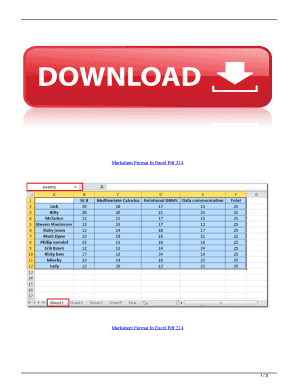
Marksheet Format in Excel PDF


What is the marksheet format in Excel PDF?
The marksheet format in Excel is a structured template designed to record and calculate student grades efficiently. Typically, this format includes columns for student names, subjects, individual scores, total marks, and percentages. The use of formulas within Excel allows for automatic calculations, making it easier to manage and update student records. This format can be saved as a PDF for easy sharing and printing, ensuring that the document retains its layout and formatting across different devices.
How to use the marksheet format in Excel PDF
Using the marksheet format in Excel involves several steps. First, download or create a template that suits your needs. Open the template in Excel and input the student names and their respective scores in the designated fields. Utilize Excel formulas to calculate totals and percentages automatically. Once all data is entered, save the file as a PDF by selecting 'Save As' and choosing PDF as the file type. This ensures that the marksheet is easily shareable and maintains its formatting when viewed on other devices.
Steps to complete the marksheet format in Excel PDF
Completing a marksheet in Excel requires a systematic approach:
- Open the Excel marksheet template.
- Enter student names in the first column.
- Input subject names across the top row for clarity.
- Fill in the scores for each student in the corresponding cells.
- Use formulas to calculate total scores and percentages automatically.
- Review all entries for accuracy.
- Save the completed document as a PDF for distribution.
Key elements of the marksheet format in Excel PDF
Essential elements of a marksheet in Excel include:
- Student Information: Names and identification numbers for easy reference.
- Subject Columns: Clearly labeled subjects for organized data entry.
- Score Fields: Areas for entering individual scores for each subject.
- Total Marks: A calculated field that sums individual scores.
- Percentage Calculation: A formula that determines the percentage based on total marks.
Legal use of the marksheet format in Excel PDF
The legal use of a marksheet in Excel PDF is contingent upon compliance with relevant educational regulations. It is essential that the marksheet accurately reflects student performance and is signed by authorized personnel if required. When shared, it should be protected to maintain confidentiality and integrity. Institutions may also need to ensure that the marksheet adheres to standards set by educational authorities to be considered valid for official purposes.
Examples of using the marksheet format in Excel PDF
Examples of using a marksheet in Excel include:
- Schools tracking student performance across multiple subjects.
- Colleges calculating final grades for courses.
- Educational institutions preparing reports for parents or guardians.
These examples demonstrate the versatility of the marksheet format in various educational settings, making it a valuable tool for record-keeping and analysis.
Quick guide on how to complete marksheet format in excel pdf
Complete Marksheet Format In Excel Pdf effortlessly on any device
Managing documents online has gained popularity among businesses and individuals. It offers an ideal eco-friendly alternative to conventional printed and signed papers, as you can access the appropriate form and securely store it online. airSlate SignNow provides you with all the tools necessary to create, edit, and eSign your documents quickly without delays. Handle Marksheet Format In Excel Pdf on any device using airSlate SignNow’s Android or iOS applications and simplify any document-related process today.
How to edit and eSign Marksheet Format In Excel Pdf with ease
- Obtain Marksheet Format In Excel Pdf and click on Get Form to begin.
- Utilize the tools we offer to fill out your form.
- Emphasize pertinent sections of the documents or conceal sensitive data using tools specifically designed for that purpose by airSlate SignNow.
- Create your signature with the Sign feature, which takes seconds and carries the same legal validity as a traditional wet ink signature.
- Review the information and click on the Done button to save your changes.
- Choose your preferred method for sending your form, whether by email, text message (SMS), invitation link, or download it to your computer.
Eliminate concerns over lost or misplaced documents, tedious form searches, or mistakes that necessitate printing new copies. airSlate SignNow meets your document management needs in just a few clicks from any device you choose. Edit and eSign Marksheet Format In Excel Pdf and ensure effective communication throughout the form preparation process with airSlate SignNow.
Create this form in 5 minutes or less
Create this form in 5 minutes!
How to create an eSignature for the marksheet format in excel pdf
How to create an electronic signature for a PDF online
How to create an electronic signature for a PDF in Google Chrome
How to create an e-signature for signing PDFs in Gmail
How to create an e-signature right from your smartphone
How to create an e-signature for a PDF on iOS
How to create an e-signature for a PDF on Android
People also ask
-
What are MS Excel marksheet formulas PDF and how can they help me?
MS Excel marksheet formulas PDF are pre-designed templates that simplify the process of creating marksheets using Excel formulas. These templates allow users to compute grades automatically, saving time and minimizing errors. With airSlate SignNow, you can easily generate, edit, and eSign these documents, enhancing your workflow.
-
Are there any costs associated with using airSlate SignNow for MS Excel marksheet formulas PDF?
airSlate SignNow offers competitive pricing plans that cater to various business needs for handling MS Excel marksheet formulas PDF. Each plan includes features like unlimited document signing, integrations, and support. You can choose a plan that aligns with your budget and document handling requirements.
-
What features does airSlate SignNow provide for managing MS Excel marksheet formulas PDF?
With airSlate SignNow, you can create, edit, and eSign MS Excel marksheet formulas PDF with ease. The platform allows for templates, automated workflows, and real-time collaboration, making it easy to manage your documents effectively. These features enhance your productivity and streamline your document handling processes.
-
How do I integrate MS Excel marksheet formulas PDF with other applications?
airSlate SignNow provides seamless integrations with various applications, enabling you to work with MS Excel marksheet formulas PDF efficiently. Integrate with tools like Google Drive, Dropbox, and CRM platforms to streamline your document management processes. Our user-friendly interface simplifies the integration setup.
-
Can I customize my MS Excel marksheet formulas PDF in airSlate SignNow?
Yes, you can fully customize your MS Excel marksheet formulas PDF in airSlate SignNow. The platform allows you to adjust templates, add fields, and include specific formulas to suit your requirements. This flexibility ensures that your documents meet your exact needs.
-
Is it easy to share my MS Excel marksheet formulas PDF with others?
Absolutely! Sharing MS Excel marksheet formulas PDF is simple with airSlate SignNow. You can send documents via email or generate shareable links, allowing others to view or eSign the documents with ease. This feature enhances collaboration in educational settings or workplaces.
-
What are the benefits of using airSlate SignNow for MS Excel marksheet formulas PDF?
Using airSlate SignNow for MS Excel marksheet formulas PDF offers several benefits, including time savings, improved accuracy, and enhanced collaboration. The platform streamlines the creation and signing process. As a result, you can focus on what matters most, whether it's managing grades or completing other tasks.
Get more for Marksheet Format In Excel Pdf
- Va form 10 10163
- Affidavitproof of financial responsibility for form
- Hhloans forms pelrp service and loan verification form 20170224
- Colorado sellers residential property disclosure form
- Approved invalidity retirement benefit application form ampamp information
- Care coordination toolkit form
- Ltss maryland department of information technology
- Seeking safety utah division of substance abuse and form
Find out other Marksheet Format In Excel Pdf
- eSignature Illinois House rental agreement Free
- How To eSignature Indiana House rental agreement
- Can I eSignature Minnesota House rental lease agreement
- eSignature Missouri Landlord lease agreement Fast
- eSignature Utah Landlord lease agreement Simple
- eSignature West Virginia Landlord lease agreement Easy
- How Do I eSignature Idaho Landlord tenant lease agreement
- eSignature Washington Landlord tenant lease agreement Free
- eSignature Wisconsin Landlord tenant lease agreement Online
- eSignature Wyoming Landlord tenant lease agreement Online
- How Can I eSignature Oregon lease agreement
- eSignature Washington Lease agreement form Easy
- eSignature Alaska Lease agreement template Online
- eSignature Alaska Lease agreement template Later
- eSignature Massachusetts Lease agreement template Myself
- Can I eSignature Arizona Loan agreement
- eSignature Florida Loan agreement Online
- eSignature Florida Month to month lease agreement Later
- Can I eSignature Nevada Non-disclosure agreement PDF
- eSignature New Mexico Non-disclosure agreement PDF Online