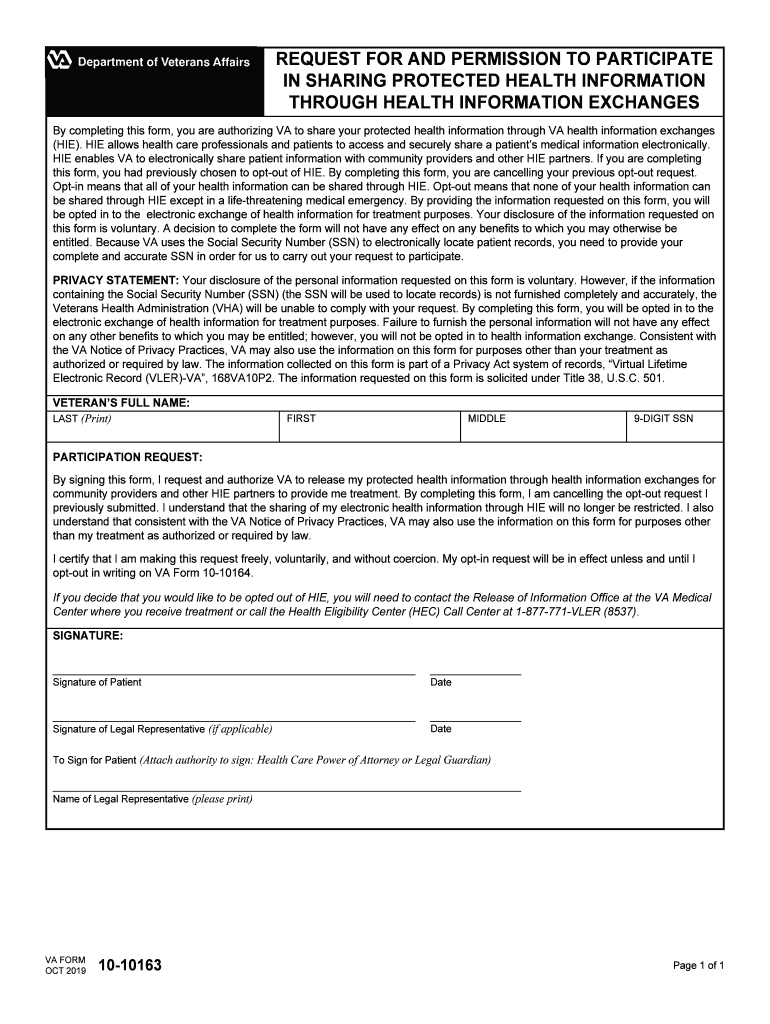
Va Form 10 10163


What is the VA Form 10-10163
The VA Form 10-10163, also known as the "Application for Health Benefits," is a crucial document used by veterans to apply for health care services provided by the Department of Veterans Affairs (VA). This form is designed to collect essential information about the applicant's military service, health history, and financial status, which helps determine eligibility for various VA health programs. Understanding the purpose and significance of this form is vital for veterans seeking access to health care benefits.
How to Use the VA Form 10-10163
Using the VA Form 10-10163 involves several steps to ensure accurate completion and submission. First, veterans should download the form from the official VA website or obtain a physical copy from a local VA office. After acquiring the form, it is important to read the instructions carefully. Fill out the form with accurate personal information, including service details and health history. Once completed, the form can be submitted online, by mail, or in person at a VA facility, depending on the veteran's preference.
Steps to Complete the VA Form 10-10163
Completing the VA Form 10-10163 requires careful attention to detail. Here are the steps to follow:
- Gather necessary documents, including your Social Security number, military discharge papers, and any relevant health records.
- Begin filling out the form by providing personal information, such as your name, address, and contact details.
- Include information about your military service, including dates of service and branch.
- Detail your health history, including any current medical conditions or treatments.
- Review the form for accuracy and completeness before submission.
Legal Use of the VA Form 10-10163
The VA Form 10-10163 is legally binding once submitted and accepted by the VA. It is essential for veterans to understand that providing false information can lead to penalties, including denial of benefits or legal repercussions. The form must comply with federal regulations governing veterans' health care, ensuring that all information provided is truthful and accurate. This legal framework protects both the applicant and the integrity of the VA health care system.
Key Elements of the VA Form 10-10163
Several key elements are critical to the VA Form 10-10163. These include:
- Personal Information: Full name, address, and contact information.
- Military Service Details: Branch of service, dates of service, and discharge status.
- Health Information: Current medical conditions and history of treatments.
- Financial Information: Income details to assess eligibility for benefits.
Form Submission Methods
The VA Form 10-10163 can be submitted through various methods to accommodate veterans' preferences. These methods include:
- Online Submission: Veterans can complete and submit the form electronically through the VA's online portal.
- Mail: The completed form can be mailed to the designated VA office for processing.
- In-Person: Veterans may also choose to submit the form in person at their local VA facility.
Quick guide on how to complete va form 10 10163
Effortlessly Prepare Va Form 10 10163 on Any Device
Digital document management has gained traction among businesses and individuals alike. It serves as an ideal eco-friendly alternative to traditional printed and signed documents, allowing you to locate the appropriate form and securely store it online. airSlate SignNow equips you with all the necessary tools to create, modify, and electronically sign your documents swiftly and without delays. Manage Va Form 10 10163 on any device using the airSlate SignNow applications for Android or iOS and simplify any document-focused process today.
How to Alter and eSign Va Form 10 10163 with Ease
- Locate Va Form 10 10163 and click Get Form to begin.
- Utilize the tools we provide to complete your form.
- Emphasize pertinent sections of your documents or redact sensitive information with tools specifically provided by airSlate SignNow for that purpose.
- Create your eSignature using the Sign tool, which takes mere seconds and holds the same legal validity as a conventional wet ink signature.
- Review the information and click the Done button to save your modifications.
- Select your preferred method to send your form, whether via email, SMS, or invitation link, or download it to your computer.
Eliminate the worries of lost or misplaced documents, tedious form searches, or mistakes that necessitate reprinting new document copies. airSlate SignNow fulfills all your document management needs in just a few clicks, from any device you choose. Edit and eSign Va Form 10 10163 to ensure outstanding communication throughout the entire form preparation process with airSlate SignNow.
Create this form in 5 minutes or less
Create this form in 5 minutes!
People also ask
-
What is the VA Form 10 10163 used for?
The VA Form 10 10163 is used by veterans to authorize the release of their medical information. This form helps facilitate communication between the VA and other healthcare providers. By using the airSlate SignNow platform, signing and sending this form becomes quick and easy.
-
How can airSlate SignNow help with the VA Form 10 10163?
AirSlate SignNow simplifies the process of filling out, signing, and managing the VA Form 10 10163. With a user-friendly interface, you can easily complete the form and send it for electronic signatures. This platform ensures secure and efficient handling of your important documents.
-
Is there a cost associated with using airSlate SignNow for the VA Form 10 10163?
Yes, airSlate SignNow offers various pricing plans suited for different needs. The cost-effective plans allow you to manage documents like the VA Form 10 10163 without breaking the bank. Check our pricing page for more details on subscription options.
-
What features does airSlate SignNow offer for the VA Form 10 10163?
AirSlate SignNow provides features like customizable templates, real-time tracking, and secure storage to streamline the management of the VA Form 10 10163. Additionally, you can set reminders for signers and access audit trails for enhanced compliance. These features make handling the form efficient and reliable.
-
Can I integrate airSlate SignNow with other applications for managing the VA Form 10 10163?
Absolutely! AirSlate SignNow integrates with many popular applications, allowing you to manage documents like the VA Form 10 10163 seamlessly. You can connect it with tools like Google Drive, Dropbox, and more for a smoother workflow.
-
How secure is the airSlate SignNow platform for documents like the VA Form 10 10163?
AirSlate SignNow prioritizes your security and privacy, employing advanced encryption methods to protect your documents, including the VA Form 10 10163. Our platform complies with industry standards to ensure that your sensitive information remains safe during the signing process.
-
What are the benefits of using airSlate SignNow for the VA Form 10 10163?
Using airSlate SignNow for the VA Form 10 10163 offers several benefits, including faster processing times, reduced paperwork, and improved organization. You can easily track the status of the form and quickly access completed documents. This efficiency enhances your overall experience and saves valuable time.
Get more for Va Form 10 10163
- Sso meal count form
- 1921 canada census blank form
- Emergency lighting test sheet pdf form
- Dubai employment visa sample pdf form
- N8 form download
- Daily observation report template 398059110 form
- Bhav uni form
- University of turbat kech public library photo 1x1 library membership form i hereby apply for the membership and permission to
Find out other Va Form 10 10163
- Sign Idaho Life Sciences Promissory Note Template Secure
- How To Sign Wyoming Legal Quitclaim Deed
- Sign Wisconsin Insurance Living Will Now
- Sign Wyoming Insurance LLC Operating Agreement Simple
- Sign Kentucky Life Sciences Profit And Loss Statement Now
- How To Sign Arizona Non-Profit Cease And Desist Letter
- Can I Sign Arkansas Non-Profit LLC Operating Agreement
- Sign Arkansas Non-Profit LLC Operating Agreement Free
- Sign California Non-Profit Living Will Easy
- Sign California Non-Profit IOU Myself
- Sign California Non-Profit Lease Agreement Template Free
- Sign Maryland Life Sciences Residential Lease Agreement Later
- Sign Delaware Non-Profit Warranty Deed Fast
- Sign Florida Non-Profit LLC Operating Agreement Free
- Sign Florida Non-Profit Cease And Desist Letter Simple
- Sign Florida Non-Profit Affidavit Of Heirship Online
- Sign Hawaii Non-Profit Limited Power Of Attorney Myself
- Sign Hawaii Non-Profit Limited Power Of Attorney Free
- Sign Idaho Non-Profit Lease Agreement Template Safe
- Help Me With Sign Illinois Non-Profit Business Plan Template