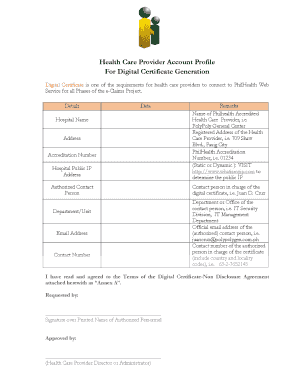
Philhealth Non Disclosure Agreement Form Annex E


What is the Philhealth Non Disclosure Agreement Form Annex E
The Philhealth Non Disclosure Agreement Form Annex E is a legal document designed to protect sensitive information shared between parties involved in Philhealth transactions. This form ensures that all confidential information remains secure and is not disclosed to unauthorized individuals. It is particularly relevant in scenarios where sensitive health data or financial information is exchanged, thereby safeguarding the interests of all parties involved.
How to use the Philhealth Non Disclosure Agreement Form Annex E
Using the Philhealth Non Disclosure Agreement Form Annex E involves several key steps. First, both parties must review the form to understand its contents and implications. Next, the parties should fill in their respective details, including names, addresses, and the nature of the information being protected. After completing the form, both parties must sign it to make it legally binding. It is advisable to keep a copy for each party's records.
Steps to complete the Philhealth Non Disclosure Agreement Form Annex E
Completing the Philhealth Non Disclosure Agreement Form Annex E requires careful attention to detail. Follow these steps:
- Obtain the form from a reliable source.
- Fill in the required information accurately, including names and addresses.
- Clearly define the scope of the confidential information.
- Specify the duration of the confidentiality obligation.
- Include any exceptions to the confidentiality terms.
- Ensure both parties sign and date the form.
Key elements of the Philhealth Non Disclosure Agreement Form Annex E
The key elements of the Philhealth Non Disclosure Agreement Form Annex E include the identification of the parties involved, a clear definition of what constitutes confidential information, the obligations of both parties regarding the handling of this information, and the duration of the agreement. Additionally, it may outline the consequences of breaching the agreement, ensuring that all parties understand their responsibilities and the legal implications of non-compliance.
Legal use of the Philhealth Non Disclosure Agreement Form Annex E
The legal use of the Philhealth Non Disclosure Agreement Form Annex E is crucial for ensuring compliance with applicable laws and regulations. This form serves as a binding contract that protects sensitive information, making it enforceable in a court of law. Parties using this agreement must adhere to its terms to avoid potential legal repercussions, including financial penalties or litigation. Understanding the legal framework surrounding this form is essential for all parties involved.
How to obtain the Philhealth Non Disclosure Agreement Form Annex E
To obtain the Philhealth Non Disclosure Agreement Form Annex E, individuals can visit official Philhealth websites or contact Philhealth offices directly. Additionally, legal professionals may provide access to this form as part of their services. It is important to ensure that the version obtained is current and compliant with any recent legal updates or changes in regulations.
Quick guide on how to complete philhealth non disclosure agreement form annex e
Complete Philhealth Non Disclosure Agreement Form Annex E effortlessly on any device
Online document management has become increasingly popular among businesses and individuals. It offers an ideal eco-friendly substitute for traditional printed and signed documents, as you can locate the appropriate form and securely keep it online. airSlate SignNow equips you with all the tools necessary to create, modify, and eSign your documents quickly without delays. Manage Philhealth Non Disclosure Agreement Form Annex E on any platform using airSlate SignNow's Android or iOS applications and enhance any document-related process today.
How to modify and eSign Philhealth Non Disclosure Agreement Form Annex E without hassle
- Obtain Philhealth Non Disclosure Agreement Form Annex E and click on Get Form to begin.
- Utilize the tools we provide to fill out your form.
- Highlight relevant sections of your documents or obscure sensitive information with tools that airSlate SignNow provides specifically for that purpose.
- Create your signature with the Sign tool, which takes mere seconds and carries the same legal validity as a conventional wet ink signature.
- Review all the details and click on the Done button to save your changes.
- Choose how you wish to send your form, via email, SMS, or invitation link, or download it to your computer.
Eliminate concerns about lost or misplaced files, tedious form searches, or mistakes that require printing new document copies. airSlate SignNow meets your document management needs in just a few clicks from any device you prefer. Modify and eSign Philhealth Non Disclosure Agreement Form Annex E and ensure excellent communication throughout your form preparation process with airSlate SignNow.
Create this form in 5 minutes or less
Create this form in 5 minutes!
How to create an eSignature for the philhealth non disclosure agreement form annex e
How to create an electronic signature for a PDF online
How to create an electronic signature for a PDF in Google Chrome
How to create an e-signature for signing PDFs in Gmail
How to create an e-signature right from your smartphone
How to create an e-signature for a PDF on iOS
How to create an e-signature for a PDF on Android
People also ask
-
What is a PhilHealth agreement form?
A PhilHealth agreement form is a document that facilitates the partnership between PhilHealth and employers or healthcare providers. It ensures that both parties understand their responsibilities regarding health insurance contributions. Completing this form is essential for compliance and employee welfare.
-
How can airSlate SignNow help with the PhilHealth agreement form?
airSlate SignNow streamlines the process of creating, sending, and eSigning the PhilHealth agreement form. Our platform offers templates and easy editing tools that enhance efficiency. With our service, you can ensure that your documents are securely signed and stored, making it easier to manage important agreements.
-
Is there a cost associated with using airSlate SignNow for the PhilHealth agreement form?
Yes, airSlate SignNow offers various pricing plans to accommodate businesses of all sizes. Our plans are designed to provide cost-effective solutions for handling documents like the PhilHealth agreement form. You can choose the option that best fits your needs while maintaining budget efficiency.
-
Are there any features specifically designed for the PhilHealth agreement form?
airSlate SignNow includes features such as customizable templates, automated workflows, and instant notifications to enhance the management of the PhilHealth agreement form. These tools help reduce processing time and ensure all parties are promptly informed at each step. This means less hassle and more focus on your core operations.
-
What are the benefits of using airSlate SignNow for the PhilHealth agreement form?
Using airSlate SignNow for the PhilHealth agreement form signNowly increases efficiency by allowing users to handle documents electronically. This reduces paper usage and speeds up the signing process. Additionally, our platform ensures compliance and security, protecting sensitive information throughout the process.
-
Can I integrate airSlate SignNow with other tools for managing the PhilHealth agreement form?
Absolutely! airSlate SignNow offers integrations with various third-party applications, making it easy to manage the PhilHealth agreement form alongside other business tools. Whether using CRM, HR software, or cloud storage solutions, integration helps maintain consistency and improves workflow efficiency.
-
How secure is the process of signing the PhilHealth agreement form with airSlate SignNow?
Security is a top priority at airSlate SignNow. When you sign the PhilHealth agreement form through our platform, you benefit from encryption, secure cloud storage, and compliance with industry regulations. This ensures that your data remains protected while you handle important documents electronically.
Get more for Philhealth Non Disclosure Agreement Form Annex E
- Storage business package new hampshire form
- Child care services package new hampshire form
- Special or limited power of attorney for real estate sales transaction by seller new hampshire form
- Special or limited power of attorney for real estate purchase transaction by purchaser new hampshire form
- Limited power of attorney where you specify powers with sample powers included new hampshire form
- Limited power of attorney for stock transactions and corporate powers new hampshire form
- Special durable power of attorney for bank account matters new hampshire form
- New hampshire business 497318942 form
Find out other Philhealth Non Disclosure Agreement Form Annex E
- How To eSign North Carolina Finance & Tax Accounting Presentation
- How To eSign North Dakota Finance & Tax Accounting Presentation
- Help Me With eSign Alabama Healthcare / Medical PDF
- How To eSign Hawaii Government Word
- Can I eSign Hawaii Government Word
- How To eSign Hawaii Government Document
- How To eSign Hawaii Government Document
- How Can I eSign Hawaii Government Document
- Can I eSign Hawaii Government Document
- How Can I eSign Hawaii Government Document
- How To eSign Hawaii Government Document
- How To eSign Hawaii Government Form
- How Can I eSign Hawaii Government Form
- Help Me With eSign Hawaii Healthcare / Medical PDF
- How To eSign Arizona High Tech Document
- How Can I eSign Illinois Healthcare / Medical Presentation
- Can I eSign Hawaii High Tech Document
- How Can I eSign Hawaii High Tech Document
- How Do I eSign Hawaii High Tech Document
- Can I eSign Hawaii High Tech Word