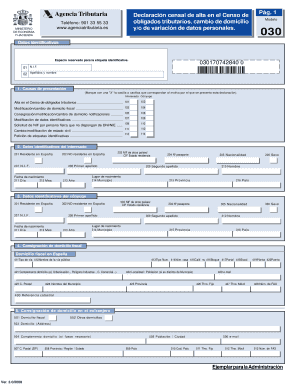
Modelo 030 PDF Form


What is the Modelo 030 PDF?
The Modelo 030 PDF is a specific form used in Spain for various administrative purposes, primarily related to tax declarations and changes in personal information. This form is issued by the Agencia Tributaria, which is the Spanish tax authority. It serves to notify changes in a taxpayer's personal data, such as address updates or changes in tax residency status. Understanding this form is crucial for maintaining compliance with tax obligations and ensuring that all personal information is accurately reflected in official records.
Steps to Complete the Modelo 030 PDF
Completing the Modelo 030 PDF involves several key steps to ensure accuracy and compliance. First, gather all necessary personal information, including your tax identification number, current address, and any relevant details regarding your tax situation. Next, download the Modelo 030 PDF from the official website or a trusted source. Fill out the form carefully, ensuring that all sections are completed accurately. Once filled, review the information for any errors before submitting it. Finally, submit the completed form to the Agencia Tributaria either online or via mail, depending on your preference.
Legal Use of the Modelo 030 PDF
The legal use of the Modelo 030 PDF is governed by specific regulations set forth by the Agencia Tributaria. When properly completed and submitted, this form is legally binding and serves as an official notification of changes in personal information. It is essential to ensure that the form is filled out correctly to avoid any legal complications or penalties. Compliance with the relevant tax laws and regulations is crucial for maintaining good standing with tax authorities.
Form Submission Methods
The Modelo 030 PDF can be submitted through various methods, providing flexibility for taxpayers. The primary submission methods include:
- Online Submission: Taxpayers can submit the form electronically through the Agencia Tributaria's official online platform, which is often the most efficient method.
- Mail Submission: Alternatively, the completed form can be printed and mailed to the appropriate tax office. Ensure that it is sent to the correct address to avoid delays.
- In-Person Submission: Taxpayers may also choose to submit the form in person at their local tax office, allowing for immediate confirmation of receipt.
Key Elements of the Modelo 030 PDF
Several key elements must be included when completing the Modelo 030 PDF. These include:
- Personal Identification: Your full name, tax identification number, and contact information.
- Change Details: Specific information regarding the changes being reported, such as a new address or changes in tax residency.
- Signature: A signature is required to validate the form, confirming that the information provided is accurate and complete.
Examples of Using the Modelo 030 PDF
There are various scenarios in which a taxpayer might need to use the Modelo 030 PDF. Common examples include:
- Updating your address after moving to a new location.
- Changing your tax residency status due to relocation to another country.
- Notifying the tax authority of changes in personal circumstances, such as marital status.
Quick guide on how to complete modelo 030 pdf
Prepare Modelo 030 Pdf effortlessly on any device
Digital document management has become increasingly popular among businesses and individuals. It offers an excellent eco-friendly substitute for conventional printed and signed documents, allowing you to obtain the necessary form and securely store it online. airSlate SignNow equips you with all the tools required to create, amend, and eSign your documents swiftly without any delays. Manage Modelo 030 Pdf on any platform using airSlate SignNow's Android or iOS applications and enhance any document-centered procedure today.
How to amend and eSign Modelo 030 Pdf easily
- Find Modelo 030 Pdf and click on Get Form to begin.
- Utilize the tools we provide to finalize your document.
- Emphasize pertinent sections of your documents or redact sensitive information using the tools that airSlate SignNow specifically offers for this purpose.
- Create your eSignature with the Sign tool, which takes seconds and holds the same legal validity as a traditional handwritten signature.
- Review all the details and click on the Done button to save your modifications.
- Select your preferred method to submit your form, whether by email, text message (SMS), invite link, or download it to your computer.
Say goodbye to lost or misplaced documents, tedious form searching, or errors that require reprinting new document copies. airSlate SignNow fulfills all your document management needs in just a few clicks from a device of your choice. Modify and eSign Modelo 030 Pdf and ensure excellent communication at every stage of your form preparation process with airSlate SignNow.
Create this form in 5 minutes or less
Create this form in 5 minutes!
How to create an eSignature for the modelo 030 pdf
How to create an electronic signature for a PDF online
How to create an electronic signature for a PDF in Google Chrome
How to create an e-signature for signing PDFs in Gmail
How to create an e-signature right from your smartphone
How to create an e-signature for a PDF on iOS
How to create an e-signature for a PDF on Android
People also ask
-
What is a modelo 030 online?
A modelo 030 online is a form used in Spain for tax registration, allowing individuals to inform the tax agency about their personal details and activities. Using airSlate SignNow, you can easily create, edit, and eSign this document without the hassle of paper.
-
How do I fill out the modelo 030 online form?
Filling out the modelo 030 online form is simple with airSlate SignNow. Our platform provides an intuitive editor that allows you to input your information quickly and accurately, ensuring that you can complete the form without any complications.
-
Is there a cost associated with using the modelo 030 online service?
Yes, airSlate SignNow offers competitive pricing for using the modelo 030 online service. Our cost-effective solutions ensure you can manage your documentation needs without breaking the bank, with flexible plans suitable for all types of users.
-
What are the benefits of using airSlate SignNow for modelo 030 online?
Using airSlate SignNow for modelo 030 online provides numerous benefits, including fast processing times, easy eSigning capabilities, and secure document management. Our platform simplifies the entire process, allowing you to focus on what matters most—your business.
-
Can I integrate airSlate SignNow with other tools while using modelo 030 online?
Absolutely! airSlate SignNow offers seamless integrations with various applications, enabling you to manage your modelo 030 online alongside your favorite business tools. This streamlines your workflow and enhances productivity.
-
What types of documents can I eSign besides modelo 030 online?
In addition to modelo 030 online, you can eSign a variety of documents using airSlate SignNow, ranging from contracts to agreements and more. Our platform provides a comprehensive solution for all your document signing needs.
-
Is airSlate SignNow secure for handling modelo 030 online?
Yes, airSlate SignNow prioritizes security when handling modelo 030 online and other sensitive documents. We employ advanced encryption methods to ensure that your data remains confidential and protected throughout the signing process.
Get more for Modelo 030 Pdf
- The application holy cross hospital form
- Mc10 minnesotacare provider estimated tax payment voucher revenue state mn form
- State of florida medicare part c medicaid cms 1500 form
- Gizmo human karyotyping form
- Printable cottage food label template form
- What specific documentation is required to be attached to a form
- Company letterhead payroll deduction authorization for other deductions on certified payroll project name employee s name form
- Assignment of debt agreement template form
Find out other Modelo 030 Pdf
- How Can I Sign Alabama Charity Form
- How Can I Sign Idaho Charity Presentation
- How Do I Sign Nebraska Charity Form
- Help Me With Sign Nevada Charity PDF
- How To Sign North Carolina Charity PPT
- Help Me With Sign Ohio Charity Document
- How To Sign Alabama Construction PDF
- How To Sign Connecticut Construction Document
- How To Sign Iowa Construction Presentation
- How To Sign Arkansas Doctors Document
- How Do I Sign Florida Doctors Word
- Can I Sign Florida Doctors Word
- How Can I Sign Illinois Doctors PPT
- How To Sign Texas Doctors PDF
- Help Me With Sign Arizona Education PDF
- How To Sign Georgia Education Form
- How To Sign Iowa Education PDF
- Help Me With Sign Michigan Education Document
- How Can I Sign Michigan Education Document
- How Do I Sign South Carolina Education Form