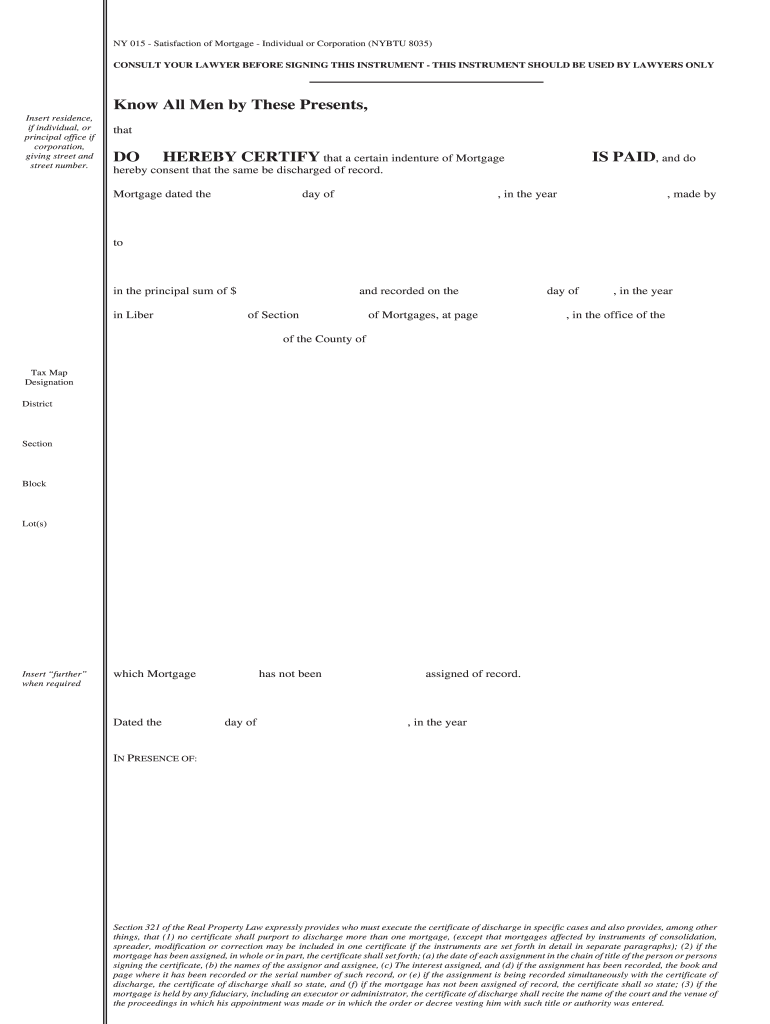
Satisfaction of Mortgage New York PDF Form


What is the mortgage deed form?
The mortgage deed form is a legal document that outlines the agreement between a borrower and a lender regarding a loan secured by real estate. This form details the terms of the mortgage, including the amount borrowed, interest rates, and repayment schedules. It serves as a record of the borrower’s obligation to repay the loan and grants the lender a lien on the property until the debt is satisfied. Understanding the components of this form is crucial for both parties, as it protects their rights and obligations under the law.
Key elements of the mortgage deed form
Several key elements must be included in a mortgage deed form to ensure its validity and enforceability. These elements typically include:
- Borrower and lender information: Names and addresses of both parties involved.
- Property description: A detailed description of the real estate being mortgaged, including its legal description.
- Loan amount: The total amount of money being borrowed.
- Interest rate: The rate at which interest will accrue on the loan.
- Repayment terms: Details on how and when the borrower will repay the loan.
- Signatures: Signatures of both parties, along with the date of signing, to validate the agreement.
Steps to complete the mortgage deed form
Completing the mortgage deed form involves several important steps to ensure accuracy and compliance with legal requirements:
- Gather necessary information: Collect all relevant details about the borrower, lender, and property.
- Fill out the form: Carefully enter the required information into the mortgage deed form, ensuring all fields are completed accurately.
- Review the document: Double-check all entries for correctness and completeness to avoid any potential issues.
- Obtain signatures: Both the borrower and lender must sign the document to make it legally binding.
- Notarization: Depending on state laws, you may need to have the form notarized to enhance its legal standing.
- File the document: Submit the completed form to the appropriate local government office for recording.
Legal use of the mortgage deed form
The mortgage deed form must comply with state laws to be considered legally binding. It is essential for borrowers and lenders to understand the legal implications of this document. The form establishes the lender's right to foreclose on the property if the borrower defaults on the loan. Additionally, it outlines the borrower’s rights, including the right to redeem the property after foreclosure, depending on state regulations. Proper execution and filing of the mortgage deed form are crucial for protecting both parties' interests.
How to obtain the mortgage deed form
Obtaining a mortgage deed form can be done through various channels. Many state and local government websites provide downloadable versions of the form. Additionally, legal document services and real estate professionals can assist in acquiring the correct form tailored to specific state requirements. It is important to ensure that the version obtained is up-to-date and compliant with current laws to avoid any legal complications.
Digital vs. paper version of the mortgage deed form
Both digital and paper versions of the mortgage deed form are acceptable, but each has its advantages. Digital forms can be completed and signed electronically, making the process faster and more convenient. They often include features such as automatic saving and easy sharing. On the other hand, paper forms may be preferred by those who want a physical copy for their records. Regardless of the format chosen, it is essential to ensure that all legal requirements are met for the form to be valid.
Quick guide on how to complete satisfaction of mortgage new york pdf
Effortlessly Prepare Satisfaction Of Mortgage New York Pdf on Any Device
Digital document management has become increasingly favored by businesses and individuals alike. It offers an excellent eco-friendly substitute to traditional printed and signed documents, allowing you to locate the appropriate form and securely keep it online. airSlate SignNow equips you with all the tools required to create, modify, and eSign your documents swiftly with no delays. Handle Satisfaction Of Mortgage New York Pdf on any device using airSlate SignNow’s Android or iOS applications and enhance any document-oriented process today.
How to Modify and eSign Satisfaction Of Mortgage New York Pdf with Ease
- Obtain Satisfaction Of Mortgage New York Pdf and click Get Form to begin.
- Utilize the tools we provide to complete your form.
- Emphasize important sections of your documents or obscure sensitive information with the tools specifically designed for this purpose by airSlate SignNow.
- Create your eSignature using the Sign feature, which takes mere seconds and bears the same legal authority as a conventional wet ink signature.
- Review all details and click the Done button to store your changes.
- Choose how to deliver your form, whether via email, text message (SMS), or an invitation link, or download it directly to your computer.
Eliminate the hassle of lost or misplaced documents, tedious form searching, or mistakes that require printing additional copies. airSlate SignNow fulfills all your document management requirements in just a few clicks from your device of choice. Edit and eSign Satisfaction Of Mortgage New York Pdf and ensure exceptional communication throughout your form preparation journey with airSlate SignNow.
Create this form in 5 minutes or less
Create this form in 5 minutes!
How to create an eSignature for the satisfaction of mortgage new york pdf
How to create an electronic signature for a PDF online
How to create an electronic signature for a PDF in Google Chrome
How to create an e-signature for signing PDFs in Gmail
How to create an e-signature right from your smartphone
How to create an e-signature for a PDF on iOS
How to create an e-signature for a PDF on Android
People also ask
-
What is a mortgage deed form?
A mortgage deed form is a legal document that secures a loan by establishing a lien on the property being financed. It outlines the terms and conditions of the mortgage agreement between the borrower and the lender. Using airSlate SignNow, you can easily fill out and eSign your mortgage deed form, ensuring a smooth transaction.
-
How can airSlate SignNow help with mortgage deed forms?
airSlate SignNow streamlines the process of creating, filling, and signing mortgage deed forms. With its user-friendly interface, you can quickly prepare your document, add necessary fields, and send it for eSignature. This saves time and enhances efficiency in managing your mortgage agreements.
-
Is there a cost associated with using airSlate SignNow for mortgage deed forms?
Yes, airSlate SignNow offers several pricing plans catering to different business needs, including options that allow unlimited access to templates like the mortgage deed form. Businesses can choose a plan that suits their budget while benefiting from a cost-effective eSignature solution. Free trials are often available to test the features.
-
Can I integrate airSlate SignNow with other software for handling mortgage deed forms?
Absolutely! airSlate SignNow offers integrations with various applications such as CRM systems, cloud storage, and document management tools. This allows you to seamlessly manage your mortgage deed forms alongside your existing workflows, enhancing productivity and minimizing manual tasks.
-
What features are included when using airSlate SignNow for mortgage deed forms?
Key features of airSlate SignNow include customizable templates, secure eSigning, real-time tracking of document status, and automated reminders. By utilizing these features for your mortgage deed form, you can ensure that your document dealings are efficient and well-organized, reducing the likelihood of delays.
-
Are mortgage deed forms legally binding when signed through airSlate SignNow?
Yes, mortgage deed forms signed through airSlate SignNow are legally binding and comply with eSignature laws such as the ESIGN Act and UETA. The platform employs strong security measures to protect your documents, ensuring your agreements hold up in court. Always remember to check local regulations for any additional requirements.
-
How secure is the information shared in mortgage deed forms on airSlate SignNow?
Security is a top priority at airSlate SignNow. The platform uses encryption, secure servers, and complies with various regulatory standards to protect your information. When you create and manage mortgage deed forms, rest assured that your data remains confidential and protected from unauthorized access.
Get more for Satisfaction Of Mortgage New York Pdf
- 1836 a form
- Note of issue form nycourts
- Adoption information form read information below before
- Attorney client representation agreement nclc form
- Lance service agreement template form
- Lance retainer agreement template form
- Dissolution contract template form
- Department of revenue provides penalty relief to persons form
Find out other Satisfaction Of Mortgage New York Pdf
- How To Electronic signature Delaware Government Document
- Help Me With Electronic signature Indiana Education PDF
- How To Electronic signature Connecticut Government Document
- How To Electronic signature Georgia Government PDF
- Can I Electronic signature Iowa Education Form
- How To Electronic signature Idaho Government Presentation
- Help Me With Electronic signature Hawaii Finance & Tax Accounting Document
- How Can I Electronic signature Indiana Government PDF
- How Can I Electronic signature Illinois Finance & Tax Accounting PPT
- How To Electronic signature Maine Government Document
- How To Electronic signature Louisiana Education Presentation
- How Can I Electronic signature Massachusetts Government PDF
- How Do I Electronic signature Montana Government Document
- Help Me With Electronic signature Louisiana Finance & Tax Accounting Word
- How To Electronic signature Pennsylvania Government Document
- Can I Electronic signature Texas Government PPT
- How To Electronic signature Utah Government Document
- How To Electronic signature Washington Government PDF
- How Can I Electronic signature New Mexico Finance & Tax Accounting Word
- How Do I Electronic signature New York Education Form