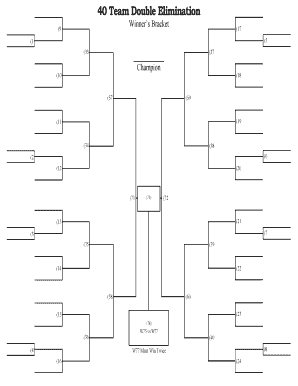
40 Team Double Elimination Bracket Form


What is the 40 Team Double Elimination Bracket
The 40 team double elimination bracket is a tournament format that allows teams to compete in a structured manner while providing a safety net for those who lose. In this format, a team must lose two matches before being eliminated from the tournament. This ensures that each team has the opportunity to recover from an initial loss, making it a popular choice for larger competitions. The bracket is divided into two main sections: the winners' bracket and the losers' bracket, allowing teams to progress through the tournament based on their performance.
How to use the 40 Team Double Elimination Bracket
Using the 40 team double elimination bracket involves understanding its structure and flow. Each team is placed in the initial round, and matches are played according to the bracket layout. Winners advance in the winners' bracket, while losers move to the losers' bracket. The tournament continues until one team remains in the winners' bracket and one team remains in the losers' bracket. The final match determines the champion, with the team from the losers' bracket needing to win twice to claim victory.
Steps to complete the 40 Team Double Elimination Bracket
Completing the 40 team double elimination bracket requires careful planning and execution. Here are the steps to effectively manage the tournament:
- Gather all participating teams and assign them to the bracket.
- Schedule matches according to the bracket layout.
- Record match results promptly after each game.
- Update the bracket to reflect winners and losers.
- Continue until a champion is determined based on the final matches.
Legal use of the 40 Team Double Elimination Bracket
The legal use of the 40 team double elimination bracket is essential for ensuring fairness and transparency in competitions. Organizers should establish clear rules and guidelines governing the tournament. It is important to communicate these rules to all participants and ensure compliance. Additionally, any agreements regarding prizes or sponsorship should be documented to avoid disputes. Using a digital platform for managing the bracket can enhance accountability and streamline the process.
Key elements of the 40 Team Double Elimination Bracket
Several key elements define the 40 team double elimination bracket:
- Match Structure: Each match must be clearly defined, including the teams involved and the match time.
- Progression Rules: Understand how teams advance through the winners' and losers' brackets.
- Finals Format: The final match may require the team from the losers' bracket to win twice to claim the championship.
- Documentation: Keep accurate records of match results and team standings throughout the tournament.
Examples of using the 40 Team Double Elimination Bracket
The 40 team double elimination bracket is commonly used in various sports and gaming tournaments. For instance, it is frequently employed in esports competitions, where numerous teams compete for a championship title. Additionally, local sports leagues may utilize this format for their annual tournaments, allowing teams to have a fair chance at winning despite early losses. These examples illustrate the versatility and effectiveness of the double elimination format in fostering competitive spirit and engagement among participants.
Quick guide on how to complete 40 team double elimination bracket
Effortlessly Prepare 40 Team Double Elimination Bracket on Any Device
Digital document management has become increasingly favored by businesses and individuals alike. It offers an excellent eco-friendly substitute for conventional printed and signed documents, allowing you to access the necessary form and securely preserve it online. airSlate SignNow equips you with all the resources needed to create, revise, and electronically sign your documents quickly without delays. Handle 40 Team Double Elimination Bracket on any device using airSlate SignNow's Android or iOS applications and streamline any document-related procedure today.
The easiest way to revise and electronically sign 40 Team Double Elimination Bracket effortlessly
- Obtain 40 Team Double Elimination Bracket and click on Get Form to initiate.
- Utilize the tools we offer to fill out your form.
- Emphasize key sections of your documents or obscure sensitive details with tools provided by airSlate SignNow specifically for that purpose.
- Create your eSignature using the Sign tool, which takes only seconds and has the same legal validity as a traditional wet ink signature.
- Review all the details and click on the Done button to save your changes.
- Select your preferred method to deliver your form, whether by email, text message (SMS), invitation link, or downloading it to your computer.
Eliminate concerns about lost or misplaced documents, tedious form searches, or errors that require printing new document copies. airSlate SignNow fulfills your document management needs in just a few clicks from any device you choose. Revise and electronically sign 40 Team Double Elimination Bracket and guarantee outstanding communication throughout the form preparation process with airSlate SignNow.
Create this form in 5 minutes or less
Create this form in 5 minutes!
How to create an eSignature for the 40 team double elimination bracket
How to create an electronic signature for a PDF online
How to create an electronic signature for a PDF in Google Chrome
How to create an e-signature for signing PDFs in Gmail
How to create an e-signature right from your smartphone
How to create an e-signature for a PDF on iOS
How to create an e-signature for a PDF on Android
People also ask
-
What is a 10 team double elimination bracket?
A 10 team double elimination bracket is a competitive format that allows teams to lose once and still have a chance to win the tournament. This system provides a fair approach to determining the champion by giving teams another opportunity. Each match must be well-organized, making tools like airSlate SignNow invaluable for efficient coordination.
-
How can airSlate SignNow help with managing a 10 team double elimination bracket?
airSlate SignNow simplifies the management of a 10 team double elimination bracket by allowing users to create, send, and sign necessary documents digitally. This includes match schedules, participant waivers, and other essential agreements. The efficient eSignature process ensures that all necessary documentation is signed promptly, keeping the tournament on track.
-
What are the pricing options for using airSlate SignNow for my tournament?
airSlate SignNow offers flexible pricing plans that cater to various needs, making it affordable for teams managing a 10 team double elimination bracket. Their plans range from basic to advanced features, allowing you to choose what best fits your budget. Additionally, there may be special offers that can help reduce costs for larger tournaments.
-
What features does airSlate SignNow provide for organizing a tournament?
With airSlate SignNow, you gain access to features such as document templates, online form creation, and automated workflows, all beneficial for organizing a 10 team double elimination bracket. The user-friendly interface allows for easy navigation, ensuring that even those unfamiliar with technology can efficiently handle the tournament logistics. Creating and managing documents has never been easier!
-
Can I integrate airSlate SignNow with other tools for my tournament?
Yes, airSlate SignNow offers integrations with various tools that can assist in managing a 10 team double elimination bracket. Whether you use project management software, communication tools, or tournament platforms, these integrations streamline documentation processes. This ensures all team members and participants stay informed and engaged throughout the event.
-
What are the benefits of using a digital signature for tournament documents?
Using a digital signature through airSlate SignNow enhances the efficiency of handling documents related to a 10 team double elimination bracket. It speeds up the signing process, reduces paperwork, and minimizes errors. Additionally, digital signatures are legally binding, providing added security and reliability for all parties involved.
-
How can I ensure all teams understand the double elimination format?
To help teams understand the 10 team double elimination bracket format, you can provide clear documentation via airSlate SignNow. Creating an easily accessible guide and sending it for electronic signature ensures all participants acknowledge their understanding. This approach fosters transparency and helps prevent confusion during the tournament.
Get more for 40 Team Double Elimination Bracket
- Ua star exam practice test form
- School elopement plan sample form
- Domestic electrical installation condition report form
- Tarrant county guardianship forms
- Enrollment forms 248713210
- Hhs hrsa photoimage release form nhsc nhsc hrsa
- Small claim cases and general information in arizona
- Ffmcareerex applicant acknowledgement permission form
Find out other 40 Team Double Elimination Bracket
- How To Sign Delaware Orthodontists PPT
- How Can I Sign Massachusetts Plumbing Document
- How To Sign New Hampshire Plumbing PPT
- Can I Sign New Mexico Plumbing PDF
- How To Sign New Mexico Plumbing Document
- How To Sign New Mexico Plumbing Form
- Can I Sign New Mexico Plumbing Presentation
- How To Sign Wyoming Plumbing Form
- Help Me With Sign Idaho Real Estate PDF
- Help Me With Sign Idaho Real Estate PDF
- Can I Sign Idaho Real Estate PDF
- How To Sign Idaho Real Estate PDF
- How Do I Sign Hawaii Sports Presentation
- How Do I Sign Kentucky Sports Presentation
- Can I Sign North Carolina Orthodontists Presentation
- How Do I Sign Rhode Island Real Estate Form
- Can I Sign Vermont Real Estate Document
- How To Sign Wyoming Orthodontists Document
- Help Me With Sign Alabama Courts Form
- Help Me With Sign Virginia Police PPT