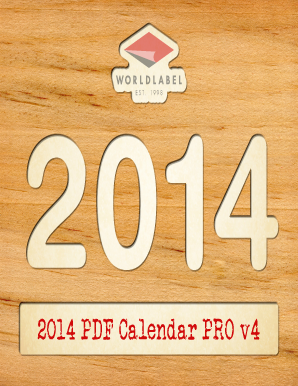
Calendar Fill in Online Form


What is the calendar fill in online?
The calendar fill in online is a digital tool that allows users to complete and manage calendar-related documents electronically. This form is particularly useful for scheduling events, appointments, or deadlines in a structured manner. By utilizing an online platform, individuals and businesses can fill in necessary information without the need for physical paperwork, streamlining the process and enhancing efficiency. The online format ensures that users can access their calendars from anywhere, making it convenient for both personal and professional use.
How to use the calendar fill in online
Using the calendar fill in online is straightforward. First, access the online platform where the form is hosted. Once there, you will typically find a user-friendly interface that guides you through the process. You can enter relevant details such as dates, times, and event descriptions. After filling in the necessary fields, you may have the option to review your entries for accuracy. Finally, save or submit the completed calendar form, ensuring that it is stored securely for future reference.
Steps to complete the calendar fill in online
To effectively complete the calendar fill in online, follow these steps:
- Open the online calendar form on your preferred platform.
- Fill in the required fields, including the event title, date, and time.
- Add any additional details, such as location or participants.
- Review the information for accuracy to avoid any mistakes.
- Save the completed form to your account or submit it as needed.
Legal use of the calendar fill in online
The calendar fill in online can be legally binding when completed correctly. To ensure its validity, it is essential to comply with relevant electronic signature laws and regulations. This includes using a reputable platform that provides secure digital signatures and maintains compliance with legal frameworks such as ESIGN and UETA. By adhering to these guidelines, users can ensure that their completed calendar forms hold legal weight in various contexts, from business agreements to personal commitments.
Key elements of the calendar fill in online
Several key elements contribute to the effectiveness of the calendar fill in online. These include:
- User-friendly interface: A simple design that allows for easy navigation and completion.
- Data security: Robust measures to protect user information and ensure privacy.
- Accessibility: The ability to access the form from multiple devices, ensuring convenience.
- Compliance: Adherence to legal standards for electronic documentation and signatures.
Examples of using the calendar fill in online
There are various scenarios where the calendar fill in online can be beneficial. For instance:
- Scheduling business meetings to ensure all participants are informed of the date and time.
- Planning personal events such as birthdays or anniversaries to keep track of important dates.
- Managing deadlines for project submissions, ensuring timely completion.
Quick guide on how to complete calendar fill in online
Prepare Calendar Fill In Online effortlessly on any device
Digital document management has become increasingly popular among companies and individuals. It serves as an ideal eco-friendly substitute for traditional printed and signed paperwork, allowing you to locate the correct template and securely keep it online. airSlate SignNow provides you with all the resources necessary to create, modify, and electronically sign your documents swiftly without delays. Handle Calendar Fill In Online on any device with airSlate SignNow Android or iOS applications and enhance any document-related process today.
The easiest way to alter and electronically sign Calendar Fill In Online without hassle
- Obtain Calendar Fill In Online and click on Get Form to begin.
- Utilize the tools we provide to complete your document.
- Emphasize important sections of your documents or conceal sensitive information with tools that airSlate SignNow specifically offers for this purpose.
- Create your signature using the Sign tool, which takes seconds and holds the same legal validity as a conventional wet ink signature.
- Review the details and click on the Done button to save your changes.
- Select how you wish to share your form: via email, text message (SMS), or invitation link, or download it to your computer.
Say goodbye to lost or forgotten documents, tedious form navigation, or mistakes that require new copies to be printed. airSlate SignNow fulfills all your document management requirements in just a few clicks from any device of your preference. Edit and electronically sign Calendar Fill In Online while ensuring exceptional communication at every stage of the form preparation process with airSlate SignNow.
Create this form in 5 minutes or less
Create this form in 5 minutes!
How to create an eSignature for the calendar fill in online
How to create an electronic signature for a PDF online
How to create an electronic signature for a PDF in Google Chrome
How to create an e-signature for signing PDFs in Gmail
How to create an e-signature right from your smartphone
How to create an e-signature for a PDF on iOS
How to create an e-signature for a PDF on Android
People also ask
-
What is the process for using calendar fill in online with airSlate SignNow?
Using calendar fill in online with airSlate SignNow is a straightforward process. First, you upload your document and define the fields that need to be filled. Once set up, you can share your document for sign-offs, allowing users to complete calendar entries easily.
-
Is there a free trial available for the calendar fill in online feature?
Yes, airSlate SignNow offers a free trial that allows potential users to explore the calendar fill in online feature. This trial provides the opportunity to test its functionalities and see how it can streamline your document management processes before committing to a subscription.
-
What types of documents can I use the calendar fill in online for?
You can use the calendar fill in online for various document types, including contracts, agreements, and forms that require date entries or scheduling. This versatility makes it an excellent tool for businesses that need to manage their schedules and appointments effectively.
-
How does calendar fill in online improve workflow efficiency?
Calendar fill in online signNowly enhances workflow efficiency by automating the document filling process. This reduces manual entry time and minimizes errors, allowing team members to focus on their core responsibilities while ensuring that all necessary information is accurately captured.
-
What are the pricing options for using calendar fill in online?
AirSlate SignNow offers various pricing plans that accommodate different business needs, including options specifically for utilizing the calendar fill in online feature. From basic packages to more comprehensive solutions, you can choose a plan that aligns with your budget and requirements.
-
Can calendar fill in online be integrated with other software tools?
Absolutely! AirSlate SignNow supports integration with a wide range of software tools, enhancing the functionality of calendar fill in online. Whether you're using CRM systems, project management tools, or other applications, these integrations facilitate smoother operations across your technology stack.
-
What benefits does calendar fill in online provide for businesses?
The calendar fill in online feature offers several benefits, including streamlined scheduling, reduced administrative burden, and enhanced accuracy in document completion. Businesses can improve client relations by ensuring timely follow-ups and appointments while keeping all records organized and accessible.
Get more for Calendar Fill In Online
Find out other Calendar Fill In Online
- Sign Indiana Healthcare / Medical Moving Checklist Safe
- Sign Wisconsin Government Cease And Desist Letter Online
- Sign Louisiana Healthcare / Medical Limited Power Of Attorney Mobile
- Sign Healthcare / Medical PPT Michigan Now
- Sign Massachusetts Healthcare / Medical Permission Slip Now
- Sign Wyoming Government LLC Operating Agreement Mobile
- Sign Wyoming Government Quitclaim Deed Free
- How To Sign Nebraska Healthcare / Medical Living Will
- Sign Nevada Healthcare / Medical Business Plan Template Free
- Sign Nebraska Healthcare / Medical Permission Slip Now
- Help Me With Sign New Mexico Healthcare / Medical Medical History
- Can I Sign Ohio Healthcare / Medical Residential Lease Agreement
- How To Sign Oregon Healthcare / Medical Living Will
- How Can I Sign South Carolina Healthcare / Medical Profit And Loss Statement
- Sign Tennessee Healthcare / Medical Business Plan Template Free
- Help Me With Sign Tennessee Healthcare / Medical Living Will
- Sign Texas Healthcare / Medical Contract Mobile
- Sign Washington Healthcare / Medical LLC Operating Agreement Now
- Sign Wisconsin Healthcare / Medical Contract Safe
- Sign Alabama High Tech Last Will And Testament Online