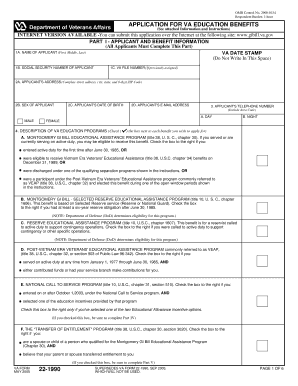
Va 1990e Form


What is the VA Form 22 1990e?
The VA Form 22 1990e, also known as the Application for Educational Assistance, is a crucial document for veterans seeking education benefits under the Post-9/11 GI Bill. This form allows eligible individuals to apply for financial assistance for education and training programs. The 1990e is specifically designed for those who have served in the military and are looking to further their education or vocational training. Understanding the purpose and requirements of this form is essential for veterans to access the benefits they have earned through their service.
How to Use the VA Form 22 1990e
Using the VA Form 22 1990e involves several steps to ensure that all necessary information is accurately provided. First, gather all relevant personal and military information, including service dates and any previous education details. Next, complete the form by following the instructions carefully, ensuring that each section is filled out completely. After filling out the form, review it for accuracy before submitting it. Utilizing digital tools can streamline this process, as they often include features that help check for errors and ensure compliance with submission guidelines.
Steps to Complete the VA Form 22 1990e
Completing the VA Form 22 1990e can be broken down into a series of clear steps:
- Begin by downloading the VA Form 22 1990e from a reliable source.
- Fill in your personal information, including your name, address, and Social Security number.
- Provide details about your military service, including branch, dates of service, and discharge status.
- Indicate the type of education or training you are seeking and the institution you plan to attend.
- Review the form to ensure all information is correct and complete.
- Submit the form electronically or print it out for mailing, depending on your preference.
Legal Use of the VA Form 22 1990e
The VA Form 22 1990e is legally binding when completed and submitted correctly. It is essential to provide truthful and accurate information, as any discrepancies can lead to delays or denial of benefits. The form must be signed and dated by the applicant, and it is advisable to keep a copy for personal records. Compliance with all legal requirements ensures that the application is processed smoothly and that veterans receive the educational benefits they are entitled to.
Eligibility Criteria for the VA Form 22 1990e
To qualify for benefits through the VA Form 22 1990e, applicants must meet specific eligibility criteria. Generally, this includes having served a minimum period in the military, receiving an honorable discharge, and enrolling in an eligible educational program. Veterans should verify their eligibility based on their service record and the type of education they wish to pursue. Understanding these criteria is essential for a successful application process.
Form Submission Methods
The VA Form 22 1990e can be submitted through various methods to accommodate different preferences. Applicants can choose to submit the form electronically via the VA's online portal, which offers a convenient and efficient option. Alternatively, the form can be printed and mailed to the appropriate VA office. In-person submissions are also possible at designated VA facilities. Each method has its own processing times, so applicants should consider their needs when choosing a submission method.
Quick guide on how to complete va 1990e
Complete Va 1990e seamlessly on any device
Online document management has become increasingly popular among businesses and individuals. It offers an ideal eco-friendly alternative to conventional printed and signed documents, allowing you to access the appropriate form and securely save it online. airSlate SignNow equips you with all the necessary tools to create, edit, and eSign your documents quickly without delays. Handle Va 1990e on any device using the airSlate SignNow Android or iOS applications and streamline any document-centric process today.
How to modify and eSign Va 1990e with ease
- Obtain Va 1990e and click Get Form to commence.
- Utilize the tools we offer to complete your form.
- Emphasize important sections of your documents or redact sensitive data with tools that airSlate SignNow specifically provides for that purpose.
- Generate your signature using the Sign tool, which takes just seconds and holds the same legal validity as a conventional wet ink signature.
- Review all the information and click on the Done button to save your changes.
- Choose how you wish to send your form, via email, text message (SMS), invitation link, or download it to your computer.
Eliminate concerns about lost or misplaced files, tedious form searching, or errors that require printing new document copies. airSlate SignNow meets all your document management needs in just a few clicks from a device of your choice. Modify and eSign Va 1990e and ensure outstanding communication throughout the form preparation process with airSlate SignNow.
Create this form in 5 minutes or less
Create this form in 5 minutes!
How to create an eSignature for the va 1990e
How to create an electronic signature for a PDF online
How to create an electronic signature for a PDF in Google Chrome
How to create an e-signature for signing PDFs in Gmail
How to create an e-signature right from your smartphone
How to create an e-signature for a PDF on iOS
How to create an e-signature for a PDF on Android
People also ask
-
What is the 22 1990e feature in airSlate SignNow?
The 22 1990e feature in airSlate SignNow refers to our secure and efficient electronic signature solution. This tool allows users to create, sign, and manage documents digitally, streamlining workflows and improving document accuracy.
-
How does airSlate SignNow compare to other eSignature providers for 22 1990e?
airSlate SignNow offers competitive pricing and a user-friendly interface, making it a top choice compared to other providers focused on 22 1990e. Our product provides advanced features such as real-time tracking, which many competitors lack.
-
What are the pricing options for airSlate SignNow with 22 1990e services?
Our pricing for airSlate SignNow services utilizing the 22 1990e feature is flexible, offering several plans tailored to different business needs. We provide a free trial, so you can explore the benefits before committing to a subscription.
-
What benefits can businesses expect from using the 22 1990e solution?
By using the 22 1990e solution, businesses can expect faster document turnaround times and reduced paper waste. Additionally, the enhanced security features ensure that sensitive information is protected during the signing process.
-
Can I integrate airSlate SignNow's 22 1990e feature with other software?
Yes, airSlate SignNow's 22 1990e feature can be easily integrated with various software platforms, including CRM systems and cloud storage services. This seamless integration allows businesses to optimize their workflows and improve overall efficiency.
-
Is it easy to use airSlate SignNow for 22 1990e transactions?
Absolutely! airSlate SignNow is designed for ease of use, allowing users to navigate our 22 1990e features with minimal training required. The intuitive interface enables quick document uploads and signing, making it accessible for all users.
-
What types of documents can I sign using the 22 1990e feature?
You can use the 22 1990e feature in airSlate SignNow to sign a variety of documents, including contracts, agreements, and forms. The platform supports numerous file formats, ensuring versatility for all your signing needs.
Get more for Va 1990e
Find out other Va 1990e
- How Do I Electronic signature Arizona Legal Warranty Deed
- How To Electronic signature Arizona Legal Lease Termination Letter
- How To Electronic signature Virginia Lawers Promissory Note Template
- Electronic signature Vermont High Tech Contract Safe
- Electronic signature Legal Document Colorado Online
- Electronic signature Washington High Tech Contract Computer
- Can I Electronic signature Wisconsin High Tech Memorandum Of Understanding
- How Do I Electronic signature Wisconsin High Tech Operating Agreement
- How Can I Electronic signature Wisconsin High Tech Operating Agreement
- Electronic signature Delaware Legal Stock Certificate Later
- Electronic signature Legal PDF Georgia Online
- Electronic signature Georgia Legal Last Will And Testament Safe
- Can I Electronic signature Florida Legal Warranty Deed
- Electronic signature Georgia Legal Memorandum Of Understanding Simple
- Electronic signature Legal PDF Hawaii Online
- Electronic signature Legal Document Idaho Online
- How Can I Electronic signature Idaho Legal Rental Lease Agreement
- How Do I Electronic signature Alabama Non-Profit Profit And Loss Statement
- Electronic signature Alabama Non-Profit Lease Termination Letter Easy
- How Can I Electronic signature Arizona Life Sciences Resignation Letter