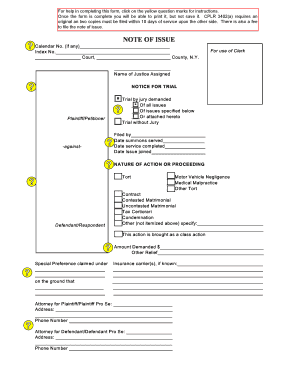
Note of Issue Form Nycourts


What is the Note Of Issue Form Nycourts
The Note Of Issue Form Nycourts is a legal document used in the New York State court system to indicate that a case is ready for trial. This form serves as a notification to the court and all parties involved that the necessary preparations have been completed, and the case is set to proceed. It is an essential step in the litigation process, ensuring that the court can allocate resources and schedule hearings efficiently.
Steps to complete the Note Of Issue Form Nycourts
Completing the Note Of Issue Form Nycourts involves several key steps to ensure accuracy and compliance with court requirements. First, gather all necessary case information, including the index number, the names of the parties involved, and the nature of the action. Next, fill out the form with precise details, ensuring that all sections are completed. After filling out the form, review it for any errors or omissions. Finally, submit the form to the appropriate court clerk's office, either electronically or in person, as per the court's submission guidelines.
Legal use of the Note Of Issue Form Nycourts
The legal use of the Note Of Issue Form Nycourts is critical for the progression of a case within the New York court system. This form must be filed in accordance with specific rules and regulations to be considered valid. It signifies that all discovery has been completed and that the parties are prepared to move forward to trial. Failure to file this form correctly can result in delays or dismissal of the case, underscoring its importance in the legal process.
Key elements of the Note Of Issue Form Nycourts
Several key elements must be included in the Note Of Issue Form Nycourts for it to be valid. These elements typically include the case caption, index number, the names and addresses of all parties, and a certification that all discovery has been completed. Additionally, the form may require a statement regarding the readiness for trial and any pending motions. Ensuring that these elements are accurately represented is crucial for the successful processing of the form.
Form Submission Methods
The Note Of Issue Form Nycourts can be submitted through various methods, depending on the court's requirements. Options typically include electronic filing through the New York State court's e-filing system, mailing the completed form to the court clerk's office, or delivering it in person. Each method has specific guidelines regarding format and deadlines, so it is important to follow the instructions provided by the court to ensure timely processing.
State-specific rules for the Note Of Issue Form Nycourts
Each state, including New York, has specific rules governing the use of the Note Of Issue Form. In New York, the form must comply with the Civil Practice Law and Rules (CPLR), which outline the requirements for filing and the consequences of non-compliance. These rules may dictate the timing of the filing, the necessary accompanying documents, and the procedures for notifying other parties involved in the case. Understanding these state-specific rules is essential for ensuring that the form is filed correctly and legally.
Quick guide on how to complete note of issue form nycourts
Finish Note Of Issue Form Nycourts easily on any gadget
Web-based document handling has grown increasingly favored by businesses and individuals alike. It offers a perfect environmentally friendly substitute for traditional printed and signed documentation, allowing you to locate the appropriate form and securely store it online. airSlate SignNow equips you with all the resources necessary to create, modify, and eSign your documents swiftly without interruptions. Manage Note Of Issue Form Nycourts on any gadget with airSlate SignNow's Android or iOS applications and enhance any document-focused operation today.
Steps to modify and eSign Note Of Issue Form Nycourts effortlessly
- Locate Note Of Issue Form Nycourts and click on Get Form to begin.
- Utilize the tools available to fill out your form.
- Emphasize relevant sections of the documents or obscure confidential information with specialized tools provided by airSlate SignNow.
- Craft your signature using the Sign tool, which takes mere seconds and holds the same legal validation as a conventional wet ink signature.
- Review all the details and click on the Done button to save your modifications.
- Select your preferred method to send your form, whether by email, SMS, or invite link, or download it to your computer.
Put an end to lost or mislaid documents, tedious form searching, or errors that necessitate printing new document versions. airSlate SignNow fulfills your document management needs in just a few clicks from any device you choose. Modify and eSign Note Of Issue Form Nycourts and guarantee outstanding communication at any stage of your form preparation process with airSlate SignNow.
Create this form in 5 minutes or less
Create this form in 5 minutes!
How to create an eSignature for the note of issue form nycourts
How to create an electronic signature for a PDF online
How to create an electronic signature for a PDF in Google Chrome
How to create an e-signature for signing PDFs in Gmail
How to create an e-signature right from your smartphone
How to create an e-signature for a PDF on iOS
How to create an e-signature for a PDF on Android
People also ask
-
What is a Note Of Issue Form Nycourts?
A Note Of Issue Form Nycourts is a legal document filed in New York courts to initiate the process of a case for trial. It certifies that discovery is complete and all necessary documents have been submitted. This form is essential for moving forward in the legal process.
-
How can airSlate SignNow help with the Note Of Issue Form Nycourts?
airSlate SignNow simplifies the process of creating and managing the Note Of Issue Form Nycourts by providing easy document editing and eSignature capabilities. Users can customize the form, sign digitally, and save time with a streamlined workflow. This ensures compliance with court requirements and enhances efficiency.
-
Is there a cost associated with using airSlate SignNow for the Note Of Issue Form Nycourts?
Yes, airSlate SignNow offers several pricing plans tailored to meet the needs of different users. Each plan includes features for eSigning and document management, enabling users to handle the Note Of Issue Form Nycourts effectively. The pricing is competitive, providing value for legal professionals.
-
What features does airSlate SignNow offer for the Note Of Issue Form Nycourts?
airSlate SignNow offers a user-friendly interface, customizable templates, and robust eSignature capabilities specifically for the Note Of Issue Form Nycourts. Additional features include document tracking, secure storage, and collaboration tools, making it easier to manage legal paperwork efficiently.
-
Can I integrate airSlate SignNow with other tools for managing the Note Of Issue Form Nycourts?
Absolutely! airSlate SignNow integrates seamlessly with various third-party applications such as Google Drive, Dropbox, and CRM systems. This enables users to manage the Note Of Issue Form Nycourts within their existing workflows, maximizing productivity and convenience.
-
What benefits do I gain from using airSlate SignNow for the Note Of Issue Form Nycourts?
By using airSlate SignNow for the Note Of Issue Form Nycourts, you gain efficiency, cost-savings, and enhanced compliance with legal standards. The fast turnaround times and easy access to documents ensure that your legal processes run smoothly. Plus, you'll love the convenience of managing documents from anywhere.
-
How secure is the information when using airSlate SignNow for the Note Of Issue Form Nycourts?
airSlate SignNow prioritizes security with advanced encryption standards to protect your data while filling out and signing the Note Of Issue Form Nycourts. All documents are stored securely, and access controls ensure that only authorized users can view sensitive information. Compliance with legal regulations is also maintained for peace of mind.
Get more for Note Of Issue Form Nycourts
- Quitclaim deed from individual to individual hawaii form
- Warranty deed from individual to individual hawaii form
- Hawaii transfer deed form
- Warranty deed husband and wife to three individuals hawaii form
- Hi estate form
- Hawaii deed 497304314 form
- Discovery interrogatories from plaintiff to defendant with production requests hawaii form
- Hi attorney form
Find out other Note Of Issue Form Nycourts
- eSignature Indiana Charity Residential Lease Agreement Simple
- How Can I eSignature Maine Charity Quitclaim Deed
- How Do I eSignature Michigan Charity LLC Operating Agreement
- eSignature North Carolina Car Dealer NDA Now
- eSignature Missouri Charity Living Will Mobile
- eSignature New Jersey Business Operations Memorandum Of Understanding Computer
- eSignature North Dakota Car Dealer Lease Agreement Safe
- eSignature Oklahoma Car Dealer Warranty Deed Easy
- eSignature Oregon Car Dealer Rental Lease Agreement Safe
- eSignature South Carolina Charity Confidentiality Agreement Easy
- Can I eSignature Tennessee Car Dealer Limited Power Of Attorney
- eSignature Utah Car Dealer Cease And Desist Letter Secure
- eSignature Virginia Car Dealer Cease And Desist Letter Online
- eSignature Virginia Car Dealer Lease Termination Letter Easy
- eSignature Alabama Construction NDA Easy
- How To eSignature Wisconsin Car Dealer Quitclaim Deed
- eSignature California Construction Contract Secure
- eSignature Tennessee Business Operations Moving Checklist Easy
- eSignature Georgia Construction Residential Lease Agreement Easy
- eSignature Kentucky Construction Letter Of Intent Free